Tracking agent performance is essential for maintaining high-quality customer service. While many teams rely on Zendesk's native tools, the challenge lies in identifying the right combination of metrics to evaluate agent success effectively. Here’s an in-depth exploration of metrics you can use, along with considerations for deeper insights.
Why “Tickets Solved Per Hour” Isn’t the Best Metric
At first glance, “Tickets Solved Per Hour” seems like a solid way to measure how productive your agents are. After all, it directly reflects the number of issues resolved within a set timeframe. But when you dig deeper, this metric has limitations that can lead to misleading conclusions if used in isolation.
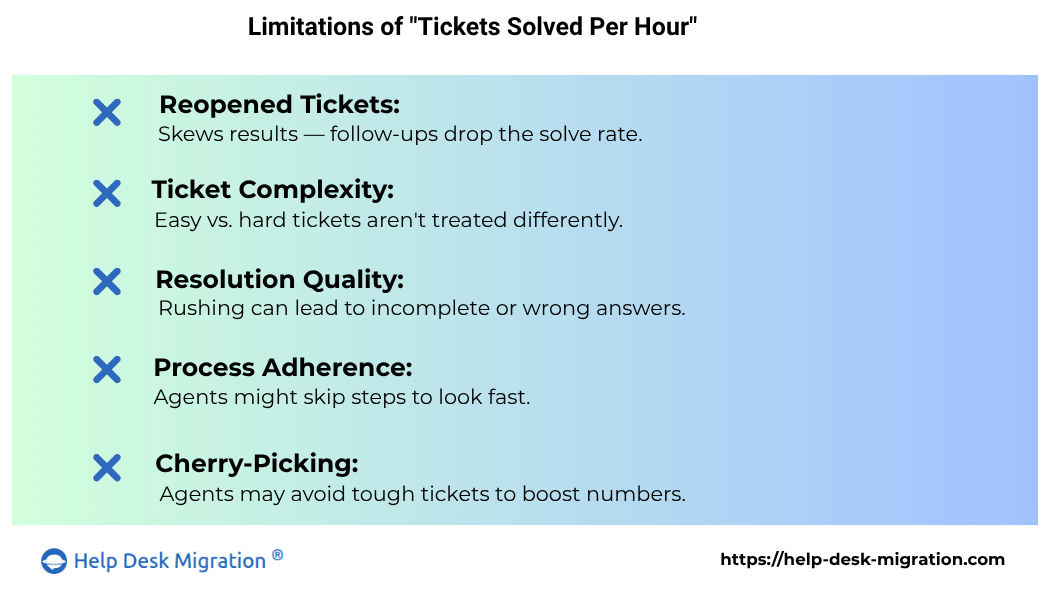
Here’s why relying solely on this metric falls short:
1. Reopened Tickets Skew the Data
Not all ticket resolutions are final. If a customer responds to a solved ticket—maybe to ask a follow-up question or even just say “Thank you!”—the ticket reopens. This means an agent’s solve rate might drop, even though the reopened ticket wasn’t a failure. Without filtering out these cases, your metrics might unfairly reflect poor performance.
2. Doesn’t Account for Ticket Complexity
Not all tickets are created equal. Resolving a simple password reset might take just a couple of minutes, but handling a billing issue or troubleshooting a technical error can require in-depth investigation and multiple customer interactions. Measuring agents by how many tickets they solve per hour ignores this complexity and might unfairly penalize agents who handle more challenging cases.
3. Overlooks Quality of Resolutions
Speed doesn’t always mean success. An agent rushing to meet high solve rates might sacrifice quality by providing incomplete or inaccurate solutions. This can frustrate customers, increase the likelihood of reopened tickets, and harm your brand’s reputation.
4. Fails to Capture Process Adherence
Customer service isn’t just about speed—it’s also about following internal processes. For example, an agent might skip required steps to close a ticket faster. While this inflates their solve rate, it undermines consistency and risks long-term problems, like compliance issues or repeated customer complaints.
5. Promotes “Cherry-Picking” Behavior
Agents aiming to hit high solve rates might focus on easy tickets while avoiding more complex or time-consuming ones. This behavior can disrupt workflows, leave harder tickets unresolved for longer periods, and create imbalances within the team.
How to Address These Limitations
To get a more accurate picture of performance, “Tickets Solved Per Hour” should be paired with other metrics that balance speed, quality, and complexity. Some options include:
- Average Handle Time (AHT): Measures how long agents spend on each ticket, offering a balanced view of productivity.
- Reopened Ticket Rate: Tracks whether resolutions were effective the first time.
- Customer Satisfaction (CSAT): Provides direct feedback on the quality of resolutions.
- Ticket Complexity Tags: Adding tags for ticket types (e.g., “low complexity” or “high complexity”) allows for better comparison across agents.
By looking at multiple data points, you can avoid the pitfalls of overly simplistic metrics and create a more fair and effective evaluation system.
While “Tickets Solved Per Hour” has its place, it should never be the sole measure of success. A balanced approach ensures your metrics truly reflect agent performance and encourages behaviors that prioritize customer satisfaction over speed.
The Three Types of Metrics That Matter
When measuring agent success, not all metrics are created equal. A well-rounded evaluation should cover three main areas: efficiency, customer feedback, and time management. Here’s why each matters and how to use them effectively.
1. Ticket Efficiency Metrics
These metrics focus on how well agents handle their core tasks—solving tickets. They’re crucial for understanding productivity and identifying bottlenecks in workflows. Key metrics include:
- Tickets Solved per Day
- Time Spent per Ticket
- One-Touch Tickets
- Reopened Tickets
- Average Handle Time (AHT)
- SLA Adherence
This metric shows how many tickets an agent resolves daily, offering a snapshot of productivity. However, use it alongside other data to ensure quality isn’t sacrificed for speed.
Measuring the time an agent spends on each ticket can reveal inefficiencies or highlight overly complex processes. If an agent spends significantly longer on tickets than their peers, it might indicate a need for training or process optimization.
One-touch tickets are resolved in a single response, which shows efficiency and clear communication. High numbers of one-touch tickets can also indicate well-written macros or templates.
Reopened tickets can indicate incomplete solutions or communication gaps. While a high rate can be concerning, it’s essential to filter out false positives like “Thank You” messages to keep this data meaningful.
AHT tracks the time from when an agent opens a ticket to when it’s resolved. A balance between low AHT and quality responses is ideal. Too low might indicate rushed solutions; too high could suggest inefficiencies.
Meeting Service Level Agreements (SLAs) is non-negotiable for many customer service teams. Tracking how well agents stick to response and resolution time targets ensures you’re meeting customer expectations consistently.
2. Customer Feedback Metrics
Customer feedback metrics tell you how customers feel about the service they’re receiving. These metrics prioritize quality and are essential for building trust and brand loyalty.
- Customer Satisfaction (CSAT)
- Good vs. Bad Ratings
- Escalation Rates
- Brand Tone and Accuracy
CSAT scores come directly from customers and provide immediate feedback on their experience. Consistently high CSAT scores reflect strong service, but pay attention to patterns in low scores to address recurring issues.
A simplified feedback mechanism where customers rate interactions as "Good" or "Bad." It’s a quick way to gauge general satisfaction levels without overburdening customers with detailed surveys.
This measures how often tickets are escalated to a manager or senior team member. High escalation rates could signal gaps in agent training, unclear processes, or overly complex ticket handling requirements.
Evaluating whether agents maintain your brand’s tone and provide accurate information ensures consistency in customer interactions. This is especially important for brands with a distinctive voice or technical support teams handling complex queries.
3. Time Management Metrics
Time management metrics evaluate productivity beyond ticket handling and focus on how agents allocate their time across tasks. These metrics are especially useful for identifying inefficiencies or spotting opportunities to streamline workflows.
- External Tasks
- Workforce Management (WFM) Data
- Idle Time and Utilization Rates
Agents often juggle responsibilities outside Zendesk, such as processing orders in an Order Management System (OMS) or coordinating with other departments. Tracking time spent on these tasks gives a fuller picture of their workload.
WFM tools monitor agent schedules, breaks, and activity patterns. For example, data might reveal if agents spend too much time on after-call work (ACW) or need better time allocation during peak periods.
Measuring how much of an agent’s time is actively spent on customer-facing tasks versus idle periods can help optimize scheduling and resource allocation.
Why Balancing Metrics is Crucial
Each type of metric tells part of the story, but relying on just one category risks missing the bigger picture. For instance, focusing too much on ticket efficiency could lead to burnout, while prioritizing customer satisfaction alone might neglect operational inefficiencies.
By combining all three types of metrics—efficiency, feedback, and time management—you can create a fair, comprehensive evaluation system that supports agents in delivering top-notch service while improving their own performance.
How to Get Smarter Insights
Tracking metrics is only the first step; the real value comes from interpreting and applying those numbers to make meaningful changes. Here’s how you can dig deeper into your data to unlock smarter insights and boost your customer service performance:
1. Filter Out “Thank You” Reopens
Reopened tickets can skew your metrics, especially if the reopening is for trivial reasons like a customer saying “Thanks!” after their issue has been resolved. This inflates the number of reopened tickets, making it seem like agents are underperforming when they’re not.
Solution: Use macros to quickly close these “Thank You” tickets.
Why it matters: Filtering these tickets lets you focus on genuine reopened cases that indicate an issue with the resolution or customer communication, enabling targeted improvements.
2. Benchmark Against Averages
Numbers are more meaningful when you have context. Comparing individual agent performance against team averages can reveal outliers—both high-performing agents and those who may need extra support.
1. Example: If the team’s average resolution time is 3 hours, but one agent consistently resolves tickets in 6 hours or just 1 hour, this could signal a problem.
- Longer Resolution Times: Could indicate struggles with complex tickets or inefficiencies in workflow.
- Shorter Resolution Times: Might point to rushed resolutions or skipping necessary steps.
2. Metrics to Benchmark:
- SLA adherence rates
- CSAT scores
- First reply time and average resolution time
3. Customize Zendesk Dashboards
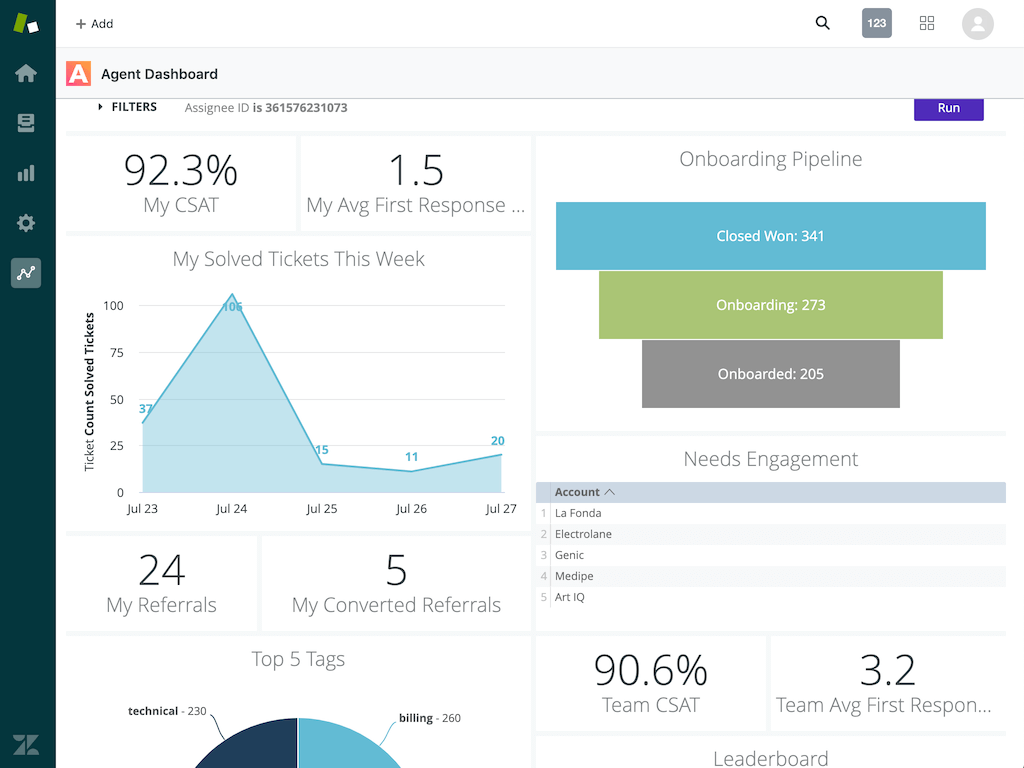
Zendesk’s Explore tool offers endless possibilities for creating dashboards that align with your team’s unique needs. Off-the-shelf dashboards are helpful, but tailored ones can provide insights that are more actionable and relevant.
Key Reports to Create:
- Ticket Creation Heatmaps: Identify peak hours or days to adjust staffing levels.
- Agent Comparisons: Spot trends in productivity and performance across team members.
- Average Resolution Time Reports: Exclude pending or on-hold time for a clearer picture of agent efficiency.
- Agent Reply Brackets: Use the Updates history dataset to analyze how many replies it takes to resolve a ticket.
Why it matters: Customized dashboards let you zoom in on specific areas of concern, track progress over time, and make data-driven decisions.
4. Add Context to Metrics with Tags and Notes
Raw numbers often miss the nuances of ticket handling. Adding tags and notes to specific tickets or trends can give your data more depth.
- For Reopened Tickets: Use tags like “incomplete_resolution” or “follow_up_needed” to categorize why tickets were reopened.
- For CSAT Feedback: Add notes to explain low ratings—was it due to ticket delays, agent tone, or an external issue like system downtime?
5. Go Beyond Zendesk with Workforce Management (WFM) Tools
Zendesk tracks what happens within its platform, but many agents also handle tasks outside Zendesk—such as managing returns, processing refunds, or collaborating on internal systems. Workforce Management (WFM) tools like Calabrio or NICE give you a broader view of agent activity and time allocation.
Insights You Can Gather:
- How much time agents spend on non-Zendesk tasks.
- Patterns in agent productivity based on their schedules.
- Whether certain SOPs (Standard Operating Procedures) are causing bottlenecks.
Smarter insights come from a mix of clean data, thoughtful analysis, and actionable follow-through. By filtering irrelevant data, benchmarking effectively, and leveraging advanced tools like customized dashboards and WFM systems, you can turn numbers into meaningful changes that enhance your customer service.
Native Tools vs. Add-Ons
Zendesk's built-in tools provide a great starting point for tracking agent performance. They’re intuitive, require minimal setup, and cover the basics effectively. However, relying solely on these tools can leave gaps in your analysis, especially as your team scales or your needs become more complex. Let’s dive deeper into how native tools stack up against add-ons and when you might need extra help.
The Strengths of Native Tools
Zendesk’s native tools are perfect for smaller teams or those just getting started with performance tracking. Key benefits include:
- Ease of Use: Native dashboards like the Support Dashboard or SLA tracking are ready to use with minimal configuration.
- Essential Metrics: Built-in tools cover the most critical data points, such as ticket volume, SLA adherence, and CSAT.
- Integration Across Features: Metrics automatically sync with Zendesk workflows, ensuring seamless updates.
However, native tools often focus on surface-level metrics—like counts and averages—without digging into the “why” behind the numbers. This can make it harder to identify patterns, uncover hidden issues, or gain actionable insights.
Where Native Tools Fall Short
While native tools are great for straightforward analysis, they lack depth in several key areas:
1. Limited Insights Into Agent Behavior
Zendesk’s tools can tell you how many tickets an agent resolved but not why their performance is higher or lower than others. Are they cherry-picking easy tickets? Are they overwhelmed by complex cases? These questions often go unanswered.
2. No Built-In Quality Assurance (QA)
Evaluating the accuracy of responses, adherence to brand tone, or compliance with processes requires additional tools. Without QA tools, your team might miss opportunities to improve the quality of service.
3. Basic Time Tracking
Zendesk’s native Time Tracking app gives you a snapshot of time spent on tickets but doesn’t analyze productivity across non-Zendesk tasks or broader workflows.
4. Static Reporting
While Explore dashboards are customizable, they require manual setup for deeper insights. More advanced visualizations, such as trend analysis or root-cause investigations, can be cumbersome to create without external tools.
When to Consider Add-Ons
As your team grows or your performance analysis needs become more sophisticated, add-ons can fill the gaps. Here’s when they might be necessary:
- You Manage a Large Team: Tracking dozens of agents manually becomes overwhelming. Add-ons like Quality Assurance tools (e.g., Klaus or Maestro) allow you to standardize evaluations and maintain consistency.
- You Need Granular Data: Tools like Time Tracking Pro or workforce management software (e.g., Playvox, Tymeshift) can break down how agents spend time on individual tasks.
- You Want to Enhance QA: Third-party tools let you score tickets based on criteria like accuracy, tone, and resolution quality. This fosters agent growth and keeps service aligned with your brand standards.
- You Need Better Visualizations: Advanced reporting tools like Power BI or Tableau can integrate with Zendesk to provide deeper insights, trend analysis, and interactive dashboards.
Balancing Native and Add-On Tools
The key is knowing when to stick with native tools and when to invest in add-ons.
1. For Small Teams:
Stick with Zendesk’s built-in options like SLA adherence and CSAT tracking. These tools will give you the foundation you need without overcomplicating your workflows.
2. For Growing Teams:
As your ticket volume increases, consider add-ons that provide deeper insights into agent performance and customer satisfaction. For instance:
- Use QA tools to identify patterns in agent responses.
- Implement WFM tools to optimize schedules and reduce burnout.
3. For Large Teams:
When you’re managing dozens—or even hundreds—of agents, add-ons become essential. Combine Zendesk’s native metrics with robust external tools for a comprehensive view. You might use Zendesk Explore for day-to-day monitoring while relying on Power BI or Tableau for strategic reporting and forecasting.
Takeaway
To truly understand agent performance, you need to mix and match metrics from three key areas: efficiency, customer feedback, and time management. Zendesk provides a solid foundation, but as your team grows, don’t hesitate to add tools and processes to get the full picture. By tailoring your approach to your team’s size and goals, you’ll set your agents—and your customer service—up for success.
If your current help desk or service desk lacks agent tracking metrics features, and you prefer not to invest in a separate workforce management tool, Help Desk Migration can help you. Take advantage of our automated data import tool and try a to explore its full capabilities.
FAQ: Measuring Agent Success
While it provides a quick view of productivity, it ignores important factors like ticket complexity, resolution quality, and customer satisfaction. Used alone, it may lead to rushed or incomplete responses and encourage cherry-picking of easy tickets.
A well-rounded approach includes:
- Average Handle Time (AHT)
- Reopened Ticket Rate
- Customer Satisfaction (CSAT)
- SLA Adherence
- One-Touch Resolution Rate
Combining these provides a better picture of both efficiency and service quality.
Use custom tags (“low_complexity” or “high_complexity”) to label tickets. This allows for fairer comparisons across agents and helps identify who handles more challenging issues.
Rely on CSAT scores, escalation rates, and Quality Assurance (QA) tools like Klaus or Maestro. These help evaluate how well agents maintain your brand tone and resolve issues accurately.
Filter out reopenings triggered by non-issues (like “Thanks!” emails). Use macros and tags (e.g., “thank_you_reopen”) to automate this filtering for more accurate metrics.
WFM tools help you understand how agents spend time outside Zendesk. They track breaks, idle time, after-call work, and task allocation—essential for a full view of agent productivity and workload.
Help Desk Migration offers an automated data import tool that lets you transfer your customer service data to a platform with better tracking capabilities. Try a free Demo to explore its full potential.



