How to Import, Export & Merge Zendesk Data Without Interrupting Your Support Operations
Move tickets, contacts, knowledge base articles, and other data from any help desk, CSV, or Zendesk account confidently. Our migration solution takes care of it all, ensuring a secure and accurate help desk data import to Zendesk without downtime for your team or customers.
Available fields and records for Zendesk data transfer
HELP DESK
Agents Migration
With Help Desk Migration, you can map agents from your source platform to agents in Zendesk and vice versa to control how tickets are assigned after migration. You can map multiple agents to a single one.
Missing agents
No problem — you can automatically create Zendesk agents during the setup process.
Deleted and inactive agents
You can reassign tickets from deleted or inactive agents to an active agent on the target platform.
Customer Fields:
- ID
- Name
- Phone
- Company
- Details
- Language
- Time zone
-
- String custom fields
- Boolean custom fields
- Dates custom fields
- Number custom fields
Organization Fields:
- ID
- Name
- Description
- Domains
-
- String custom fields
- Boolean custom fields
- Dates custom fields
- Number custom fields
Ticket Fields:
- ID
- Subject
- Tags
- Company
- External ID
- Group
- Source
- Status
- CC
- Staff
- Contact
-
- Comment author
- Comment privacy
- Comment publicity
- Comment body
- Comment attachments
- Comment recording
- Comment created date
-
- Conversation subject
- Conversation external IDs
- Conversation status
- Conversation events
- Conversation created date
- Conversation updated date
- Created date
- Updated date
- Closed date
- Brand
- Form
- Custom status
- Type
- Priority
- Due date
-
- String custom fields
- Boolean custom fields
- Dates custom fields
- Number custom fields
BUSINESS RULES
Macros Fields:
-
- Name
- Status
- Dynamic action fields
-
- Name
- Status
- Dynamic action fields
-
- Name
- Status
- Dynamic action fields
-
- Name
- Status
- Dynamic action fields
Trigger Fields:
-
- Name
- Status
- Dynamic action fields
-
- Name
- Status
- Dynamic action fields
-
- Name
- Status
- Dynamic action fields
-
- Name
- Status
- Dynamic action fields
KNOWLEDGE BASE
Category Fields:
- Name
- Description
- Position
- Translations
Section Fields:
- Name
- Description
- Position
- Category
- Translations
Article Fields:
- Title
- Body
- Position
- Author
- Folder
- Status
- Tags
- Redirects
- Translations
- Attachments
- User segments
- Permission groups
Whether you’re migrating from a legacy system or consolidating help desk data from other sources in Zendesk, Help Desk Migration will help you import your records hassle-free.
Thinking of moving from Zendesk to a platform that fits your needs better? Or maybe you want to centralize all your customer service data in one place? Whatever your goal, our service makes exporting your data effortless.
Whether you’re merging accounts after an acquisition, consolidating regional teams, or creating a fresh environment for a new project, migrating data between Zendesk instances is seamless with Help Desk Migration.
Splitting a Zendesk account into two separate instances can be tricky and stressful. With Help Desk Migration, the process becomes simple and reliable — we’ll help you seamlessly organize your contacts, tickets, and other data between both accounts with ease.
Switching platforms? Help Desk Migration makes it easy to move your support history, customer data, and knowledge base from any help desk to Zendesk without losing a single detail.

Automate your Zendesk data migration
Migrate your Zendesk data without trouble from what really matters—supporting your customers’ inquiries.
How to Enhance Your Zendesk Data Import with Additional Options
Add tags to newly migrated tickets
To stay organized from day one, you can automatically add custom tags to all tickets during migration. Filtering, prioritizing, and managing your migrated tickets will immediately become easier. This will save your team’s time and boost efficiency as you settle into your new help desk.
Migrate the newest records first
When performing your data import to Zendesk, you have the option to transfer tickets in chronological order, starting with the newest ones. This will give your team quick access to the most recent conversations, minimizing disruption during the transition.
Skip attachments
By default, Help Desk Migration transfers all attachments along with your tickets to ensure nothing important is left behind. However, you can choose to skip attachments during setup if you prefer a faster import to Zendesk or want to save storage space on your new platform.
Migrate side conversations
Moving help desk data to Zendesk instance? Rest assured that all side conversations will be migrated along with your main tickets, keeping internal discussions accessible without tiresome copy-pasting.
Migrate call recordings
Call recordings are essential for training, compliance, and maintaining a complete record of customer interactions. Our migration service transfers these types of records as attachments so your team can continue to reference these resources after the migration.
Migrate inline images as attachments
Help Desk Migration preserves all important visual data. Screenshots, visual instructions, and other imagery data can be securely imported to Zendesk as attachments during Full Migration, keeping your team’s access to the full context of each ticket after the move.
Update cross-links between articles
No need to add cross-links between articles post-migration. Our service can preserve them during Full Migration, keeping helpful references and internal navigation intact on your new platform. Your knowledge base will be ready to use as soon as the transfer is complete.
Migrate content translations
If your support content is available in multiple languages, Help Desk Migration will transfer all translations, as well. Your global audience will continue to receive consistent, localized support on the new platform without any gaps in service or information.
Use Custom Demo
Alongside the standard Free Demo, you’re welcome to try a Custom Demo before committing to Full Migration. With the Custom Demo, you select 20 tickets and 20 knowledge base articles to get a clear, personalized preview of how your migration will proceed.
Special Features
DELTA MIGRATION
Planning to use your source platform during migration? Delta migration ensures a seamless, complete data transfer to your new help desk. After the main migration, it captures any new or updated tickets created in your old system while the migration was running. This way, your new platform is always up to date, without any duplicates or gaps.
INTERVAL MIGRATION
Interval migration allows you to schedule migration around your business needs. You can pause and then resume the data transfer during periods that work for your team — like after business hours or on weekends — so your support operations stay uninterrupted. Interval Migration is ideal for companies that can’t afford downtime during peak hours.
CUSTOMIZATIONS
If your migration involves importing specific records, deduplicating data, or handling unique requirements our automated tool can’t manage, just schedule a call.
We’ll take care of all prep work, ensuring a smooth, tailored migration experience.
Why migrate to Zendesk
Help Desk Migration — a solution trusted by teams that imported data to Zendesk




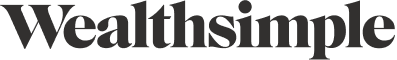
The easiest way to import data into Zendesk — here’s how

A simple migration workflow
Choose your source and target
Select the help desk you’re migrating from and your Zendesk account as the destination.
Select and map your data
Choose the key objects you want to move — agents, organizations, customers, tickets, macros, or triggers — and map them to ensure everything lands in the right place.
Run a demo migration
Test the process with our Free Demo to see how your data will look in Zendesk before committing.
Verify your data
Review the demo results to make sure everything transferred accurately. You have the flexibility to remap the data and run multiple free demos until you are fully satisfied with the outcome.
Purchase and run Full Migration
Once you’re confident, run the Full Migration and watch your data move seamlessly to Zendesk.
Looking for a Zendesk trial with benefits?
Sign up for a Zendesk account using our partner link and get 10% migration discount reserved for you.
How Help Desk Migration takes care of your security and compliance

GDPR-compliant
We take your data privacy seriously. Our platform fully complies with GDPR, handling personal information with the highest standards of security and transparency. You can trust us to protect your customers’ data throughout the migration process.
SOC 2 Type II and SOC 3 certified
Our security practices meet the rigorous SOC 2 Type II and SOC 3 standards, demonstrating our commitment to strict control over data confidentiality and integrity. This certification means your data is managed within a trusted and secure environment.
Encrypted during transit and storage
Your data is protected at every step. We use strong encryption for databases, storage solutions, and transmission channels, using HTTPS connections for all migrations. This keeps your information safe from unauthorized access, both in transit and at rest.
No third-party access
Your privacy and security are our top priorities. That’s why no third parties have access to your data during migration. Our dedicated team and secure systems handle everything internally so that your information remains confidential and protected.
The ROI of data import to Zendesk with Help Desk Migration
Zendesk is designed to help businesses cut operational costs with its features for agent efficiency, flexible pricing, and easy setup — especially compared to older or more complex platforms. By using Help Desk Migration for your Zendesk import, you’ll get even more value from your investment. Curious about the ROI of moving to Zendesk with Help Desk Migration? Check out how much your company could benefit today.
-
 "Having a smooth transition from Oracle Cloud to Zendesk. Amazing support and technical advice. Delivery was made according to the original project schedule. No extra charges than what was quoted."
"Having a smooth transition from Oracle Cloud to Zendesk. Amazing support and technical advice. Delivery was made according to the original project schedule. No extra charges than what was quoted."
View more testimonials -
 "The customer support team were kind, professional, and efficient throughout the entire process. We changed dates of our migration on them twice, and they rolled with the punches. Great customer service."
"The customer support team were kind, professional, and efficient throughout the entire process. We changed dates of our migration on them twice, and they rolled with the punches. Great customer service."
View more testimonials -
 "Did exactly what they advertised. They imported over 160,000 tickets for us from Desk.com to Zendesk. Quick support, good value and fairly priced."
"Did exactly what they advertised. They imported over 160,000 tickets for us from Desk.com to Zendesk. Quick support, good value and fairly priced."
View more testimonials

Ready to move your data to Zendesk and experience one of the industry’s leading help desk platforms?
Let Help Desk Migration handle your transfer—smooth, secure, and tailored to your needs.