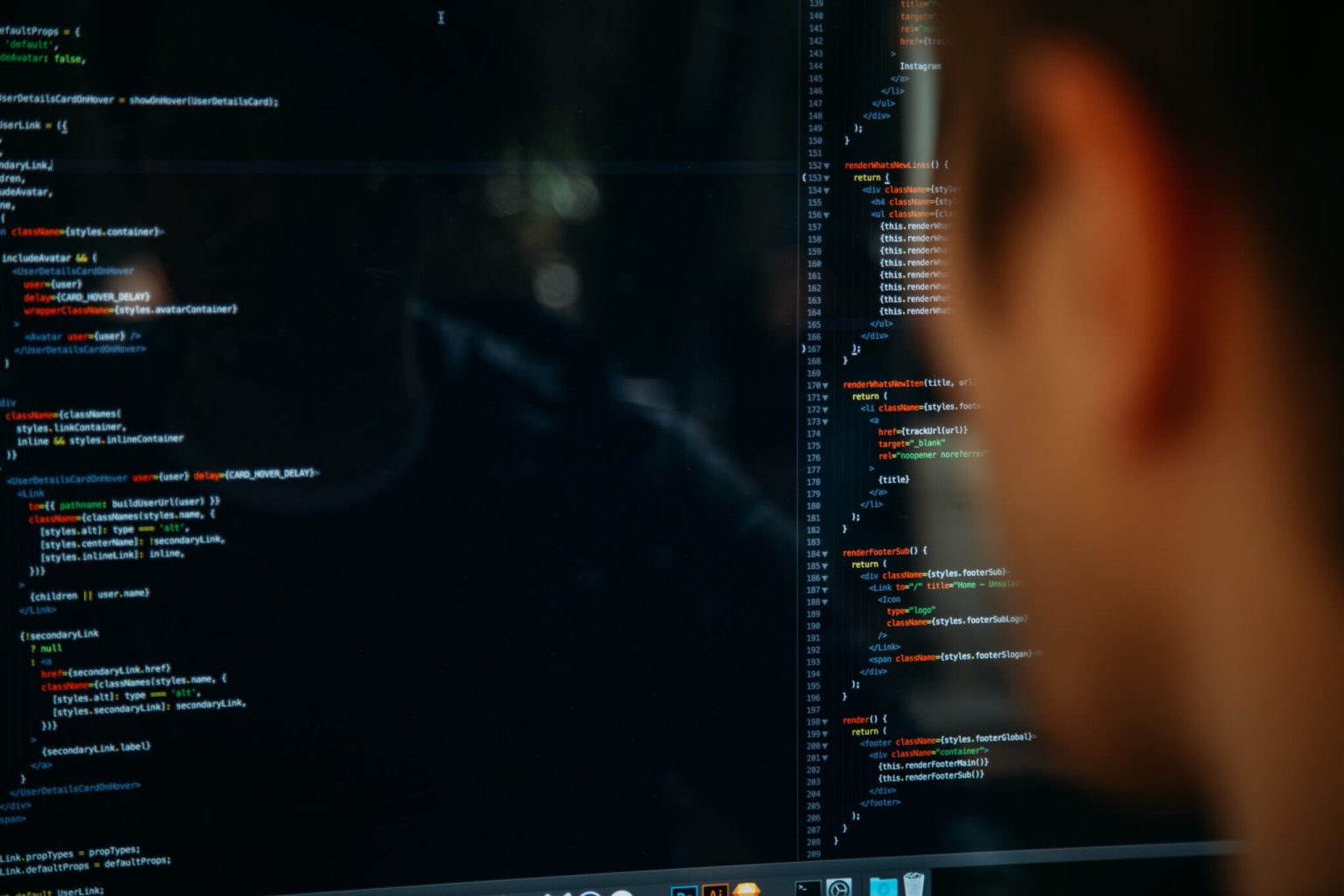If you’ve worked with data at least once in your life, you’ve probably heard about the data mapping process. Database mapping is crucial for making your next data transition both smooth and efficient.
But how does data mapping work? How does it relate to speed? Aren’t all data migrations fast nowadays? If you're just getting started, reviewing a few data mapping examples can help clarify what your own setup might need.
What is Data Mapping?
Data mapping is the process of matching data fields within a system to specific fields in another system. In help desk migration, you use data mapping to determine how to move tickets, users, statuses, priorities, custom fields, and other objects from the source platform to the target platform. This process maintains data consistency, accuracy, and usability during and after migration, allowing the new system to run with properly matched and organized information.
Example of Data Mapping:
Suppose you migrate from Zendesk to Freshdesk. In data mapping, you define how each field in Zendesk maps to its corresponding field in Freshdesk.
For instance:
- Zendesk's "Ticket Subject" field to Freshdesk's "Subject" field.
- "Requester Email" as "Customer Email".
- A ticket with the status "Open" in Zendesk is mapped to Freshdesk's "Open" status.
- A Zendesk custom field "Product Type" is equated with a Freshdesk instance custom field "Product Category."
- The Zendesk "Assignee" with the Freshdesk "Agent" field.
This way, all the critical data remains accurate and functional after the migration.
Why Do You Need Data Mapping?
Now that we’ve covered the basics of data mapping, let’s explore why it’s such a critical step in migration. Proper data mapping matters, but these three reasons are key to a successful transition.
Data Integration
Data integration is the process of combining data from different source systems into a target system in an integrated and consistent manner. It entails data mapping or field correlation from the source system to equivalent fields in the target system for proper data transformation.
When you map data accurately, you ensure the correct transfer of tickets, users, fields, attachments, and tags—preserving integrity, consistency, and full functionality in the target system.
Before you begin your integration process, use a data mapping template to understand how each field in your source system aligns with fields in the target platform.
Data Migration
To move data between platforms, you need to adjust it so the new system can recognize and interpret it. But that is just halfway through.
Data mapping plays a key role in data migration by placing every piece of information in its correct location. Unless you map your data correctly, you risk creating inaccurate results and damaging valuable information, issues that are time-consuming and difficult to fix.
Even if you maintain data integrity, poor mapping can misalign records, like assigning the wrong customer details and confusing Jane Doe with John Doe. By establishing a reliable data mapping process, you safeguard your data, maintain operational accuracy, and ensure a smooth transition to your new platform.

Data Preservation
Data preservation is crucial and often more complex than it seems—let’s break it down.
Over time, you may accumulate excess data that you don't need right away but must preserve for future use or compliance.
In these cases, exporting to external storage, like a hard drive or cloud, is common. But, without proper planning, retrieving that data can become difficult. That’s why data preservation needs the same strategic approach as active migration.
Data preservation ensures that all essential information remains intact and usable throughout the migration process. Without careful mapping, you can lose, change, or misread important data, undermining its quality and reliability.
Effective data mapping helps preserve historical records, metadata, custom fields, and user-generated content. By clearly defining how they migrate each data element to a new system, organizations ensure continuity, reduce errors, and maintain compliance. In short, precise mapping protects the value of your data during the transition.
You need to map the data accurately to use transfer tools effectively and place everything where it belongs, which leads us to the next section.
Types of Data Mapping Techniques
Now let’s briefly look at your options. There are three alternatives for data mapping techniques: manual, semi-automatic, and automatic.
Figure 1: Pros & Cons
| Method | Pros | Cons |
| Automatic | Fast | Costs money & prone to errors |
| Semi-automatic | Kinda Fast & Pretty Accurate | Also costs money but slightly less |
| Manual | Accurate Free | Slow |
We’re not going to name-drop any tools, but we are going to break down the general pros and cons of each method. Because let’s face it, picking the right approach upfront can save you hours—if not days—of frustration later.
So, here's a comparison of data mapping strategies, side by side.
Manual Mapping
This is a traditional, manual approach. It involves taking full responsibility for the migration process by manually managing each step. While this method is time-consuming and requires a high level of attention to detail, it can be practical when dealing with small datasets or highly specific data structures. The main advantage is that you control every part of the migration, monitor each step, and approve all changes directly.
Pros
Full control over every single field
Doesn’t require special tools or software
Ideal for small or highly custom projects
Cons
Time-consuming
Prone to human error
Not scalable at all
Semi-Automatic Mapping
Consider a scenario where you have a highly capable assistant—the system handles part of the workload, but you retain full decision-making authority. This setup accelerates the process without sacrificing control. Many platforms allow you to create and adjust mappings in real time, providing flexibility rather than locking you into predefined configurations.
Pros
Balances speed and control
Reduces manual effort
Often allows mid-process edits and validations
Cons
Still requires some manual input
May involve a learning curve
Usually comes at a cost
Automatic Mapping
This approach accelerates data mapping—once you configure the system, it handles the workload efficiently. When you standardize your data and align your source and target systems, you simplify the migration and minimize errors. However, if you work with older or less common systems, you may face issues with accuracy or compatibility.
Pros
Extremely fast
Minimizes manual workload
Good for repetitive or high-volume tasks
Cons
Can be expensive
Limited flexibility
May misinterpret non-standard data
Of course, these aren’t all the possible pros and cons—you’ll uncover more depending on your specific case—but they give you the overall flavor.
If you want a fast solution and your systems are compatible, automatic is your go-to. However, if precision is your top priority and you're willing to spend a bit more time, a manual or semi-automatic option might be the better fit.
In the end, it’s all about weighing the trade-offs and choosing what data mapping methodology works best for you.
Data Mapping Method Comparison
| Feature/Method | Manual Mapping | Semi-Automatic Mapping | Automatic Mapping |
| Speed | Very slow | Moderate | Extremely fast |
| Best Use Case | Small projects or highly customized data structures | Mid-sized projects | Large-scale, repetitive, or standardized data transfers |
| Effort Required | High | Medium | Low – system handles nearly all operations |
| Tools Needed | None | Specialized platforms or software | Dedicated automated tools/platforms |
| Accuracy | High (if careful), but error-prone due to manual entry | High | High |
| Flexibility | Very flexible – tailored to specific needs | Moderate – editable mappings and rules | Limited – fixed rules, but has custom options |
| Scalability | Not scalable | Somewhat scalable | Highly scalable |
Data Mapping Process: Step-by-Step Breakdown
Mapping your data doesn’t have to be a headache. Here’s a quick guide to doing the data mapping process right:
Step 1 – Define Your Data Sources and Targets
Know exactly where your data is coming from and where it needs to go. Clarity here sets the base for everything else.
Step 2 – Analyze the Data Structure
Check the underlying data structure carefully and have a good understanding of the types of fields, formats, and other system-specific quirks or inconsistencies in both the source and target environments.
Step 3 – Create a Mapping Document
List how each source field matches a destination field, and add any transformation rules you apply during the process.
Step 4 – Choose the Mapping Method
Manual, semi-automatic, or automatic? Pick the method that fits your project size and complexity. Tools like Help Desk Migration make this step a breeze.
Step 5 – Validate the Mapping
Test it on a small batch. Ensure the data lands correctly, and nothing gets lost in translation.
Step 6 – Perform the Data Mapping
Run the full migration or integration based on your tested setup (You can opt for Demo Migration at first).
Step 7 – Review and Optimize
After mapping the data, check for issues, fine-tune your setup, and document improvements for next time.
What Are the Best Practices for Data Mapping?
Follow these best practices to ensure your data mapping is clean, reliable, and ready for action:
Establish Clear Data Standards
Begin by establishing standard naming conventions, data types, and formats across the system. This makes it easier and decreases errors later on.
Use Automated Tools When Possible
Manual mapping is fine for small projects, but automation tools like Help Desk Migration save time, reduce human error, and scale effortlessly.
Test with Sample Data
Always run a small test migration first. This helps you catch mismatches, formatting issues, or missed fields before you finalize.
Validate Mapping Logic
Double-check your transformation rules and confirm that every mapped field works as expected in the destination system. A second pair of eyes helps, too.
Data Mapping Tools to Consider
All data mapping tools are not alike, and that is wonderful. Moving thousands of support tickets, integrating customer information, or creating a complicated enterprise integration are just several scenarios where the right tool can save you hours (or weeks) of effort.
Help Desk Migration Tool
Help Desk Migration is built to perform fast, accurate data migrations without any coding.
This automated data migration tool lets you migrate all crucial help desk data with precision and confidence. You can transfer standard fields like ticket ID, subject, status, and priority, along with users (agents and customers), organizations, tags, attachments, internal notes, and even custom fields. The software retains your entire data structure in a safe environment, so nothing gets lost or misplaced while switching over.
You also have full control over mapping your data. The system enables you to rename fields, skip unnecessary ones, and fine-tune the configuration to align with your internal processes. This flexibility means you don’t have to adjust your workflows to fit the migration—it adapts to your needs instead.
Help Desk Migration supports data mapping across all major platforms, including Zendesk, Freshdesk, Salesforce, Jira Service Management, and many others. You don’t need any extra tools or manual intervention—everything you need is built right into the service.
Before actually doing a complete migration, you can do a Free Demo Migration. It gives you a clear idea of how your mapped records will appear on the new system, so you can view the outcome and then make adjustments accordingly. This is a reassuring facility that gives corrections before moving any data.
- No coding, no stress
- Pre-built for Zendesk, Intercom, Freshdesk, and more
- Customize anything—tickets, tags, fields, and automations
Manual data mapping
When you perform manual data mapping, you directly match each field from your source system to the corresponding field in your target system. You determine exactly how each piece of data transfers, how it's formatted, and how it appears in the target platform.
You gain full control over the process, making manual mapping ideal for highly specific migrations, especially in regulated industries or legacy systems where accuracy and compliance matter most.
Custom API script writing
When you write a custom API script for data mapping, you create code that connects directly to both the source and target systems through their APIs. You control how the script extracts, transforms, and transfers the data, allowing you to apply complex logic, merge fields, reformat values, or accommodate unique platform requirements. This approach gives you maximum flexibility and precision.
Data Mapping Template: What It Looks Like and How to Use It
A data mapping template is your go-to guide for aligning fields between two systems. It shows where your data is coming from, where it's going, and what (if anything) needs to change along the way. Whether you’re migrating from one help desk platform to another or syncing systems, a clear template can save hours of guesswork and prevent costly errors.
Bottom Line – Why Data Mapping Matters
To ensure accuracy during integration, it's important to follow data mapping best practices.
Data mapping is the backbone of any successful data migration, integration, or transformation process. Without it, your data has no direction—it’s just raw information moving without context. When you do data mapping right, you place every piece of data exactly where it belongs, in the correct format, and ready for use.
A well-planned mapping strategy preserves data integrity and improves usability, reducing post-migration cleanup. Whether you're transferring tickets, users, or custom fields, proper data mapping helps maintain business continuity and smooth daily operations.
Not sure where to start with data mapping?
No problem — our specialists are here to assist. We'll analyze your current schema, identify mapping requirements, and implement a custom solution that fits your operational needs.
FAQs about Data Mapping (FAQ)
First, identify the source and target fields, then analyze the data structure to understand how each element aligns. Create a mapping document to guide the process, and choose the most suitable mapping method. Validate the mapping to ensure accuracy, perform the data mapping, and finally, review and optimize the results for maximum efficiency.
Many tools depend on the use case. For migrating data, Help Desk Migration is a purpose-built tool that automates and simplifies the data mapping process.
Data mapping - connecting data from one system to another, field to field. Data modeling involves designing the structure and relationships of data within a system. In short: mapping = movement, modeling = structure.
Yes, and it saves a lot of time. Solutions like Help Desk Migration offer automated mapping capabilities that manage the majority of the workload, particularly when dealing with standard platforms.