Import data to HubSpot without errors or disruptions
Effortlessly import data to HubSpot Service Hub with Help Desk Migration — a solution for fast, fully automated, and error-free transfers. Migrate everything from tickets and contacts to attachments and call recordings, all with zero downtime.
Here’s a List of Fields And Records You Can Import to HubSpot Service Hub
HELP DESK
Agents Migration
With Help Desk Migration, you can map agents from your source platform to users in HubSpot Service Hub and vice versa to control how tickets are assigned after migration. You can map multiple agents to a single one.
Deleted and inactive agents
You can reassign tickets from deleted or inactive agents to an active user on the target platform.
Contact Fields:
- ID
- Name
- Phone
- Company
-
- String custom fields
- Boolean custom fields
- Dates custom fields
- Number custom fields
Company Fields:
- ID
- Name
- Description
- Domains
-
- String custom fields
- Boolean custom fields
- Dates custom fields
- Number custom fields
- Select custom fields
- Multi-select custom fields
- Checkbox custom fields
Ticket Fields:
- ID
- Ticket name
- Tags
- Company
- Group
- Category
- Source
- Status
- Priority
- CC
- Ticket owner
- Contact
-
- Comment author
- Comment privacy
- Comment publicity
- Comment body
- Comment attachments
- Comment recording
- Comment created date
- Created date
- Updated date
- Closed date
- Pipeline
-
- String custom fields
- Boolean custom fields
- Dates custom fields
- Number custom fields
- Select custom fields
- Multi-select custom fields
Conversation Fields:
- ID
- Subject
- Group
- Status
- Staff
- Contact
-
- Comment author
- Comment privacy
- Comment publicity
- Comment body
- Comment attachments
- Comment recording
- Comment created date
- Created date
- Updated date
- Closed date
- Inboxes
-
- String custom fields
- Boolean custom fields
- Dates custom fields
- Number custom fields
- Select custom fields
- Multi-select custom fields
KNOWLEDGE BASE
Category Fields:
- Name
Section Fields:
- Name
- Category
Article Fields:
- Title
- Body
- Position
- Author
- Folder
- Status
- Tags
- Redirects
CUSTOM OBJECTS
Custom objects migration
Move non-standard data—like assets, warranties, and more—into HubSpot with full structure and relationships intact.
Migration tool
Rely on our smart, reliable migration tool to handle complex HubSpot custom object transfers with ease.
Outsource migration
Let our experts handle the heavy lifting—perfect for complex or large-scale HubSpot migrations.
Buy migration
Get one-time, done-for-you HubSpot custom object migration—no subscriptions, no recurring fees.
Enterprise-Grade Support
Custom object migration backed by professional services, data validation, and expert consulting.
Here’s What Our Customers Usually Ask
Top help desk migrations to HuibSpot Service Hub
Businesses move to HubSpot Service Hub to improve service efficiency, visibility, and automation. Popular migration sources include Freshdesk, Zendesk, and Intercom. With HubSpot Service Hub, teams can unify workflows, resolve cases faster, and deliver exceptional support experiences.
Why migrate to HubSpot Service Hub
Why Help Desk Migration is ideal for importing data to Hubspot Service Hub

A simple migration workflow
Choose your source and target
Start by entering the URLs of your current help desk and HubSpot Service Hub accounts to link them securely for migration.
Select and map your data
Choose the data you want to move and match your source fields to HubSpot’s, ensuring everything lands exactly where it should.
Run a demo migration
Test your import to HubSpot with 20 random tickets and 20 knowledge base articles. Repeat as many times as you want — this trial run is completely free.
Verify your data
Check whether all your data has been transferred correctly and looks perfect. If it does, you’re ready to proceed with confidence.
Complete the Full Migration
Choose a convenient time for the final transfer, then sit back while Help Desk Migration is importing all your data to HubSpot smoothly and securely.
Help Desk Migration — a solution trusted by teams that imported data to HubSpot Service Hub
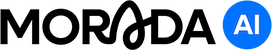

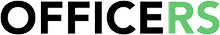
Additional Options
Migrate the newest records first
Want to start working on the latest tickets right away? This option prioritizes migrating your most recent records first so you can jump into active cases without waiting for the entire migration to finish. It’s perfect for keeping your support workflow running smoothly.
Skip attachments
Attachments can slow down your data import to HubSpot and increase costs. By skipping them, you speed up the transfer process and reduce expenses. This option is ideal if you want a quick migration focused on essential data, leaving out bulky files that aren’t immediately needed.
Migrate side conversations
Side conversations often contain important private notes between agents. Useful when migrating from Zendesk, this option ensures those chats are preserved as private comments so your team retains full context and history for training and reference purposes.
Migrate call recordings
If your help desk doubles as a call center, migrating call recordings is crucial. This option transfers all audio files as attachments, preserving complete communication history and allowing your team to review calls directly within HubSpot Service Hub.
Migrate inline images as attachments
Visuals like screenshots, photos, and diagrams clarify customer issues. This option converts inline images into attachments during migration, keeping valuable visual information and giving your support team the full picture to resolve tickets effectively.
Use Custom Demo
Want to test migration with specific data? Choose 20 tickets and 20 articles for a personalized demo migration. This lets you see exactly how your important records will move, giving you confidence before committing to the full transfer.
Special Features
DELTA MIGRATION
You can continue using your current help desk while the data import to HubSpot runs, but any new or updated data won’t transfer automatically. Delta migration lets you easily migrate those changes afterward, ensuring your HubSpot Service Hub includes every ticket and update and keeps your support seamless and complete.
INTERVAL MIGRATION
When you have a large amount of data or can’t afford long downtime, Interval migration is a perfect choice. It breaks migration into smaller, manageable batches that run at times convenient for you. This approach keeps your help desk accessible at peak hours, even during the import, making a switch to HubSpot Service Hub smooth and stress-free.
CUSTOMIZATIONS
We understand that every business has unique needs. If your import to HubSpot requires special handling — like custom data filtering, migrating extra contact details, converting change and problem objects into tickets, or transferring info from integrated apps — we’ve got you covered.
Our team works closely with you to tailor the migration exactly how you need it, ensuring a smooth, fast, and hassle-free transition to HubSpot Service Hub. No matter your requirements, we’re here to make your data move effortless and perfectly suited to your workflow.
Why it’s safe to use Help Desk Migration for your import to HubSpot

GDPR-compliant
Help Desk Migration fully respects your privacy by following GDPR rules. Your data is handled with top security, giving you confidence that personal information is protected and managed according to the strictest European data protection standards.
SOC 2 Types II and III certified
Our platform meets the rigorous SOC 2 Types II and III standards, maintaining strong controls for security, availability, and confidentiality. This certification means your data is handled with top-level safeguards throughout the migration process.
Encrypted during transit and storage
Your data is protected with advanced encryption both while it’s moving between systems and when it’s stored on our servers. This double-layer encryption keeps your information safe from unauthorized access at all times.
No third-party access
We never share your data with outside parties. Access is strictly limited to what’s needed for your migration, ensuring your sensitive information stays private and secure throughout the entire transfer journey.
Import data to HubSpot without unnecessary expenses and hidden fees
Help Desk Migration offers a straightforward, transparent pricing model. Your final cost is based on the number of records you move, any extra options or customizations you choose, special features you request, and the support package you select. Best of all, you’ll know your exact price upfront — just run a Free Demo, and the tool will instantly calculate your cost.
This is ideal for anyone with a set budget, and you have the flexibility to adjust your price by skipping attachments, excluding unnecessary records, and more. With Help Desk Migration, you’re always in control of your migration costs.
Estimate Data Migration Cost-
 "Help Desk Migration should be your go-to platform if you need to migrate Conversations or Tickets history."
"Help Desk Migration should be your go-to platform if you need to migrate Conversations or Tickets history."
View more testimonials

Ready to make your move to HubSpot Service Hub effortless and worry-free?
Book a free, no-obligation call with our Help Desk Migration team today! We’ll answer your questions and help you get started on a smooth, successful data transfer. Don’t hesitate — let’s take the first step toward transforming your customer support together!