Help Scout Migration Services: Automated, Secure,
and Custom-Tailored
Move to Help Scout without data loss, downtime, or disruption. Whether you’re switching from another help desk, consolidating multiple systems, or just starting fresh, our Help Scout data migration services make the process smooth, secure, and fully transparent.
Available Fields and Records for Help Scout Data Transfer
Migrating to Help Scout means bringing all your important support data with you. Here’s what our Help Scout migration service supports:
HELP DESK
Agents Migration
With Help Desk Migration, you can map agents from your source platform to users in Help Scout and vice versa to control how tickets are assigned after migration. You can map multiple agents to a single one.
Deleted and inactive agents
You can reassign tickets from deleted or inactive agents to active admins on the target platform.
Customer Fields:
- Name
- Phone
- Company
- Job title
- Notes
- Websites
- Phones
-
- String custom fields
- Boolean custom fields
- Dates custom fields
- Number custom fields
Company Fields:
- Name
Conversation Fields:
- Subject
- Tags
- Status
- Type
- Assign
- Contact
-
- Comment author
- Comment privacy
- Comment publicity
- Comment body
- Comment attachments
- Comment created date
- Created date
- Updated date
- Closed date
- Mailbox
- CC
-
- String custom fields
- Boolean custom fields
- Dates custom fields
- Number custom fields
- Select custom fields
- Multi-select custom fields
KNOWLEDGE BASE
Collection Fields:
- Name
- Description
- Position
Category Fields:
- Name
- Position
- Category
Article Fields:
- Title
- Body
- Author
- Folder
- Status
- Attachments
CUSTOM OBJECTS
Custom objects migration
Move non-standard data—like assets, warranties, and more—into Help Scout with full structure and relationships intact.
Migration tool
Rely on our smart, reliable migration tool to handle complex Help Scout custom object transfers with ease.
Outsource migration
Let our experts handle the heavy lifting—perfect for complex or large-scale Help Scout migrations.
Buy migration
Get one-time, done-for-you Help Scout custom object migration—no subscriptions, no recurring fees.
Enterprise-Grade Support
Custom object migration backed by professional services, data validation, and expert consulting.
Help Scout Data Migration: Import, Export, CSV, and Database
Looking to move your tickets, contacts, and agents into Help Scout without downtime or information loss? Our automated Help Scout data import service does the heavy lifting. Just connect your source and Help Scout accounts, set up field mappings, and let the migration tool handle the data transfer.
If you’re planning to leave Help Scout or simply want to back up your support data, our Help Scout data export service has you covered—everything is extracted cleanly and accurately. Tickets, contacts, organizations, attachments, and user details are properly linked and formatted for seamless import into other help desk platforms or archival.
Running a self-hosted help desk or working with limited API access? No worries. Upload your SQL database dump, and the Help Desk Migration Wizard will map your data to Help Scout’s structure, preserving relationships, message history, and custom fields.
Working from spreadsheets or your data live in basic CSV exports? Our CSV migration option is ideal for bringing data from unsupported tools, simple help desks, or internal databases into Help Scout. Prepare your CSVs with the sample templates we provide, and the Help Desk Migration Wizard will handle the rest.
Help Scout Import Wrapped Up Neatly
Secure and Accurate Data Import
When it comes to Help Scout import, data security and accuracy are top priorities. It encrypts every piece of data you transfer, ensuring that your sensitive customer information is protected from start to finish. Conversations, customers, attachments, agents, tags — everything else lands where it should.
Flexible Migration Options
We support multiple migration methods to match your setup and scale: direct API connections for real-time migrations, database dump imports for self-hosted or legacy systems, and CSV file transfers for small datasets or unsupported platforms. With flexible options and expert support, you can transfer to Help Scout with confidence.
Help Scout Data Migration Timeline: 1–2 Weeks
Preparation
Step 1: Project Evaluation
Access your current system, define migration goals, and figure out your special requirements.
Step 2: Security Review
Ensure the migration process meets GDPR, CCPA, and internal data protection policies.
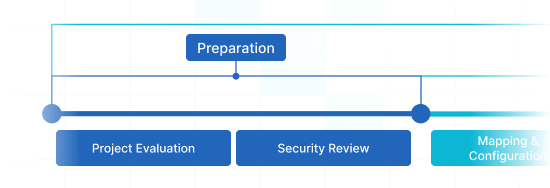
Migration
Step 3: Mapping & Configuration
Customize how your data moves into Help Scout. It includes support for custom mapping and filters.
Step 4: Demo Migration
Run a free preview to see how tickets, contacts, and attachments will appear in Help Scout. Make adjustments before launching the Full Migration.
Step 5: Full Data Transfer
Migrate all selected data with minimal disruption to your ongoing operations.
Step 6: Data Verification
Review and validate the migrated data for integrity and completeness.
Step 7: Delta Migration
Capture and import any changes or new data created after the Full migration.
Interval Migration (Optional)
Pause and resume migration in up to five segments, each lasting up to five business days. A great solution for avoiding peak operational hours.
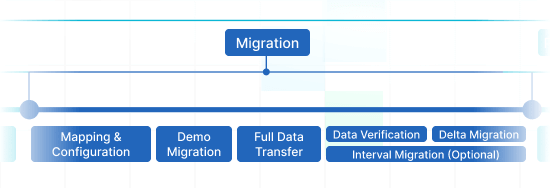
Post-Migration
Step 8: Go Live
Decommission legacy systems and start using Help Scout with your historical data available and searchable.
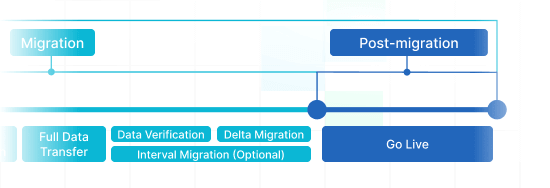
Help Scout Migration Pricing That Makes Sense
You only pay for what you migrate. No subscriptions or hidden costs — just a one-time fee based on the volume of data and selected features. Plus, the more data you move, the lower the per-record cost.
Scalable pricing makes Help Desk Migration a cost-effective choice for teams of all sizes.
Advanced Migration Options for Help Scout
Add tags to newly migrated tickets
Automatically add custom tags to all imported tickets. This will help your team quickly identify legacy tickets, group data for reporting, or workflow purposes in Help Scout.
Migrate the newest records first
Prioritize importing recent tickets and conversations. Your support agents can start working on the most current requests immediately while older data continues migrating.
Skip attachments
Reduce migration time and storage by excluding attachments. Ideal for test runs or when attachments are stored elsewhere.
Migrate side conversations
If you’re moving from Zendesk, which supports internal-only conversations, we’ll migrate that data so your full support history is preserved.
Migrate call recordings
Transfer all voice call logs and recordings linked to tickets. That’s a must-have for teams relying on phone support or voice ticketing.
Migrate inline images as attachments
Inline images sometimes don’t display well across systems. This option extracts those images and converts them into standard downloadable attachments in Help Scout.
Update cross-links between articles
Every help desk platform has its own unique URL structure. Let Help Desk Migration automatically adjust your internal links to match the new platform’s format—fast, accurate, and without the manual hassle.
Use Custom Demo
Request a tailored demo migration to preview how your actual data will appear in Help Scout. A custom demo helps validate field mappings, formatting, and ticket structure before committing to a Full Migration.
Built-In Features for Seamless Help Scout Migration
Delta Migration
Keep your data in sync by transferring any new or updated records after your Full Migration. Perfect for a seamless, uninterrupted switch.
Interval Migration
Split your migration into chunks with pauses up to 5 times and 5 business days each. Great for managing workload and avoiding downtime.
Customizations
Tailor your migration to fit your unique setup: field mappings, data filters, and more. Complex or legacy system? No problem.
Advanced filtering options
Import only what you need. Filter your Help Scout data by ticket status, date range, tags, or ticket type for a leaner, faster, and more targeted migration.
Why Help Desk Migration for Help Scout?
Migrating your support data can feel a lot like moving to a new home — you want to bring everything with you, from the essentials to the overlooked items, without added stress. Help Desk Migration makes that process smooth and reliable.

Ready to Switch to Help Scout without
Losing a Single Ticket?
Use Help Desk Migration to transfer your entire customer service history quickly, securely, and effortlessly.