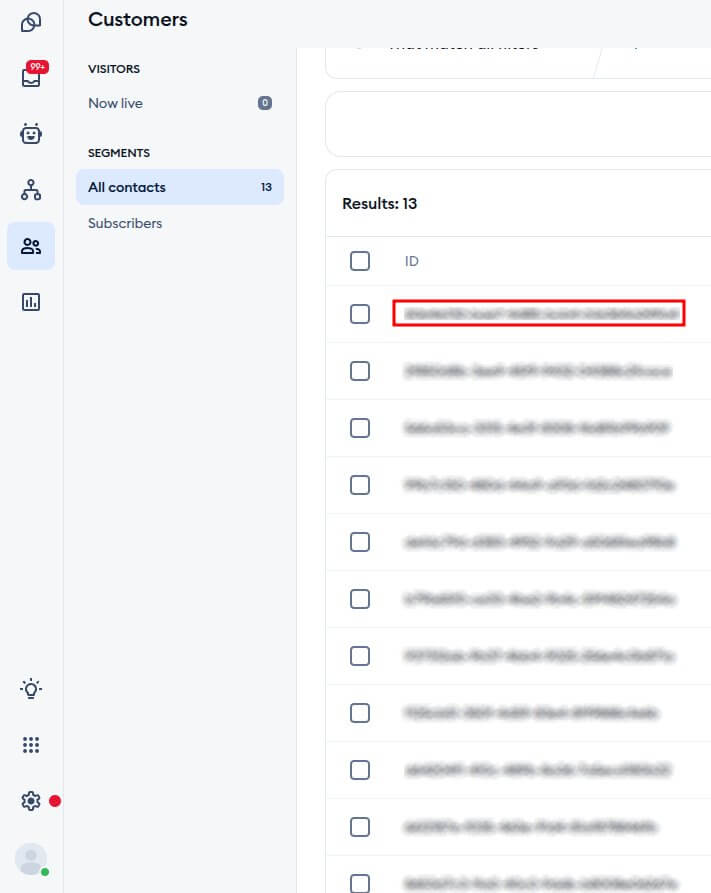Tidio Migration Guides
How to Generate Client ID and Client Secret in Tidio
To connect Tidio to Migration Wizard, start by creating your Client ID and Client Secret using the steps below.
1. Navigate to Settings in the left sidebar.
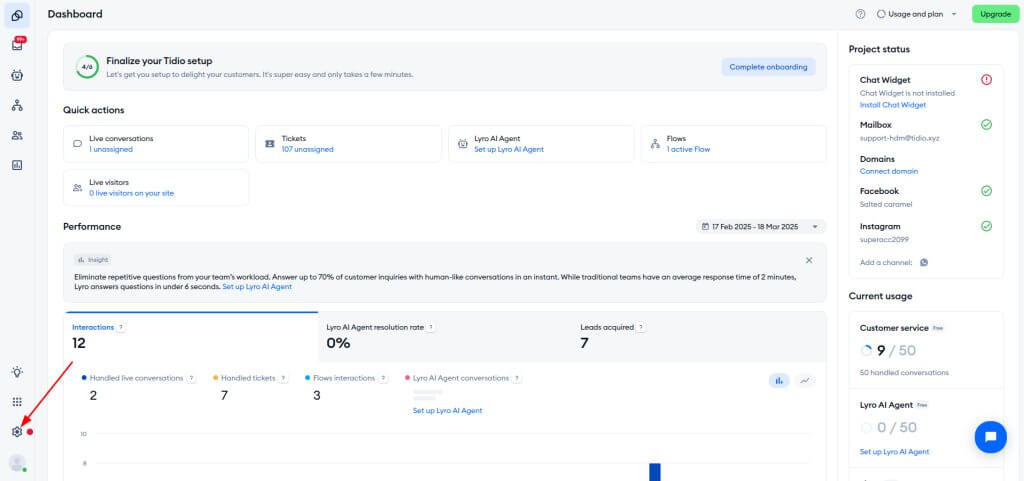
2. Under General, open up the Developer option.
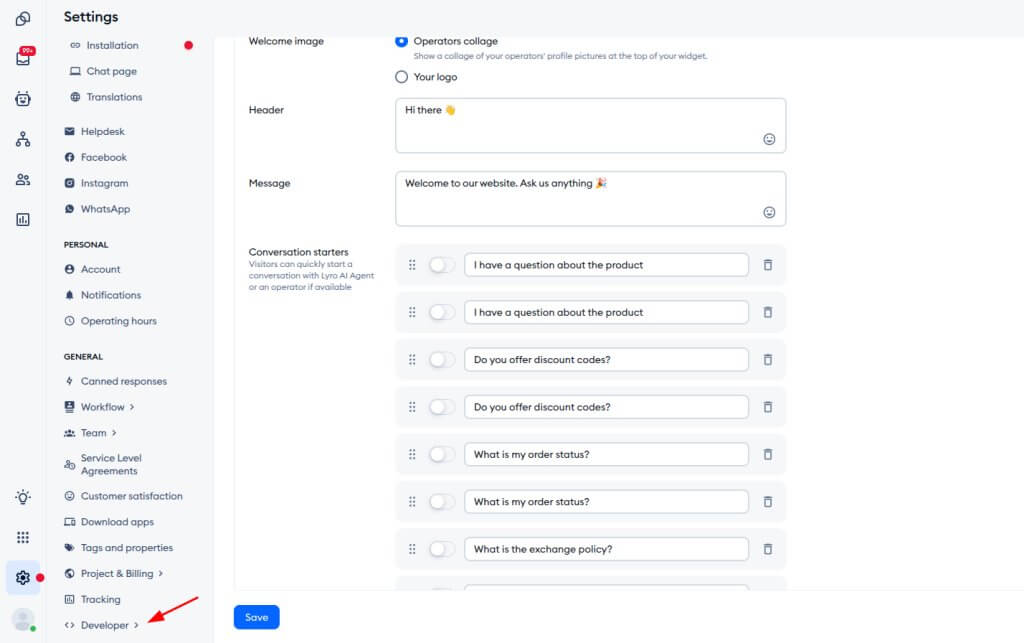
3. Go to the OpenAPI tab.
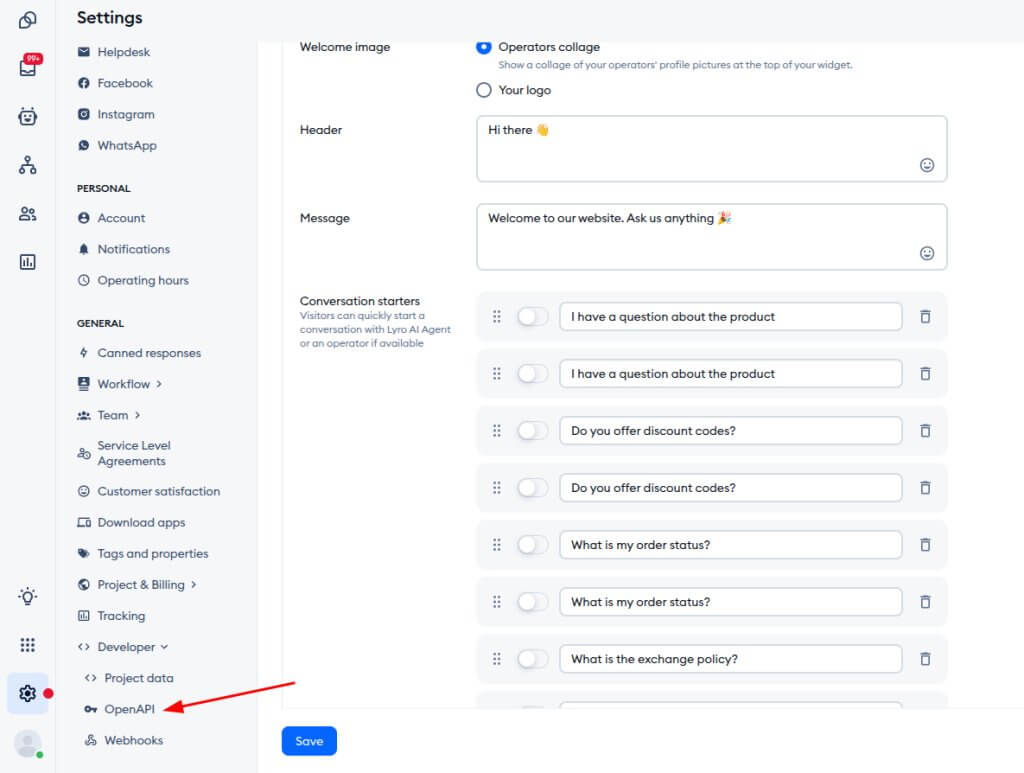
4. Click the Generate OpenAPI key button.
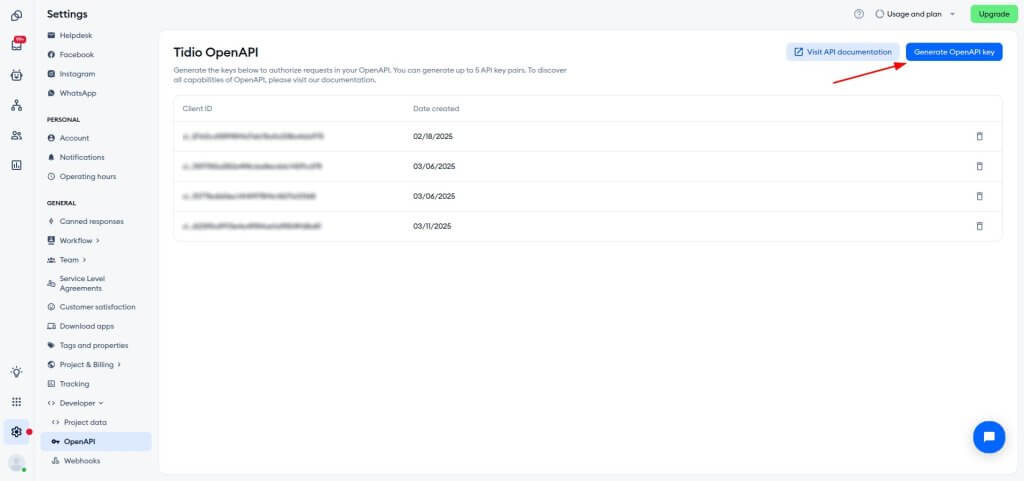
5. Copy the Client ID and Client Secret.
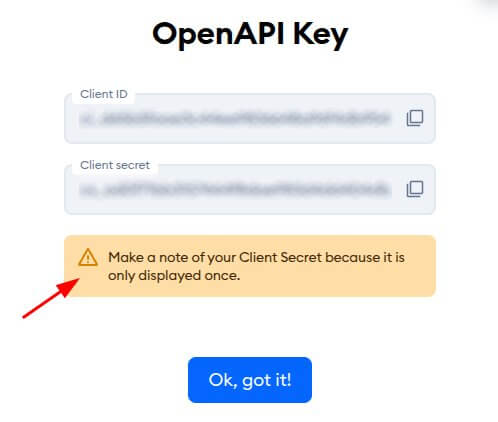
6. Fill in your Client ID and Client Secret to get started with your Tidio migration.
How to Find Ticket ID in Tidio
Before you start your migration from Tidio, identify the ticket IDs you want to move. Here’s why it matters:
- Run a demo with custom data – Add up to 20 ticket IDs to test how your data migrates.
- Verify your migration results – Compare the migrated tickets with the originals to confirm accuracy.
To find a ticket ID in Tidio:
1. Open the Inbox from the left sidebar.
2. Click the Tickets tab.
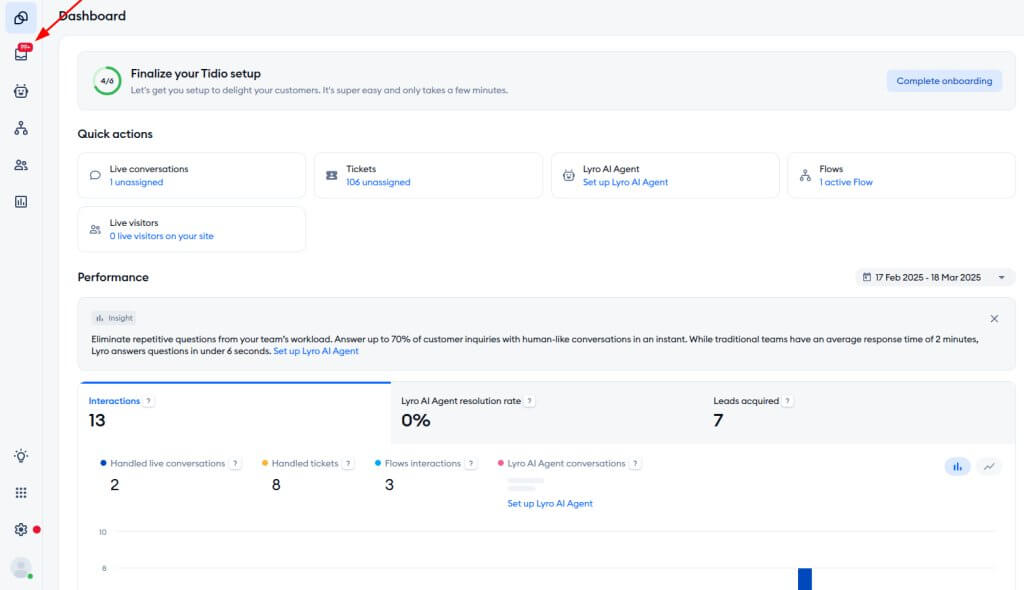
3. Select a specific ticket.
4. Check the browser URL—the ticket ID appears at the end (e.g., https://www.tidio.com/panel/inbox/tickets/operator-3619532/10115).
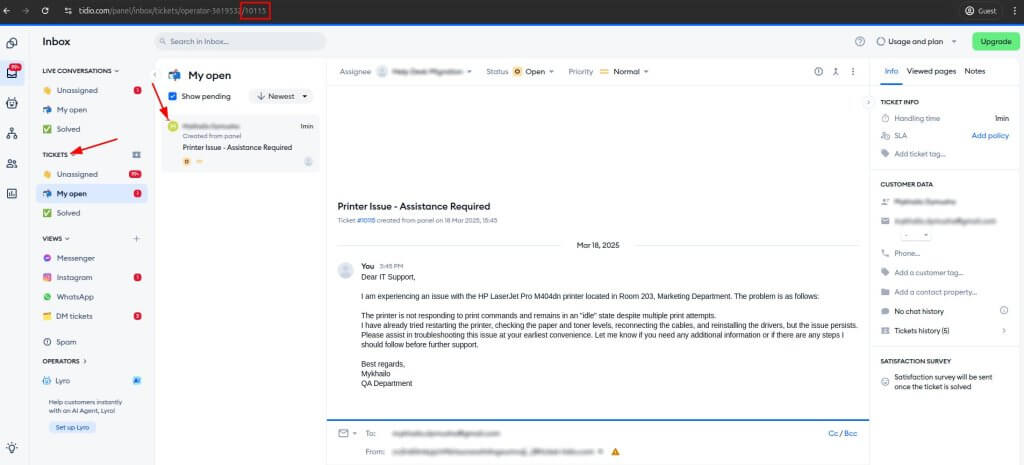
After you find the ticket ID, use it in your Demo Migration or to review your migration results.
How to Find Conversation ID in Tidio
Just like tickets, you can export conversations from Tidio to your preferred help desk platform.
During the Demo Migration, you can opt to migrate 20 random conversations or select up to 20 specific conversation IDs. Be sure to find the conversation ID before beginning the migration. This way, you can run a Demo with custom data or verify the migration results later.
Here’s how to find a conversation ID in Tidio:
1. Navigate to Customers in the left sidebar.
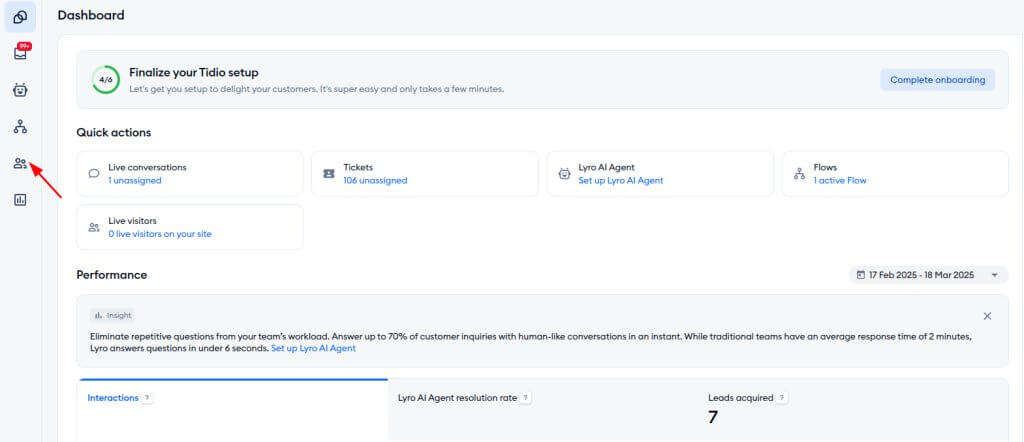
2. Under Segments, choose All contacts.
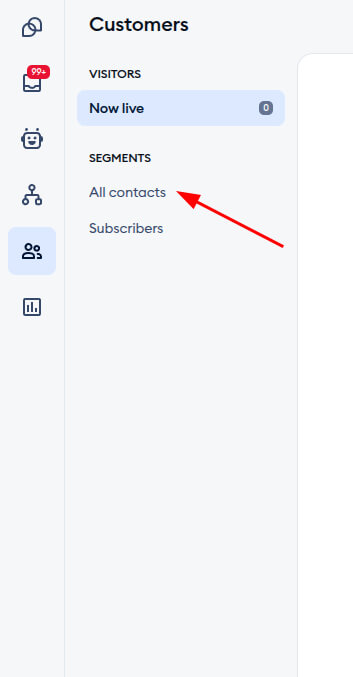
3. Click the Customize button, then check the ID box.
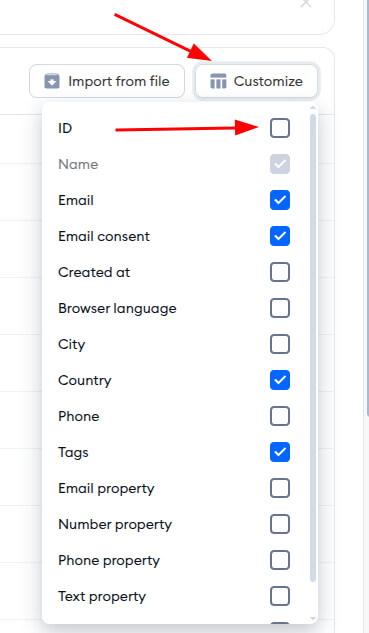
4. Copy the Contact ID of the Conversation you want to migrate for the "Demo."