LiveChat Migration Guides
How to find LiveChat API key?
In the past, you needed an LiveChat API access token to connect your account with a third-party app like Help Desk Migration service. But, right now, you need to use open Authorization (OAuth).
How to Undergo OAuth Authorization
Here’s how to configure your LiveChat connection with OAuth.*
Step 1. Click on Sign in with LiveChat.
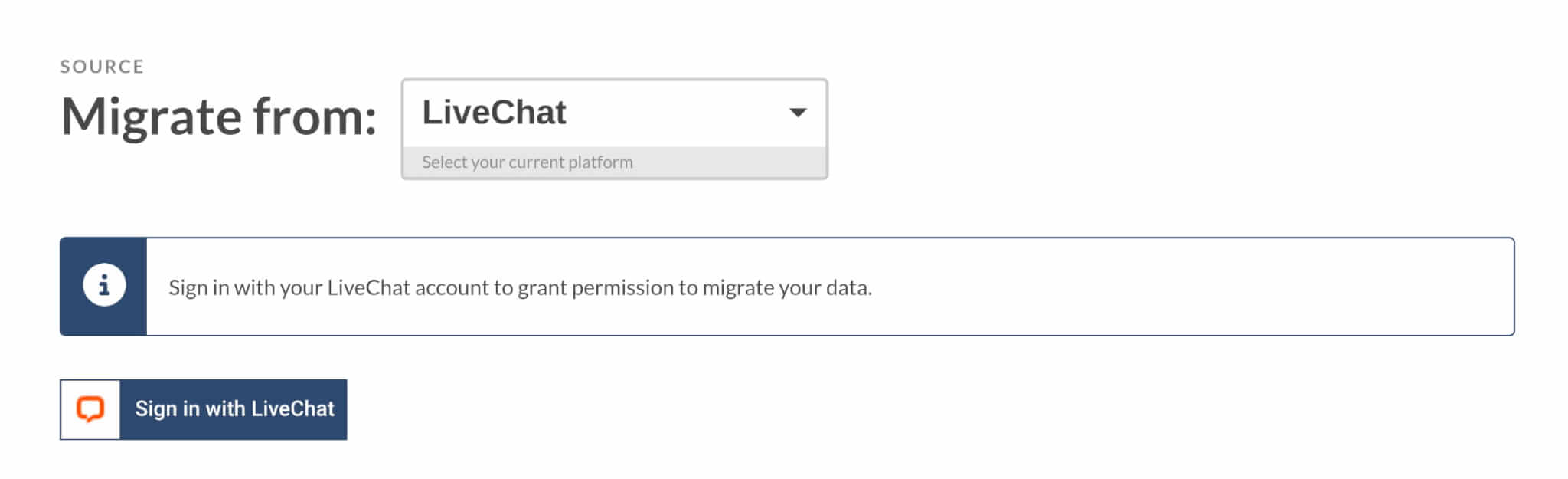
Step 2. In a new page, provide your business email and password. Then click on Sign in.
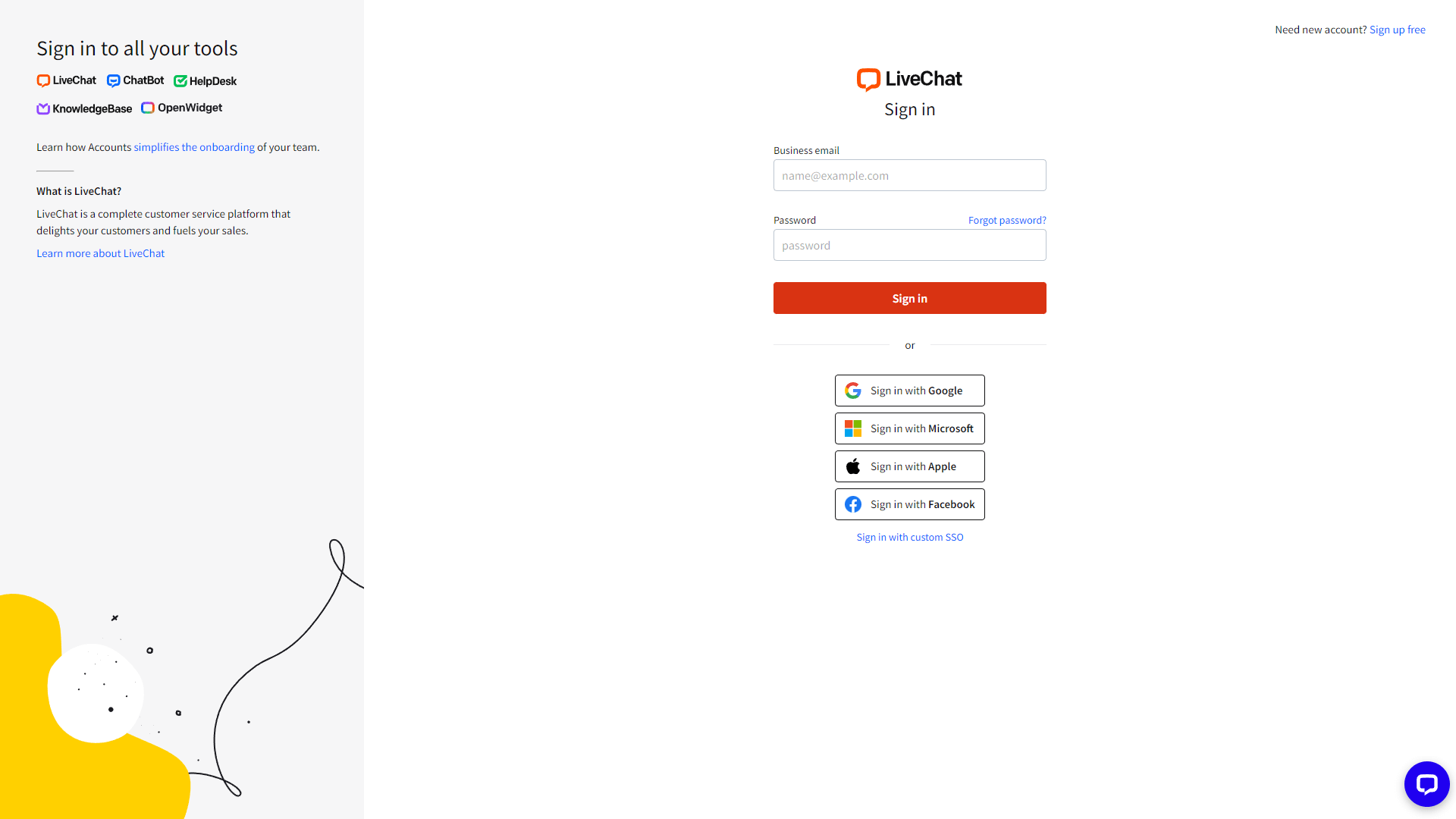
How to Get a LiveChat API
In case you still require a LiveChat API, here’s how to find it:
1. Log into your LiveChat account.
2. Click the profile icon and select View Profile.
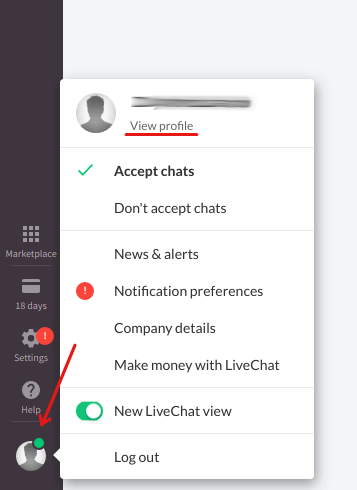
3. Click Your API key in the bottom right corner and then reveal.
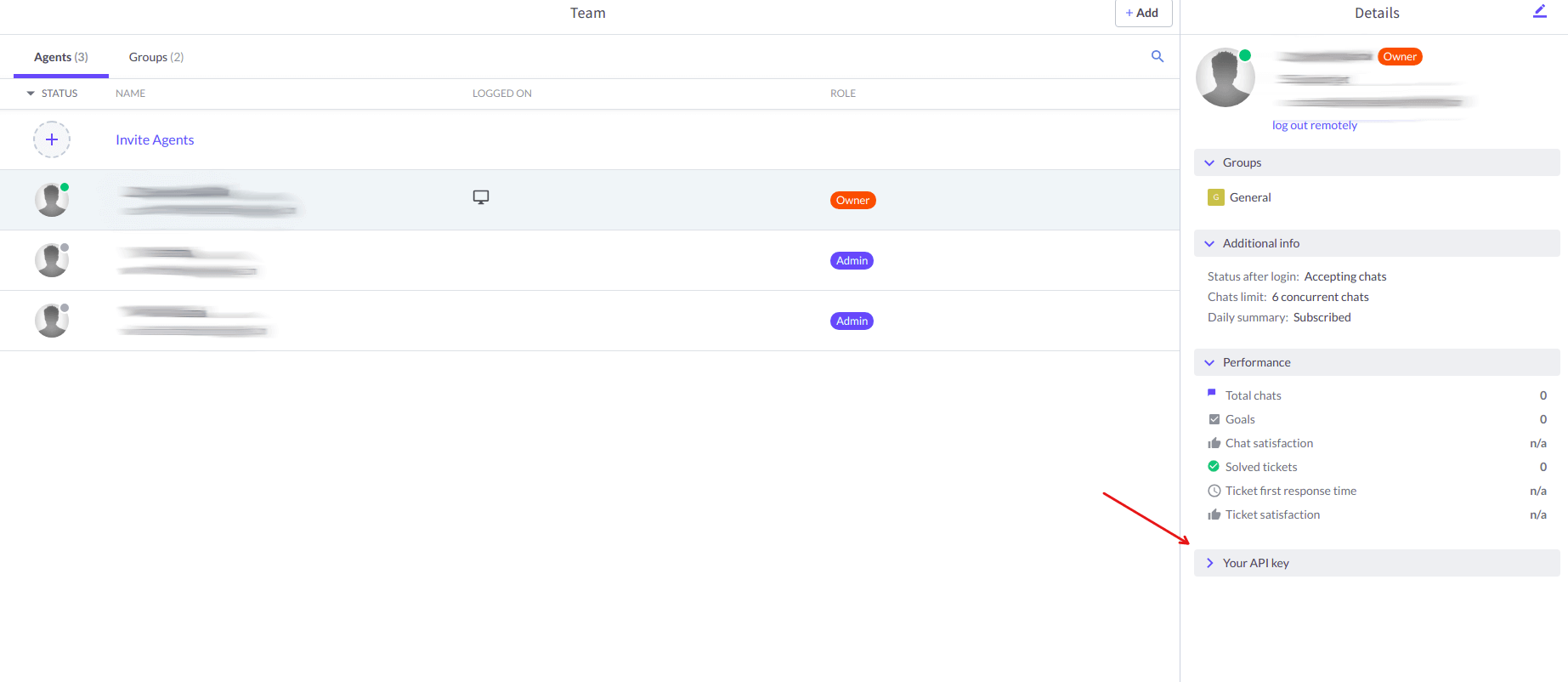
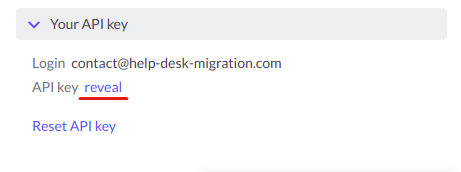
4. Copy your API key and enter it in the required field in .
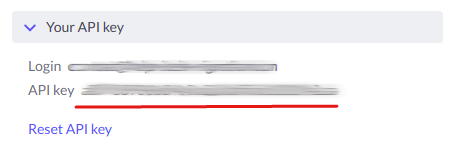
Now you can continue with your migration.