HelpSpot Migration Guides
How to enable the Public API in HelpSpot?
To migrate your knowledge base records, you’ll need to enable the Public API in HelpSpot. You should turn on this option before setting up the Demo Migration.
Here’s how to enable the Public API:
1. Open up your HelpSpot account.
2. Navigate to Admin in the header.
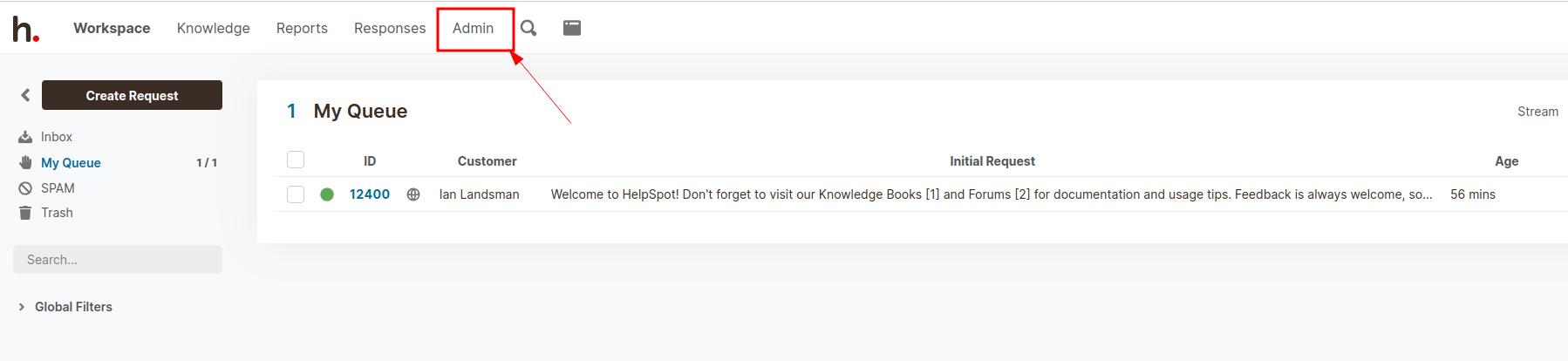
3. Under Settings, select Web Service API.
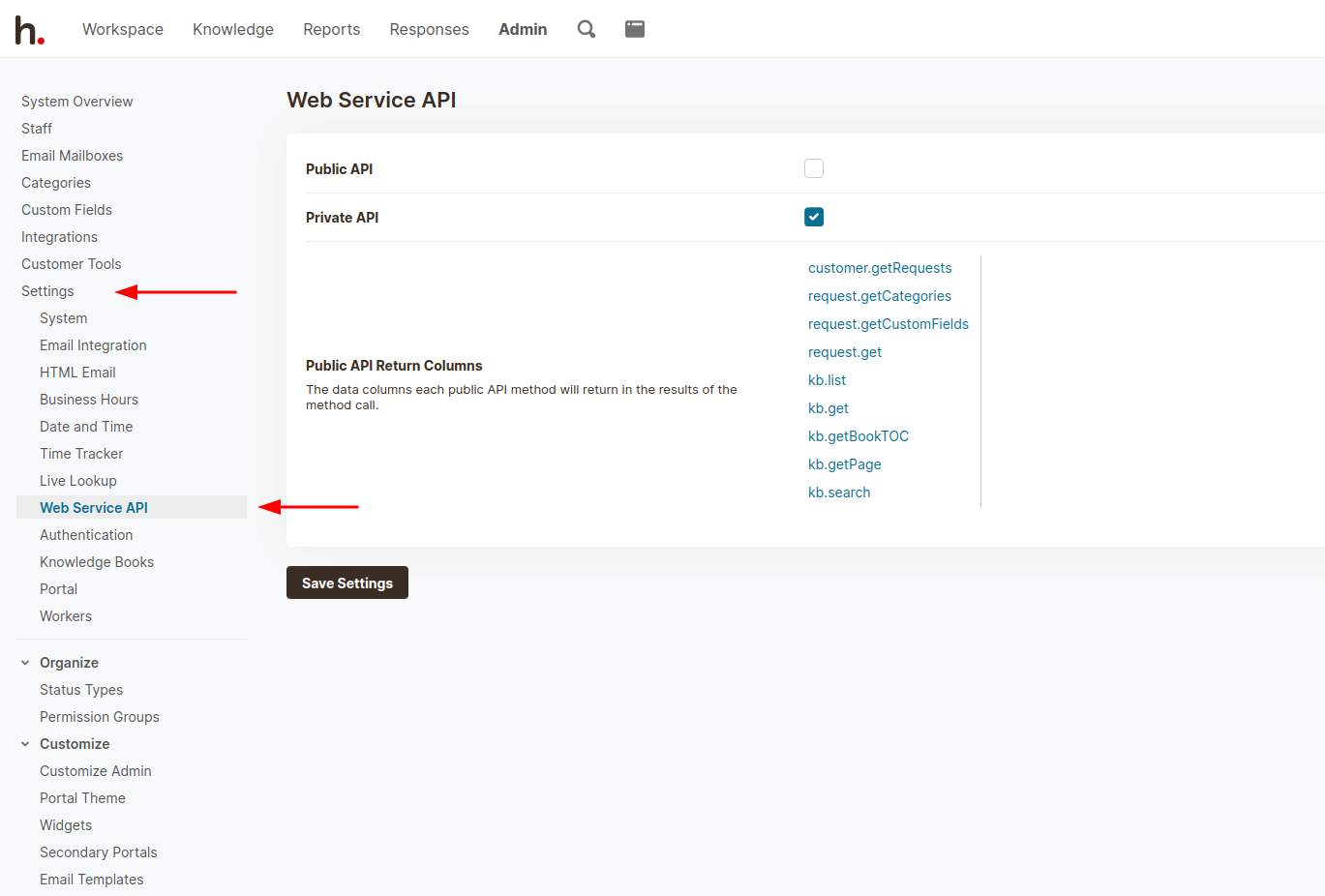
4. Check the box next to the “Public API” option.
5. Once you've enabled the Public API, click Save Settings to confirm.
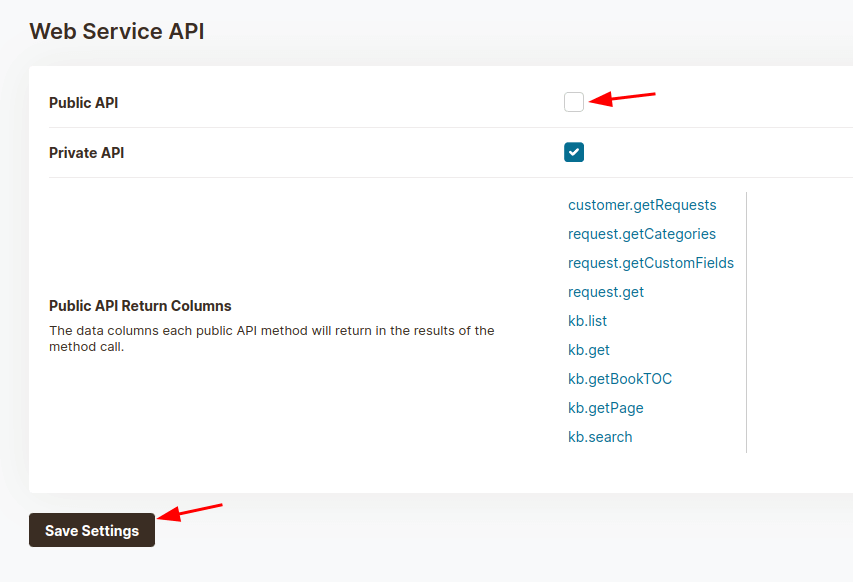
How to disable agent notifications in HelpSpot?
To facilitate a smooth data migration to HelpSpot, it is crucial to disable notifications for every agent. This will prevent any unwanted notifications from disrupting the process.
Here’s a simple guide to switch off notifications on HelpSpot:
1. Go to your HelpSpot account.
2. Hover to Admin. Then click Staff in the left sidebar.
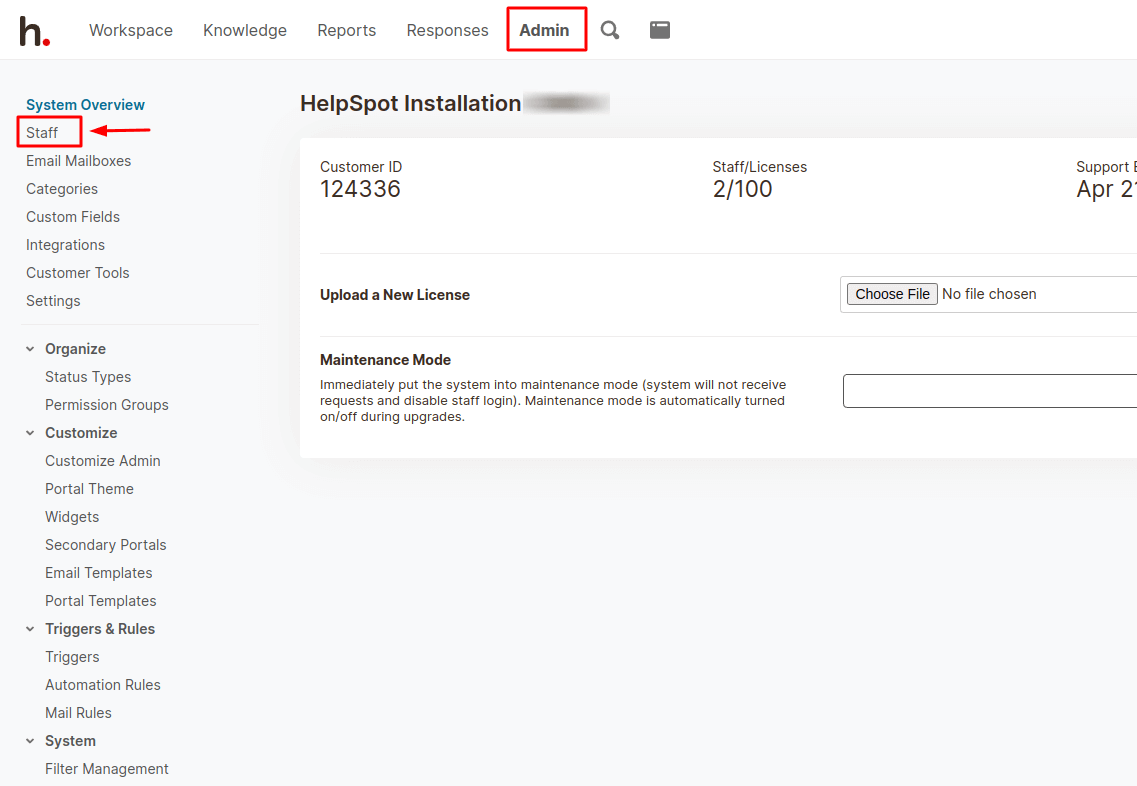
3. Click on the agent name.
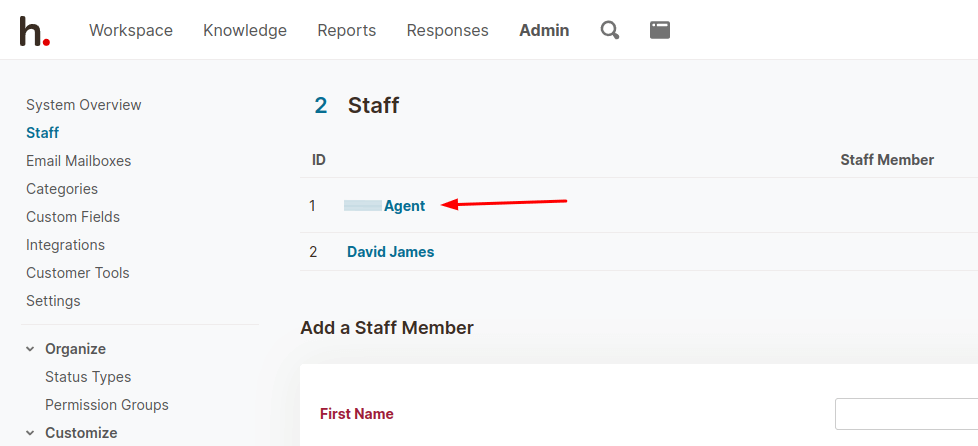
4. Scroll down to Notifications.
5. Clear the checkboxes next to notifications.
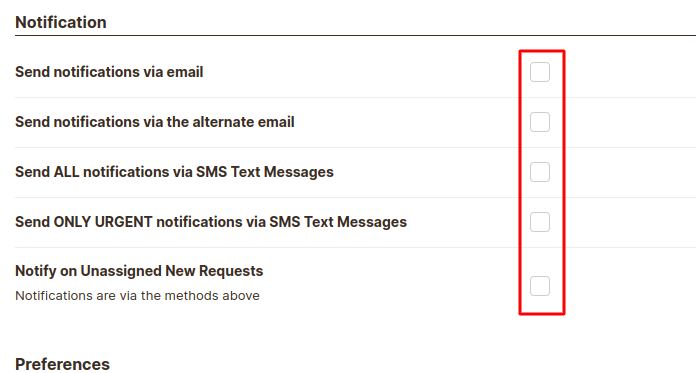
6. Scroll to the bottom and click Save Staffer.
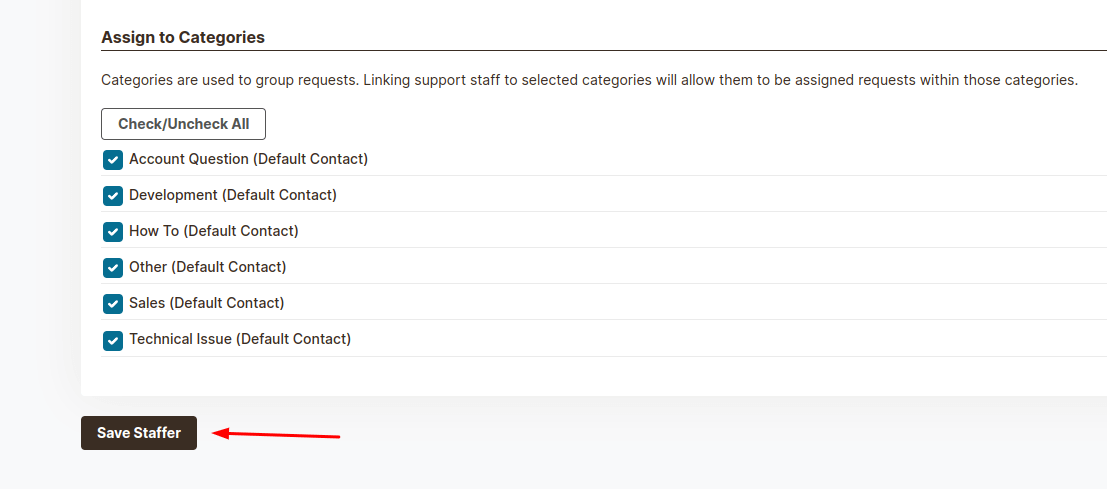
How to make your HelpSpot books, pages, and chapters public?
If you’re looking to migrate HelpSpot knowledge base objects, it’s important to ensure that your books, pages, and chapters are visible to the public. Use the following guide to make the status of your HelpSpot pages public.
1. Open your HelpSpot page and click Edit Page. This will allow you to adjust the page's visibility status and make it accessible to your audience.
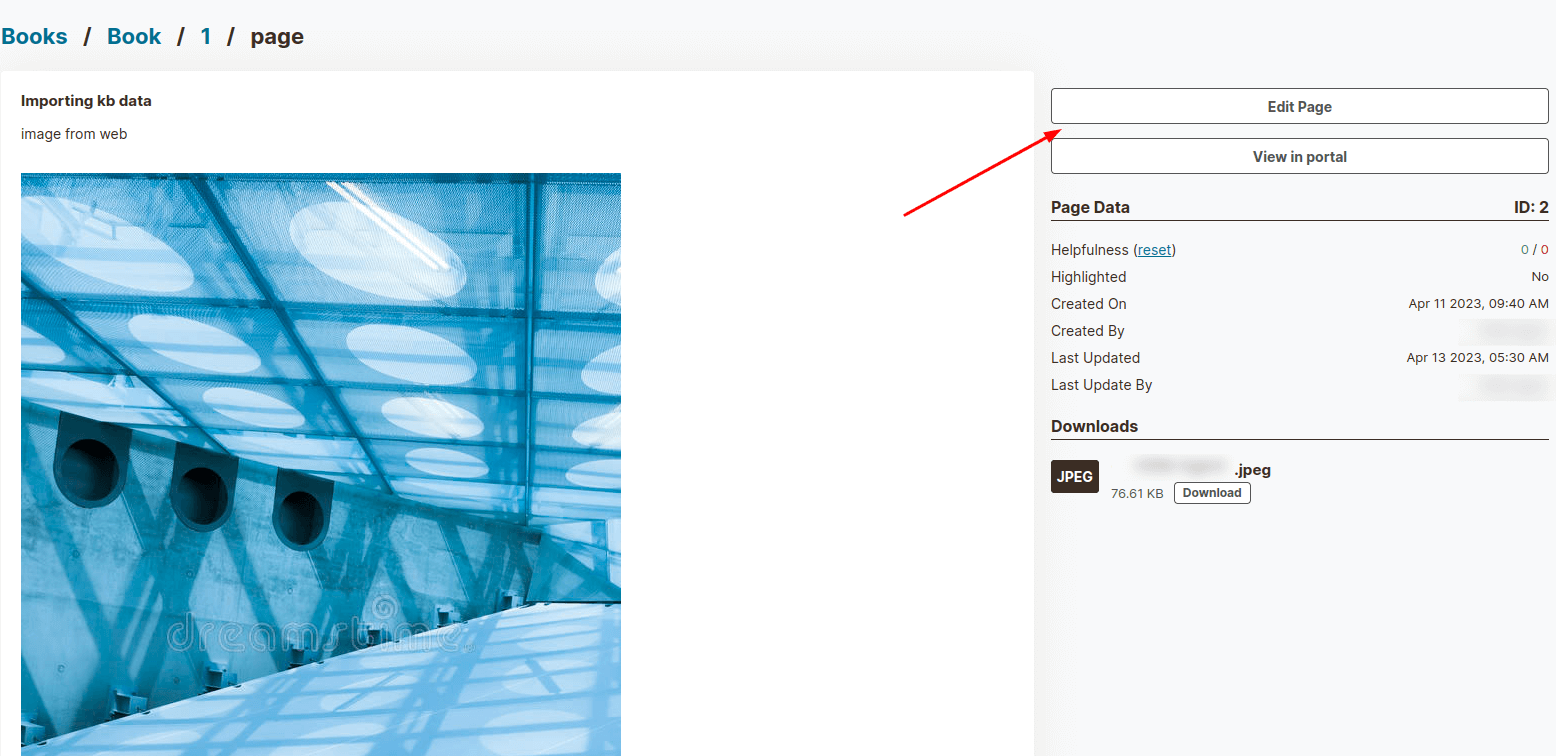
2. Select No next to the Hidden option.
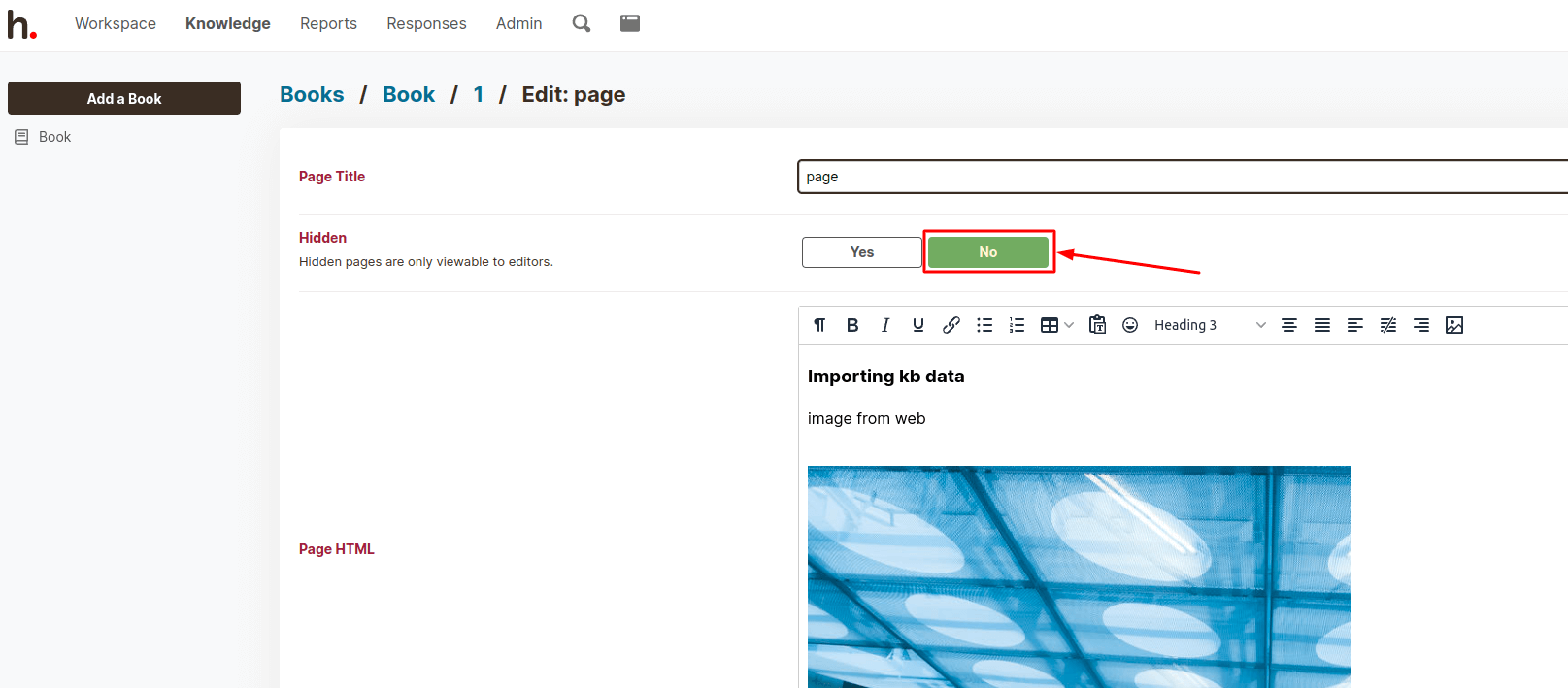
Make sure to check the visibility status of the books and chapters you want to import from HelpSpot. If they are not currently set to public, be sure to follow the instructions above to change their status and ensure a successful migration.