Easy CSV Data Imports and Exports Without Platform Limits
Move your support data securely without platform restrictions or putting your customer service operations on hold. Our no-code migration tool transfers contacts, agents, tickets, and related records through universal CSV files while you keep serving your customers.
No credit card required Fast setup
Interactive Migration Calculator
Adjust sliders to estimate your migration time and cost savings
Estimates based on 60,000+ successful migrations. Actual results may vary.
Automated CSV data migration timeline
Here’s an instruction on how to export data from ManageEngine to your target platform with the Help Desk Migration tool:
1. Connect
Starting with CSV export? Select CSV as your Source, choose the record types you want to move, and upload the corresponding files. For CSV imports, simply pick CSV as your Target.
2. Map Data
Choose which entities you want to transfer and map their fields using straightforward drop-downs. You can also enable extra options: skip attachments, select data for Demo, prioritize newer records, or otherwise tailor the migration to your exact needs.
3. Demo Run
Launch a Free Demo to see exactly how your CSV migration will work. The Wizard will transfer up to 20 sample records with the related data, giving you a clear preview of the final outcome before you proceed to the Full Migration.
4. Review
You’ll receive a detailed report once the Demo completes. Check the results, see how each record was processed, and adjust your settings if needed. You can run as many Demos as you want — completely free — until everything looks perfect.
5. Go Live
Once you are happy with what you see in your Free Demo report, let Migration Wizard continue with the rest of your data. You can perform the CSV import or export right away or schedule it for a time that works for you.
Turn your existing help desk data into clean, structured CSV files with just a few clicks. Our automated migration tool extracts your customer support records into ready-to-use files — ideal for backups, data analysis, system consolidations, or moving data into custom-built support solutions.
Move your data from CSV files into a supported help desk platform without manual work. Whether you’re switching from a legacy system or a shared inbox or adding historical data to your current help desk, Help Desk Migration safely transfers your records from CSV to your new destination.
Why use Help Desk Migration for СSV data import and export
Help Desk Migration — a number one importing tool for top companies worldwide
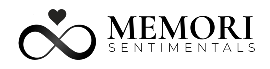




Automated ≠ inflexible: Tailor your CSV data import/export to your needs
Skip attachments
Remove unnecessary attachments when exporting from or importing data to CSV. Skip all files or filter out older ones to reduce data volume, speed up the transfer, and keep your migrated dataset clean and manageable.
Select records for Demo
Do not rely on random samples; pick the exact tickets you want to test in your Demo. In the end, you will get an accurate preview of how your real data will migrate before running the full CSV data import/export.
Migrate inline images as attachments
Convert inline images into regular attachments during CSV data imports or exports. This maintains the original ticket context, keeping important visuals accessible and properly linked to each record.
Migrate the newest records first
Prioritize the most recent records when exporting your data to CSV. Your newest tickets are processed first, giving teams immediate access to timely information while older data finishes migrating in the background.
Transfer call recordings
Export Zendesk call recordings into CSV with complete accuracy. Each recording is saved as an MP3 file and attached to its corresponding ticket, preserving the full voice history right alongside your ticket data.
Migrate side conversations
Capture Zendesk side conversations when exporting to CSV. Each conversation thread is moved as a private note linked to the correct ticket, so that the collaborative context remains visible in the exported records.
Special features to keep you active as you import/export data to CSV
Use Delta migration
Use your current help desk during migration while keeping your data in CSV files up to date. Delta migration scans your source system for new or updated records created during the transfer and moves only the ones modified. This way, both data locations stay in sync.
Use Interval migration
Don’t want to run one large migration at once? Schedule CSV data imports or exports to run automatically at set intervals. Whether you need hourly, daily, or weekly data transfers, Interval migration delivers your data to the new location in up to five controlled sessions.
Customize your CSV data import/export
If your needs don’t fit into the standard Migration Wizard flow, you can request our CSV migration experts to filter out unnecessary records, extend your three-day CSV data retention period, move additional data, transfer data from multiple projects, and more.
Transparent pricing based on your data and options
With Help Desk Migration, you always know the final cost before starting your CSV import or export. Pricing is calculated automatically inside the Migration Wizard and depends only on what you choose to move and how you choose to move it.
The cost of your CSV data migration is determined by:
- Your record volume: contacts, companies, tickets, agents, and related data.
- Optional automated enhancements: skipping attachments, selecting specific records for Demo, or migrating the newest data first.
- Optional service packages: hands-on assistance, guided setup, or a fully managed migration.
- Optional custom work: tailored adjustments for unique data structures, transformations, or workflow requirements.
Many CSV data imports and exports are quite straightforward and require only the essentials. In this case, you end up paying only for the data volume you transfer. Run a Free Demo anytime to see how everything works and get an exact price instantly.
-
 "Did exactly what they advertised. They imported over 160,000 tickets for us from Desk.com to Zendesk. A few hiccups importing the data but they resolved quickly and were on it from start to finish. Quick support, good value and fairly priced."
"Did exactly what they advertised. They imported over 160,000 tickets for us from Desk.com to Zendesk. A few hiccups importing the data but they resolved quickly and were on it from start to finish. Quick support, good value and fairly priced."
View more testimonials -
 "Help Desk Migration helped us to migrate our data from our old support tool to Zendesk and it went smoothly. Great customer support and very reactive. I would definitely recommend it to any company who want to migrate their data into Zendesk. Huge gain of time and without data loss."
"Help Desk Migration helped us to migrate our data from our old support tool to Zendesk and it went smoothly. Great customer support and very reactive. I would definitely recommend it to any company who want to migrate their data into Zendesk. Huge gain of time and without data loss."
View more testimonials -
 "We are able to retain our data from another help desk solution. We considered starting fresh with a new help desk - and losing years of history. Fantastic support!"
"We are able to retain our data from another help desk solution. We considered starting fresh with a new help desk - and losing years of history. Fantastic support!"
View more testimonials

Don’t let your integration limits prevent you from providing excellent service to your customers
Start your transfer with universal CSV files now.