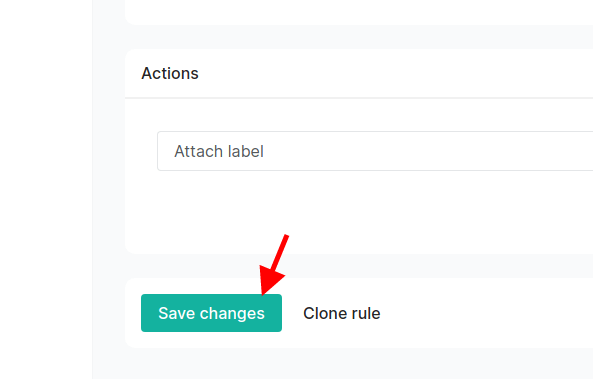Trengo Migration Guides
How to Disable Rules in Trengo?
Be sure to disable all rules in Trengo before starting the migration because not doing so can cause the following issues:
- Ticket statuses might change during the migration.
- Your customers might receive notifications about ticket creation.
We recommend deactivating the rules before migration and turning them on only after completion.
Trengo offers a simple way to disable rules.
1. Go to Settings, expand the Automation tab and choose Rules.
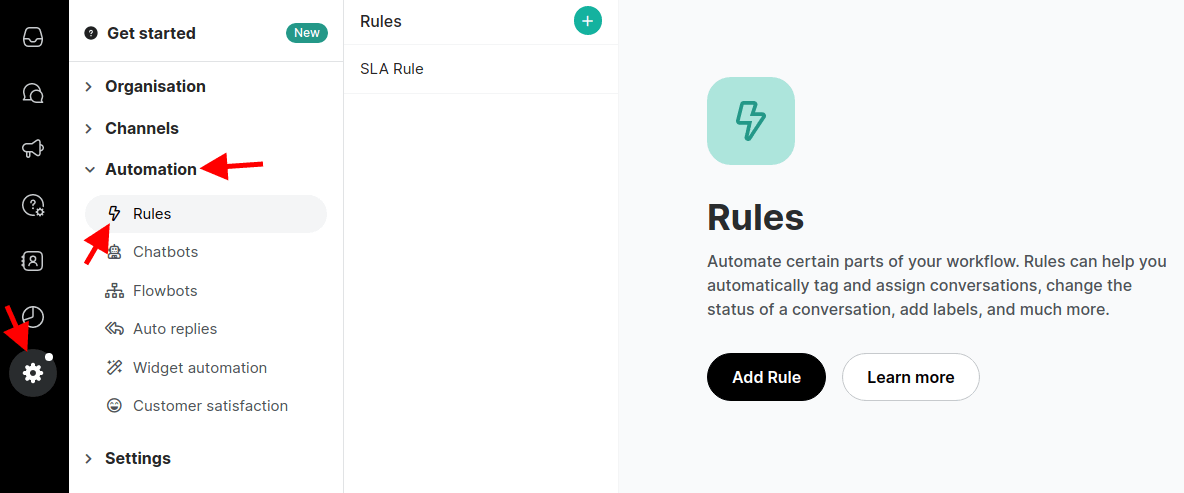
2. Select the rule to disable and turn off the Active toggle if it’s active.
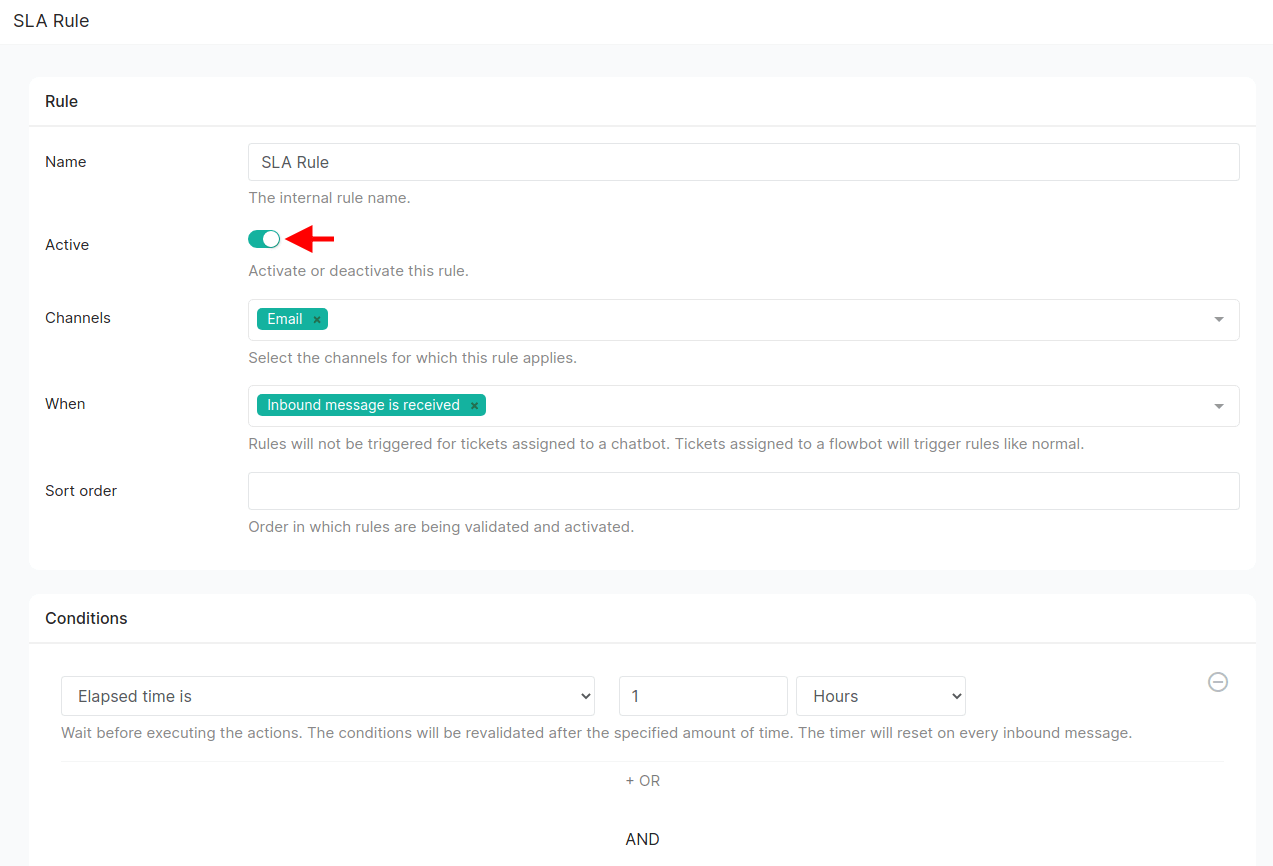
3. After turning the toggle off, it becomes white.
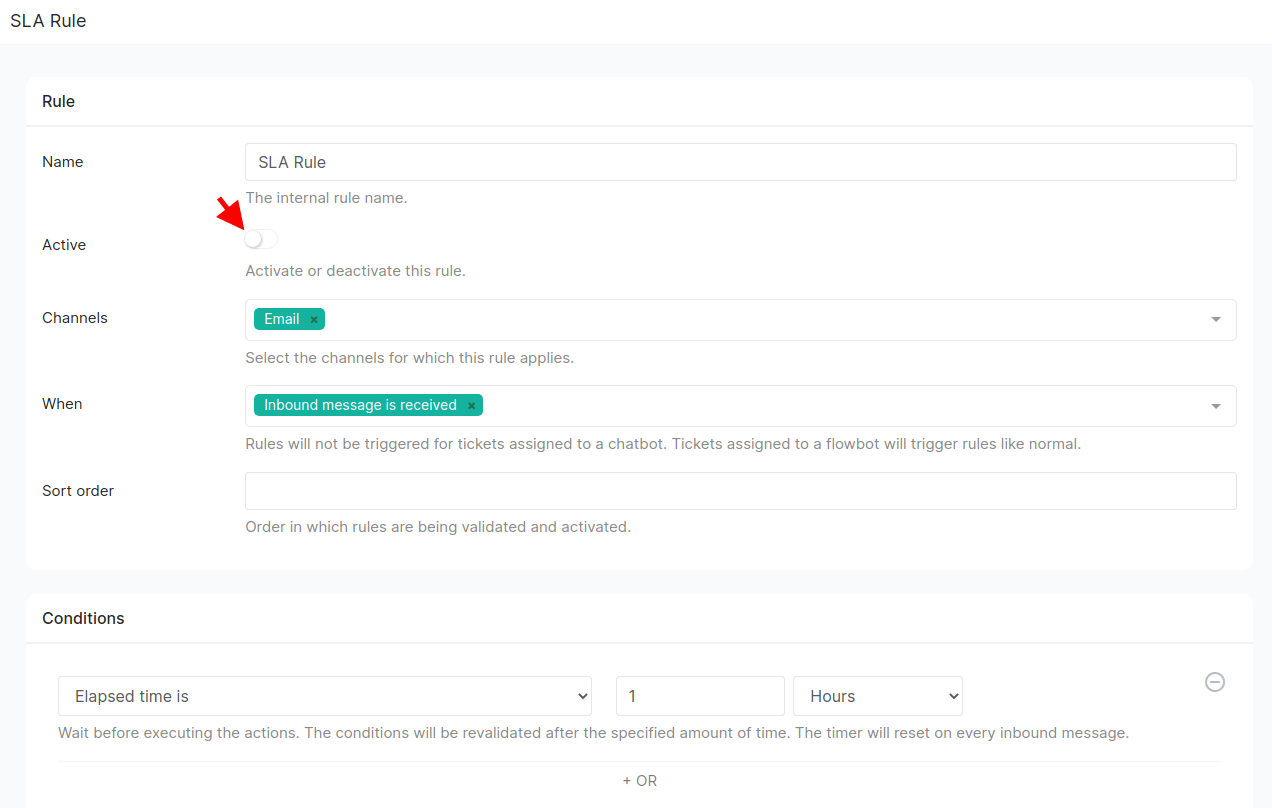
4. Click on Save changes.