OTRS Migration Guides
How to find database name in OTRS?
To set up a migration from OTRS, you need to provide the name of the database where OTRS is stored. There are two ways for finding out the name of the database in OTRS.
Option #1: Go to the Admin tab > System Administration section and find SQL Box.
Run the query SELECT DATABASE()
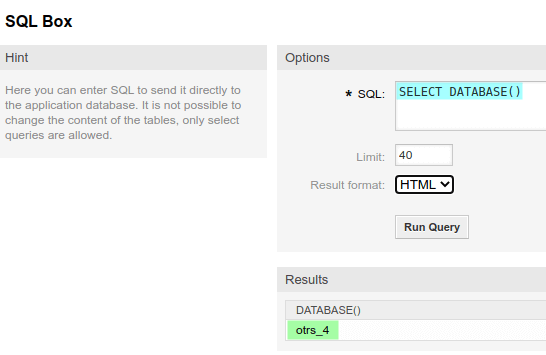
Option #2: In the catalog where OTRS is installed (usually it’s /opt/otrs) find the Kernel subfolder. It contains configuration files. In particular, Config.pm contains the parameters to be used to connect to the database:
# ---------------------------------------------------- #
# database settings #
# ---------------------------------------------------- #
# The database host
$Self->{'DatabaseHost'} = 'dbs.internal.relokia.com';
# The database name
$Self->{'Database'} = "otrs_5";
# The database user
$Self->{'DatabaseUser'} = "otrs";
# The password of database user. You also can use bin/otrs. Console.pl Maint::Database::PasswordCrypt
# for crypted passwords
$Self->{'DatabasePw'} = '4EngxZVE9LyuUhy3';
# The database DSN for MySQL ==> more: "perldoc DBD::mysql"
$Self->{'DatabaseDSN'} = "DBI:mysql:database=$Self->{Database};host=$Self->{DatabaseHost}";