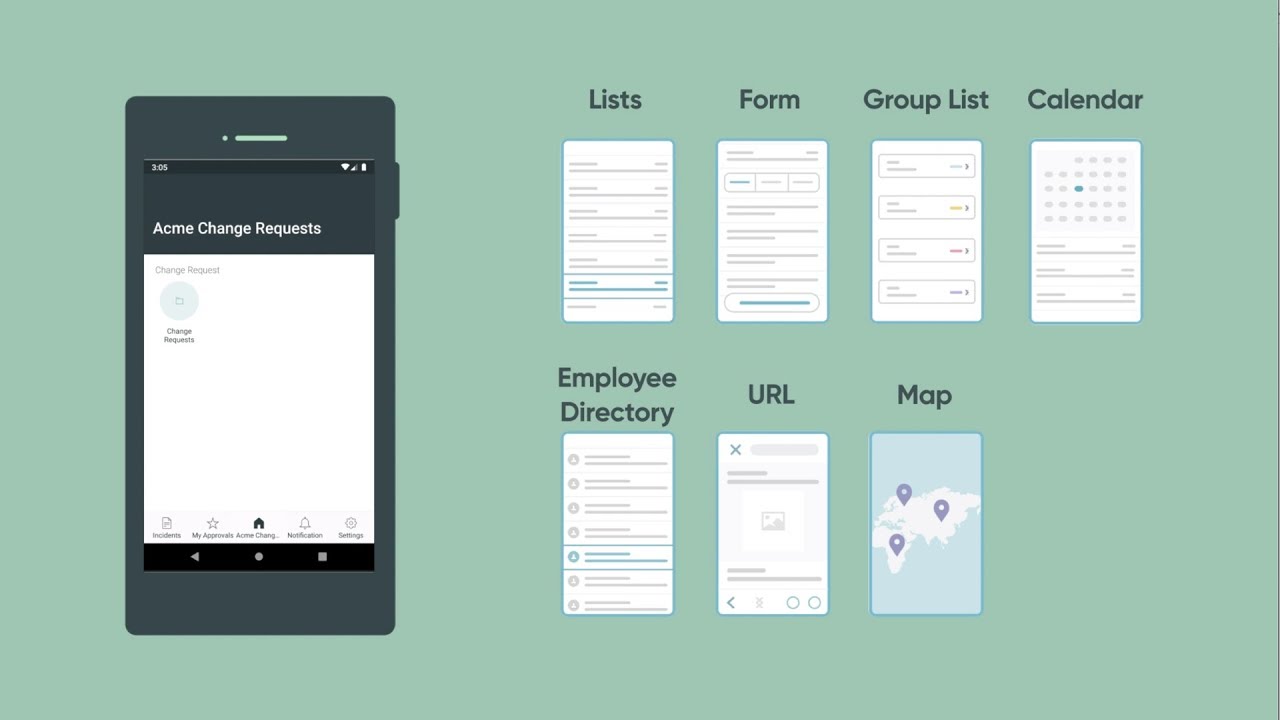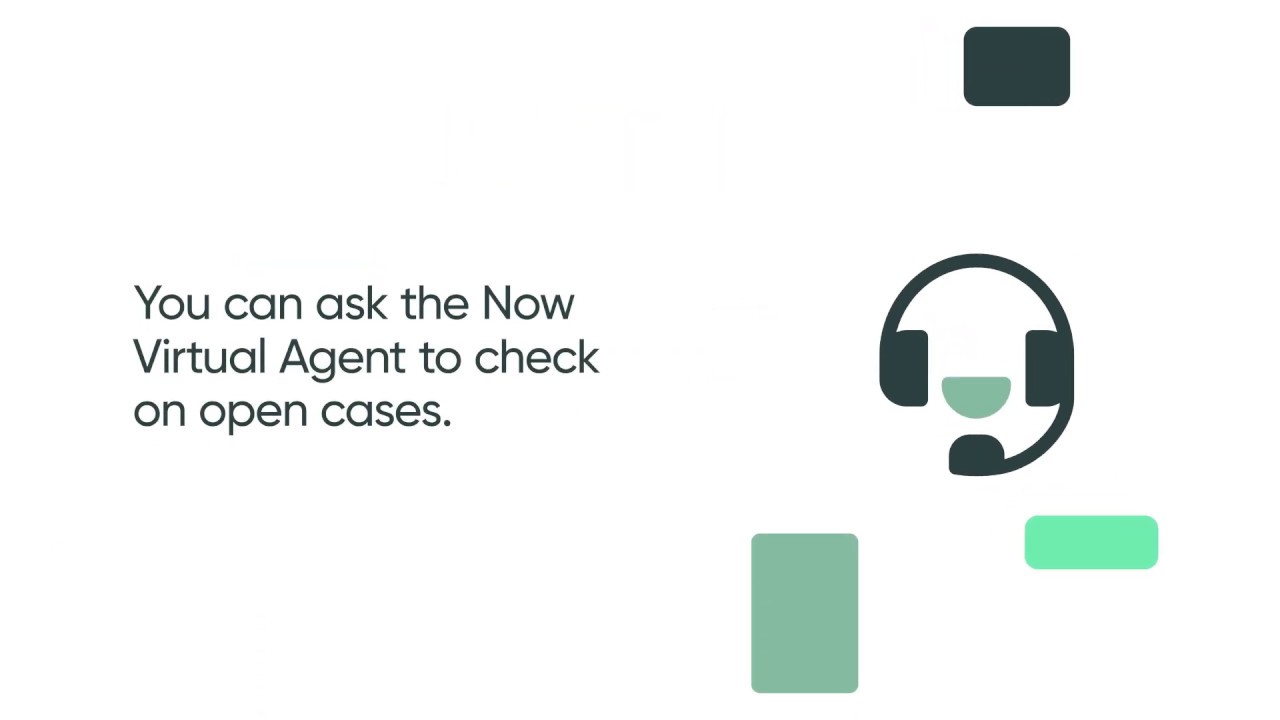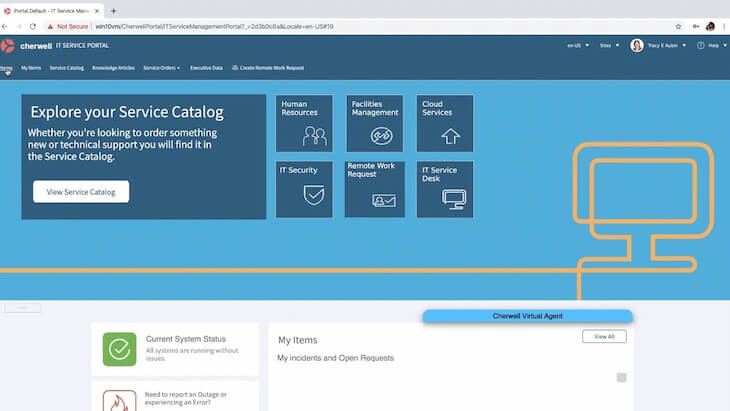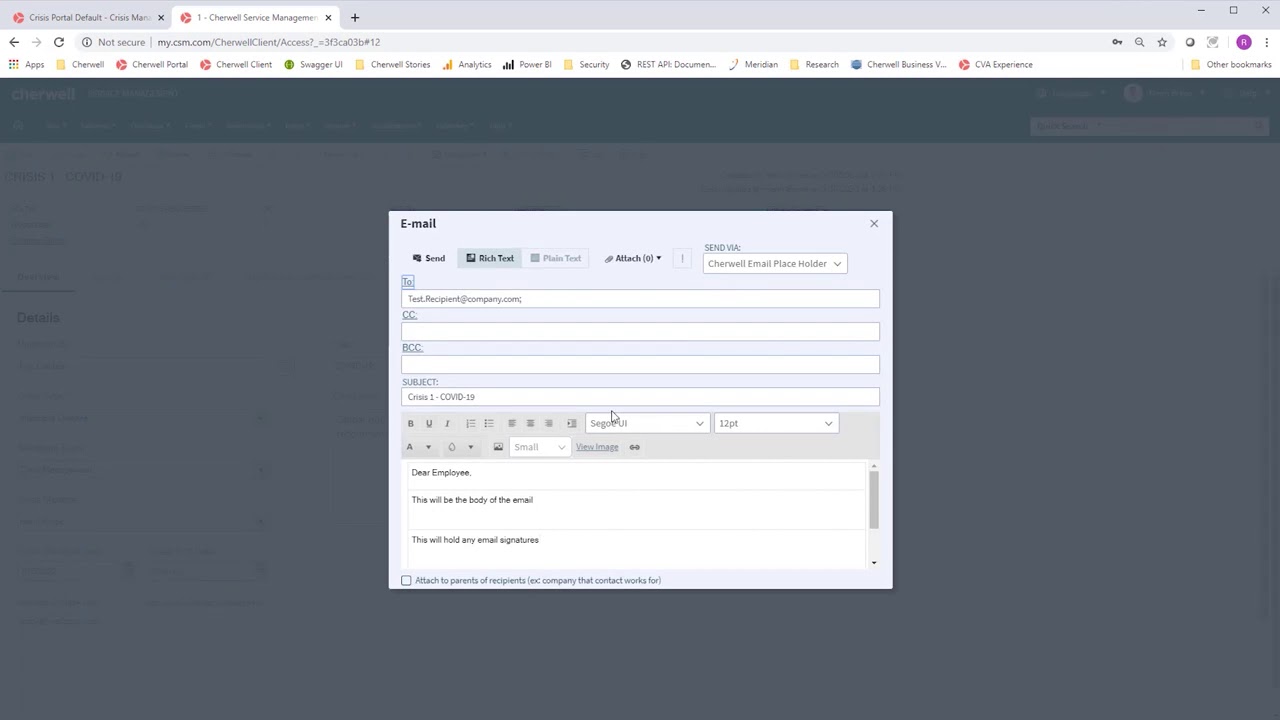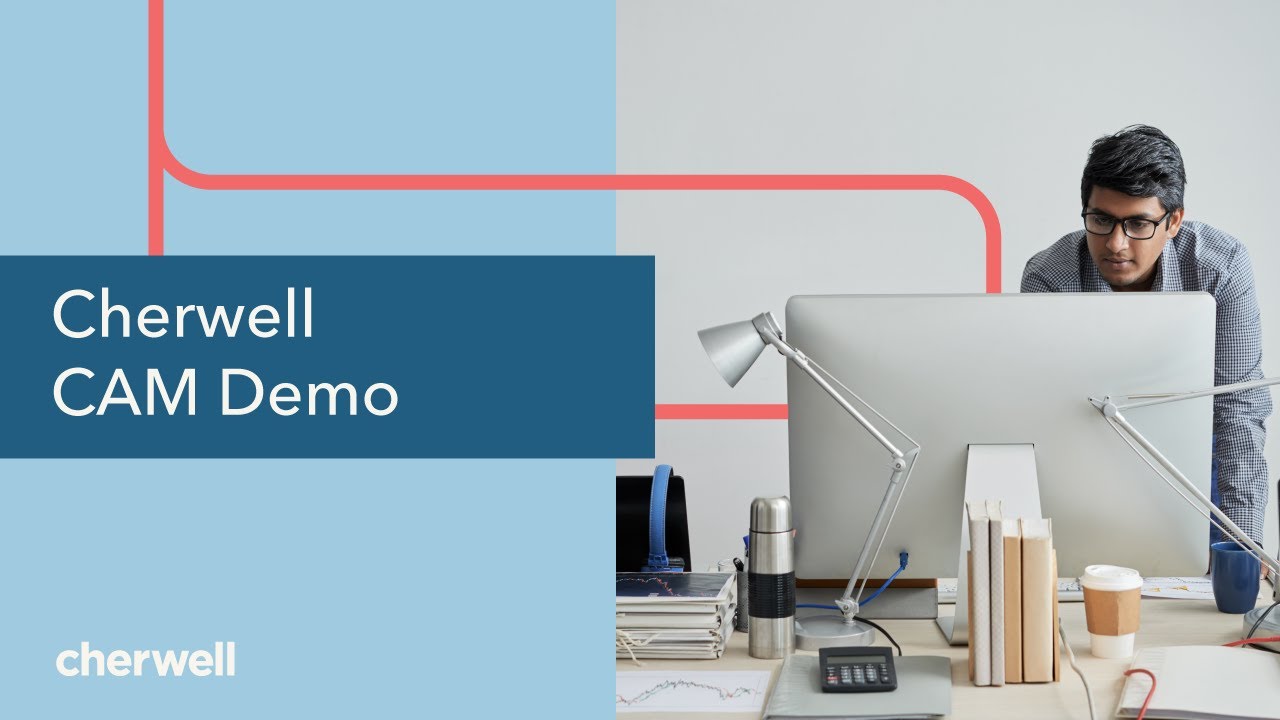The debate over which one is better, Ivanti or ServiceNow, seems to be eternal, and no one can answer the question. Each year, many Ivanti and ServiceNow alternatives appear, and it has become increasingly harder to identify which one is the better tool. With all this in mind, we decided to investigate the case on our own and look at the two giants.
Unlike the majority of websites, we decided to tackle the Ivanti vs ServiceNow debate a bit differently. We want to cover the issues each tool can solve, as well as what kind of drawbacks or opportunities might appear during the change management process. Thus, without further ado, let’s get started!
ServiceNow Tool
To start our comparison, we decided to analyze ServiceNow first. The reason why we are doing this is quite simple: the tool received a major update in March. Also, before we start, we’d like to stress that information is a subject of change, meaning that it is based on the time of this writing. Things might look different in a month, thus make sure you come back and see an update.
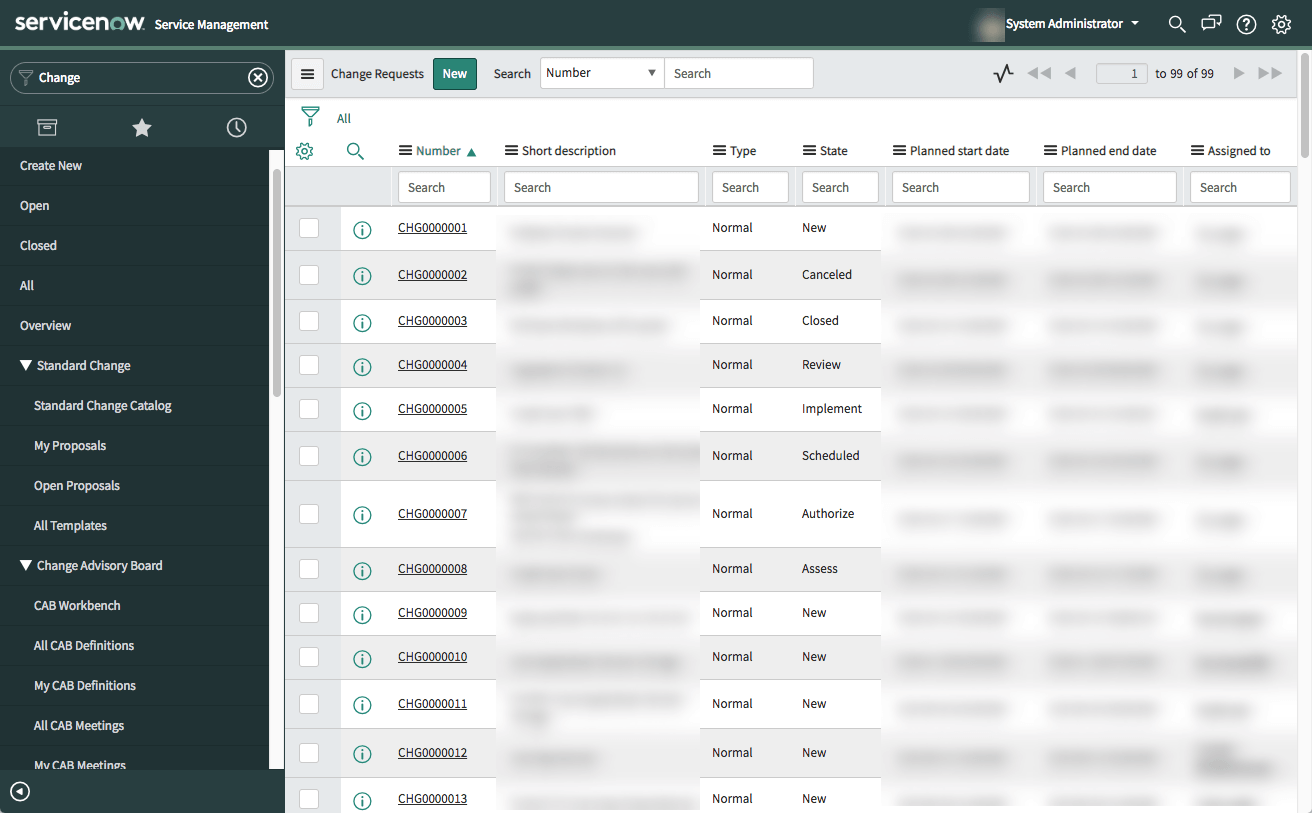
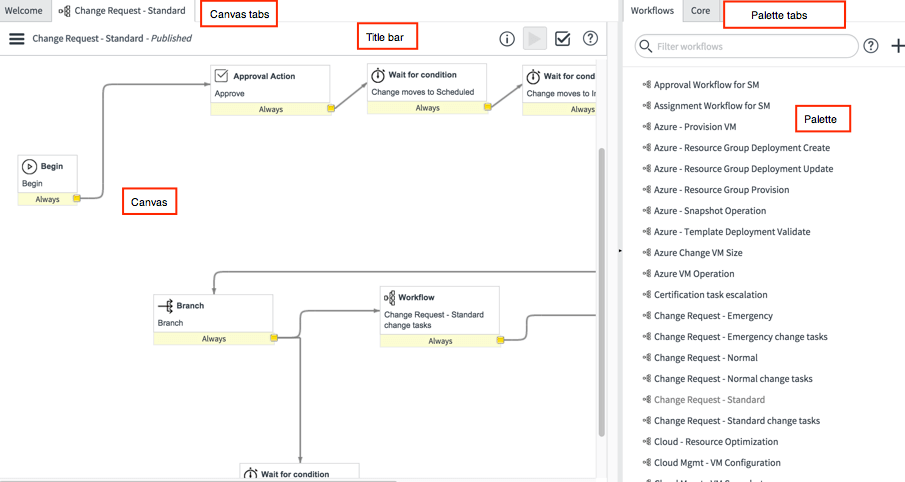
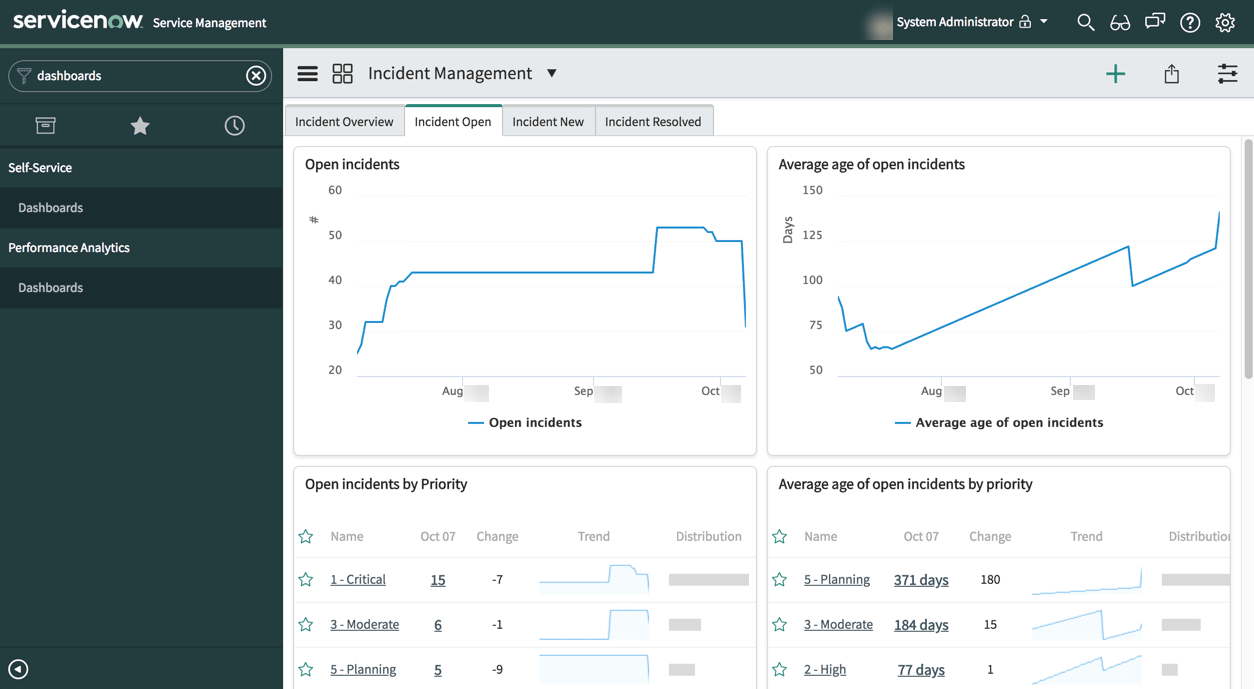
Open API system
One of the best parts about ServiceNow is its ability to adapt to just about any system, thanks to the open API. The developers over at ServiceNow made sure that their tool is capable of connecting to just about anything that resembles an API system. Be it old or new, chances are you can hook the tool. Plus, with the release of the Now Platform, the developers can make a place where their talent will thrive, where their abilities won’t be limited. ServiceNow made every possible effort to simplify the process of app deployment for its users. Yes, you heard it right! With the launch of its new version of Now Platform, it’s also possible to build your business applications or extend the existing ones.
Automated Workflows
Another crucial benefit ServiceNow brings to the table is the ability to create custom workflows for your departments, agents, and even customers. Something you can’t find in Ivanti service management. Through the use of semi-automated routing systems and Artificial Intelligence, you can reduce workflow for both your agents and whole departments. The least you can do is direct your customers to solutions or discussion threads during overload or unavailability instead of wasting agents’ time on repetitive issues. Embedding the native AI to workflows and adapting the in-platform analytics, you will be able to create management dashboards, report on KPIs and metrics, set up self-service portals, and answer key business questions to provide timely customer service with less effort.
AI-powered chatbot
By the way, let’s talk more about the input of the AI after the update. The Virtual Agent or AI-powered chatbot is now empowered by Natural Language Understanding (NLU) models, which makes communication with customers more human-like. Adding customizable templates for resolving the most common IT, HR, and other corporate issues will ensure a personalized experience for both customers and employees. Also, each conversation with the Virtual Agent can be transferred to a service ticket just in a few clicks.
Cloud Call Center
One more cool thing ServiceNow can do is the AI-driven “Contact-Center-as-a-Service” approach to IT support. It’s a recent native integration with Amazon Connect for deploying and running a cloud call center within the service desk. Add it to ServiceNow so that both callers and agents can improve their experiences as the functionality leverages the AWS’ AI-driven real-time text to speech transcription, sentiment analysis, and keyword spotting. As a result, agents receive critical details and context in advance to approach the issue resolution proactively.
ServiceNow is one of the best ITSM solutions out there. The tool delivers massive benefits for IT companies, and it also proves that ServiceNow knows what their customers want from them.
ServiceNow Cons
While the list of benefits is quite impressive, the tool does have a few glaring issues, and we’d love them to be fixed. To begin with, the tool can be confusing even for developers as there are corners that require you to memorize a bunch of stuff simultaneously. There is also the issue of poor loading times. With more companies shifting towards fast and ultra-responsive UIs, it's a mystery as to why ServiceNow, compared vs Ivanti, hasn’t accelerated their user experience. Finally, the tool has trouble handling large reports and can even sometimes drop filters in the end file: this is something Ivanti omits completely.
ServiceNow Pricing
The tool was made with huge companies in mind, which is reflected in their pricing system. They offer personalized and scalable packages. But, generally speaking, the tool is quite pricey, especially if you want to use the Now Platform service. If you are a small business, we suggest looking at ServiceNow competitors that are usually cheaper.
Ivanti Tool
Just as we did with ServiceNow, we will look at Ivanti’s most recent system update. This is not only fair but will ensure that you know exactly what makes Ivanti service management different from its rivals. Thus, here’s how the system stacks up against its main competitor.
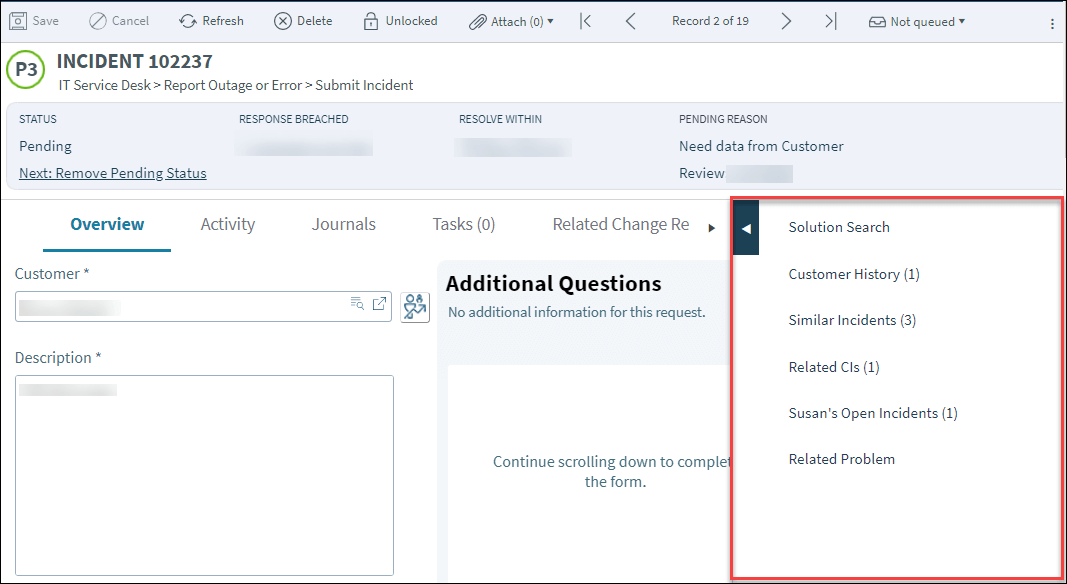
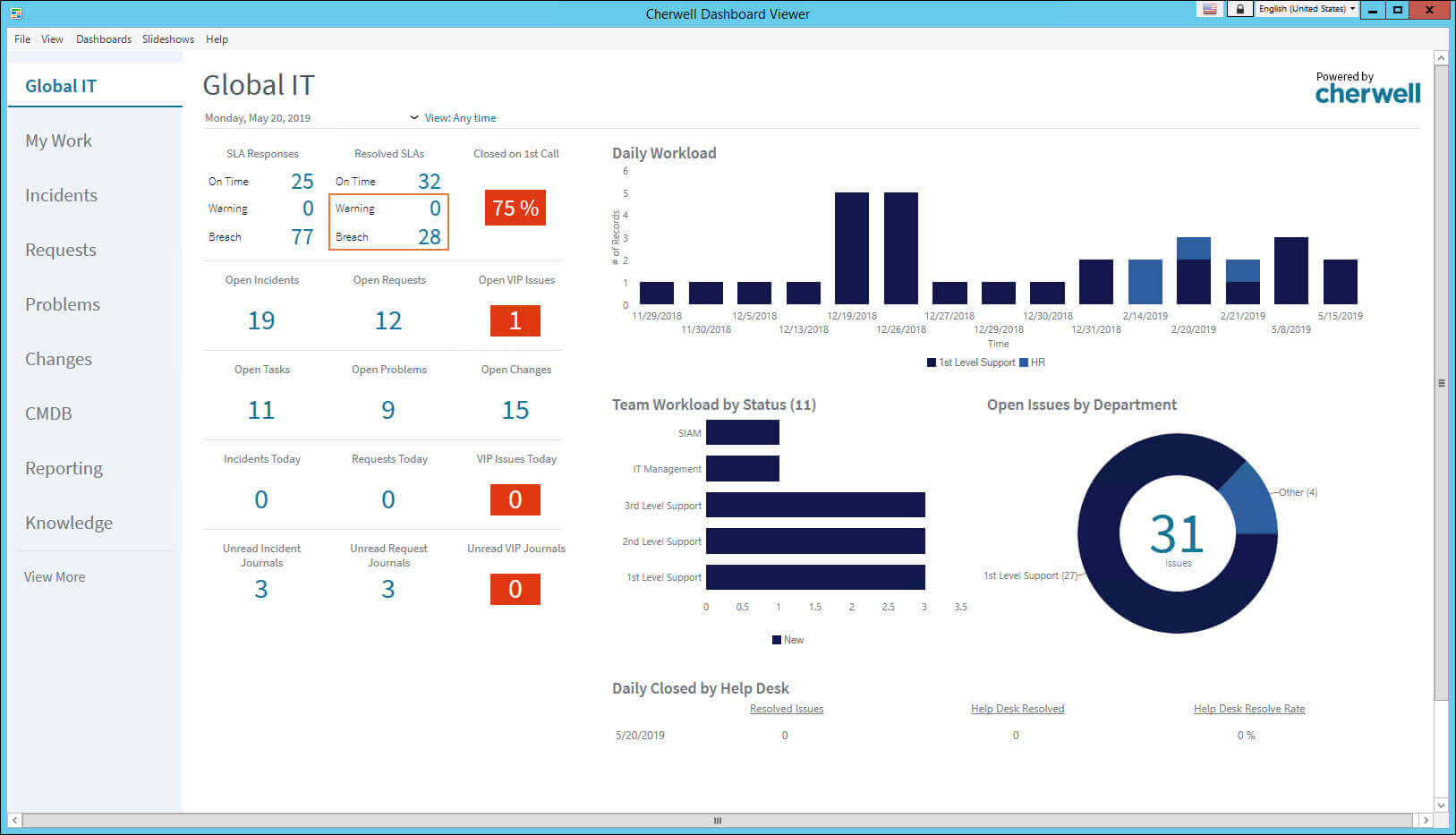
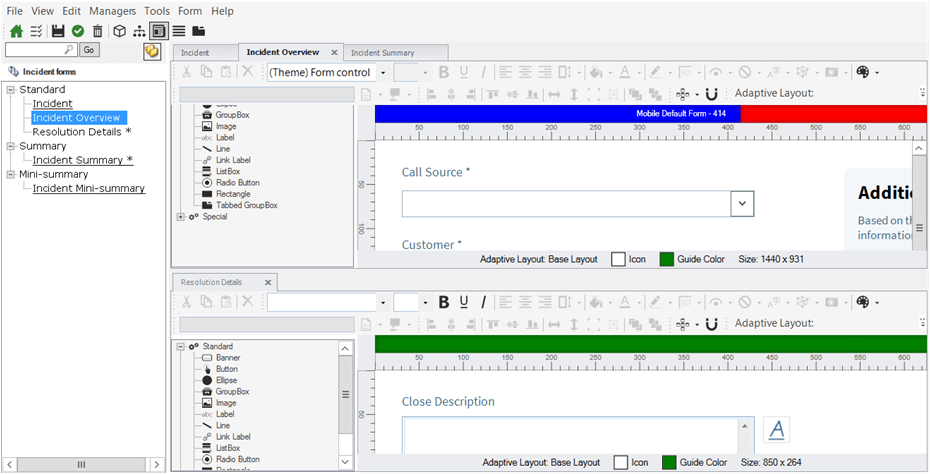
Immediate Deployment
If one thing comes into mind immediately after hearing the words Ivanti software, it would be the immediate deployment system. What this system allows you to do is to release services and products and set up customer support departments in just a few taps. As long as you have the necessary hardware (a PC and a microphone), you're good. It’s even possible to configure and run an auto-deploy feature. So it looks like with Ivanti service management, deployment tasks are a no-brainer, even for a novice.
Team management
Also, an excellent thing about Ivanti software is the fact that you can use it to manage not only your sales and support teams but also HR departments, digital marketing teams, etc. It is not limited to just sales and support, which is why it is so popular among companies. With the recent update of the Ivanti Service Management, creating various forms for asset and issue management of any team has never been so simple. You can set up the required fields to fill in. Thus, you will always receive all the necessary info to manage the issues as quickly as possible. Moreover, users can exploit the simultaneous form editing to save time on managing similar issues. The adaptability of this tool is just phenomenal.
Native and third-party integrations
In the up-to-date version of Ivanti service management software, the vendors expanded the integration capabilities. Ivanti built a new marketplace for obtaining a wide range of applications and integrations for the platforms. To be more specific, users have access to more than 120 various apps for enhancing the functionality of their platform. And this couldn’t but touch its Slack integration, which is now the system's best option for enhanced collaboration and swift support. Now, all users will be able to raise and find the resolution for the existing issues directly from their Slack profile. And all without having to wait for the Admin to assist them.
Also, we can’t but mention that Ivanti took care of business management during the COVID-19 outbreak. They released 2 new features for Remote Employee and Crisis management. As a result, it’s easier for companies to remove the obstacles, which come into way during remote work. Or, they could leverage technology for effective workforce welfare, safety, and status tracking as well.
Asset management
And finally, the tool works with a wide range of hardware configurations. This means that you can track the health and status of a wide range of business assets. For instance, let's take a look at the robust Related Item Navigation functionality. This thing is extremely useful when it comes to user experience with a range of devices. The Related Item pane is conveniently placed on the sidebar so that the users don’t even have to leave the issue to find a relevant solution or see the impact of a certain business object on the rest of the assets. Be it software or hardware components, you will know exactly what needs to be changed or upgraded. This is especially convenient for remote teams that work in the same network and share the asset base.
Ivanti Cons
One of the key issues of the given tool is depth. This alone might be seen as a non-issue, but you’d be surprised how many different things that should be straightforward are clotted with unnecessary settings and tweaking options. This issue is noted by many user reviews and, sufficed to say, it isn’t a matter of preference. This alone can cause a list of never-ending questions from your employees. Another grip we have with the tool is the fact that the on-premise solution is perhaps ten times faster than the web version. There’s no particular reason as to why this is a thing but can be a day and night difference for some companies. Especially considering that once you stack ServiceNow vs Ivanti, the competitor wins by a considerable margin.
Ivanti Pricing
If you look at the Ivanti pricing option, it becomes clear that the company doesn’t exactly like to disclose it to the public. But this wouldn’t be a comparison if we didn’t mention that it favors smaller companies. Yes, the tool isn’t super expensive, and prices can range up to $150 per three agents, but for the plan, you get almost everything we’ve stated. There are a few features that are sold separately, thus keep that in mind.
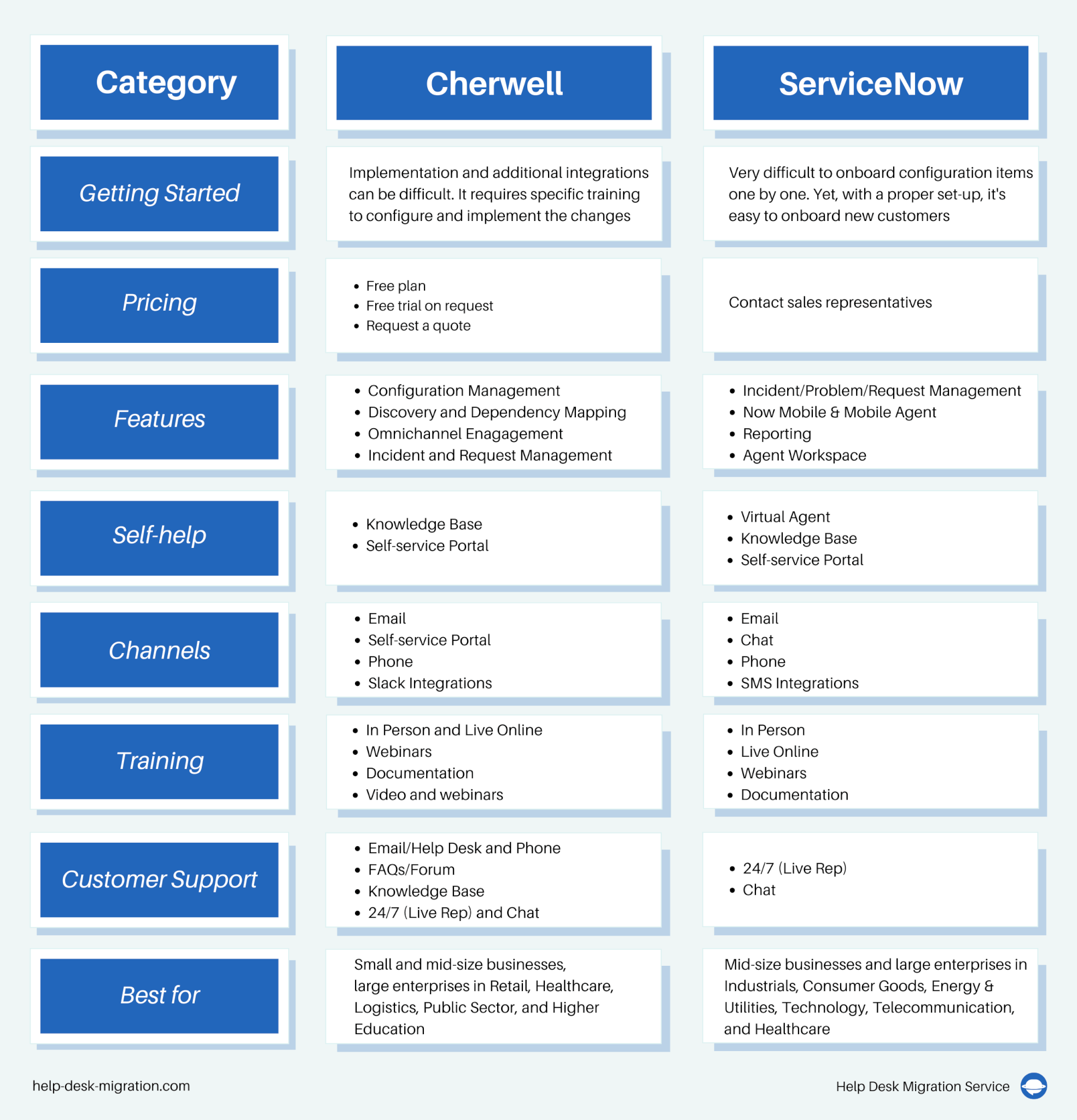
To Sum It Up
All in all, both tools are competitors but target different goals. One is better made for big companies, and the other is a better choice for small ones. If you ask our opinion, we’ll go with Ivanti service management, especially taking into consideration the quality-price ratio. But no matter what size you are, you will be just fine picking whichever you like most. Each of them is best in their respective fields, and we suggest you align those features with your organization's business needs. But that’s all for now. See you in our next post!
Frequently Asked Questions
Yes, Ivanti offers advanced SaaS hosting technologies. Besides, customers can select hosting by Ivanti, by a third party, or on-premise.
Ivanti is an IT service management system that offers its users capabilities to implement, organize and upgrade customer support and service processes.
Yes, it provides ticketing functionality along with many other features that help to optimize and automate business processes and workflows.