FreeScout Migration Guides
How to get FreeScout API key?
To migrate from or to FreeScout you need to have the API & Webhooks Module installed. This module is necessary as it enables the API capabilities of FreeScout. So, before setting up the migration, make sure you have that module.
To find the API key in FreeScout, follow these steps:
1. Log in to your FreeScout account and from the main page, click on Manage and select Settings:
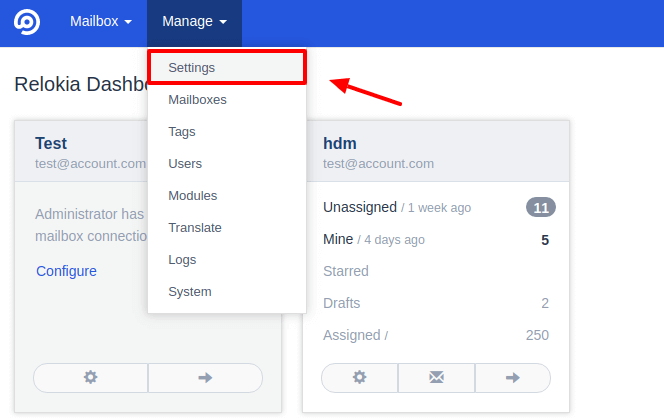
2. In the Settings menu, click on API & Webhooks. Here, you will find the API Key. Copy the API Key provided.
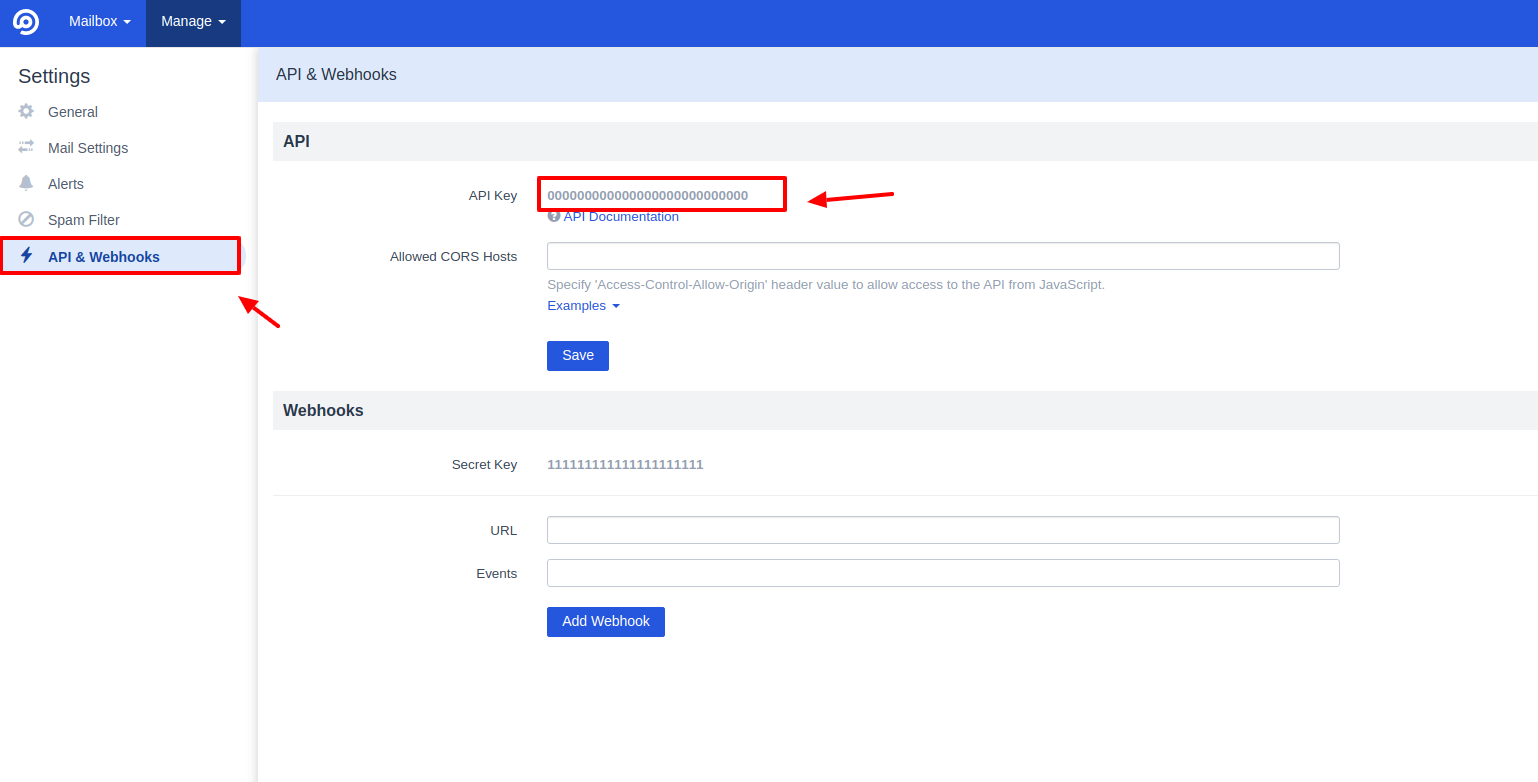
3. Use this API Key to establish a connection with the Migration Wizard for migrating your data.