Seamless data import to Salesforce Service Cloud — no stress, no delays
Help Desk Migration moves all your tickets, contacts, articles, attachments, and more into your Salesforce Service Cloud account quickly and securely. Our easy-to-use solution ensures a smooth data import to Salesforce that won’t interrupt your daily support operations.

Make Data Migration to Salesforce Service Cloud a Walk in the Park
No-Code Solution
Forget complex scripts and dev tickets. Our easy-to-use migration tool lets you move your help desk data to Salesforce Service Cloud—no coding or technical setup needed.
No Downtime
Stay fully operational while your data moves. Our behind-the-scenes migration ensures your support team keeps working without disruption.
Secure
Your data's safety is our priority. We use end-to-end encryption, follow GDPR guidelines, and apply strict security protocols to protect your information every step of the way.
Instantly Scale Your Migration with a Single Click
Launch your Salesforce migration in minutes with our fully automated import tool - no manual steps or coding required.
Keep your article and ticket content visually intact. All inline images are automatically transferred and preserved.
Easily map source fields to standard or custom Salesforce Service Cloud fields—no data left behind.
Keep ticket accountability intact by preserving original assignees and requesters during the migration.
Retain all context—status changes, comments, timestamps—ensuring compliance and operational continuity.
Test the process before you commit. Run as many trial migrations as you need—100% free.
Have custom fields for tickets, users, or organizations? We support them all.
Need to move unique business data? We handle custom object migration through our professional service add-on.
Don’t leave your data behind. All file attachments are included—PDFs, screenshots, and more.
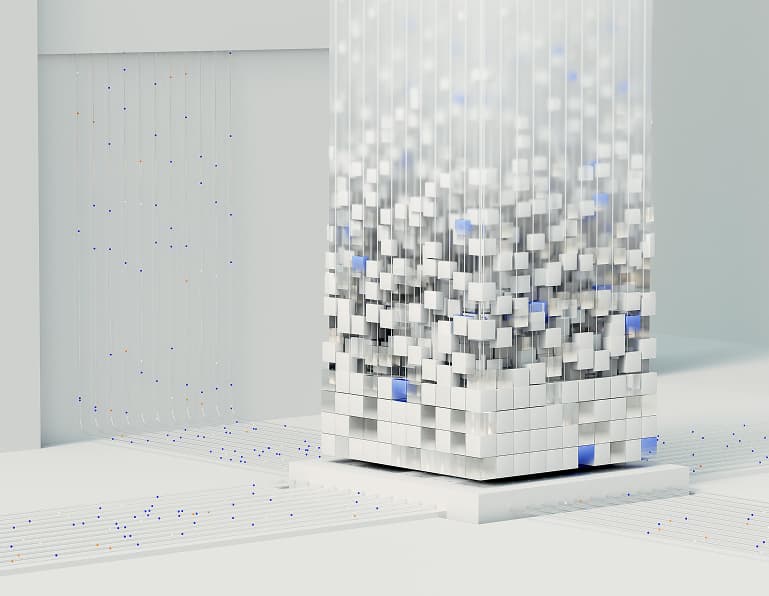
Available fields and records for Salesforce Service Cloud migration
HELP DESK
Agents Migration
With Help Desk Migration, you can map agents from your source platform to agents in Zendesk and vice versa to control how tickets are assigned after migration. You can map multiple agents to a single one.
Missing agents
No problem — you can automatically create Zendesk agents during the setup process.
Deleted and inactive agents
You can reassign tickets from deleted or inactive agents to an active agent on the target platform.
Customer Fields:
- ID
- Name
- Phone
- Company
- Details
- Language
- Time zone
-
- String custom fields
- Boolean custom fields
- Dates custom fields
- Number custom fields
Organization Fields:
- ID
- Name
- Description
- Domains
-
- String custom fields
- Boolean custom fields
- Dates custom fields
- Number custom fields
Ticket Fields:
- ID
- Subject
- Tags
- Company
- External ID
- Group
- Source
- Status
- CC
- Staff
- Contact
-
- Comment author
- Comment privacy
- Comment publicity
- Comment body
- Comment attachments
- Comment recording
- Comment created date
-
- Conversation subject
- Conversation external IDs
- Conversation status
- Conversation created date
- Conversation updated date
- Created date
- Updated date
- Closed date
- Brand
- Form
- Custom status
- Type
- Priority
- Due date
-
- String custom fields
- Boolean custom fields
- Dates custom fields
- Number custom fields
KNOWLEDGE BASE
Category Fields:
- Name
- Description
- Position
- Translations
Section Fields:
- Name
- Description
- Position
- Category
- Translations
Article Fields:
- Title
- Body
- Position
- Author
- Folder
- Status
- Tags
- Redirects
- Translations
- Attachments
- User segments
- Permission groups
CUSTOM OBJECTS
Custom Objects Migration
Move non-standard data—like assets or subscriptions—into Salesforce with full structure and relationships intact.
Salesforce Migration Tool
Migrate custom objects to Salesforce Service Cloud automatically—no code, no hassle.
Outsource Salesforce Migration
Leave the heavy lifting to us. Ideal for complex setups or large-scale data transfers to Salesforce Service Cloud.
Buy One-Time Migration
Get a done-for-you Salesforce Service Cloud migration—no subscriptions, just one-time service.
Enterprise Support
From custom object mapping to data validation and post-migration review—our experts are here to make sure everything goes smoothly.
Most popular migrations to Salesforce Service Cloud
Salesforce Service Cloud is a top choice for teams looking to streamline customer support and unify service operations. Businesses often migrate from Zendesk or Freshdesk to Salesforce Service Cloud to improve case management, automate workflows, and gain a 360° view of customer interactions. Here are the most popular migration paths to the platform.
Why import data to Salesforce
Swift import to Salesforce with zero risk to your data

GDPR-compliant
Help Desk Migration is fully committed to GDPR, ensuring your data is handled according to the strictest European privacy standards. All personal information is processed securely, with clear consent, and you have full control over access, updates, and deletion — keeping your customers’ trust and protecting your business every step of the way.
SOC 2 Type II certified
With SOC 2 Type II certification, Help Desk Migration demonstrates that its security controls are independently audited and meet rigorous industry standards. Your data is managed in an environment built for reliability, confidentiality, and integrity, so you can rest easy knowing your information is in safe hands.
Encrypted during transit and storage
Your data is always encrypted — whether it’s moving between systems or resting on secure servers. This extra layer of protection keeps sensitive information safe from prying eyes at every stage of the migration, so only authorized users can access your records.
No third-party access
Help Desk Migration never shares your data with outside parties. Only authorized team members directly involved in the migration can access your information. This ensures total privacy and prevents unwanted exposure throughout the entire process.
-
 "We recently completed a Zendesk-to-Salesforce Knowledge Article migration as well as Jira-to-Salesforce Case migrations using Relokia’s Help Desk Migration service. Relokia’s entire team was knowledgeable, responsive, and incredibly supportive throughout this time-sensitive project. Their solution proved especially valuable when working with the many custom fields we needed to import into, and their guidance helped ensure a smooth and accurate migration. We truly appreciate their partnership and the quality of the service they provide."
"We recently completed a Zendesk-to-Salesforce Knowledge Article migration as well as Jira-to-Salesforce Case migrations using Relokia’s Help Desk Migration service. Relokia’s entire team was knowledgeable, responsive, and incredibly supportive throughout this time-sensitive project. Their solution proved especially valuable when working with the many custom fields we needed to import into, and their guidance helped ensure a smooth and accurate migration. We truly appreciate their partnership and the quality of the service they provide."
View more testimonials -
 "Great service, migrated all our data including contracts and groups to the new helpdesk in a few hours allowing us to seamlessly start using our new helpdesk the next morning."
"Great service, migrated all our data including contracts and groups to the new helpdesk in a few hours allowing us to seamlessly start using our new helpdesk the next morning."
View more testimonials -
 "The customer support team was kind, professional, and efficient throughout the entire process. We changed dates of our migration on them twice, and they rolled with the punches. Great customer service."
"The customer support team was kind, professional, and efficient throughout the entire process. We changed dates of our migration on them twice, and they rolled with the punches. Great customer service."
View more testimonials -
 "Easy migration, prompt contact and follow up with clear communication. Our help desk has quite a lot of custom pieces. HDM was able to provide guidance on the best way to migrate into this."
"Easy migration, prompt contact and follow up with clear communication. Our help desk has quite a lot of custom pieces. HDM was able to provide guidance on the best way to migrate into this."
View more testimonials
Frequently Asked Questions

Ready to bring your customer support workflow into the Salesforce ecosystem?
Let Help Desk Migration do the heavy lifting and move your help desk data smoothly and securely.