Import data to Jira Service Management with no downtime and no risk
Take your ITSM to the next level by importing data to Jira Service Management. Help Desk Migration will do all the legwork, helping you move all your tickets, contacts, knowledge base content, and other records quickly and securely with zero risk to your support process.
Available fields and records for Jira Service Management data transfer
HELP DESK
Agents Migration
With Help Desk Migration, you can map agents from your source platform to agents in Freshdesk and vice versa to control how tickets are assigned after migration. You can map multiple agents to a single one.
Missing agents
No problem — you can automatically create Freshdesk agents during the setup process.
Deleted and inactive agents
You can reassign tickets from deleted or inactive agents to an active agent on the target platform.
Customer Fields:
- ID
- Name
- Company
- Details
-
- String custom fields
- Boolean custom fields
- Dates custom fields
- Number custom fields
Organization Fields:
- ID
- Name
- Description
- Domains
-
- String custom fields
- Boolean custom fields
- Dates custom fields
- Number custom fields
Ticket Fields:
- ID
- Subject
- Tags
- Company
- External ID
- Source
- Status
- CC
- Staff
- Contact
-
- Comment author
- Comment privacy
- Comment publicity
- Comment body
- Comment attachments
- Comment recording
- Comment created date
- Created date
- Updated date
- Closed date
- Brand
- Form
- Custom status
- Type
- Priority
- Due date
-
- String custom fields
- Boolean custom fields
- Dates custom fields
- Number custom fields
HELP CENTER
Category Fields:
- Name
- Description
- Position
- Translations
Section Fields:
- Name
- Description
- Position
- Category
- Translations
Article Fields:
- Title
- Body
- Position
- Author
- Folder
- Status
- Tags
- Redirects
- Translations
- Attachments
CUSTOM OBJECTS
Custom objects migration
Move non-standard data—like assets, warranties, and more—into Freshdesk with full structure and relationships intact.
Migration tool
Rely on our smart, reliable migration tool to handle complex Freshdesk custom object transfers with ease.
Outsource migration
Let our experts handle the heavy lifting—perfect for complex or large-scale Freshdesk migrations.
Buy migration
Get one-time, done-for-you Freshdesk custom object migration—no subscriptions, no recurring fees.
Enterprise-Grade Support
Custom object migration backed by professional services, data validation, and expert consulting.
Find out everything about importing data to Jira Service Management. Explore all the details of data import to Jira Service Management. With our step-by-step instructions, you’ll be able to set up a smooth, efficient migration.
- Connect your platforms: Sign up for a Migration Wizard, then securely connect your Zendesk (source) and Jira Service Management (target) accounts.
- Select and map your data: Choose which data to migrate (tickets, agents, articles, attachments, etc.) and map Zendesk fields to their corresponding Jira fields. Consider workflow differences between Zendesk and Jira to ensure ticket statuses and categories align.
- Run a Demo Migration: Perform a test migration with a small data set to verify field mappings and data accuracy.
- Execute Full Migration: After confirming the demo results, run the full migration to transfer all selected data to Jira.
Discover how we handle the transfer of your help center content — including articles, folders, and categories — to and from Jira's Service Management Help Center.
Have unique data? We support custom object migration to Jira Service Management through our tailored professional services — ensuring all your business-critical data comes with you.
Success Story
How Totalmobile Switched from Freshdesk to Jira Service Management with Ease
Freshdesk → Jira ServiceManagement | Software Development
Challenge:
The field service management developer needed to migrate tickets from one Freshdesk account to five separate projects in a single Jira Service Management account, with source-side filtering.
Solution:
Automated migration with customization: migrating KB articles into specific spaces in Jira Service Management, inline images as attachments, and Signature support plan.
Result:
Totalmobile successfully split their data into several project in Jira Service Management.
"The data migration went well and the support was top notch. Help Desk Migration greatly decreases the amount of time it takes to migrate between systems. It also helps reduce the amount of time technicians or help desk employees have to work on reconciling migrated data."
The team is always quick to respond to email and resolve questions and issues promptly. The migration tool is well designed. A nice enhancement in the future would be an estimated time to completion timer! I like the fact that we can choose to pay to customise the migration to our specific needs and data requirements.
We needed to migrate to an acquired business to a our ticketing platform (JSM) so all Customer Support continued to be managed through a single system.
For customer experience, we wanted to allow customers to be able to still see their historical data in the support portal, but also it allowed us to report on historical data and trends still.
If you need to move to a new system seamlessly and retain historical information for audit and tracking purposes, this is the only viable option. Being able to test the migration first and get out of hours supporting during the production run was also key to success.
We found them through Googling; they seemed to be well rated.
A bespoke paid for custom migration as part of a wider engagement with a professional services systems integrator.
If you need to migrate data for an operational system out of hours, take care to consider that lots of tickets can take a long time if you need to include images as attachments, so you need to ensure you can complete all tasks within the outage window you have. Take care to fully test the migration through test migration runs, so you are comfortable all data is coming across in the different scenarios you have.
Finally if the system you are migrating to is already live and in use, spend time thinking about how to avoid disruption – using the migration labels feature can be helpful to quickly separate/identify new data coming into the system via the migration.
Top migration paths to Jira Service Management
Jira Service Management brings IT, Dev, and Ops together in one collaborative platform. Companies migrating from Zendesk, Freshservice, and Freshdesk gain flexible automation, powerful reporting, and native Jira connectivity. It’s the modern ITSM solution built for visibility, speed, and scale.
Help Desk Migration — a Jira Service Management import solution trusted by companies worldwide


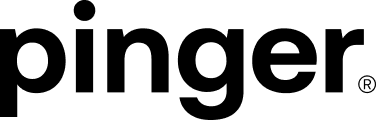


Why import data to Jira Service Management
Why Help Desk Migration is a perfect solution for importing data to Jira Service Management

A simple migration workflow
Connect your source and target
Link your current service desk solution and Jira Service Management to Help Desk Migration. Type in each platform’s credentials and select the projects you’ll migrate data from and to.
Map your data
Direct your data to its new destination by matching fields between your current system and Jira Service Management. Tickets, users, and custom details will be placed exactly where intended.
Make a test run
Try out the process firsthand with a Free Demo, which lets you move 20 random tickets and 20 knowledge base articles, getting a preview of how your data will appear in Jira Service Management.
Check the results
Explore your Demo results and adjust mappings if necessary. Repeat as many times as you need until your data migration results align perfectly with your requirements.
Run the Full Migration
When you’re ready, initiate the full migration at a time convenient for your team. All your data will be securely transferred with minimal to no disruption to your ongoing operations.
Additional Migration Options
Add tags to newly migrated tickets
Help Desk Migration automatically tags each ticket as it arrives in Jira Service Management, making it easy for your team to spot and organize new work from day one.
Migrate the newest records first
Prioritize your most recent support tickets for early migration so your team can focus on urgent customer needs right away. While your team works on current issues, the rest of your data quietly moves over in the background.
Skip attachments
Choose to leave attachments behind for a quicker migration. This option is ideal if you want to get your team up and running fast, with the flexibility to import attachments later at your convenience.
Migrate inline images as attachments
Inline images from your original platform are safely imported as attachments in Jira Service Management. This preserves your visual content, so nothing important gets lost during your move to a new help desk.
Update cross-links between articles
Help Desk Migration can refresh cross-links between knowledge base articles so they work perfectly in Jira Service Management. Your documentation remains easy to navigate, with all references and connections preserved.
Migrate content translations
If your knowledge base supports multiple languages, Help Desk Migration moves all translations together. This way, global teams and customers can keep accessing content in their preferred language.
Use Custom Demo
With Custom Demo, you pick exactly which tickets and knowledge base articles to migrate in your test run. This targeted approach lets you fine-tune your migration and guarantee that your critical records transfer flawlessly.
Special Features
DELTA MIGRATION
With Delta migration, your service desk keeps humming along even while your data import to Jira Service Management is still underway. After the initial transfer, Help Desk Migration automatically moves any new tickets or updates, so your team can start working in Jira Service Management right away, confident that no recent change has slipped through the cracks.
INTERVAL MIGRATION
Interval migration turns the daunting task of importing massive datasets into a series of manageable steps. By dividing the transfer into smaller chunks, Help Desk Migration keeps your service desk online at critical times. This makes it ideal for companies with large amounts of data or those who can’t afford to pause their operations for long periods.
CUSTOMIZATIONS
If your import to Jira Service Management comes with special requests that our automated features don’t cover, we’re here to help! We can tailor your migration just for you — filtering or transforming your data, bringing in info from connected platforms, adding details to imported records, or making any other custom tweaks you need.
Simply let us know what you’re looking for!
We take care of data safety throughout your import to Jira Service Management

GDPR-compliant
Help Desk Migration follows the strictest data privacy regulations, ensuring your information is handled with full GDPR compliance. You can trust that every migration respects your users’ rights and keeps your organization’s data safe and legally protected at every step.
SOC 2 Type II, SOC 3 certified
Our service is SOC 2 Type II, SOC 3 certified, demonstrating our commitment to top-tier security, availability, and confidentiality standards. This certification means your data is managed with rigorous controls and regular audits, giving you extra peace of mind throughout the migration.
Encrypted during transit and storage
Your data is always encrypted — both in transit between platforms and at rest on our secure servers. Advanced encryption keeps your information safe from unauthorized access, ensuring a smooth and secure migration process from start to finish.
No third-party access
We guarantee that only you and your team will have access to your data during migration. No third parties are involved, so your information stays private and fully under your control throughout the import process with Help Desk Migration.
The сost of data import to Jira Service Management: Transparency at its finest
Help Desk Migration offers a straightforward and transparent pricing model. Your total cost is based on the amount of data you import to Jira Service Management, any extra options or special features you choose, custom requests, and your selected support plan.
Best of all, you’ll see your exact migration cost upfront — just run a Free Demo to receive your personalized estimate.
Estimate Jira Migration Cost-
 "Help Desk Migration is a time saver! I would do it again if I ever needed to migrate from one help desk tool to another. I went from FreshDesk to JIRA Service Desk. John was very helpful and responsive. He helped me through the entire process. It's worth every penny as it saved me lots of time. I would recommend this service!"
"Help Desk Migration is a time saver! I would do it again if I ever needed to migrate from one help desk tool to another. I went from FreshDesk to JIRA Service Desk. John was very helpful and responsive. He helped me through the entire process. It's worth every penny as it saved me lots of time. I would recommend this service!"
View more testimonials -
 "This is one of the best experiences I have had with tools! I was able to easily migrate my ZenDesk tickets to Jira. I want to keep the history of all the tickets for our customers.
"This is one of the best experiences I have had with tools! I was able to easily migrate my ZenDesk tickets to Jira. I want to keep the history of all the tickets for our customers.
It's easy, support was amazing, and everything came through perfectly for a super reasonable price – makes it totally worth migrating history instead of abandoning it!
I found out about Help Desk Migration on the internet. I did a test run and that proved it was a good method. Keep testing until you are happy with the result."
View more testimonials -
 "We used it to migrate ~36,000 tickets and ~400 knowledge base articles. The tool supports any and every ticketing system. The support team are super helpful and offer customisations for your migration. Migrating from Freshservice, we asked to have requested items migrated as plain text into the description.
"We used it to migrate ~36,000 tickets and ~400 knowledge base articles. The tool supports any and every ticketing system. The support team are super helpful and offer customisations for your migration. Migrating from Freshservice, we asked to have requested items migrated as plain text into the description.
The total cost was only $2,000 US, which is really good value. The migration itself does take a while (ours took about 30 hours), but it's totally worth it. Anyone who is migrating to JSM from another ticketing system should use this tool!"
View more testimonials

Ready to unlock the full power of the top ITSM platform?
At Help Desk Migration, we make the transition to Jira Service Management smooth, fast, and secure. Contact us today, and we’ll guide you through every step of your import to Jira Service Management.
Atlassian Jira News Today: Full-Height Sidebar, Smarter Workflows & Help Desk Migration Enhancements
Atlassian apps now have a full-height sidebar for easier navigation, with double-click collapse, a Ctrl + [ shortcut, and helpful tooltips. Sites with custom designs will not receive this update immediately.
Workflow updates include dynamic rule descriptions, team-managed workflow support, and a type-safe interface for resolvers, improving configuration and development consistency.
Help Desk Migration Enhancements
- Jira Service Management Migration Fix: An issue with large JSM ticket migrations has been fixed, ensuring all histories, comments, attachments, and audit data migrate correctly, even for high-volume or long-running requests.
- Associated Entities Only: A new option allows migrations to include only linked entities, now supported for Jira Service Management, ensuring cleaner and more precise data transfers.
This update is part of the latest Atlassian Jira news today, highlighting improvements to sidebar navigation, workflow tools, and migration functionality.