Help Desk Migration ROI Calculator
Innovative, global companies rely on Help Desk Migration to seamlessly transfer their customer service data


Want to transmit your data to a new platform?
Plan and painlessly migrate your data with Help Desk Migration
Maximize the efficiency of your data transfer
with the Help Desk Migration tool
Increased efficiency
Using Help Desk Migration results in a 53% increase in efficiency by automating data transfers. This allows your team to concentrate on higher-value tasks instead of manual data handling. The streamlined process not only reduces migration time but also minimizes disruptions, enabling your business to operate more effectively and respond quickly to customer needs.
Cost savings
Help Desk Migration provides a 37% cost savings by automating the migration process. This significantly reduces labor costs and minimizes downtime while ensuring accurate data transfer. As a result, it lowers the risk of errors and accelerates your time-to-value, enabling your business to enjoy the benefits of its new system sooner.
Improved CSAT
Implementing Help Desk Migration can lead to a 24% improvement in Customer Satisfaction (CSAT) by facilitating a seamless transition of customer data and support history. This allows your team to maintain high-quality service without interruptions. With quicker access to accurate information, your support staff can respond to customer inquiries more efficiently, ultimately enhancing the overall customer experience.
Less escalations
Leveraging Help Desk Migration results in a 16% reduction in escalations by giving your support team immediate access to complete and accurate customer data during the transition. This empowers agents to resolve issues effectively at the first point of contact, minimizing the need for escalations and enhancing overall customer satisfaction.
What is ROI?
ROI, or Return on Investment, is a financial metric that measures the profitability or effectiveness of an investment. In simple terms, it indicates how much profit or value you gained (or lost) relative to the initial amount invested.
Our ROI formula evaluates the cost of migration, subscription expenses, the average training costs for personnel, and the benefits of migration, such as increased staff efficiency, faster ticket resolution, and improved customer retention rates. For example, if you're investing in property, ROI will show how profitable that investment is; in the stock market, it indicates your overall gains.
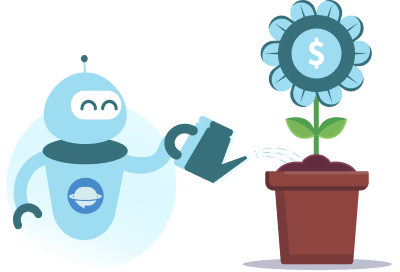
How to Use the Help Desk Migration ROI Calculator
Using the Help Desk Migration ROI Calculator is simple and helps you evaluate the potential financial benefits of your migration investment. Follow these steps:
- Select Source: Choose your current help desk system from the dropdown menu. This helps us understand the context of your migration.
- Select Target: Pick the new help desk platform you plan to migrate to. This allows the calculator to assess the differences in costs and benefits between the two systems.
- Choose Industry: Specify your industry to tailor the calculations based on typical costs and efficiencies relevant to your field.
- Input Number of CS Agents: Enter the total number of customer service agents in your organization. This information is essential for estimating training costs and potential efficiency gains.
Once you've completed all the fields, click the Calculate button to view your projected ROI. The results will provide insights into potential cost savings, increased efficiency, and improved customer satisfaction, helping you make informed decisions about your migration strategy.

When to use the Help Desk Migration ROI Calculator
The ROI Calculator is an essential decision-making tool designed to evaluate the potential profitability of investing in Help Desk Migration services. Use it to assess the financial benefits of migrating to a new help desk system, ensuring you understand the impact on your operational efficiency and customer satisfaction.
Before making a significant financial commitment, calculate the ROI to compare your options and forecast which migration strategy will yield the highest return. After the migration, track your ROI to measure ongoing performance and success in terms of cost savings, increased efficiency, and improved customer satisfaction.
Wondering how to transfer your data to a new help desk or ITSM?
Start a free trial and check out how seamless and swift the data import process can be!
Benefits of the Help Desk Migration ROI Calculator
Informed Decision-Making
The calculator offers valuable insights into the financial implications of migrating to a new help desk system, empowering you to make well-informed investment decisions.
Customized Assessments
By allowing you to input specific parameters such as source and target platforms, industry, and the number of customer service agents, the calculator tailors its results to your unique business context.
Cost Transparency
The calculator provides a breakdown of potential migration costs, including training expenses and subscription fees, giving you a clear picture of your financial commitments.
Projected Returns
It forecasts potential ROI based on improved efficiency, faster ticket resolution, and increased customer retention, helping you grasp the long-term benefits of your investment.
Risk Mitigation
By assessing the financial viability of different migration options, you can identify risks and avoid costly mistakes during the decision-making process.
Performance Tracking
After migration, you can continue using the calculator to track ongoing ROI, enabling you to measure the success of your investment over time.
Enhanced Budgeting
The insights gained from the calculator can inform your budgeting process, ensuring you allocate resources effectively to maximize returns.
Increased Stakeholder Buy-In
Presenting calculated ROI projections can help secure support from stakeholders by demonstrating the financial benefits and justifying the migration investment.
Use Cases for the Help Desk Migration ROI Calculator
Pre-Migration Evaluation
Before committing to a new help desk platform, businesses can use the ROI calculator to assess the potential financial impact of migration. By inputting various parameters—such as current costs, expected efficiencies, and anticipated improvements in customer satisfaction—organizations can ensure that the migration aligns with their overall financial objectives.
Comparing Multiple Platforms
Organizations often evaluate several help desk solutions before making a decision. The calculator allows users to input different source and target systems to compare projected costs and benefits side by side. This feature helps identify which platform offers the best value, considering not just upfront costs but also long-term returns and efficiencies.
Budget Planning
Accurate budgeting is crucial for successful migrations. The calculator assists finance teams in forecasting all migration-related expenses, including subscription fees, training costs, and potential downtime. Understanding the complete financial picture enables businesses to allocate their budgets effectively and avoid unexpected expenses during the migration process.
Resource Allocation
Customer support managers can use the calculator to determine the necessary investment in training and onboarding based on the number of agents involved. By estimating these costs in advance, managers can optimize resource allocation, ensuring that the team is adequately prepared to use the new system effectively without overspending on unnecessary training resources.
Post-Migration Performance Assessment
After completing the migration, businesses can revisit the calculator to compare actual ROI against initial projections. This assessment enables organizations to evaluate the effectiveness of their migration strategy, helping them determine whether they achieved the anticipated efficiencies and improvements in customer satisfaction.
Justifying Investments to Stakeholders
The projected ROI figures provide a compelling argument for stakeholders and decision-makers. Presenting these figures helps them understand the financial benefits of the migration, including potential cost savings and efficiency gains. This transparency can secure buy-in from leadership, facilitating progress on the migration plan.
Risk Management
Migration projects can carry financial risks, and the ROI calculator assists in identifying and analyzing these risks. By evaluating potential costs against anticipated benefits, businesses can make informed decisions about whether to proceed with migration or explore alternative strategies, ultimately mitigating financial exposure.
Tracking Long-Term Benefits
Organizations can periodically use the calculator to track ongoing ROI over time. By inputting updated data that reflects changes in costs and performance metrics, businesses can gauge the long-term impact of the migration on efficiency, customer satisfaction, and profitability, enabling them to adjust strategies as needed for continuous improvement.
Ready to switch your data to a new help desk or ITSM?
Try our free trial today and discover how fast and seamless the data import process really is!