An email ticketing system organizes customer emails into manageable tickets, making it easier to track, prioritize, and resolve issues efficiently. It helps teams streamline their workflows, reduce response times, and maintain clear communication.
With 4.37 billion people using email in 2023 — and that number set to rise to 4.89 billion by 2027 — it’s clear that email is here to stay. Its steady popularity makes email ticketing software a game-changer for businesses wanting to boost their customer support and improve communication.
Let’s explore how an email ticketing system can elevate customer interactions and keep you relevant in today’s digital world. Also we’ll try to showcase top solutions for this year and share handy tips on selecting the right software for your needs, plus best practices to help you make the most of it. Let’s dive in!
What is an email ticketing system?
An email ticketing system is a software application that helps businesses manage customer support requests submitted through email. When a customer sends an email, the system turns it into a ticket, making it easier for support teams to track and prioritize every issue.
Each ticket contains important details about the customer's problem, including updates on its status and a history of previous conversations. This way, support agents can provide personalized and effective assistance to every customer.
Key features of an email ticketing system
An email ticket management system enhances customer support by effectively managing and tracking inquiries. Even a simple email ticketing system typically has the following key features:
- Automated ticket creation. Incoming emails are automatically converted into tickets that capture essential details.
- Ticket assignment. An email support system allows for both automatic and manual ticket assignments based on agent availability, expertise, and other criteria.
- Priority levels. Email tickets can be categorized as high, medium, or low priority, allowing teams to address urgent issues first.
- Status tracking. Each ticket’s status (e.g., open, resolved) is clearly marked, enabling agents and customers to monitor progress.
- Centralized dashboard. A dashboard displays all tickets with real-time updates, allowing agents to filter them by status and priority.
- Collaboration tools. Agents can collaborate on tickets in real-time, sharing notes and communicating in a group chat.
- Workflow automation. This feature automates repetitive tasks like routing tickets and sending follow-ups, freeing up your team to focus on more complex issues.
- Customer interaction history. It maintains a detailed record of all customer interactions, which helps support teams provide personalized assistance.
- SLA management. This tool tracks compliance with Service Level Agreements, ensuring that your team responds to inquiries promptly.
- Reporting and analytics. It generates valuable insights on performance metrics, enabling managers to identify trends and areas for improvement.
- Integration with other tools. The software easily integrates with CRM systems and project management tools, enhancing overall operational efficiency and collaboration.
- User feedback mechanism. It collects customer feedback after resolving issues, allowing you to assess service quality and continuously improve the support experience.
All of these features work together to make handling customer inquiries smoother, resulting in improved service and greater customer satisfaction. Let’s take a closer look at the benefits of using an email ticketing system.
Advantages of email ticketing software
In a survey conducted in the U.S. in 2022, 64% of respondents prefer to contact brands via email. This highlights how crucial email is for building strong relationships with customers. With 82% of customers expecting a quick resolution to their concerns, a shared inbox just won’t cut it. Support teams need a more sophisticated system, and email ticketing software is here to deliver.
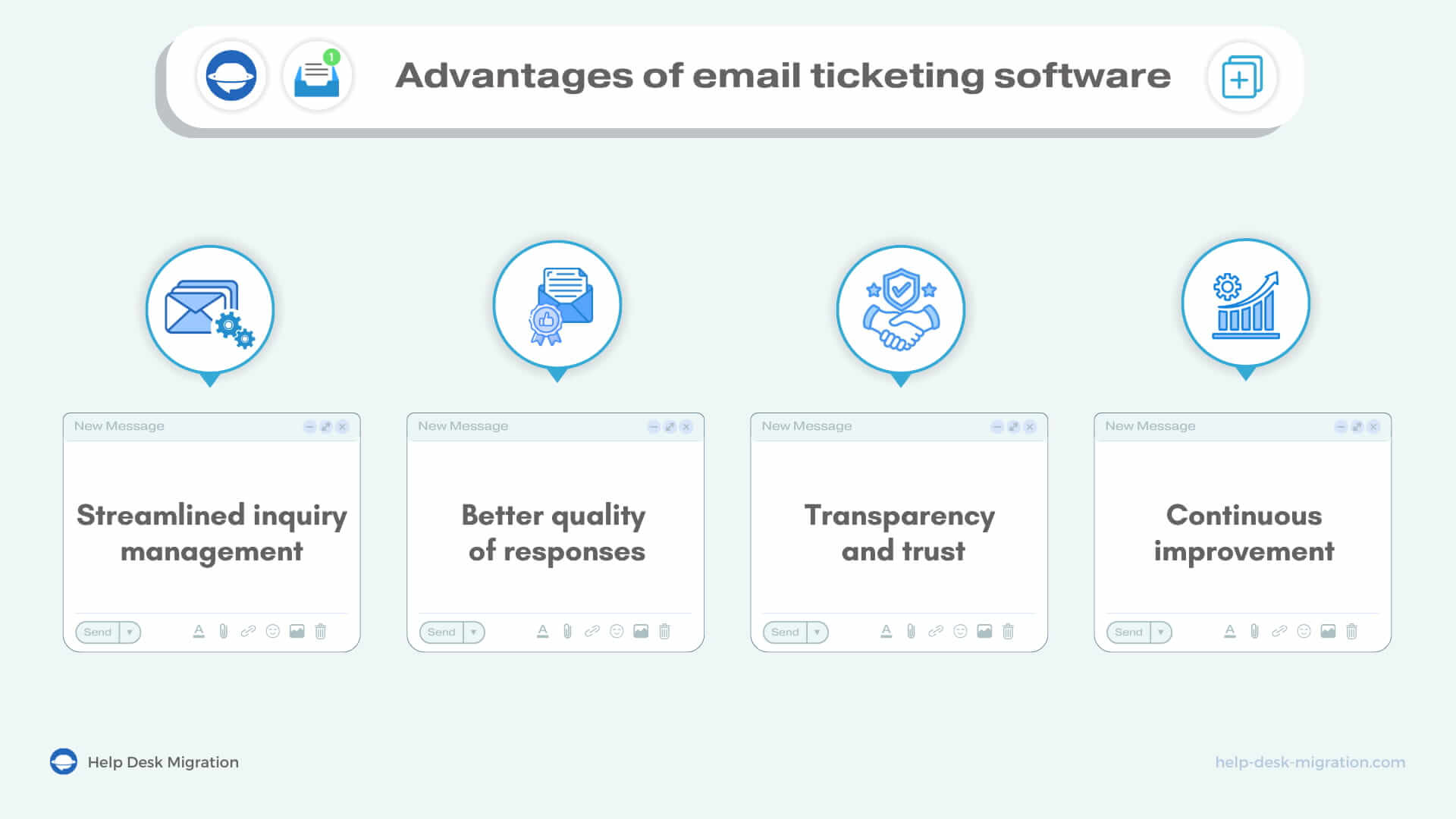
Here are the advantages of email ticketing systems:
Streamlined inquiry management
An email support ticket system makes managing inquiries a breeze by turning incoming emails into organized tickets. This way, no customer question slips through the cracks, and response times improve. Support teams can easily prioritize tickets based on urgency, jumping on critical issues right away, which builds customer trust and loyalty.
Plus, with a centralized dashboard that gives a clear view of all tickets, teams can manage their workloads more effectively and spot urgent matters quickly. For example, HubSpot’s centralized database has helped service leaders save two hours each day, giving them more time to focus on other work that creates impact.
Better quality of responses
Customers get top-notch responses thanks to smart routing that sends their inquiries to the best-qualified agents. These agents review the interaction history and provide tailored support, relying on knowledge bases and — more and more often — AI tools. In fact, 92% of service leaders are noticing quicker response times when using AI.
Transparency and trust
With clear status tracking for each ticket, both agents and customers can easily monitor progress. This openness builds trust, as customers stay updated on the status of their inquiries and feel confident that someone takes care of their issues.
Continuous improvement
Through its reporting and analytics features, the email help desk ticketing system provides valuable insights, helping teams spot trends and areas to grow. They can make data-backed decisions, improving the quality of service even further.
All these benefits come together to improve the customer support experience, boost agent productivity, and build stronger relationships with customers. To make the most of these perks, it’s important to pick the right email support ticket system for your company. Let’s find the perfect fit!
Best email ticketing systems in 2025
The best email ticketing systems redefine customer support by combining user-friendly interfaces and highly efficient, automated workflows. From robust analytics to multi-channel integration, each system on our top list offers unique features tailored to diverse organizational needs.
Here’s a rundown of what makes these email ticketing systems stand out in 2025:
Zendesk
Zendesk excels in email ticketing by automatically converting incoming emails into organized tickets. Its shared inbox simplifies collaboration among team members.
In addition to the standard email ticketing capabilities, Zendesk offers intelligent ticket routing based on agent availability and expertise, AI agents, smart knowledge base content suggestions, and HIPAA compliance. The platform is also known for its reporting capabilities that provide insights into response times and customer satisfaction, helping teams continuously improve.
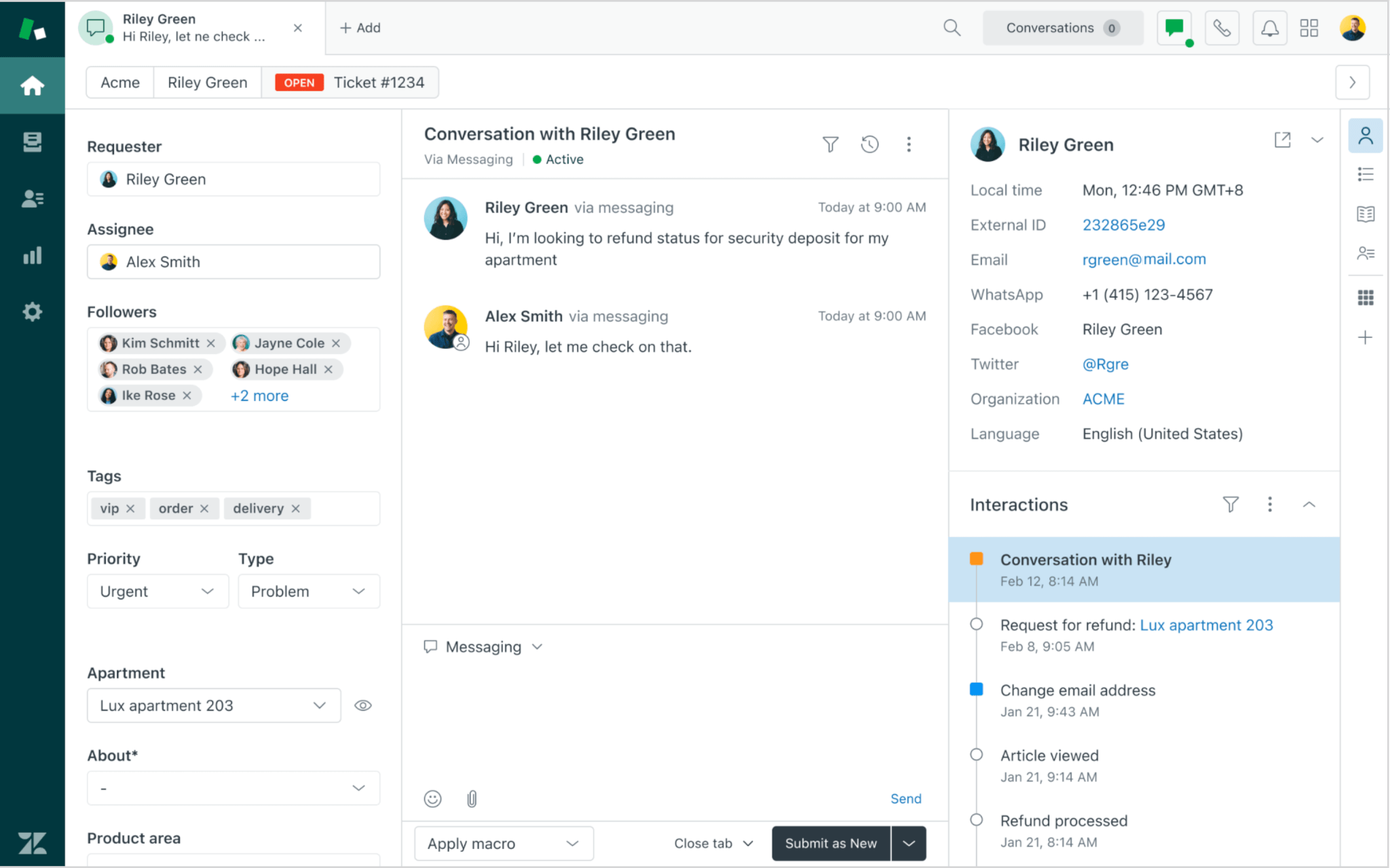
Source: Zendesk
Freshdesk
Celebrated for its user-friendly interface and affordability, Freshdesk (unlike Zendesk) comes with a free plan for small teams, making it ideal for startups and small businesses.
Similar to Zendesk, this email ticketing system shines with features like ticket assignment rules, a customer self-service portal, integration with collaboration tools like Slack, and Freddy Copilot, an AI agent that helps support reps handle inquiries in real-time.
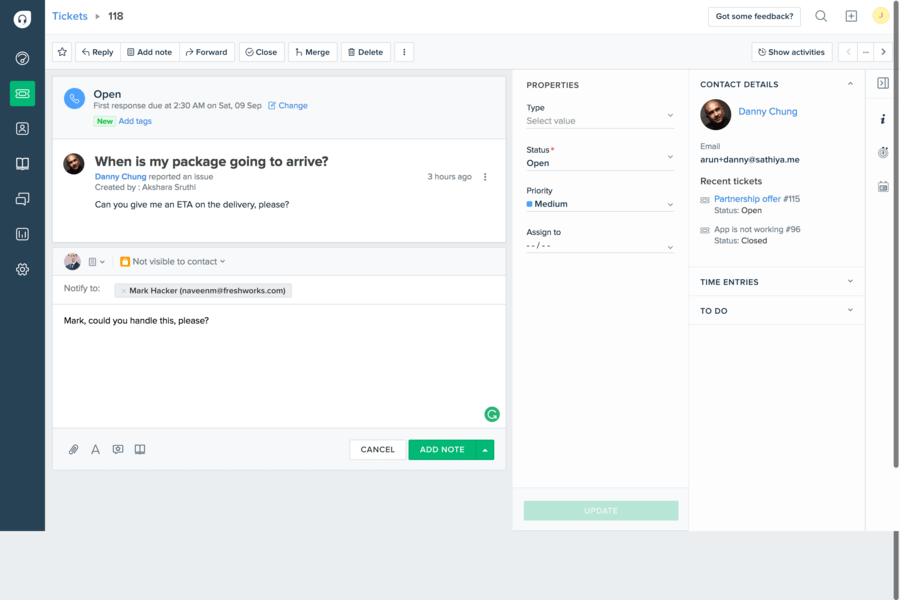
Source: Crozdesk
Front
Front takes a unique approach to email ticketing by blending email management with team collaboration. Its shared inbox feature allows agents to discuss tickets in real-time, keeping everyone aligned.
Front also offers professional email templates and automations, which streamline responses and keep communication consistent. This combo, email plus teamwork, makes it an excellent choice for teams looking for collaboration alongside ticketing.
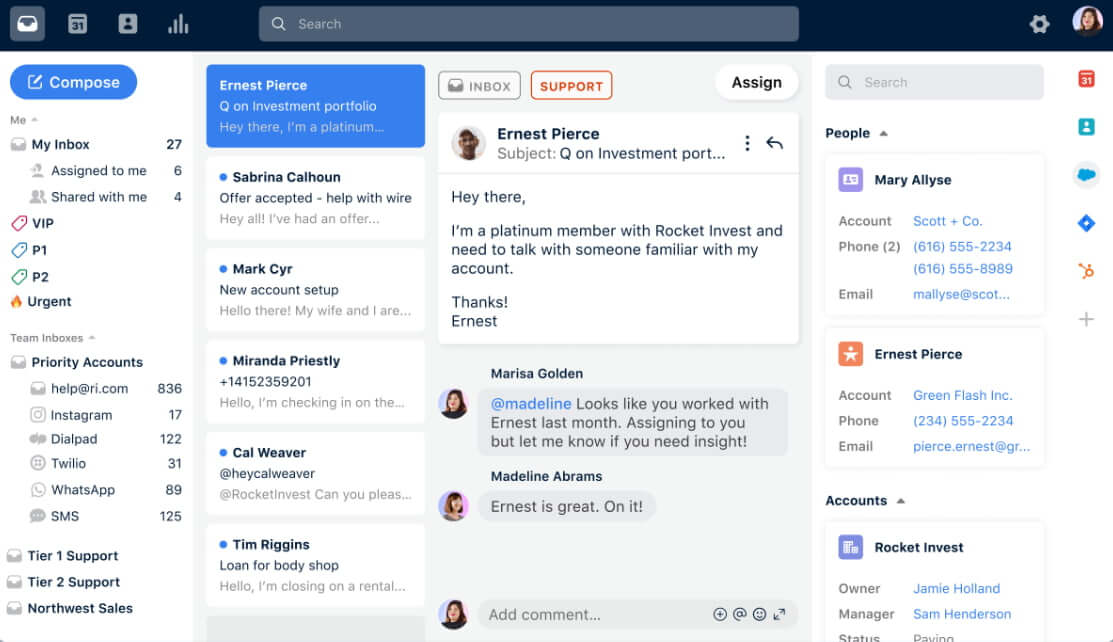
Source: Front
Intercom
Intercom combines email ticketing with live chat and proactive messaging. Intercom’s email ticketing capabilities include automated responses for common inquiries and a unified inbox that centralizes all customer communications, making it easy to manage conversations.
A standout feature is its ability to send targeted email campaigns based on customer behavior. This allows businesses to engage customers proactively before they seek support.
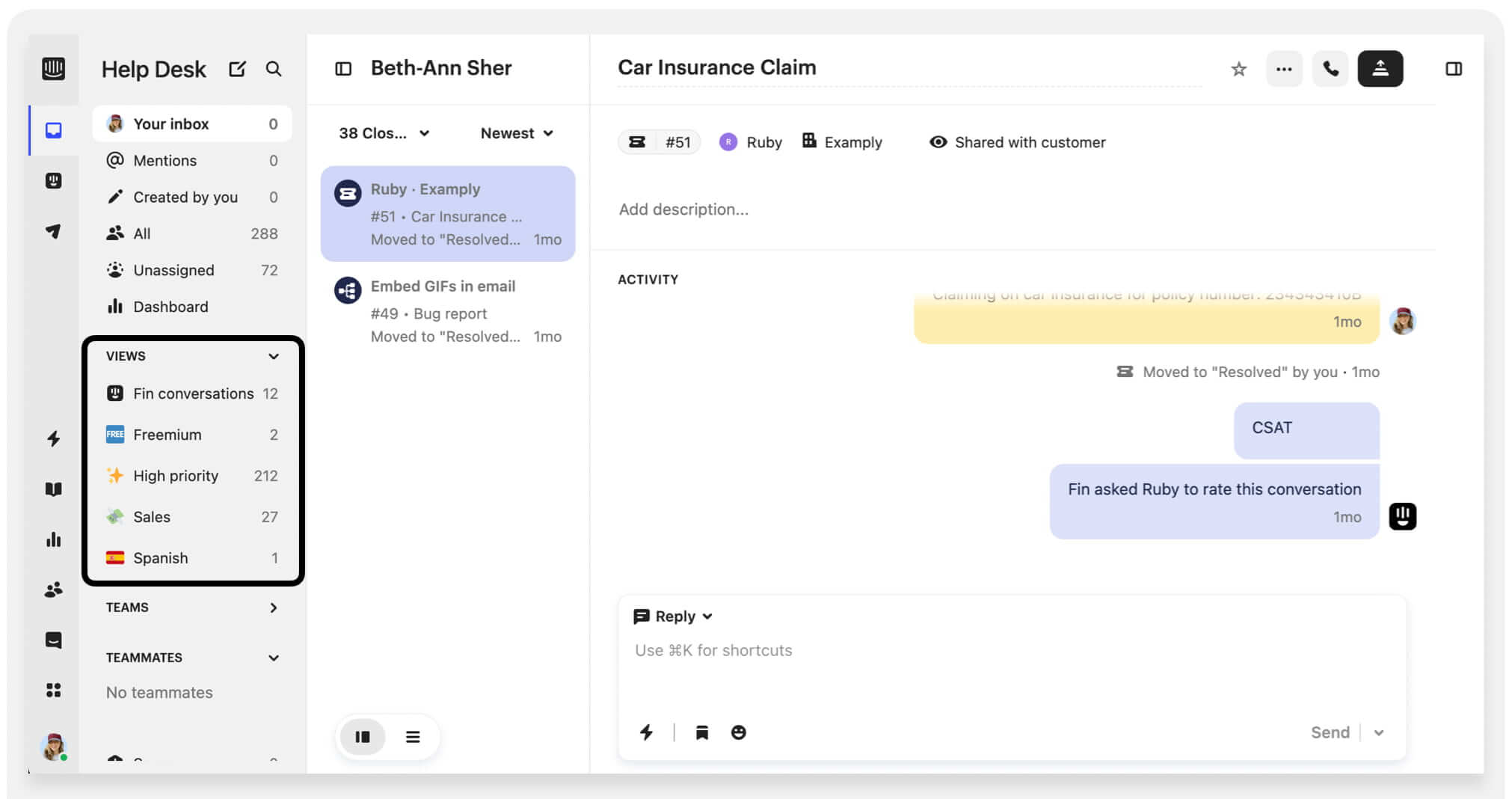
Source: Intercom
Zoho Desk
Zoho Desk offers an email ticketing system that integrates seamlessly with other Zoho applications. It boasts an AI assistant, Zia, which analyzes customer interactions and helps agents craft email responses. Zoho Desk also features a ticketing prioritization system that uses customer sentiment to flag urgent inquiries, ensuring timely responses. Finally, its automation capabilities streamline repetitive tasks, letting agents focus on more complex issues.
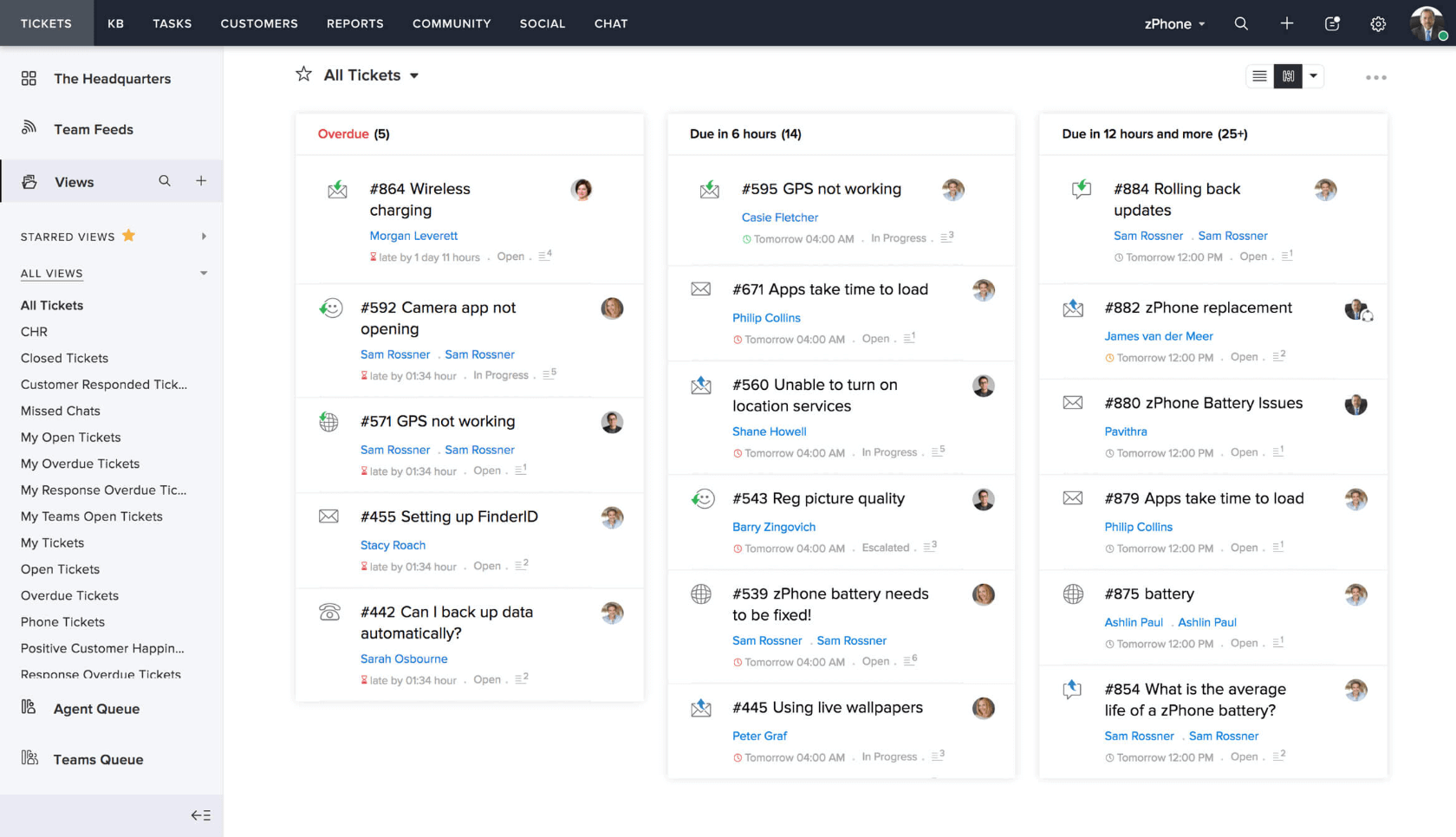
Source: Zoho
Dixa
Dixa is all about creating a personalized support experience through its email ticketing system. Like any omnichannel solution, it integrates email with voice, chat, and social messaging, giving agents a holistic view of customer interactions.
Dixa stands out with a range of powerful features, including support for multiple brands, a mobile SDK, and CSAT management for email. It also offers language detection, routing based on data from external sources, and AI-powered analytics of knowledge base performance.
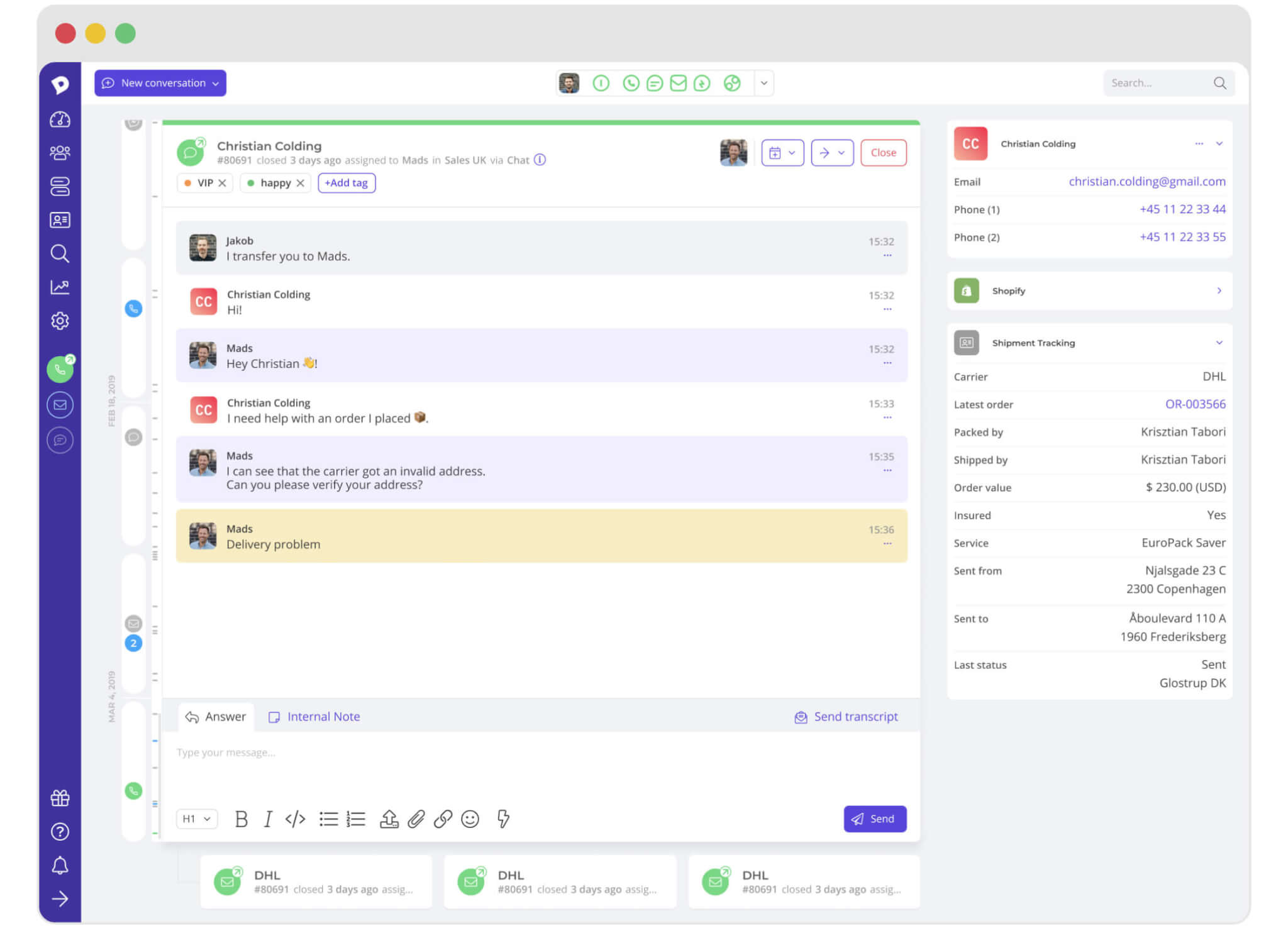
Source: Dixa
ServiceNow
ServiceNow is a great option for larger organizations with high support demands. Its customer service email ticketing system automates complex workflows, enabling faster responses, and integrates with various business systems.
What sets ServiceNow apart is its ability to manage high volumes of tickets efficiently, along with robust reporting features that help teams analyze performance.
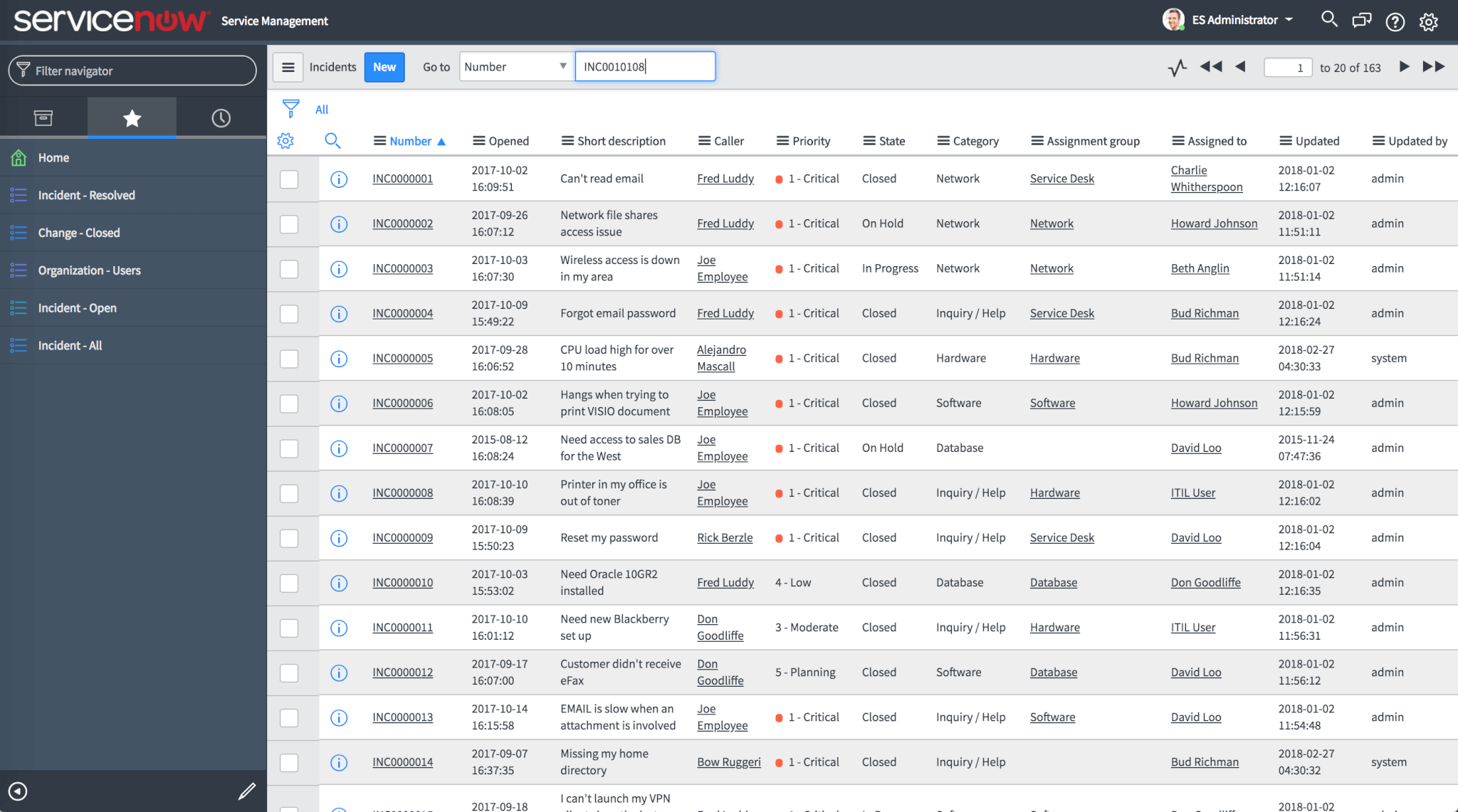
Source: ServiceNow
Help Scout
Help Scout is known for its friendly and straightforward email ticketing experience. Its shared inbox feature allows team members to collaborate on emails easily, ensuring that no customer inquiry gets overlooked. Help Scout emphasizes a human touch in support, providing personalized responses with the help of saved replies and internal notes. Its reporting tools help track metrics like response time and customer satisfaction, making it easy to see how well the team is performing.
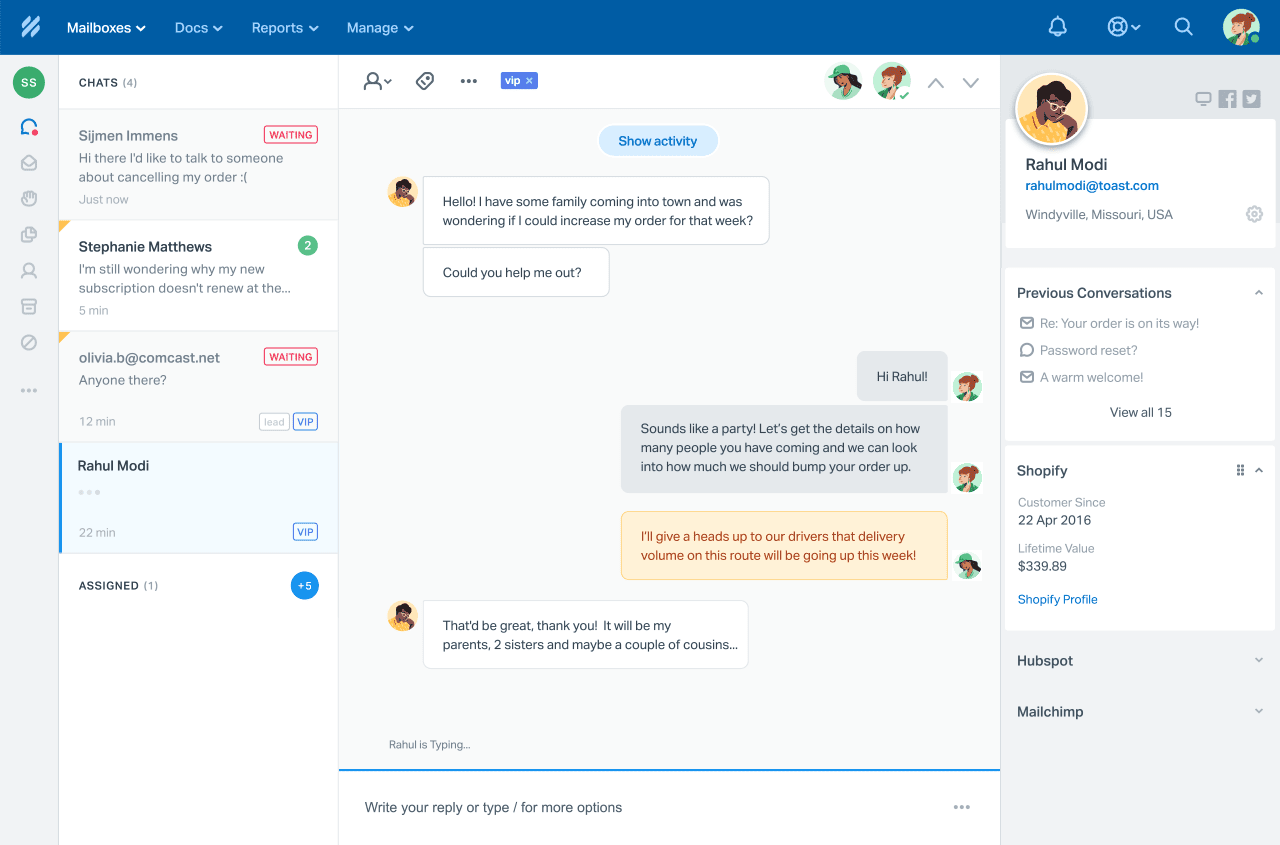
Source: Help Scout
Spiceworks
Spiceworks provides a free email ticketing system for IT support teams. Even with its zero price tag, Spiceworks Cloud Help Desk comes with all ticketing essentials, including a straightforward ticketing dashboard where incoming emails are converted into tickets, automated ticket routing, real-time reporting, knowledge base creation, and mobile access.
In addition, it takes a community-driven approach, allowing users to share ideas and solutions.
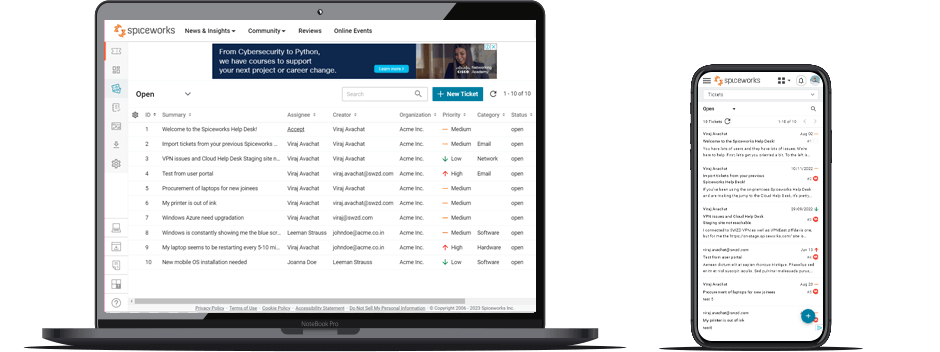
Source: Spiceworks
Gorgias
Combining email ticketing with customer data integration, Gorgias is tailored for eCommerce businesses. It pulls information from platforms like Shopify and Magento, enabling agents to provide personalized email responses based on purchase history.
Gorgias also offers automation for common inquiries, which speeds up response times and reduces agents’ workload. Its focus on integrating multiple customer touchpoints makes it an excellent choice for online retailers.
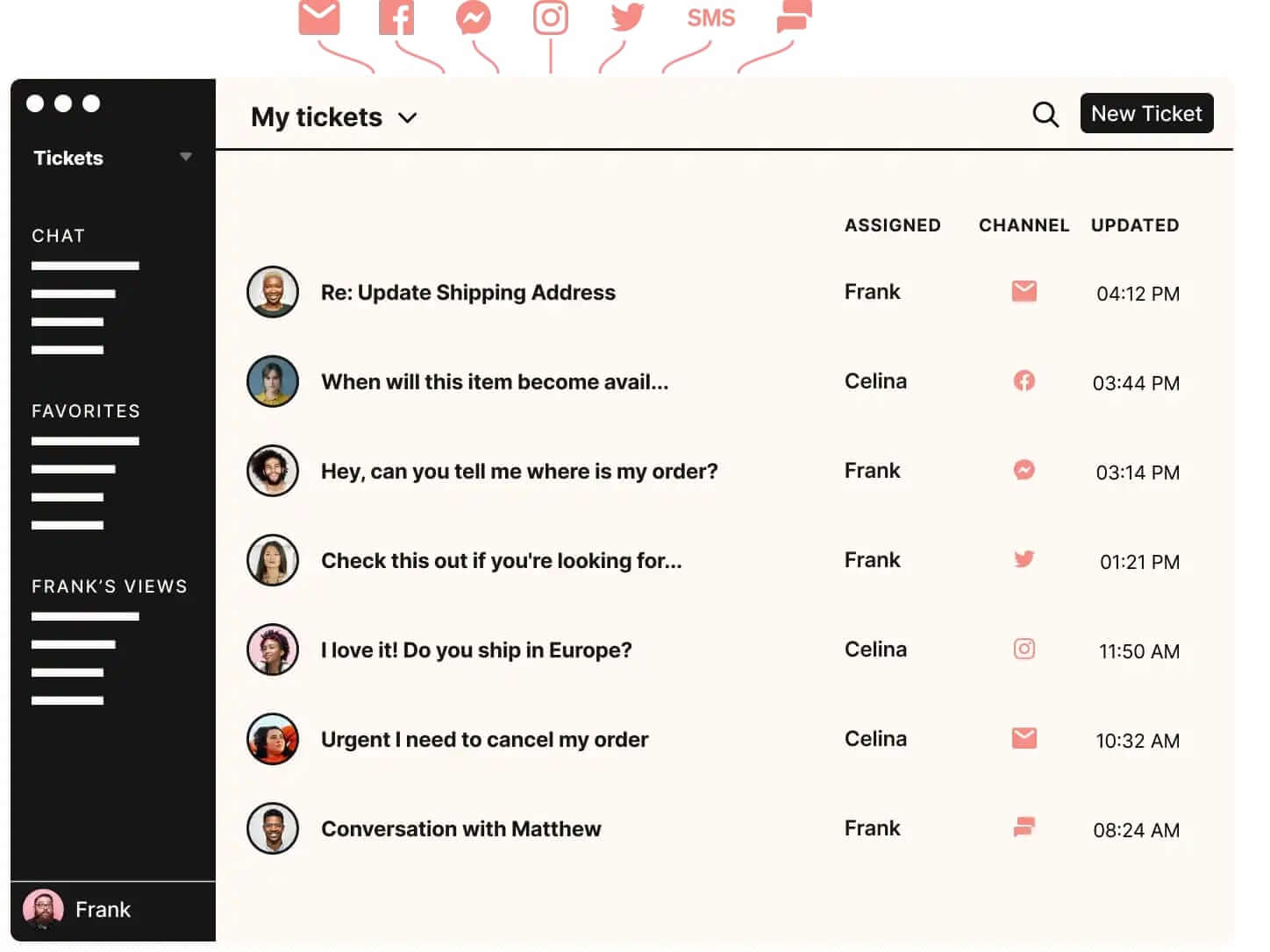
Source: Gorgias
Each of these email ticketing systems brings unique strengths to the table, catering to diverse business needs to ensure effective customer support. So, which one is right for you? We’ll take you through the steps to choose the best email ticketing system for your business.
How to choose the right email ticketing system
There’s no one-size-fits-all when it comes to the right email ticketing system. It’s all about finding the perfect fit for your particular needs. Here’s a friendly guide to make your decision-making process a little easier:
- Identify your needs. Assess how many tickets you expect, your team size, and the types of inquiries you handle. Check whether the ticketing email system has essential features like automated ticket generation, reporting tools, and integration with existing software.
- Assess user interface. Choose an email support ticketing system with an easy-to-use interface to help your team adapt quickly and avoid frustration.
- Evaluate scalability. Select an email-to-ticket system that can grow with your business, handling more tickets and supporting a larger team as you scale — without major adjustments.
- Check integration options. Investigate how well the email ticketing system works with your existing tools, such as CRM and chat software.
- Analyze reporting and analytics. Look for robust reporting features that provide insights into ticket metrics, response times, and agent performance for continuous improvement.
- Consider customization flexibility. Ensure the email ticketing system allows you to customize workflows, ticket fields, and notifications to fit your processes.
- Investigate support and training options. Check the vendor’s customer support and training resources to ensure a smooth adoption of the email-based ticketing system.
- Read user feedback. Gather insights from user reviews and case studies to understand the system’s hands-on benefits and potential challenges.
- Review your budget. Set a budget and explore pricing models to ensure the email-to-ticket system delivers good value for its cost.
- Request a trial or demo. Before committing, ask for a demo or trial to see how well the email ticket software meets your needs.
With these tips in mind, you’re all set to choose an email ticketing system that will improve your customer service and support team’s efficiency. Once it’s up and running, explore these best practices to make the most of your new system!
Best practices for using an email ticketing system
Effective use of email ticketing software is key to delivering high-quality customer support. Here are the best practices for maximizing the potential of your email ticketing software:
- Use response templates. Create templates for common inquiries to speed up response times and develop a self-service customer knowledge base.
- Follow up after resolution. Check in with customers after resolving their issues. It’s a great way to confirm they are satisfied and gather feedback for improvement.
- Analyze performance metrics. Monitor key indicators like resolution times and customer satisfaction and regularly review the processes.
- Encourage collaboration. Use internal notes for better coordination and real-time communication tools to discuss complex issues.
- Integrate with other systems. Connect your email ticketing system with CRM for a complete view of customer interactions and automate repetitive tasks to boost efficiency.
- Ensure scalability and flexibility. Design flexible processes that can be easily adjusted as you scale and regularly assess your software to ensure it keeps up with your growing needs.
- Invest in team training. Provide software training and best practices, fostering a culture of knowledge sharing.
By combining these best practices with the best email ticketing system, you can significantly improve your efficiency and customer satisfaction.
Recap on How to Сhoose the Best Email Ticketing System
Adopting an email ticketing system can greatly improve your customer support. By choosing the right software and following best practices, you will optimize your support processes and build stronger relationships with your customers.
If you need to switch to a different help desk software to fully embrace the benefits of an email ticketing system, you’ll need to transfer your data securely. Allow Help Desk Migration to automate this process for you.


