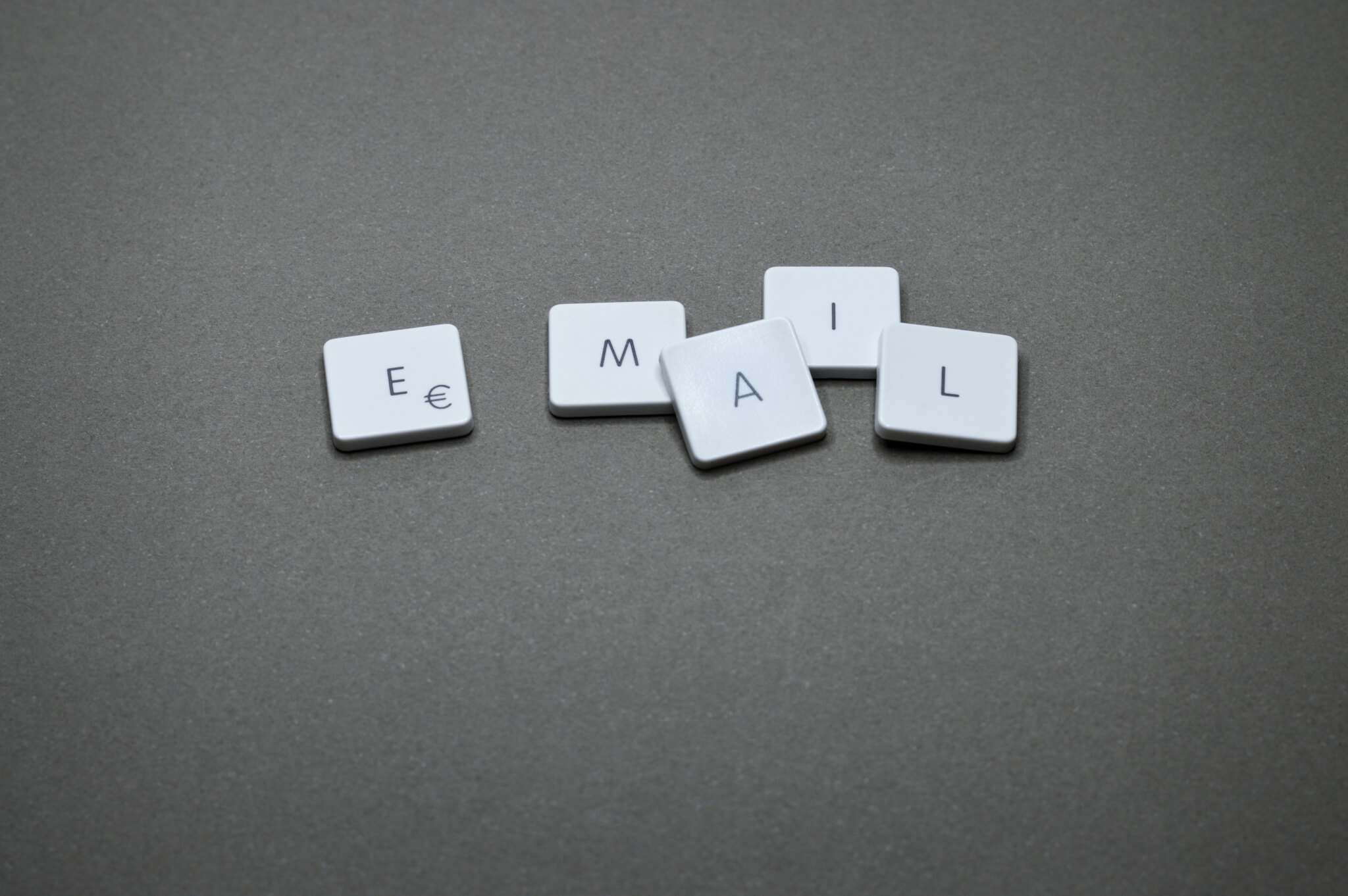It’s a fact: sooner or later, successful businesses grow, which means drastic changes in the workload organization. It’s connected with the growth of their customer base and the number of customer records. As a result, companies have to migrate the backlog of data to a more effective help desk platform to provide better customer service.
But how long will it take to migrate help desk data? And what are the methods of doing so without affecting the current workflow?
First, you should know from the beginning that data migration doesn’t take minutes or even hours. This process is time-consuming and, to some extent, unpredictable. No one can accurately say when you’ll have to move your old records. However, several factors can affect this time, and approximately assess it so you know what to expect.
Factors Influencing Data Migration Time
Data migration time depends on various factors. Understanding these factors helps you plan your data migration project. Let's dive into what influences data migration time.
1. The amount of migrated data
Usually, there are no broad opportunities to change the number of records a company wants to migrate. Mainly because most of them are important to continue working with the customers on the future help desk, a few records may be left behind, however, it doesn’t make a drastic change. If the company decideds on data migration, they want to preserve most of their customer support data on the new help desk.
2. The structure of the current and future help desks
This one is also very important, especially when choosing the target platform. Migration to a help desk with a similar data organization structure is easier. So, if companies want to save time, it’s always better to choose the help desk, which is the most similar to the current one.
3. The extent to which the data will be transformed during the transition
The third factor is closely related to the previous one. The more similar the target and the current help desks, the fewer changes the IT team has to make to the records during the migration.
Sometimes, companies still want to change something in the data structure, which requires additional mapping so that the process may take longer.
4. The occurrence of any errors during the process
No one is secure from errors that can arise during or after data migration. Of course, you can be the most prepared and check everything thousands of times, but there are hidden system mistakes or other problems that can become visible later. Some may be insignificant, and some can influence the whole transfer. So, they influence the time your data migration will take, too.
5. The way you choose for data migration
One of the most significant parts of data migration is choosing how you will move this data. This factor is among the most significant in determining the data transition time. So, better choose wisely.
Considering all these, the process can take approximately a few days to several months. Data migration cannot happen in a moment, even when your records are completely prepared.
You may also like: "How to prepare your records for data migration"
6. API limits of your Source and Target platforms
In an automated data migration, there are two processes: reading (retrieving) records from a Source platform and writing (transferring) them to a Target platform. The time requiered for data import depends on the efficiency of the APIs and the API limits set by your providers.
For instance, some platforms can retrieve a ticket with all comments in a single API request, while others may require multiple requests for each record. It’s crucial to consider:
- The number of API requests needed by your Source platform for a record retrieval.
- The number of API requests your Target platform requires for record search and creation.
And now, we will go on to the most influential factor - how you choose to migrate your data. We will discuss the most popular of them and the peculiarities that will help you shorten your data migration time.
The Comparison of Manual and Automatic Data Migration
So, here are the main options you may consider when choosing a way of data transition:
1. Manually build a script for migration yourself.
2. Or use a tool specifically made for this purpose.
Now, let’s compare them and decide which will be more efficient, time-saving, and cost-effective for your company.
|
Aspect |
Manual Data Migration |
Automated Data Migration |
| Experience | Requires expertise and time-consuming investigations | No need for prior expertise; a quicker and more reliable process |
| Professionalism and Responsibility | Freelancers may lack experience, may not sign a contract, and pose security risks | Automated services like Help Desk Migration are responsible and have an established track record |
| Expenses | Hidden costs, time commitment, and potential resource diversion | Transparent costs and simultaneous handling of other tasks |
| Coding Peculiarities | No prepared scripts, prone to unexpected issues | Ready-to-use tested scripts and immediate issue resolution |
| Vendor’s Input | Dependent on the vendor's API capabilities and response time | Independent of vendor support and documentation issues |
Figure 1. Comparing manual vs automated data migration
Experience
No matter how you slice it, the coding experience is very important in such a case. And even though you may have an in-house IT team, it still doesn’t mean they will comply with such a task easily and correctly. They can be the best professionals in the world. But if they don’t have expertise in data migration exactly, it causes delays.
The inexperienced team will spend days and weeks investigating the API to determine what data they can move and how to change it. Then, they must test everything thousands of times to ensure everything goes right. As a result, your IT team will waste their precious time on this issue instead of working on important tasks that can appear throughout the company’s workflow.
Using a professional automated migration service, on the other hand, means avoiding such a problem. In terms of experience, it is much better than using your efforts.
Professionalism and Responsibility
Hiring someone from a service like Upwork is possible if you don’t want to use your team. Everything seems perfect - you connect with the developer and get all the manual work done for some money. What can go wrong?
Usually, people signed up for services like this are professionals and can help solve your problem effectively and quickly. But what if they don’t? Maybe they are not experienced but hope to figure out the migration quickly during the process.
What about security? If you don’t sign the contract with this person, you can’t be sure of the quality of the work done. It’s not quite safe to trust the most valuable part of your customer support workflow into the hands of a random person unless you sign a contract with them.
Okay, let’s imagine the Upwork person is a great professional and does their work excellently. Now imagine the salary they would ask for. Are you ready to spend such an amount of money?
An automated service like Help Desk Migration is more secure and guarantees better results. We are responsible for all the actions we take with your data. As to security, you can check our SLA. Moreover, our tech engineers developed a code for automatic data migration, so our company has been on the market for over 7 years. So, you take no risks when choosing our automated data migration tool.
Expenses
It may seem that doing everything yourself or with your personal IT team is completely free. However, at each step you take, you will notice that a new bill or feature needs to be paid off. Don’t forget that your team’s or your own time is also worth the money.
When you concentrate only on data transfer, you don't spend enough time on other important issues, which is also a loss of your personal resources. In contrast, you can run the migration using an automated tool and work on your specific company issues.
Coding Peculiarities
Referring to one of the previous points, when you migrate alone (and the first time), you don’t have a prepared script that will help you migrate all at once. However, when you use our automated migration tool, you get a ready-to-use script already tested by thousands of customers.
Of course, there is a possibility that some emergencies or mistakes will occur during the migration, even with a prepared code. However, the professional who has built it for you can tell why this or that issue happened and how to solve it.
Vendor’s input
Not all vendors have a well-documented API. First, it depends on how much your current platform is interested in providing extra facilities for their API token.
For instance, enterprises like Freshdesk or Zendesk have good documentation for their API tokens and the opportunities for their usage. Having thousands of customers, they provide better API Docs to enable extended abilities of its usage.
However, if your vendor doesn’t provide any opportunities for the API token, you will have limited data migration methods. In this case, you won’t be able to move some kinds of data with the code written based on such an API token. For example, the token can lack methods for the migration date of ticket creation or its attachments.
The only way out in this case is to contact your vendor to get access to these methods. And you will spend a lot of time anyway, especially regarding the company’s response. You want to stop using their services and start paying to another vendor. So, why would they hurry to help you get what you want?
What Is a Data Migration Timeline?
In automated data migration, the time required to transfer help desk records depends on the duration of each data migration stage. Let's delve into each step of the data migration plan.
Step 1: Demo Migration
Usually, a Free Demo takes 15-30 minutes to complete. You’ll start by connecting your Source and Target platforms. Sometimes, you should configure their connections too. Then, choose what data you want to transfer. Go through all mandatory steps, including:
- matching agents and groups
- mapping organization and customer fields
- mapping ticket fields
- mapping article fields*
Next, you can choose from pre-built automated options to tailor your data import. Then, start your Demo Migration to check how an automated tool transfers a sample of your data.
Yet, the Demo Migration might take longer if you have yet to complete the necessary pre-migration steps. As a general rule, you should:
- Collect access credentials for Source and Target platforms.
- Create the corresponding agent profiles and groups.
- Set up the required ticket custom fields.
Additional pre-migration steps may vary depending on your Target platform.
Step 2: Checking Data Migration Results
Take your time to tune up data mapping and re-run your Demos as many times as needed. Also, pay attention to what types of records are migrated and how are they migrated. The Demo migration mirrors the Full Migration, so if something doesn’t migrate in Demo so will it be in the Full migration.
In a Free Demo, reviewing the migrated data may take a couple of minutes, while you should allocate at least 1-2 hours for testing the results of the Full Data Migration.
During this stage, you should thoroughly check the migrated data for accuracy and completeness. Focus on these key aspects:
- Ensure all comments are transferred with the correct authors.
- Very that tickets are assigned to the right agents.
- Check that custom fields are migrated correctly.
- Confirm the precise transfer companies and customers.
- Ensure attachments are moved with their labels intact.
- Very that articles are migrated with their corresponding sections and categories.
Step 3: Team Preparation
The duration of team onboarding depends on the number of agents and the complexity of your Target platform. Start the onboarding process for your support reps as early as possible to ensure a smooth transition to the Target platform immediately after the Full Data Migration.
After a Free Demo, your team should prepare your Source and Target platforms for the final switch. This process involves:
- Turning off automations on Target platform or request a tag (5-30 minutes)
- The support team stops working on a Source platform (5 minutes)
- Turning off all communication channels on a Source platform (5 to 15 minutes)
- Activating all communication channels on a Target platform (15 minutes to 1 hour)
Step 4: Full Data Migration
Full Data Migration typically ranges from 15 minutes to a few days, depending on your data volume. More records mean more time, but high API limits in your Target platform can speed things up.
Attachments, however, take longer to migrate, and their number is challenging to estimate. Furthermore, if you already have existing data in your Target platform, the migration service requires time to compare and prevent duplicates. It’s essential to consider API limits and specifications, as each platform has different capabilities in this aspect.
Summing Up
The time frames of manual and automatic data migration depend on several factors. You can make some changes and significantly shorten the migration process or vice versa, completely slowing it down. So, thoroughly think through your data migration and make a decision that will be the most effective and convenient for your company.
Automated data migration is a better option for companies looking to move their records to a new help desk. If you are ready to move your customer support records to a new platform, the Help Desk Migration service is always there. Just set up a Free Demo on our website or contact us in case of additional questions.
Frequently Asked Questions
Help desk data migration duration depends on factors like the records count, attachment size, API limits of the Source and Target platform, API specifications, and your Target help desk system. Low API limits and large attachments can extend your Full Data Migration to several days.
After the Full Data Migration, review the data on your help desk and knowledge base in the Target platform. Compare it with the source data. If everything looks great, turn on all required triggers, automation, and notifications on your Target platform. Your support agents can then start working on the new platform.
To speed up the migration process, consider skipping attachments (*if this automated option is available for your Source platform) and request your Target help desk vendor to temporarily increase your API limits.
During a Demo Migration, the Migration Wizards shows a progress bar, indicating the percentage of sample data transferred. In the Full Data Migration, you can monitor a record table providing metrics on retrieved and transferred records. You will receive an email notification upon completion of your Demo or Full Data Migration.
Ensure the success of data migration through thorough testing and validation. Check for data accuracy, completeness, and consistency. Gather feedback from your team andcompare the migrated data to the source data, ensuring alignment with business requirements.