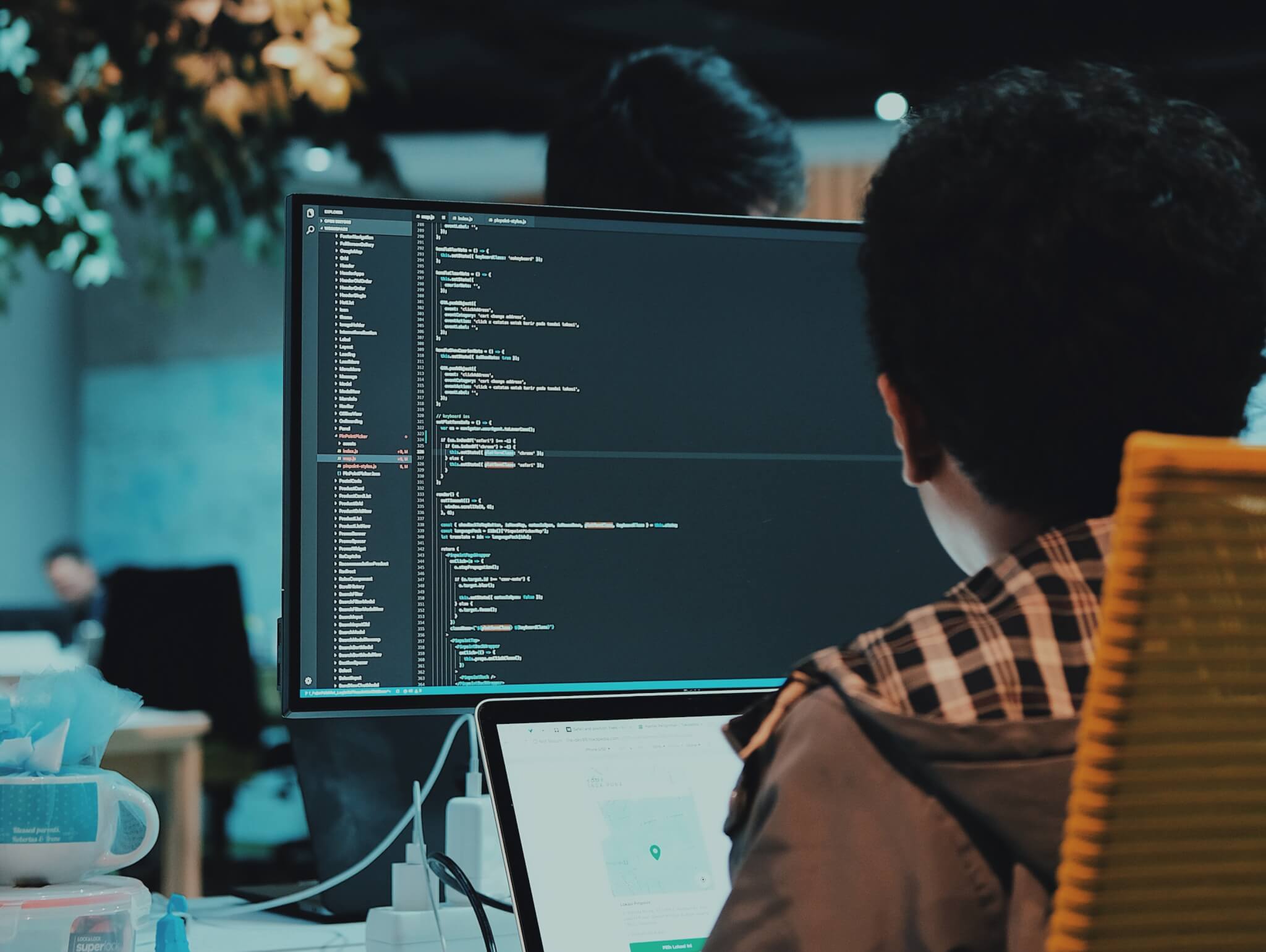Your company works with an outdated system that holds back growth. Or maybe you’ve just acquired a new business and now need to combine two very different data environments. Either way, you know what challenge is coming next — data migration — and need the right data migration tools to overcome it.
Let’s go through the first part of the challenge: choosing the best data migration tools. Plus, we’ll share a few tips to make the second part — actual migration — much easier.
Let’s start with the basics.
What is data migration?
Data migration is the process of moving data from one system or storage location to another.
But it’s not as easy as copy-pasting files, especially when it comes to enterprise data migration. This delicate process involves transforming and restructuring data to fit the new system while ensuring that nothing gets lost or distorted along the way.
There are different types of migration, depending on your goal:
- Storage migration to move data from one physical or virtual location to another. Typically, you need it when storage space is running low, or the current setup is too slow for your growing demands.
- Database migration to upgrade from an old database to a new one. In this case, database migration tools have to restructure or convert data so it works in the new system.
- Application migration to switch to new software or upgrade the current one. A common case is moving from one help desk platform to another.
- Cloud migration to move data, applications, and workloads from on-premise infrastructure to a cloud-based environment like AWS or Azure.
Regardless of the type of migration, transferring data manually is time-consuming and error-prone, while delegating can get expensive. That’s where data transfer tools come in, automating a part of or even the entire process.
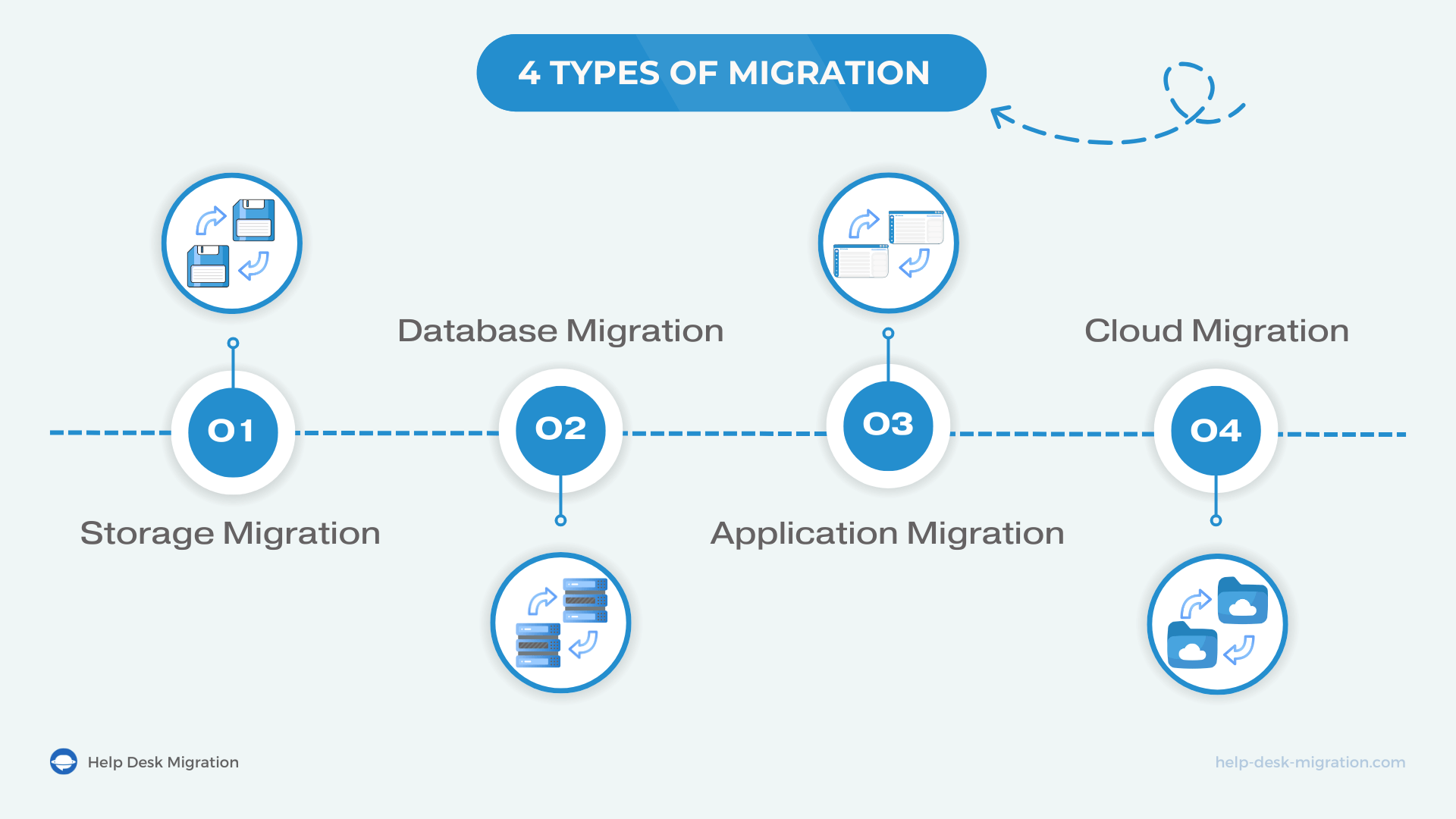
Types of Data Migration Tools
Overall, data migration tools come in three main types.
On-premise tools
On-premise data migration tools are the go-to for companies that prefer to keep everything in-house. These tools are installed and run directly from your local servers, giving you full control over data security and compliance.
On-premise tools fit best if you already have an IT team to handle migration from start to finish.
Cloud-based tools
Cloud-based data migration tools rely on the cloud infrastructure and don’t require installation. They can help you move data, applications, and workloads to cloud platforms.
Self-scripted tools
Some companies opt for self-scripted data migration tools, typically in an effort to save costs. While this method offers complete control, it demands significant time, technical expertise, and ongoing support. It may suit small businesses with limited data, but without dedicated IT personnel, resolving migration challenges can become overwhelming.
Unlike automated solutions, self-scripted tools lack intuitive interfaces and support resources, making them a less efficient choice for large-scale or complex data transfers.
But don’t get too comfortable just yet — while there are only two types of data migration tools based on the type of infrastructure, you’ll still have to choose from hundreds of apps, each offering different features and focus.
To make it easier, start by weeding out those lacking core features needed for successful migration.
How Choosing the Right Data Migration Tool Boosts Enterprise Efficiency
Successful data migration isn’t just about moving data — it’s about doing it efficiently, securely, and with minimum disruption. To this end, the right data migration tool should offer the following features:
- Scalability: A tool that can handle small data sets now and large, complex datasets in the future will save you the trouble of switching tools later.
- Reliability: Choose a tool with a solid track record featuring error recovery, logging, and auditing so you can recover your data if something goes wrong.
- Compatibility and adaptability: Look for tools working with a wide range of databases, file types, and storage solutions to avoid compatibility issues mid-migration.
- Simple UI: The intuitive UI will make it easy for your team to manage, monitor, and adjust migration settings without needing a PhD in computer science.
- Regulatory compliance: To avoid hefty fines, make sure the tool supports compliance with GDPR, HIPAA, CCPA, or other regulations in your region and industry.
- Customization and extensibility: You should be able to customize the tool to your needs without extra costs and integrate it with other tools and systems for added flexibility.
- Customer support: Strong customer support through forums, direct assistance, or detailed documentation can be a lifesaver when unexpected issues come up mid-migration.
Now you know what to look for when choosing database migration software. It’s time to check out a list of top data migration tools we prepared for you.
Top 9 Data Migration Tools
Let’s see what tools might be most helpful in various data migration scenarios.
Help Desk Migration
Help Desk Migration automatically transfers data between the help desk and ITSM platforms. It offers many helpful features:
- Migration of tickets, agents, companies, inline images, side conversations, attachments, call recordings, knowledge bases, and custom field data preserving the connection between the records
- Exceptional customer support, from knowledge base materials to guided migration via email, chat, or call
- The automated SaaS requires no coding and goes smoothly and painlessly
- The extra features of Delta and interval migration help to enhance the migration flow and make it actually a zero-downtime process
Benefit: Migration options for every budget, project scale, and desired involvement level.
Drawback: Some platforms are not supported, so migration requires additional customization. You might need a different tool if help desk migration is not your case.
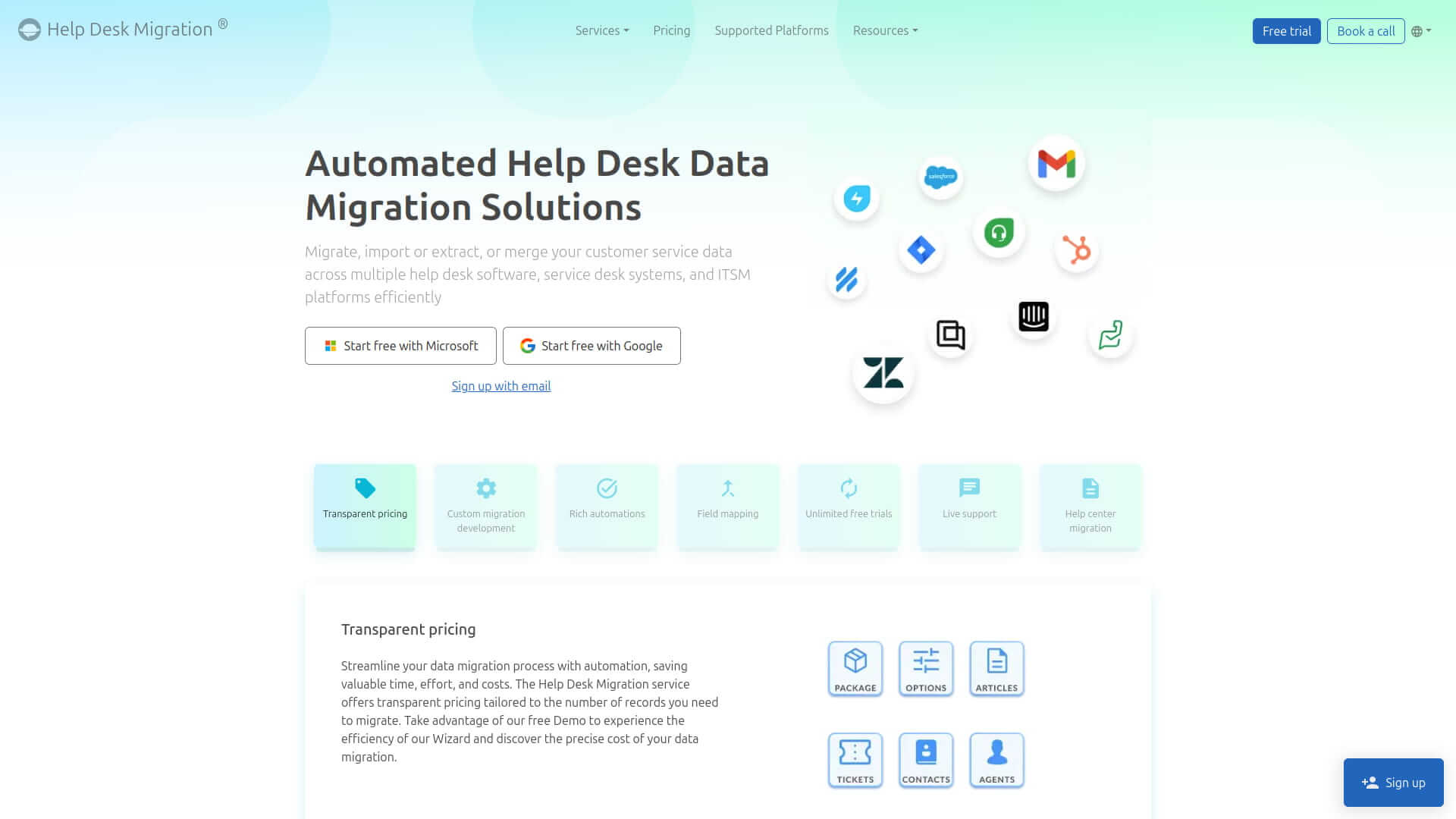
Source: Help Desk Migration
AWS Database Migration Service (DMS)
This is a cloud-based database migration tool for the AWS environment. Key features include:
- Wide database support (Oracle, SQL Server, PostgreSQL, MySQL, MongoDB)
- Minimal downtime with continuous replication between source and target databases
- Automated schema conversion and data transformation
- Migration planning
- Cloud-native AWS integrations
Benefit: Secure data transfer with encryption and minimum downtime, even for large-scale migration from multiple platforms. A decent enterprise data movement tool.
Drawback: Less flexibility for non-AWS environments and limited customization for complex migration scenarios.
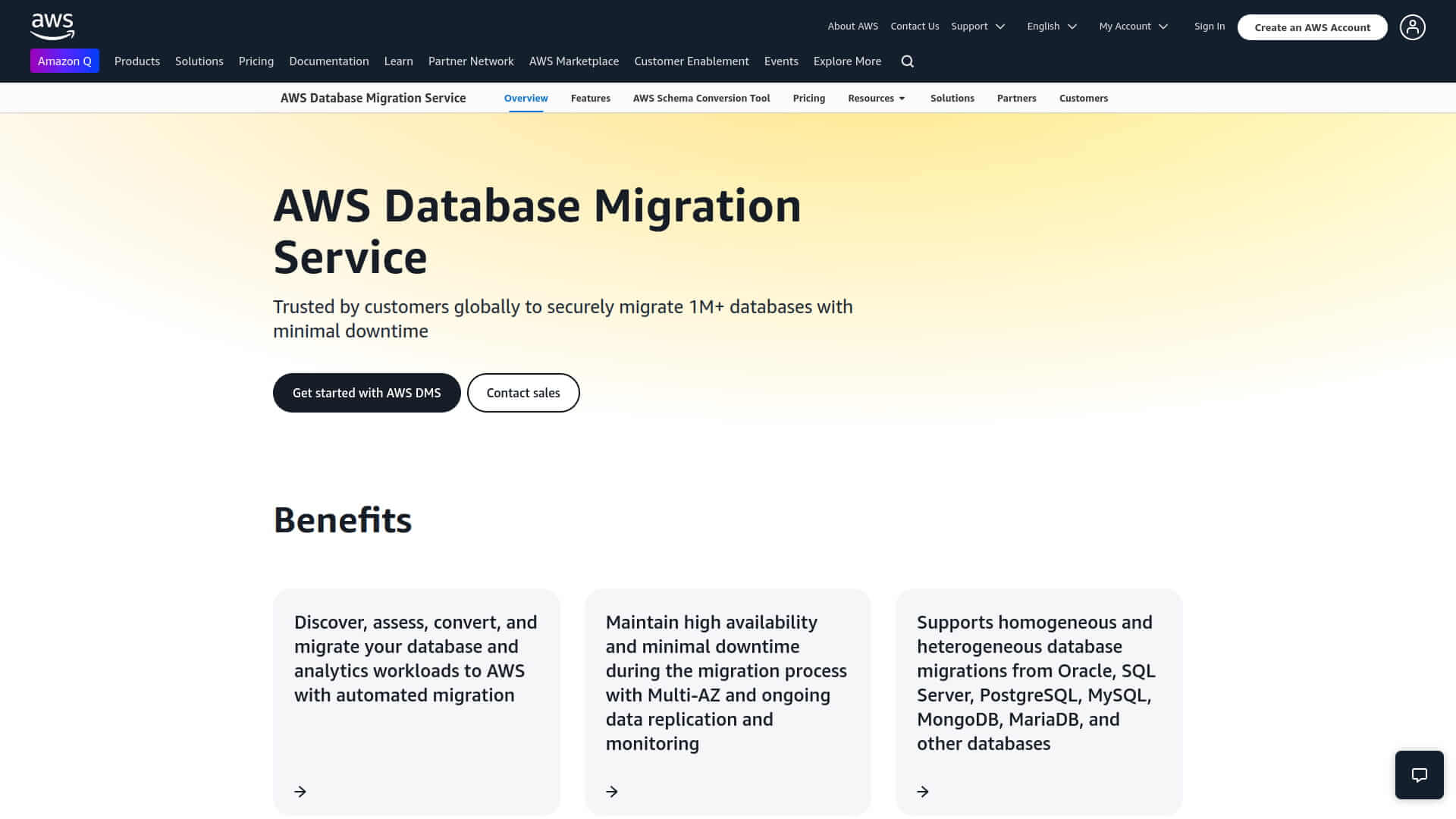
Source: Amazon Web Services
Fivetran
Fivetran is one of the best ETL tools for data migration. It is focused on automating the entire data pipeline with real-time data replication from various data sources into major data warehouses.
Key features include:
- Support of 500+ sources, including SaaS applications, databases, and ERPs
- Over 150 pre-built connectors for common sources like Salesforce, MongoDB, and Google Analytics and destinations like Snowflake or Amazon Redshift
- Incremental data syncs
- Schema drift handling
- Strong security and compliance with encryption, role-based permissions, and audit logs
Benefit: Minimal manual maintenance during data migration and a free plan for low data volumes.
Drawback: Limited control over complex data transformations and higher costs for large volumes of data migration.
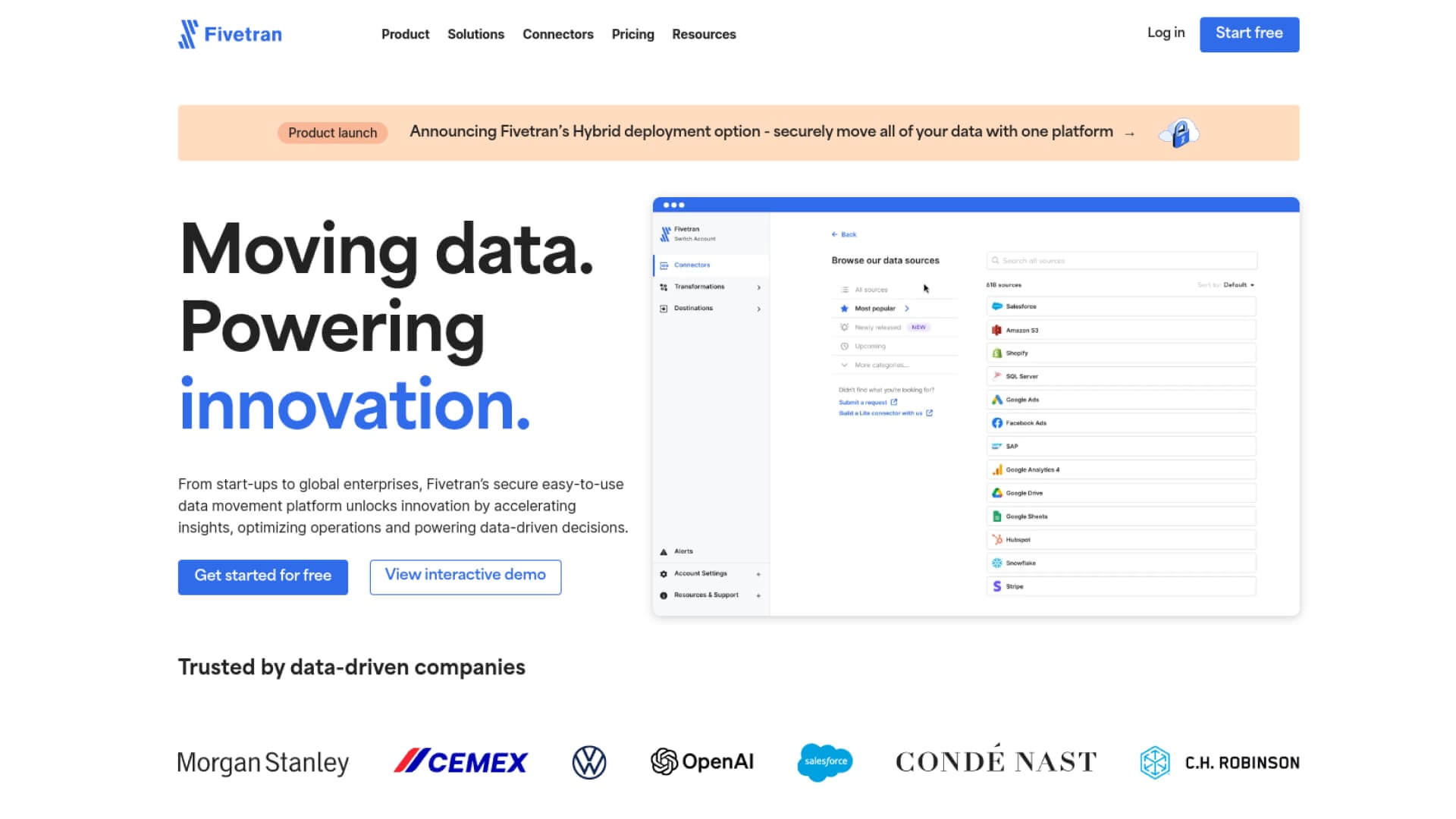
Source: Fivetran
Matillion
Matillion is one of the cloud data migration tools with a focus on data transformations in data warehouses like Redshift, BigQuery, and Snowflake. It features:
- ETL capabilities and pre-built connectors
- AI copilot for building complex pipelines with no code
- Batch loading and other automation on schedule
- Change data capture (CDC) to track and replicate database changes in real-time
Benefit: A user-friendly drag-and-drop interface for fast and easy cloud data migration.
Drawback: Complex projects require technical expertise to use certain advanced features.
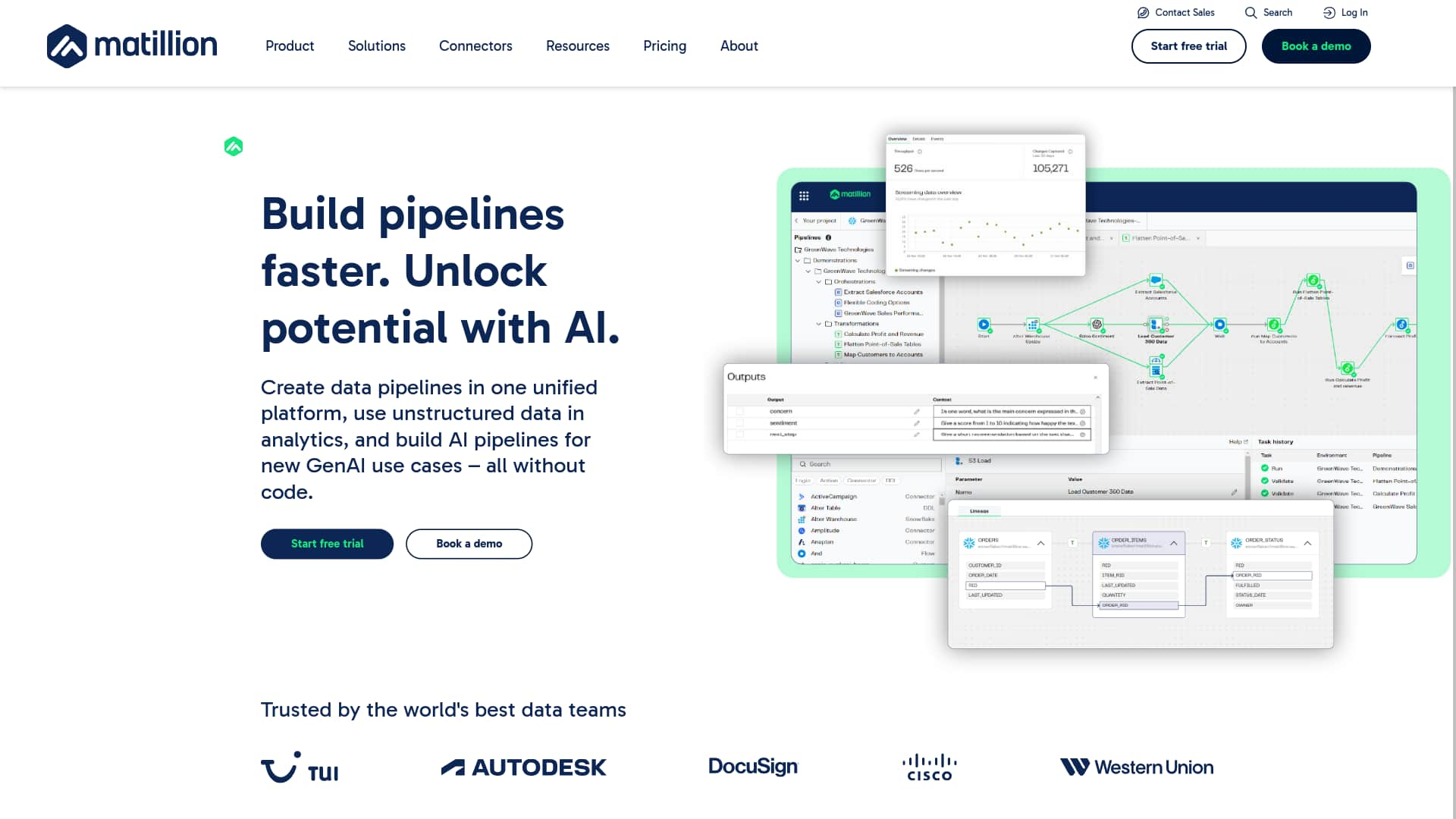
Source: Matillion
Integrate.io
Integrate.io is a cloud-based platform for integrating and migrating data with a no-code interface.
Its key features include:
- Zero-code visual migration workflow builder
- Data pipeline automation with scheduled workflows
- Pre-built connectors for SaaS applications, databases, and cloud storages
- Data transformation: filtering, aggregating, and converting data
- Change Data Capture (CDC)
Benefit: Easy data migration from multiple sources for small and big businesses.
Drawback: Technical help might be needed for advanced customizations.
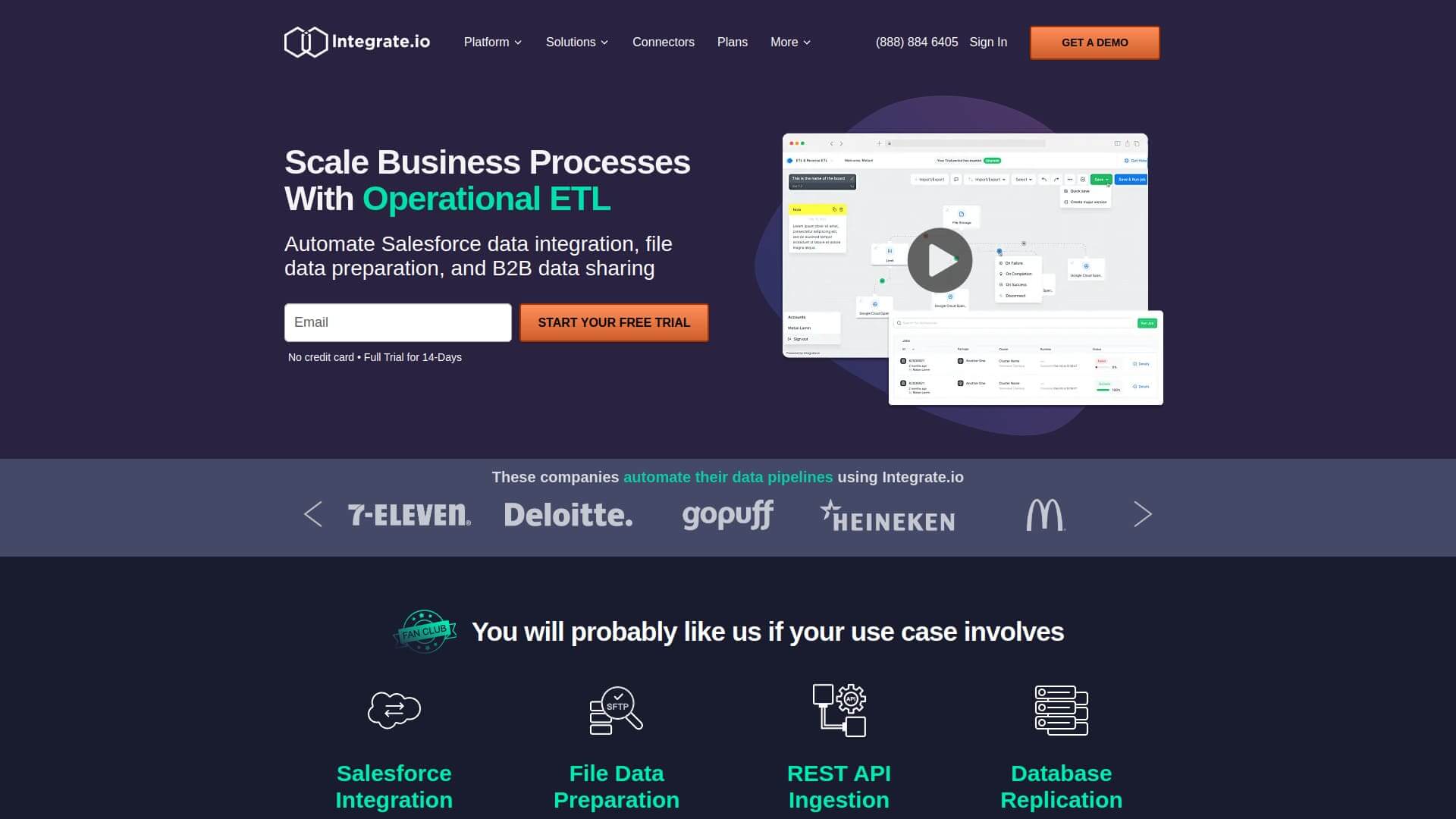
Source: Integrate.io
Talend
Talend is an open-source data integration and migration tool with the sole purpose of moving and managing data across platforms with ease. For this purpose, it offers:
- Advanced transformation tools for data modification
- Real-time monitoring of migrations and alerts for job statuses
- Support of numerous data types, sources, and destinations
- Scalability for both small and large projects
Benefit: Talend is a good fit for small projects and a great choice as enterprise data conversion software for large-scale migrations. Open-source code also encourages innovation.
Drawback: First-time users might need more time to master the tool, especially for complex migration projects.
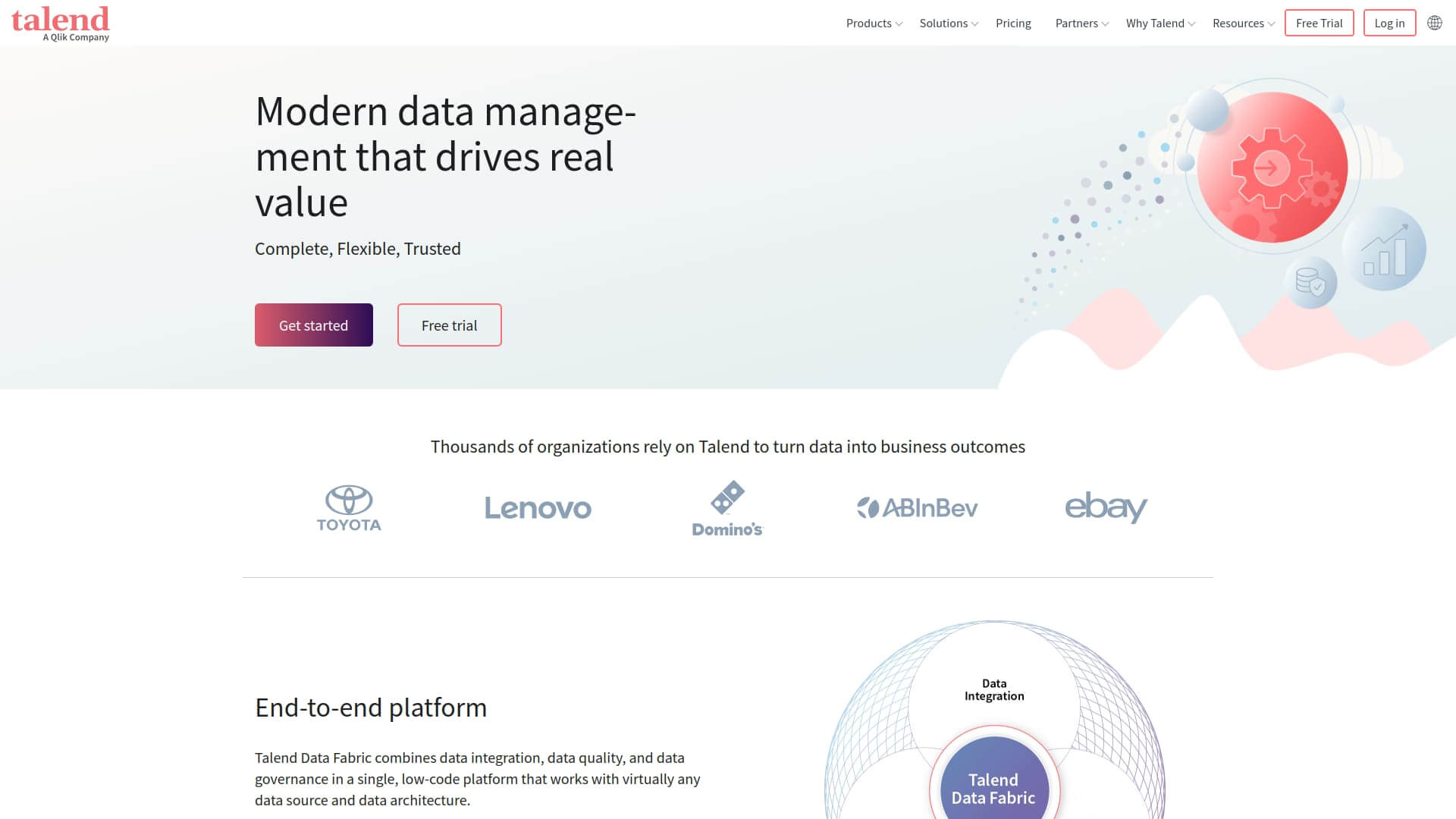
Source: Talend
Oracle Data Integrator
Oracle Data Integrator (ODI) is a data migration tool for Oracle databases that features:
- ELT capabilities and support of various data sources
- Scalability to manage both low- and high-volume migrations
- Strong focus on data governance and security
- Pre-built knowledge modules
Benefit: Seamless work with Oracle systems.
Drawback: Limited flexibility for non-Oracle databases.

Source: Oracle
Hevo Data
Hevo is a no-code data pipeline platform designed to integrate and transform data for analysis. It offers the following features:
- Support of over 150 sources, including SQL, NoSQL, and SaaS platforms
- Real-time replication
- Automated schema mapping
- Pre/post-load data transformations
Benefit: A perfect option if you need an easy-to-use data migration tool for startups or simple migration projects.
Drawback: It can get expensive for high data volumes as you are charged based on the number of events per month.
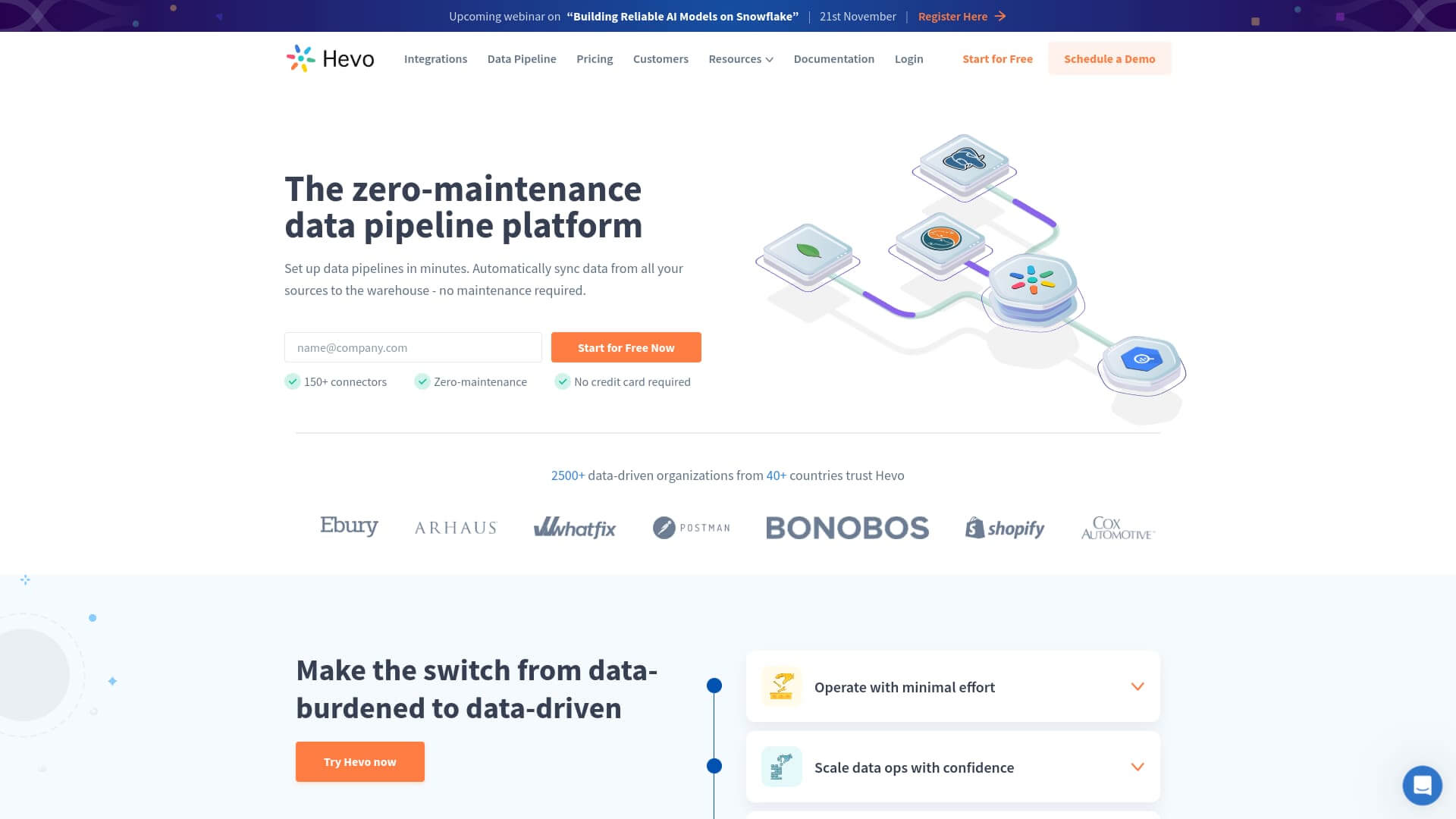
Source: Hevo Data
Google Cloud Migration Tools
Google Cloud offers a whole suite for businesses moving data and applications to the cloud, with a focus on automation, security, and scalability. Its core components include:
- Tools for data migration: Storage Transfer Services, Database Migration Services, etc.
- Database migration tools: BigQuery Data Transfer Services, Microsoft SQL Server, etc.
- Application migration tools: Cloud Foundation Toolkit, RAMP, SAP on Google Cloud, Migrate to Containers, etc.
Benefit: Tools are tailored for seamless migration to Google Cloud.
Drawback: You need technical expertise to choose the right apps, especially for multi-cloud or large-scale migrations.
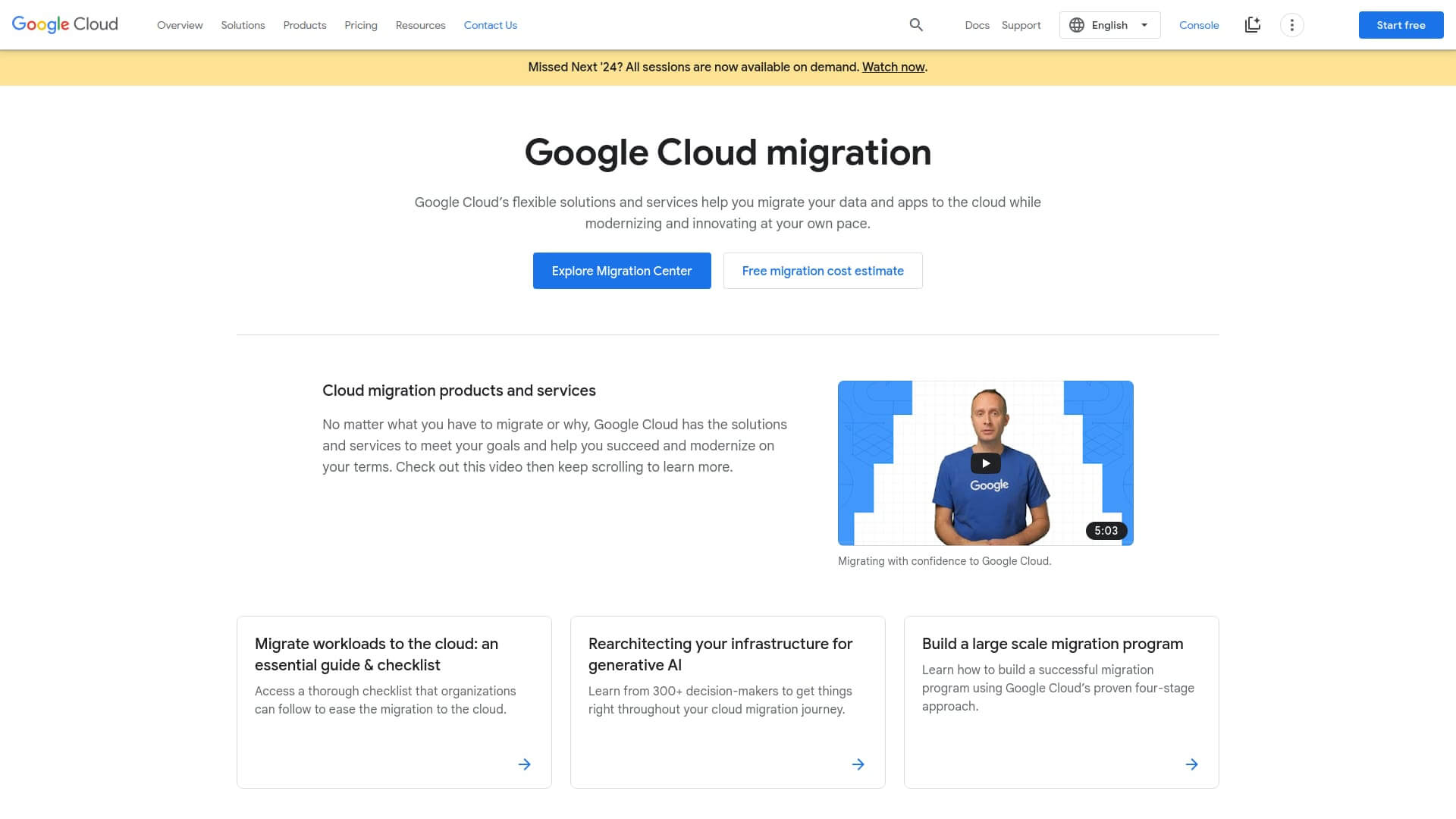
Source: Google
| Tool | Features | Benefit | Drawback |
| Help Desk Migration |
|
Flexible migration options for different budgets and levels of involvement. | Limited support for some platforms; may need additional tools for non-help desk migrations. |
| AWS Database Migration Service (DMS) |
|
Secure data transfer with encryption and minimal downtime. | Limited flexibility outside AWS and for complex migrations. |
| Fivetran |
|
Minimal manual maintenance; free plan for low data volumes. | Limited control over complex transformations; high costs for large data volumes. |
| Matillion |
|
User-friendly drag-and-drop interface for fast cloud migration. | Advanced features may require technical expertise for complex projects. |
| Integrate.io |
|
Simple migration for various business sizes. | May need technical support for advanced customizations. |
| Talend |
|
Suitable for both small and enterprise projects; open-source encourages innovation. | Steep learning curve for complex migrations. |
| Oracle Data Integrator (ODI) |
|
Ideal for Oracle systems, ensuring seamless compatibility. | Limited flexibility with non-Oracle databases. |
| Hevo Data |
|
Easy-to-use option for startups and simple migrations. | Costly for high data volumes, with charges based on events per month. |
| Google Cloud Migration Tools |
|
Tailored for Google Cloud migrations with high security and scalability. | Requires technical knowledge to choose appropriate tools, especially for multi-cloud or large-scale migrations. |
Feeling overwhelmed after reading about all these tools? Don’t worry. These tips will help you see more clearly and narrow down your list of data migration tools to make the right choice.
How to choose the right data migration tool?
Here’re the key factors to consider when choosing your ideal data migration program:
- Data complexity and volume: The more complex and large-scale your data is, the more powerful and flexible your tool needs to be to handle it smoothly.
- Compatibility with source and target systems: Make sure the tool supports both where your data is coming from and where it’s going so nothing gets lost in the transfer.
- Budget and timeline constraints: Pick a tool within your budget that can meet your project’s deadline without affecting quality or reliability.
This is the baseline for choosing the right tool. Remember to consider other details, such as UI design, customer support, and demo availability.
But don’t close the tab just yet! Even if you’ve already decided on the tool, knowing how to use it effectively is just as important. So stick around for some helpful tips.
5 Best practices for using data migration tools
Migrating data is like moving into a new house: it’s not just about packing boxes; you need to plan, organize, and make sure everything fits perfectly in the new space. These practices should help.
Comprehensive planning
Without a solid plan, you risk downtime, data loss, or even costly errors. In fact, according to Oracle, 80% of migration projects fail, and the most common reason behind the failures is a lack of planning and preparation.
Start by outlining each phase of migration, assigning roles, and informing all stakeholders about these steps and the overall project’s goals.
Data mapping
With proper data mapping, your data will go where it’s supposed to and remain useful post-migration.
Help Desk Migration solution makes data mapping easy by enabling users to easily connect and customize system fields. All links between tickets, contacts, and attachments stay intact.
Data deduplication and cleaning
Data migration can be a time-consuming and expensive endeavor, especially when dealing with large datasets. So, why waste your time and budget transferring redundant or unnecessary data from one location to another?
Cleaning, standardizing, and deduplicating data is a must to minimize downtime during migration and avoid additional costs.
Testing or trials
Would you buy a car without taking it for a test drive? Do the same with data migration. Use the available test and demo period to double-check that everything works as intended.
Customers can test Help Desk Migration in a free trial and import a batch of customer service or ITSM data. Or you can use the Demo with a custom data feature—it allows you to transmit 20 hand-picked records and KB articles to test the settings and mappings before the Full migration.
Customization
Customize the migration process early on if you suspect that some parts of it may be problematic. The team behind Help Desk Migration can tailor the entire migration process to your specific needs.
Final Thoughts
Selecting the right data migration software and performing the transfer can feel overwhelming. With so many aspects to consider — from tool types to features — and the pressure of fitting it all into your budget, it’s no easy task.
But with thorough research and analysis of your company's needs, you can handle migration successfully, especially with all the information you’ve learned today.
And if you’re ready to switch help desk or ITSM solutions, why wait? Start your data transfer journey right now. Feel free to book a call with a Help Desk Migration expert to see how our tool can meet your needs.
Frequently Asked Questions
Data migration is the process of transferring data from one system to another. Effective data migration ensures data integrity, minimizes downtime, and supports business continuity.
Data migration tools are software solutions designed to automate and simplify the process of moving data between systems. They often provide data validation, error handling, and real-time monitoring to ensure a seamless transition.
Consider factors such as data volume, system compatibility, budget, and security and business requirements. Evaluate tools for scalability, ease of use, and customer support. Opt for solutions that align with your organization's goals and IT infrastructure.
Cloud data migration involves transferring data from on-premise/legacy systems to cloud environments or between different cloud platforms. It enhances scalability, accessibility, and operational efficiency.
Challenges include data fragmentation, inconsistent formats, security concerns, and compliance issues. Data classification and automated tool like Help Desk Migration can help overcome these barriers.
On-premise tools: installed on local servers, these data migration tools are ideal for businesses needing full control over data security and compliance. They are best suited for organizations with dedicated IT teams to manage the migration process.
Cloud-based tools: operating within cloud infrastructure, these tools require no installation and are effective for transferring data to or between cloud platforms. They provide flexibility and scalability, especially for companies embracing digital transformation.
Self-scripted tools: custom-built solutions designed in-house using scripts and coding. While they offer complete control, they demand technical expertise, time, and continuous maintenance. Suitable for small-scale projects or companies with specialized IT staff.
They automate tasks, reduce human error, provide real-time monitoring, and ensure data accuracy. Features like data validation and error reporting minimize downtime.
With Help Desk Migration, the best data migration software, you’ll need to