Having a strong IT support system is essential for keeping businesses running smoothly. For companies that deal with employees and customers who need technical assistance of varying complexity, combining desktop support and a help desk system might be the best approach.
But what exactly is the difference between desktop support and help desk services, and when might your organization need either of them? What similarities do they share? Let’s address the help desk vs desktop support debate and look at some examples of software for both types of support.
But first things first, what is desktop support?
What is desktop support
Desktop support involves offering direct assistance to computer users facing technical difficulties. A desk technician troubleshoots problems on-site, by accessing computers remotely, or by providing step-by-step virtual guidance in real-time via phone or chat. In short, these desktop services have become indispensable in today’s world.
What are the benefits of desktop support
Desktop support teams help businesses stay on top of evolving technologies. They bring the following benefits:
- Resolve issues promptly. Organizations with desktop support are better equipped to quickly identify and fix both basic and complex issues. This minimizes downtime and improves service quality.
- Provide regular system maintenance. Desktop technical support teams perform proactive maintenance, preventing disruptions.
- Install routine upgrades. By having technicians routinely upgrade software and hardware, organizations can keep up with the latest technological advancements.
- Secure data. Technicians implement security measures, such as encryption and antivirus software, to prevent data breaches and cyberattacks.
- Recover from major disruptions. Desktop support teams mitigate risks with data backup and disaster recovery plans.
- Assist with software deployment. The technicians ensure the smooth deployment of new technologies, providing the necessary training to shorten the learning curve.
The key role of desktop support is to cover the IT support needs of your employees. To service your customers, you’ll need a help desk.
What are the examples of desktop support
Software installation and troubleshooting
- Install operating systems and applications: Set up operating systems, office suites, and other essential software.
- Diagnose and resolve software issues: Fix software conflicts and errors.
- Provide software guidance: Offer user guidance on application usage.
Hardware support
- Set up and configure devices: Install and configure desktops, laptops, printers, and peripherals.
- Troubleshoot and repair hardware: Identify and fix hardware problems.
- Replace faulty components: Swap out defective parts like RAM, hard drives, and power supplies.
Network connectivity
- Ensure network sccess: Help users connect to local networks and the internet.
- Fix network issues: Address slow speeds, connectivity drops, and other network problems.
- Configure remote access: Set up VPNs and other solutions for remote connectivity.
Security and virus protection
- Install and update antivirus software: Ensure devices are protected with the latest antivirus programs.
- Conduct malware scans: Identify and remove malware.
- Promote safe practices: Educate users on safe browsing and email habits.
User account management
- Manage user accounts and permissions: Create and manage user profiles.
- Reset passwords: Help with password recovery and login issues.
- Set up user preferences: Configure user profiles according to preferences.
Data backup and recovery
- Set up backup solutions: Implement automatic backup systems.
- Assist with data recovery: Recover data from backups or damaged drives.
- Educate on data storage: Teach best practices for data management.
Peripheral support
- Configure and Troubleshoot Peripherals: Set up printers, scanners, and other devices.
- Maintain Audio-Visual Equipment: Ensure AV equipment is ready for use.
- Ensure Device Compatibility: Make sure all peripherals work seamlessly with computers.
Software updates and patch management
- Update systems and software: Keep operating systems and applications up to date.
- Test updates: Ensure compatibility before deploying updates.
- Manage update schedules: Automate update processes.
Remote support
- Use remote desktop tools: Assist off-site users via remote access.
- Provide remote guidance: Help users over the phone or through chat.
- Fix issues remotely: Diagnose and resolve problems without physical access.
End-user training and support
- Offer training sessions: Conduct sessions on new software and system upgrades.
- Create documentation: Develop FAQs and guides for common issues.
- Provide ongoing support: Assist users with their questions and concerns.
These tasks are typically handled by the desktop support team within the IT department, ensuring smooth operation and user satisfaction.
What is help desk support
Help desk support offers various ways for customers to get in touch and access help, whether through a physical desk, a web page, a telephone line, email, or a chat platform. To run their help desk, organizations often use software that funnels all issues into a centralized system, organizing them into easy-to-manage tickets.
The overall goal is to assist customers with any concerns and enhance their experience with the brand.
What are the key benefits of help desk support
Help desks facilitate the delivery of support services, improving the experience for customers and agents. They offer the following benefits:
- Enhance customer satisfaction. Help desks are equipped with tools that allow customers to get answers and solutions much faster, leading to higher satisfaction levels.
- Improve employee satisfaction. With productivity and collaboration tools at their disposal, agents gain a greater sense of achievement and job satisfaction.
- Enable better workload management. Help desk software automates ticket creation and routing, assigning tasks to agents with the right skillset. It also streamlines workflows, minimizing routine tasks, to ramp up your support team’s efficiency.
- Boost business growth. Retaining customers and employees is easier with a reliable help desk in place. Satisfied customers advocating for your business drive revenue. Also, low employee turnover reduces hiring costs.
What are the examples of help desk support
Help desk support covers a wide array of services to assist users with technical issues, inquiries, and general support needs. Here are some examples:
Technical support
- Troubleshooting software issues: Help with software malfunctions, installation problems, and updates.
- Hardware support: Resolve issues with computers, printers, routers, and other devices.
- Network support: Assist with connectivity issues, VPN setups, and network security.
Customer service
- Account management: Handle account creation, modification, and deletion inquiries.
- Billing and payments: Address questions about invoices, payment methods, and refunds.
- Order status and tracking: Provide information on order processing, shipping, and delivery status.
Product support
- User training: Offer tutorials and training to help users understand and utilize products effectively.
- Feature requests and feedback: Collect and forward user feedback and feature requests.
- Documentation: Provide user manuals, FAQs, and knowledge base articles.
IT support
- Password reset and recovery: Assist with resetting forgotten passwords and recovering account access.
- Software licensing: Manage software licenses and ensure compliance.
- System maintenance: Perform routine checks, updates, and maintenance.
Internal support
- Employee onboarding: Set up new employees with necessary hardware, software, and access permissions.
- IT infrastructure management: Maintain and support internal IT infrastructure.
- Policy enforcement: Ensure employees adhere to company IT policies and procedures.
Remote support
- Remote desktop assistance: Use remote access tools to diagnose and resolve issues.
- Virtual help desk: Provide support via chat, email, or video conferencing.
Field support
- On-site technical assistance: Send technicians to resolve issues that cannot be handled remotely.
- Equipment installation: Set up and configure hardware and software on-site.
Proactive support
- System monitoring: Continuously monitor systems to detect and resolve issues before they impact users.
- Scheduled maintenance: Perform regular maintenance tasks to prevent problems and ensure optimal performance.
Specialized support
- Custom software support: Assist with custom-built software applications and integrations.
- Industry-specific support: Provide tailored assistance for specific industries like healthcare, finance, or education.
Help desk and desktop support have some overlapping benefits, making them seem interchangeable. Learning how they differ will give you a better grasp of what each brings to the table. So, let’s delve deeper into our desktop support vs help desk comparison.
Desktop support vs help desk services: Unpacking the key differences
To choose your side in the help desk vs desktop support debate, you need to understand their differences. Knowing what sets each support type apart will help you determine which one your organization needs.
| Desktop support | Help desk |
| Technical issues: Desktop support teams provide technical assistance to users experiencing hardware issues or problems with software installation and system configuration. | Broad scope of requests: Help desk teams manage and resolve a wide range of customer issues, service requests, and inquiries. |
| Direct assistance: In most cases, desk technicians fix the problem themselves instead of providing guidance or instructions. | Indirect assistance: In most help desks, agents don’t fix technical issues themselves, providing instructions to users instead. In complex cases, they refer the issue to specialists with the proper level of expertise. |
| Internal communication: Services are primarily geared toward internal clients, i.e., employees. | External and internal communication: Help desks assist both internal employees and external customers. |
| Mostly on-site: The assigned technician usually walks over to the user’s desk. Sometimes, they remotely access the computer to fix the issue. | Remote only: Agents remotely interact with customers via different communication channels like phone, virtual chat, and beyond. |
| Mostly proactive: Technicians proactively schedule regular system check-ins, software upgrades, and hardware maintenance to prevent glitches, disruptions, and data breaches. | Reactive: Agents are trained to respond to incidents and service requests as they come in. |
| Both scheduled and on-demand: The internal customers can set a schedule for regular maintenance or request on-demand technical assistance as urgent issues arise. | On-demand only: The help desk creates tickets that log, track, and manage user issues and requests. It assigns urgency levels to the incidents, routing them to the right tiers. |
| More personalized: Desktop support technicians provide personalized support, tailoring their solutions to individual needs. | More standardized: Agents follow standardized procedures and workflows, ensuring consistent service delivery. |
| Hands-on troubleshooting: Desktop support technicians take a hands-on approach to diagnosing and fixing problems. | Remote troubleshooting: Help desk IT specialists often ask leading questions to customers or use remote troubleshooting tools and techniques to diagnose and resolve issues. |
| End users: Desktop teams provide technical assistance to end users who directly interact with hardware and software systems. | Diverse user base: Help desk agents cater to customers with varying technical knowledge and requirements. |
Though different in many aspects, help desk and desktop support do have quite a few similarities. Let’s look at them next.
Help Desk vs Desktop Support: What they have in common
You don’t always have to choose between help desk vs desktop support; it’s not necessarily an either-or situation. The two types of support actually complement each other and share a few similarities. Learning about these features can show you how they can both benefit your organization.
Technical knowledge and expertise
Desktop support and help desks are well-equipped to provide IT solutions.
- Skilled technicians: Although not explicitly focused on technical solutions, help desks do involve skilled technicians with in-depth knowledge of hardware and software components, working on tiers that require advanced technical expertise.
- Continuous learning: Technicians for both desktop and help desk support regularly upgrade their skills to keep up with evolving technologies.
So, both support types involve technicians prepared to assist users with their hardware and software issues.
User-centric approach
The primary task of desktop and help desk support is to enhance user satisfaction, providing excellent customer service and quick solutions to problems. By integrating both types of support, your organization can make both employees and customers happier.
Problem resolution
Desktop and help desk support are committed to resolving user issues fully, no matter how complex they are. For this purpose, each support type uses a range of troubleshooting techniques to diagnose and fix technical problems.
Communication channels
Desktop and help desk support teams use platforms that enable seamless communication between agents/technicians and end users via different channels, including chat, email, and phone, to interact with customers.
The platforms don’t just offer a way to communicate; they guarantee that conversations are high-quality and productive.
Service improvement
Both desktop and help desk support teams analyze their performance to improve the quality of service.
- Feedback mechanisms: Both collect user feedback to gain insights, helping companies improve service quality and address operational gaps.
- Performance metrics: Both use performance metrics and analytics to track and assess how effective the service is and make data-driven improvements.
To evaluate their KPIs, both types of support use systems with all the necessary analytics tools.
Documentation and knowledge base
Desktop and help desk support provide external and internal customers with tools to help them find answers to their queries.
- Knowledge base: Both use systems that maintain a user-facing knowledge base with documentation, FAQs, and troubleshooting guides users need to resolve issues independently.
- Documentation: Agents and technicians document their support activities and resolved issues to maintain records that serve as future reference and training resources.
As you can see, the key differentiator in the desktop support vs help desk comparison lies not only in the people involved. A lot depends on the software they use. So, which software providers should you consider first?
Top platforms for desktop support and help desk
Now that you have clarity on the desktop support vs help desk debate, it’s time to explore software that automates processes and provides teams with the tools they need to succeed. These customer support software providers are some of the most popular and reliable.
Desktop support software
Your desktop support software must include remote access capabilities to facilitate direct troubleshooting of technical issues. The following systems share this feature.
TeamViewer
TeamViewer is remote access software that enables maintaining computers off-site without compromising the security of sensitive data.
- Remote access: Allows technicians to remotely access computers to diagnose and resolve issues.
- Collaboration: Provides tools for teams to share screens, transfer files, and communicate with each other via chat.
- Cross-platform support: Works with various operating systems, including Windows, macOS, Linux, and mobile platforms.
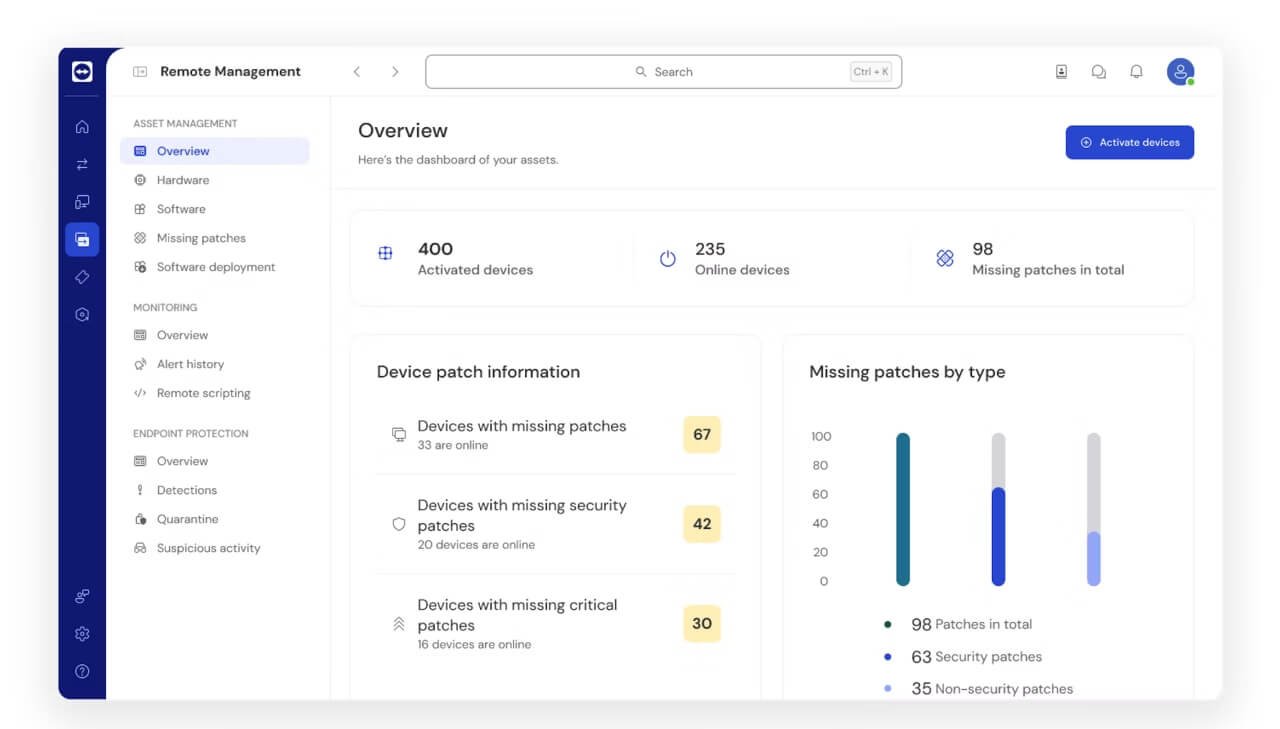
IT teams can use TeamViewer to fix technical issues remotely.
Dameware Remote Support
Dameware Remote Support is user-friendly software that bundles system management and remote control tools.
- Remote control: Allows IT admins and support technicians to remotely access and control desktops and servers.
- System management tools: Provides tools for managing system information, logging events, and monitoring system performance.
- Active Directory integration: Enables seamless user management by integrating Active Directory.
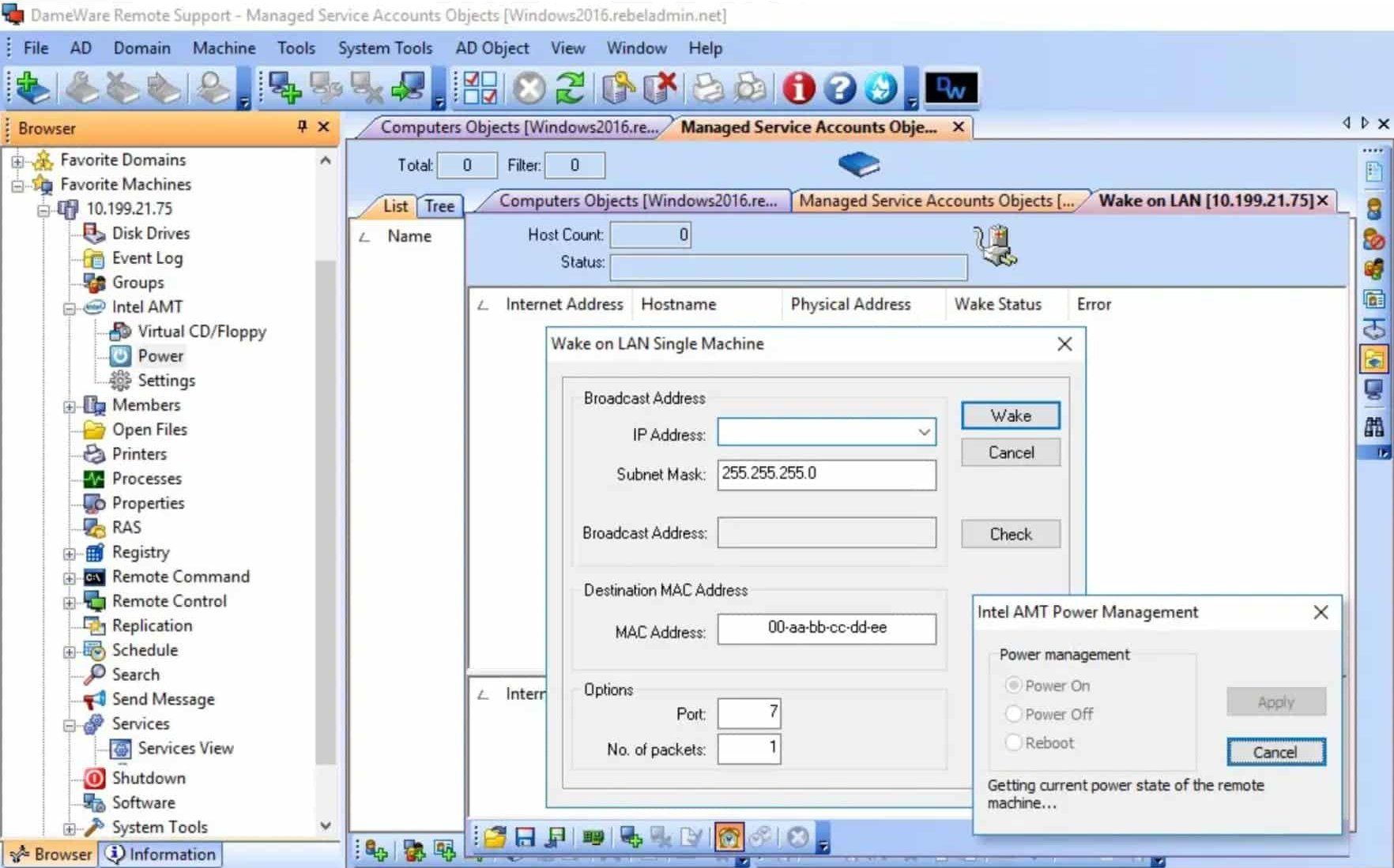
Dameware Remote Support is an affordable option for technicians looking for remote control software with built-in remote admin tools.
LogMeIn Rescue
LogMeIn Rescue is remote IT support software that allows technicians to start remote troubleshooting sessions in seconds.
- Remote access: Lets IT help desks and call centers instantly deliver remote support to internal and external customers.
- Multi-platform support: Works seamlessly with Windows, macOS, iOS, and Android.
- File transfer: Securely transfers files between technicians and end users.
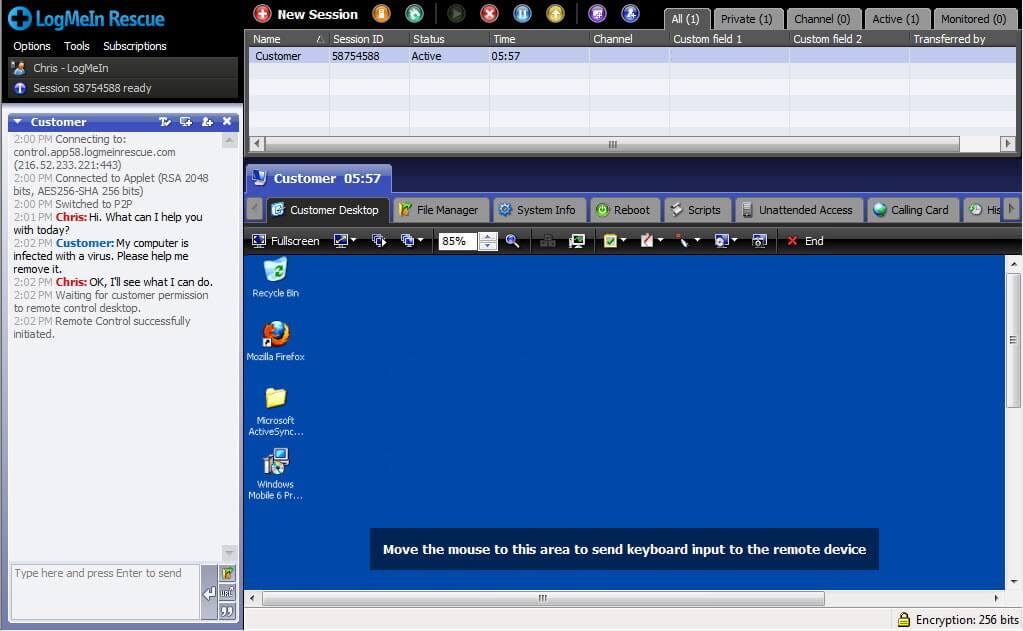
LogMeIn Rescue works with any mobile device, tablet, and computer.
Ultimately, your choice of desktop support software will depend on your organization’s unique needs.
Help desk software
Help desk software must have a ticketing system that can handle all sorts of issues coming from multiple channels.
Zendesk
Zendesk is an AI-powered customer service platform that lets companies manage all customer interactions in one place, making support operations much more efficient.
- Ticketing system: Uses a robust ticketing system to effectively track and manage user issues.
- Multi-channel support: Allows agents and customers to communicate through various channels, such as email, chat, phone, and social media.
- Automation: Offers a series of AI-powered automation features to cut down on manual tasks.
- Knowledge base: Provides tools for maintaining a comprehensive knowledge base that allows customers to solve problems independently.
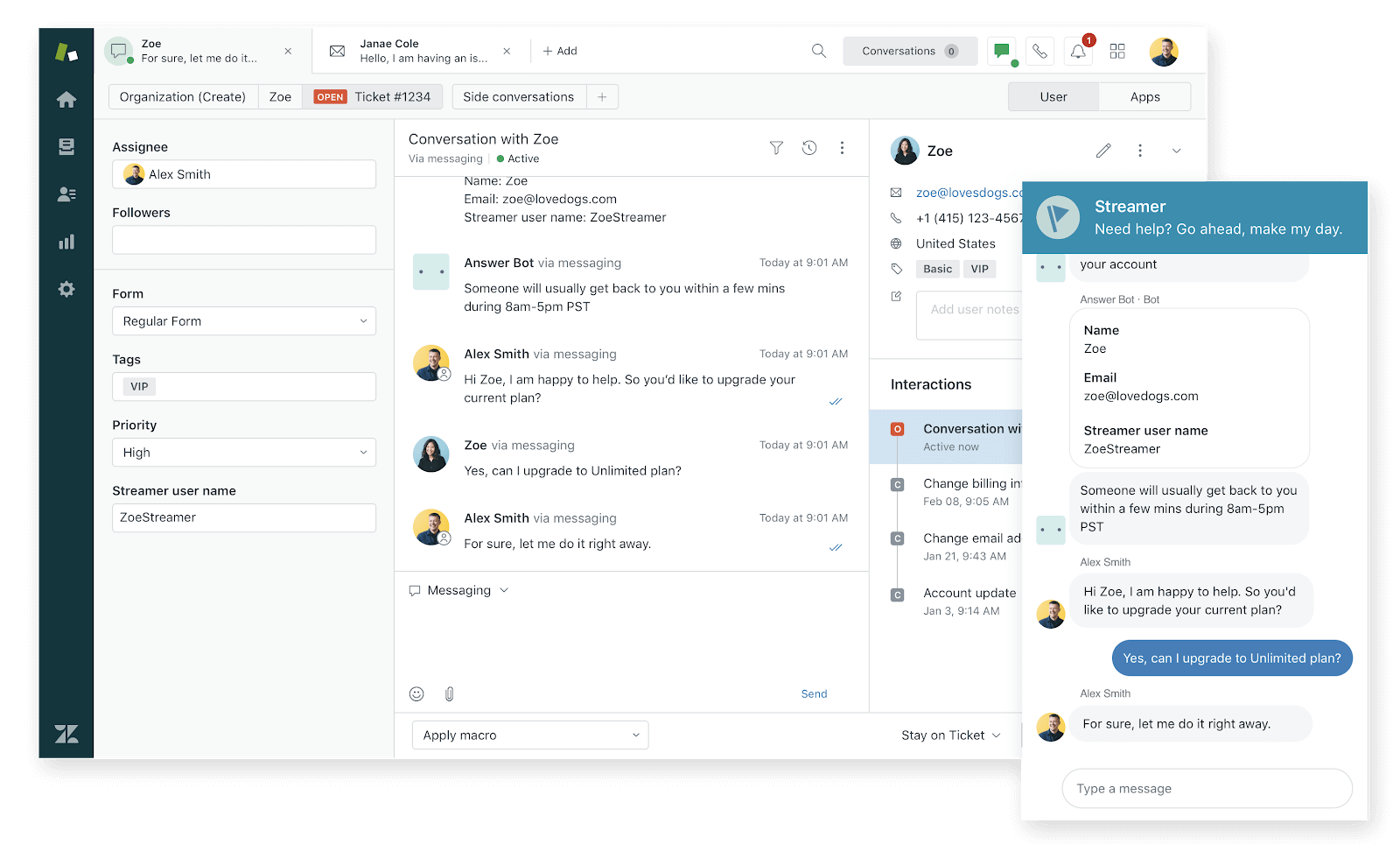
Zendesk is an end-to-end service solution that equips your help desk team with the necessary tools to offer fast and reliable customer service.
Freshdesk
Freshdesk is a powerful help desk packed with features that boost agent productivity and customer satisfaction.
- Ticket management: Streamlines the process of creating, assigning, and tracking tickets.
- Automation: Automates repetitive tasks for highly efficient workflows.
- Multi-channel support: Enables interaction via multiple communication channels, including phone, chat, email, and social media.
- Knowledge base: Allows your team to create a repository of articles so that end users can access information independently.
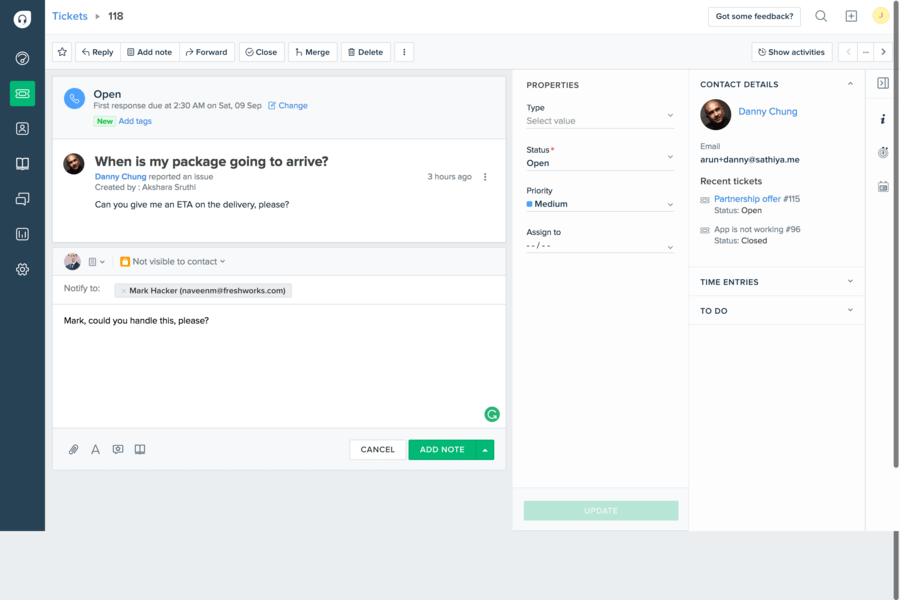
Freshdesk has a wide range of cloud-based tools that cater to teams of all sizes.
Intercom
Intercom is remarkable for its platform, which is entirely powered by AI. Its automated tools deliver instant support to customers, quick answers to agents, and actionable insights to team leaders.
- Ticketing system: Enables managing all tickets in a centralized workspace that automates workflows and powers up support with AI.
- Messaging platform: Allows companies to provide real-time support through live chat, messaging, phone, and email.
- Help center: Provides a customer-facing knowledge base to enable self-help.
- Automation: Automates the routing and management of conversations.
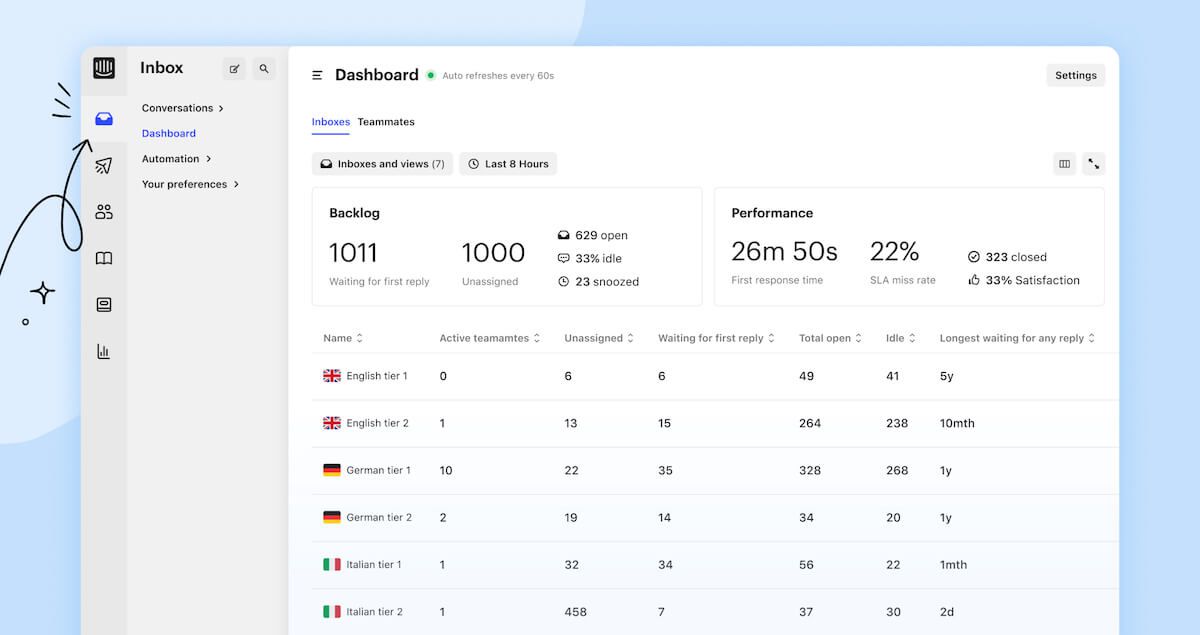
Intercom offers an all-in-one customer service platform with a powerful ticketing system. It automates workflows and enhances support with AI capabilities. This help desk software integrates inboxes, tickets, and knowledge base into a centralized, AI-enhanced workspace.
Intercom excels at helping support teams offer personalized service, even when a lot of conversations happen at once.
ServiceNow
ServiceNow is a cloud-based platform designed to automate enterprise processes, including IT services and ticketing systems.
- Incident management: Provides a unified platform for managing incidents and service requests.
- Automation and AI: Leverages AI and automates processes for more efficient issue resolution.
- Self-service portal: Allows users to find solutions and log requests independently via a self-service portal.
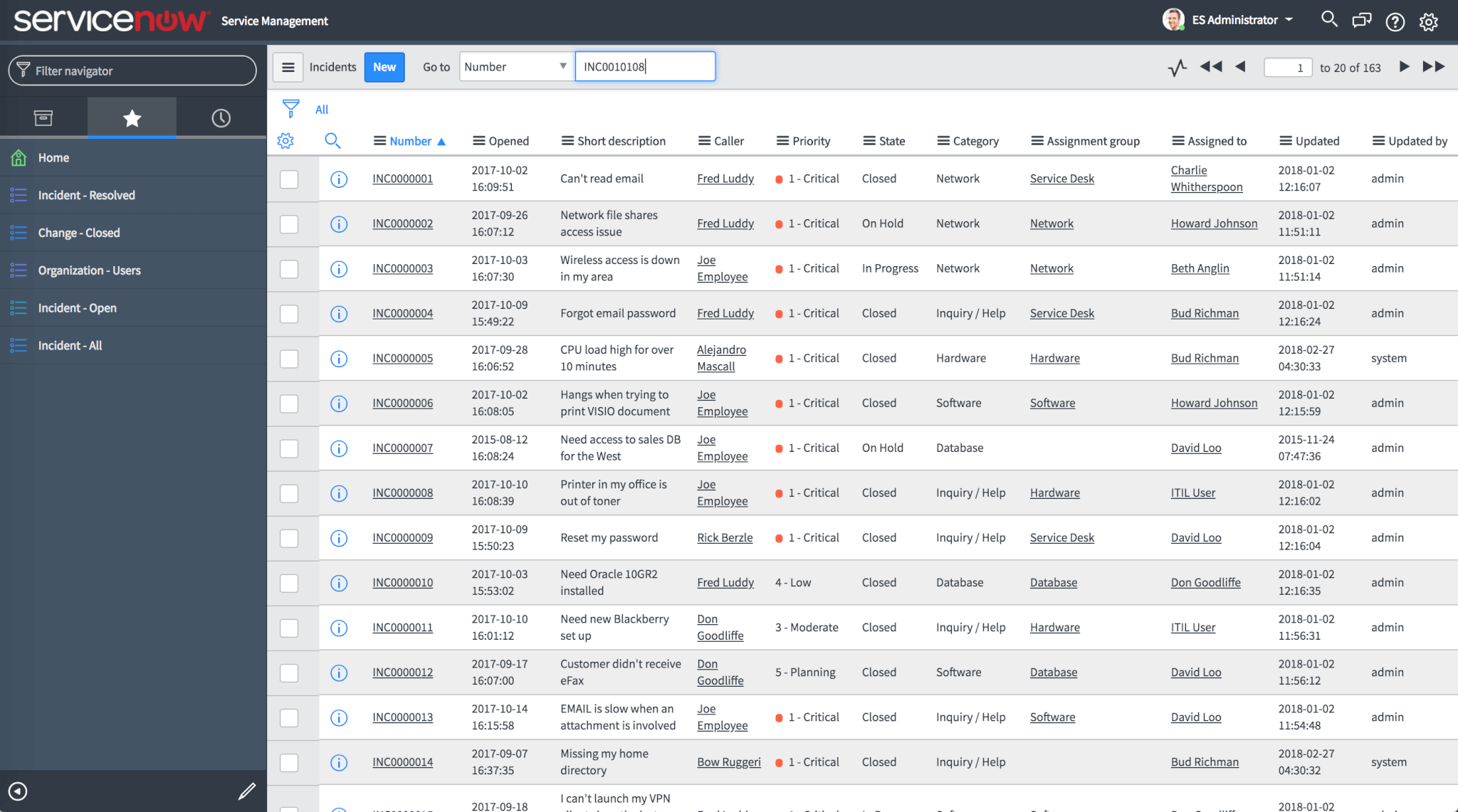
Overall, ServiceNow is a reliable solution for creating, cataloging, and tracking IT service tickets.
Now that you have a curated list of top software solutions for desktop and help desk support, assess what your company needs, and then choose the software that meets these needs best.
Bottom line: help desk vs desktop support
Don’t get bogged down by trying to untangle the differences between help desk vs desktop support. At the end of the day, both focus on resolving issues and improving end-user experience. Given that, we recommend moving away from the desktop support vs help desk debate entirely and focusing on how they can work together to make your operations more productive.
If you want to take your support operations to the next level but your current systems aren’t up to the task, it might be time to move to a better help desk, service desk, or ITSM. Although transitioning can be complex, with the automated Help Desk Migration service, you can import data quickly and securely. And no threads of downtime or complex mapping. Try our free trial and test it yourself.
Desktop support vs help desk FAQs
- First Response Time: Average time it takes to respond to a support request.
- Resolution Time: Average duration to resolve an issue from when it’s reported.
- First Contact Resolution Rate: Percentage of issues resolved in the first interaction.
- Customer Satisfaction Score (CSAT): User feedback rating the support experience.
- Ticket Volume: Number of support requests received in a specific period.
- Backlog: Count of unresolved tickets or pending requests at any time.
- Repeat Incidents: Frequency of users encountering the same issue multiple times.
These metrics provide insights into the efficiency and effectiveness of desktop support teams.
- Communicating Clearly: Keeping open lines of communication for real-time updates.
- Coordinating Efforts: Assigning specific roles to avoid duplication of work and ensure efficient resolution.
- Escalating Issues: Following established escalation paths to involve specialized support as needed.
- Documenting Everything: Recording all actions and resolutions to enhance future responses and knowledge sharing.
- Reviewing Performance: Analyzing the incident afterward to improve collaboration strategies for the future.



