A quick fact to start: IT service management or ITSM is more than just customer support with a focus on IT. So which one — Jira vs Freshdesk — resonates with you?
Well-oiled ITSM helps companies deliver high-quality IT services, align IT with business objectives, optimize costs, and improve continuously. In other words, it’s a foundation for business success.
A powerful IT service desk solution is key to building frictionless ITSM processes. But how can you identify the most suitable option for your business when comprehensive ITSM product reviews and comparisons are so scarce?
To simplify your search and help you make an informed decision, we've created a detailed comparison between Freshservice and Jira Service Management—the two leading ITSM solutions.
Freshservice and Jira Service Management: Which ITSM solution is right for you?
Freshservice is a cloud-based ITSM software developed by Freshworks, Inc. As an ITIL-aligned tool, it’s designed to improve service delivery by helping organizations streamline their IT service operations to enhance overall productivity. Freshservice offers a wide range of features to manage IT services, incidents, assets, changes, problems, and more.
Jira Service Management is another ITSM platform, which was developed by Atlassian—the company behind popular collaboration tools like Jira Software and Confluence. Formerly known as Jira Service Desk, Jira Service Management is built on a foundation of Jira Software to provide comprehensive IT service management capabilities. Unlike Freshservice, Jira Service Management is available as both a cloud-based and a self-hosted service desk (known as Jira Service Management Data Center).
Hosting isn’t the only difference between Freshservice and Jira Service Management. Let’s see what features set the IT service desk platforms apart.
Jira vs Freshservice: A feature comparison
At first glance, there are no striking differences between Freshservice and Jira Service Management: both service desk platforms come with all the ITSM essentials. But what if we look deeper?
Let’s do a direct comparison between Jira and Freshservice features to look more closely at their similarities and differences.
Request management
With Freshservice, customers can request assistance through various channels, like a user portal, email, Slack, Microsoft Teams, and phone. To request hardware or software assets, customers can use the service catalog: Freshservice generates a ticket, assigns it to an agent, and sends an approval request to an IT service manager before proceeding with asset delivery.
Source: Freshworks
Jira has a similar process to manage requests. Customers can send queries, including service requests, through a service desk interface that features a selection of request forms based on common query types, an email, chat tools like Slack and Microsoft Teams, or a website widget. Jira's form auto-populates customer details and adjusts to display only relevant information, setting the service desk platform apart from Freshservice.
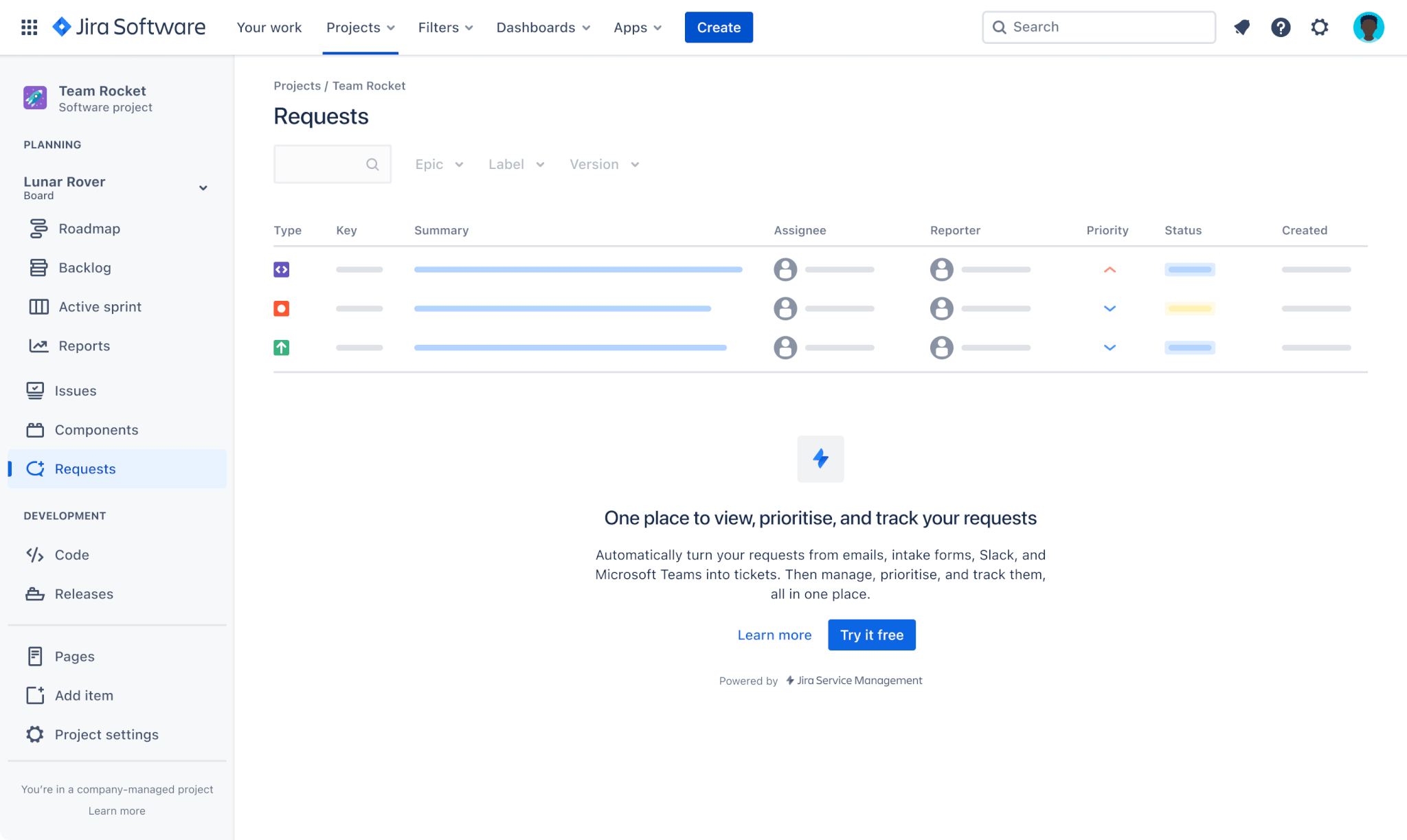
Source: Atlassian
Incident management
In both Freshservice and Jira Service Management, customer reports or alerts from monitoring systems can trigger an incident management workflow to immediately notify the on-call team.
For minor incidents, the process mirrors basic request management. However, for critical issues, both systems offer a major-incident workflow. This lets multiple experts collaborate to assess the incident's scope, pinpoint the root cause, and devise an ITSM solution, all while meticulously documenting each step and keeping stakeholders informed.
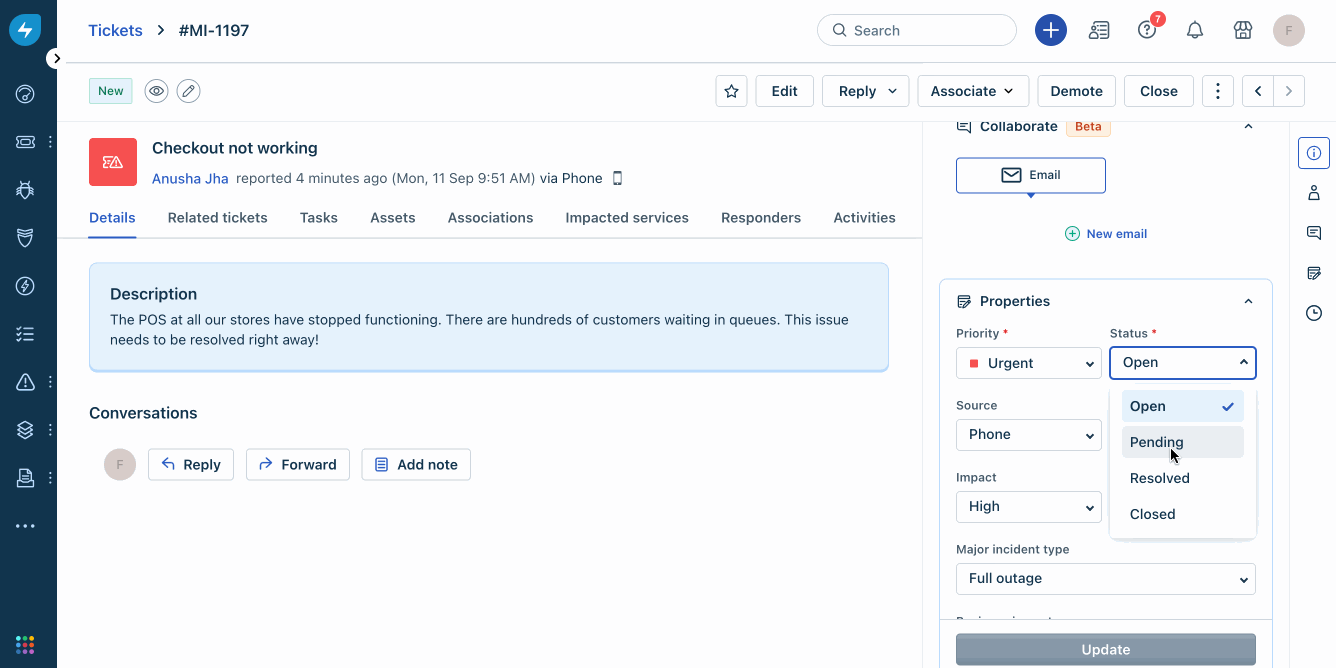
Source: Freshworks
Upon resolution, both Jira vs Freshservice facilitate the creation of post-incident reports.
A key difference between the two IT service desk platforms lies in Jira Service Management's access to your codebase, which makes for faster incident resolution. If the incident's origin lies within the code, Jira can swiftly pinpoint the problem and identify the developer responsible for the relevant code commit. Freshservice doesn’t access your codebase, so identifying the problem can sometimes take longer.
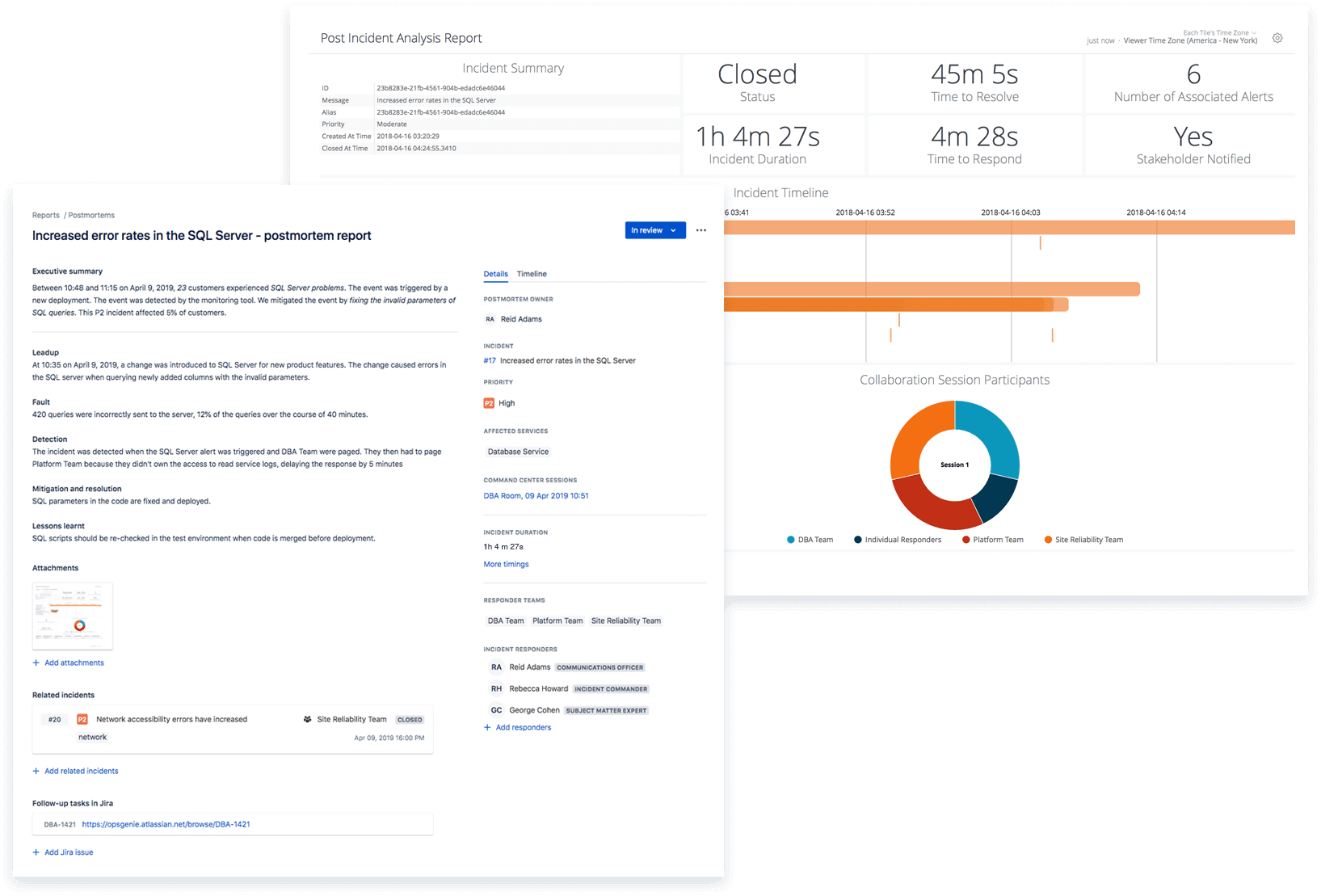
Source: Atlassian
Problem management
Both Freshservice and Jira Service Management have powerful problem management modules. In both ITSM platforms, IT support technicians can recognize a problem and its symptoms, investigate the root cause, evaluate its severity and impact, initiate a change or suggest a workaround (if the risk is high), and document everything they do, keeping stakeholders updated.
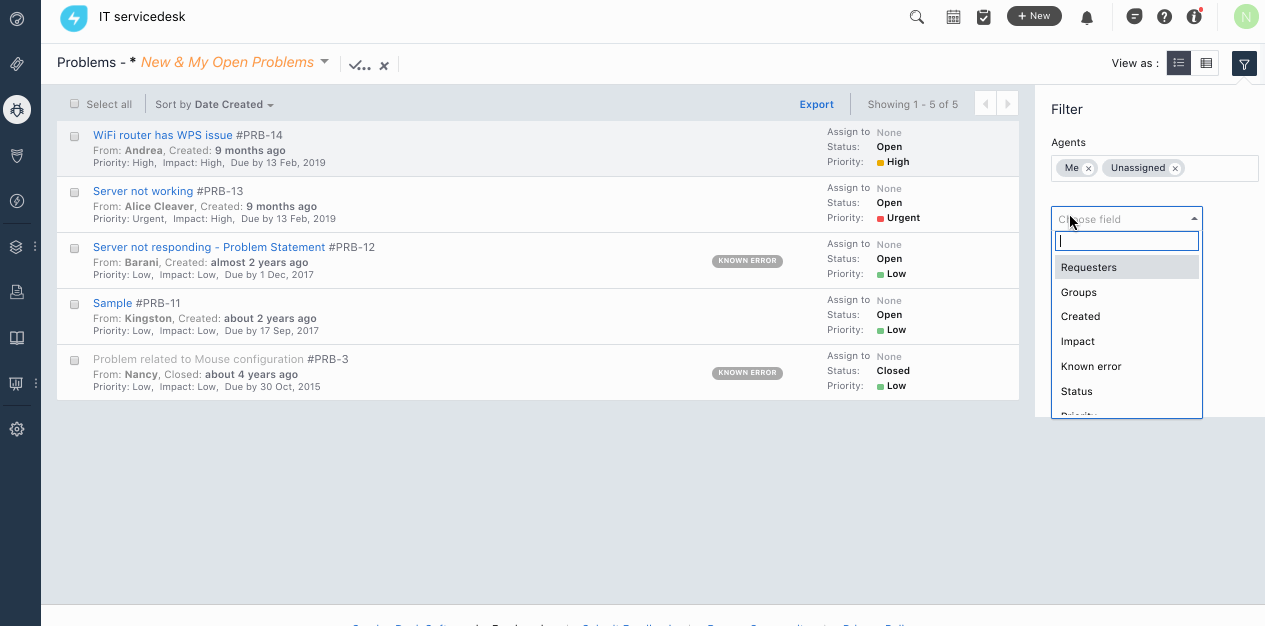
Source: Freshworks
However, problem management with Jira Service Management has added advantages that are missing in Freshservice. Thanks to seamless integration with software development tools, agents can delve deeper into root causes of the problem by reviewing past code commits and deployments. They can tag problematic instances and promptly notify relevant developers.
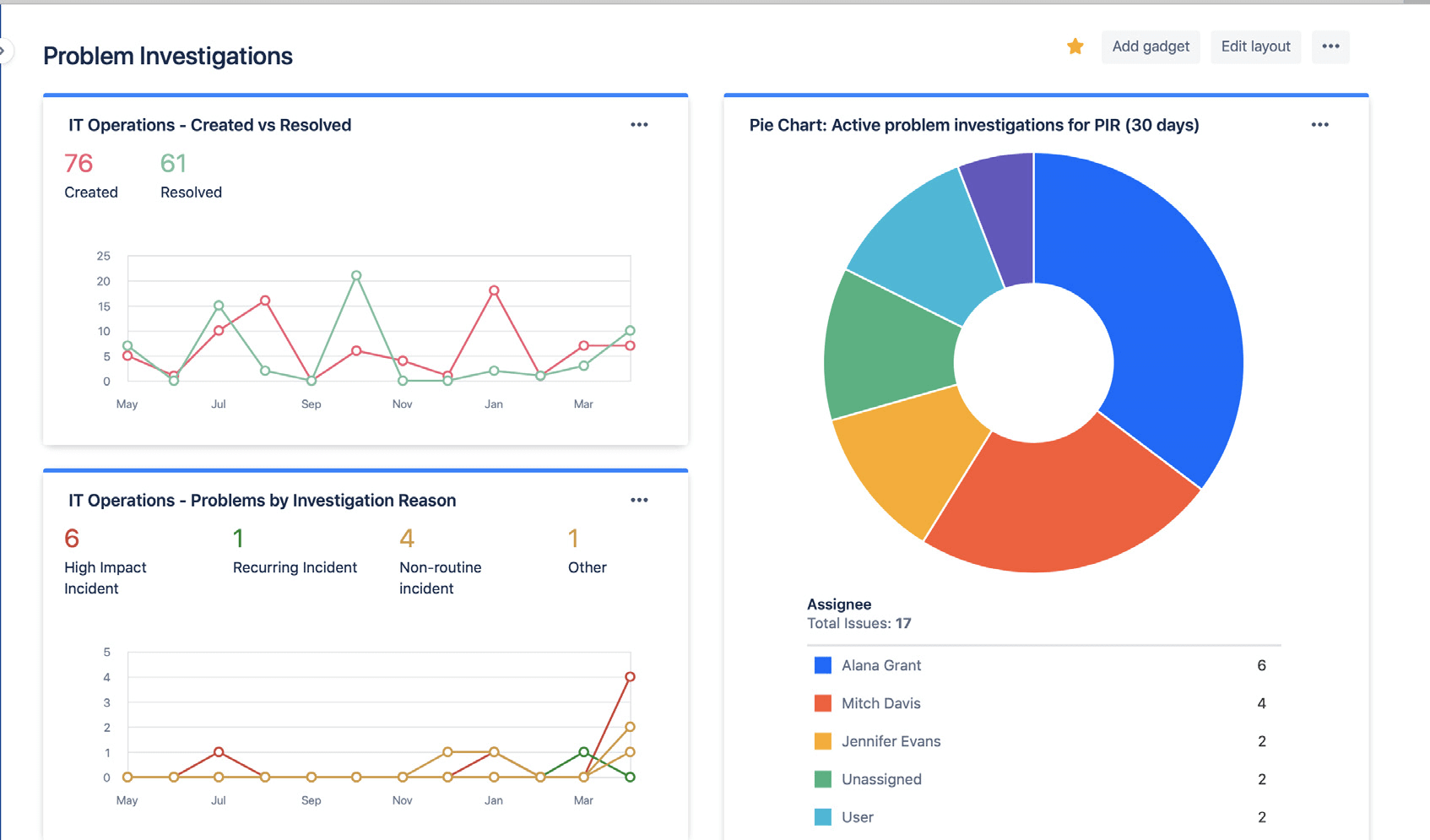
Source: Atlassian
Change management
Both Jira Service Management vs Freshservice provide for structured and controlled management of the entire lifecycle of changes, from planning and initiation to implementation and review.
Users can submit change requests (by providing the full context, including priority, affected assets, associated problems, and incidents, etc.), establish a change approval processes, assess the potential impact of changes, coordinate the execution of approved changes, and document all change activities. Both IT service platforms automate some basic processes, like sending notifications to stakeholders and closing incidents and problems linked to the change.
Source: Atlassian
In Jira Service Management, users can choose between standard, normal, and emergency change workflows, and these urgency levels that can be customized. The ITSM platform also pulls information from your CD/CI tools to give you more context for the change, and automatically deploys minor changes. Freshservice lacks these features.
Asset management
Freshservice and Jira Service Management let you manage your company’s IT assets from a single access point, keeping all the important information about each asset at your fingertips, including manufacturer, availability, pricing, warranty details, which employees use it, and more.
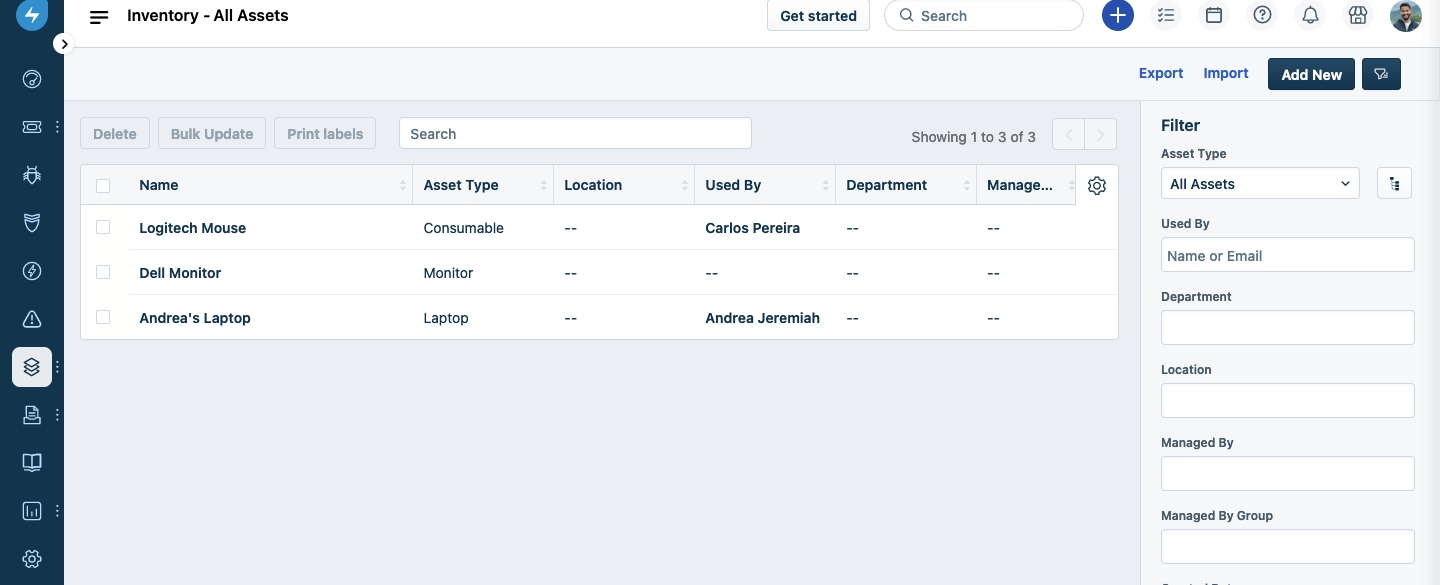
Source: Freshworks
Either IT service desk solution can scan your network for assets, view relationships between assets in your organization, associate assets with tickets, and manage asset lifecycle—from onboarding to depreciation.
As for differences between the ITSM platforms, Freshservice offers a wider range of asset management capabilities than Jira Service Management. However, while Freshservice focuses on hardware and software assets, Jira Service Management also helps you manage non-technical assets. Also, Freshservice offers asset management (for up to 100 assets) in the lowest paid pricing tier, but Jira offers this feature only in their Premium tier.
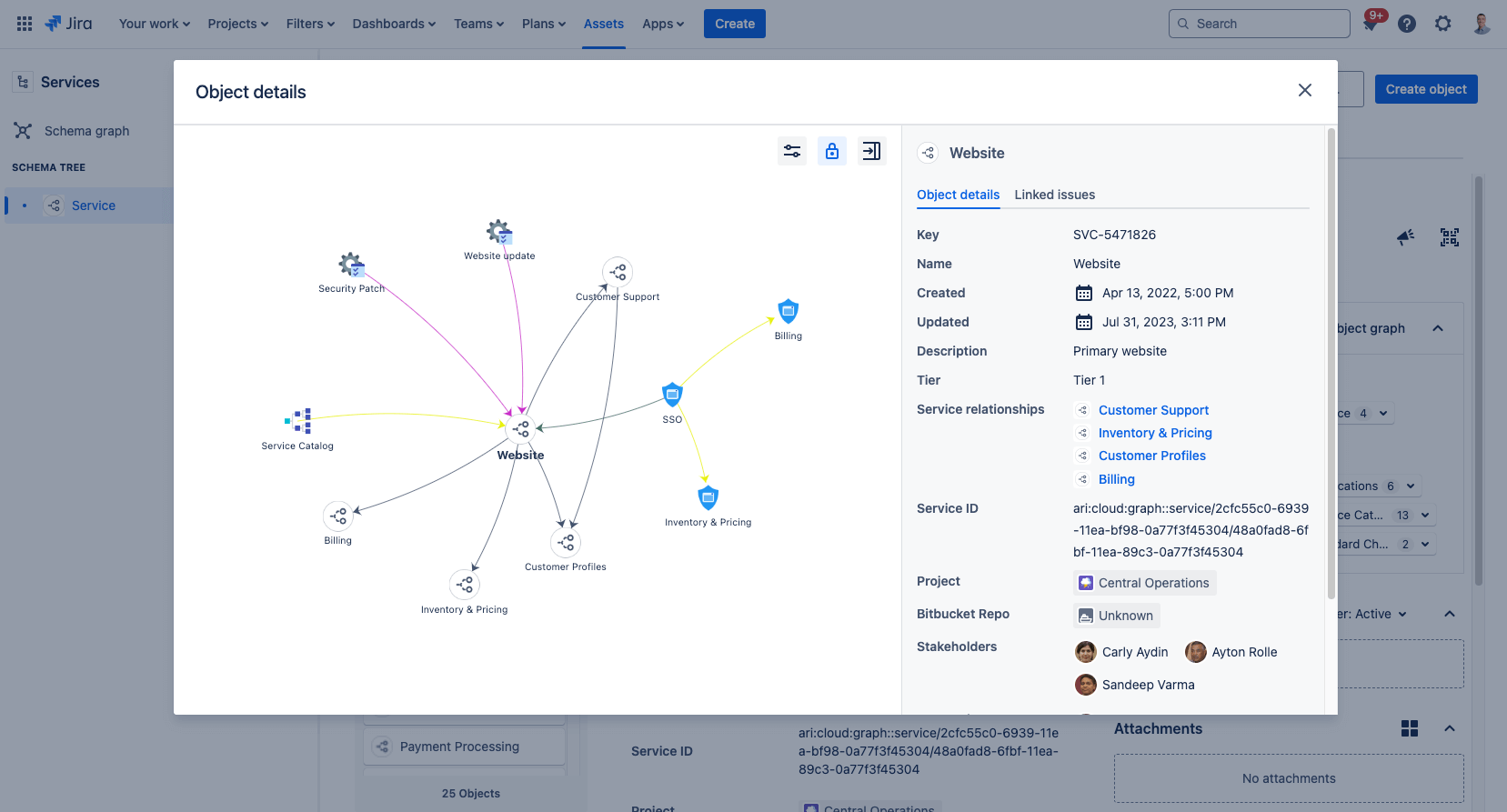
Source: Atlassian
Knowledge base and self-service capabilities
Both Freshservice and Jira Service Management let customers with basic requests serve themselves. Both IT service desk platforms suggest relevant knowledge base articles when a customer fills out a request form.
Freshservice, for example, offers a customizable self-service portal where customers can use knowledge base articles and tickets they’ve created in the past to answer their own questions. You can even create multiple portals to serve different clients. In addition, the highest pricing tier offers an NLP-powered ServiceBot (currently in beta) for Slack and Microsoft Teams.
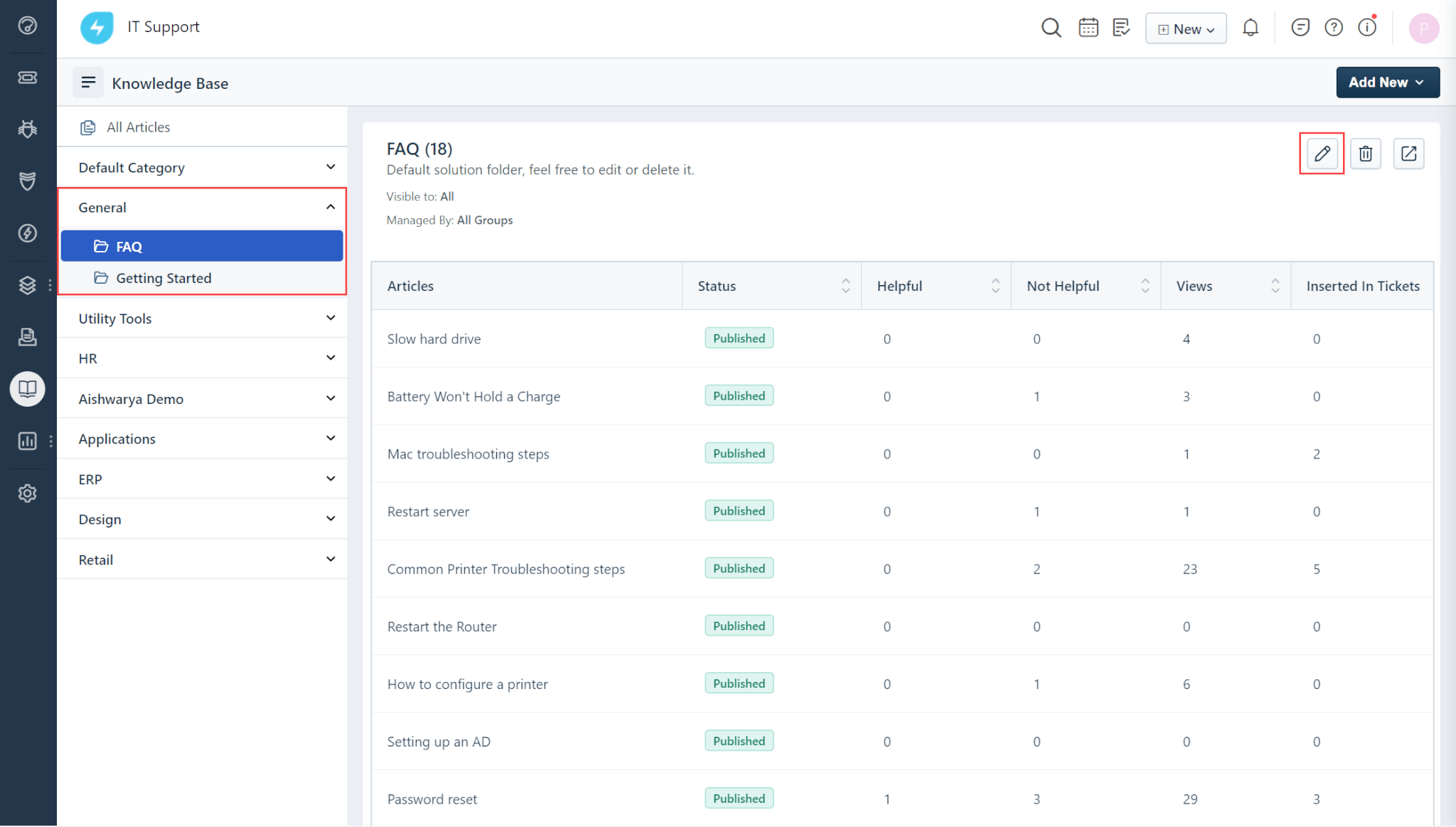
Source: Freshworks
Jira Service Management, too, comes with a self-service portal with ready answers to common questions. Though the portal doesn’t store historical tickets, it’s powered by an ML-backed search to help customers find solutions faster. In addition, the ITSM platform offers an AI virtual agent for conversations in Slack to Premium and Enterprise users.
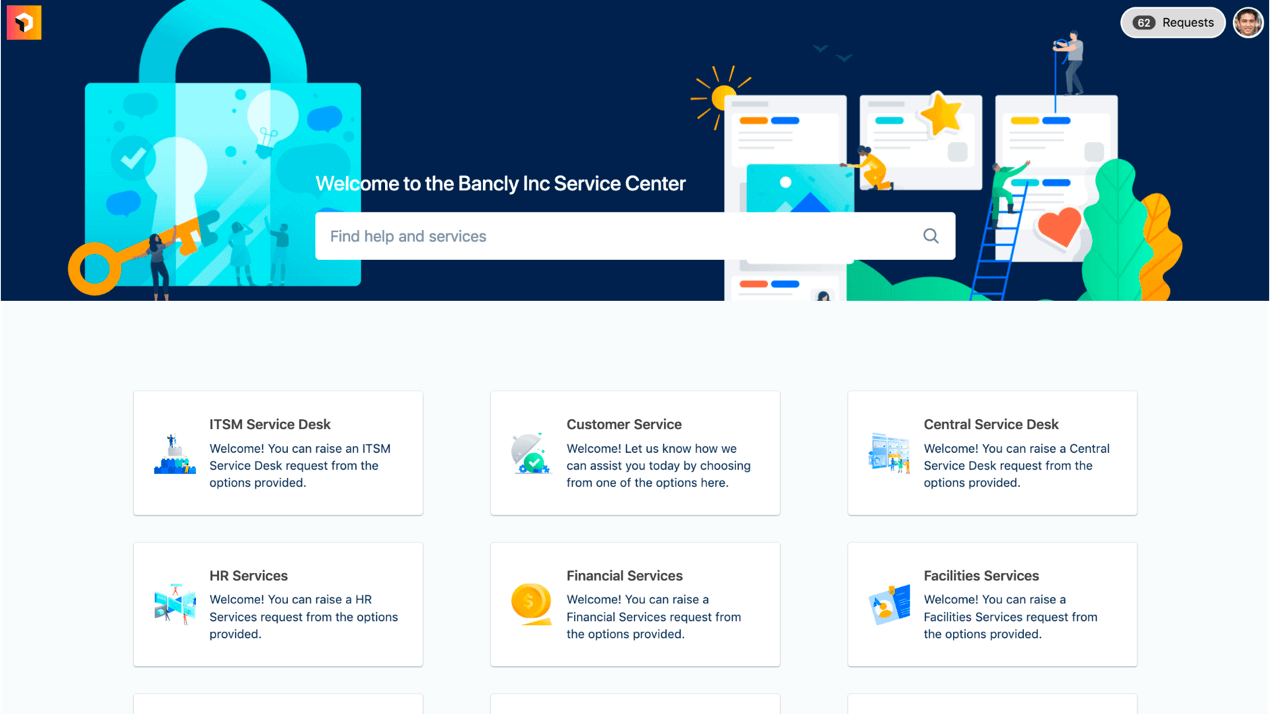
Source: Atlassian
Freshservice vs Jira Service Management: Integrations check up
Both ITSM platforms offer integrations with different apps and tools to connect all company departments with each other.
Freshservice has native integrations with Slack, Zoom, Jira Software, G Suite, Zapier, and others. In addition, the service desk platform supports over 600 integrations with third-party solutions to agent productivity, asset, and incident management, sales and marketing, and beyond.
In contrast to Freshservice, Jira Service Management offers more extensive integrations, including. You can extend the IT service platform’s capabilities with over 1,000 apps from Atlassian Marketplace, including CRM teams, business teams. Jira Service Management has a more extensive selection of integrations for software engineering teams, including tools for code review, deployments, dependency management, and build management.
Jira Service Management vs Freshservice: User experience and interface
Both Freshdesk and Jira Service Management offer an easy-to-use interface.
Freshservice’s home screen welcomes users with a dashboard that presents real-time ticket statistics, such as the number of unassigned, open, and overdue tickets, as well as tickets on hold and tickets due today. Using a toolbar, you can create a ticket or an asset, see your tasks in a calendar, view notifications, and access your user profile information. Another helps you find specific tickets and open assets, as well as access settings, reports, knowledge base articles, and access settings.
Jira Service Management also has a toolbar where you can review Work, Projects, Filters, Dashboards with the most essential real-time statistics, and People. The latter lets you invite a colleague or start a team. There’s also a button for creating a ticket. The main part of the screen is dedicated to tickets you’re assigned to, working on, have viewed, or have resolved.
In general, Freshservice has a more intuitive interface and straightforward experience out of the box. Although Jira offers greater flexibility and customization, it may require more time and expertise to configure and navigate effectively.
Freshservice vs Jira Service Management: Customer support and training
Freshservice users have access to 24/7 email support and 24/5 phone support across all pricing tiers. Subscribing to the Pro and Enterprise tiers unlocks round-the-clock chat support. In addition, Freshworks Academy’s courses, like Freshservice Admin Fundamentals or Freshservice Agent Fundamentals, will help your support team get the most out of the ITSM platform.
Jira Service Management’s users have support during standard business hours with all paid pricing plans, 24/7 support for critical issues with Premium higher tiers, and 24/7 dedicated support with Enterprise.
However, Jira Service Management has no onboarding courses like those offered by Freshworks Academy. Instead, users can seek help in the Atlassian community and find answers in resources available in the provider’s help center.
Freshservice vs Jira Service Management: Security and compliance
Both Freshservice and Jira Service Management go above and beyond in terms of data security. Both use two-factor authentication and role-based access, data encryption in transit and at rest, IP address range restrictions, malware and spam protection, password policies, and more.
In addition to these security features, Jira Service Management also offers an Atlassian Access feature, with features like SSO, user lifecycle management, and access policies for collaboration with external users, but Freshservice does not.
Pricing comparison of Freshservice vs Jira Service Management
Freshservice offers a 14-day trial period and has four paid pricing plans:
- Starter ($19 per agent/month)
- Growth ($49 per agent/month)
- Pro ($95 per agent/month)
- Enterprise ($119 per agent/month)
Users in different tiers can pay extra to avail themselves of additional features, including Freddy Copilot (an artificial-intelligence-backed assistant), Freddy Insights (an artificial-intelligence-powered analytics tool), Advanced Discovery and Dependency Mapping (for more informed asset management), Assets Pack, and Project Management.
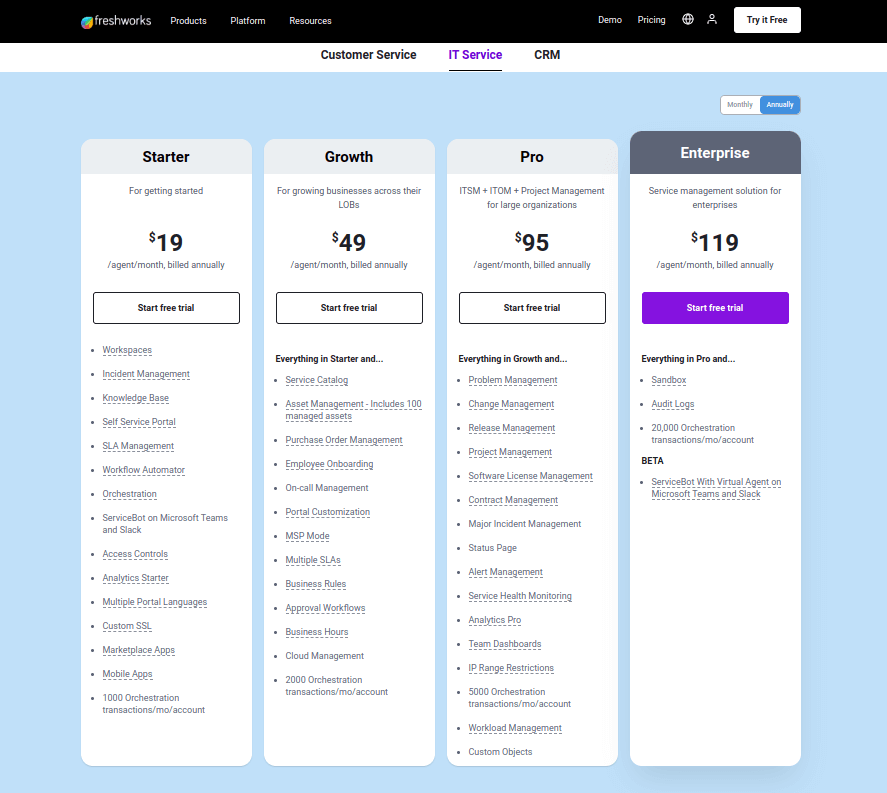
Source: Freshworks
Unlike Freshservice, Jira Service Management doesn’t require add-ons for extra services—all its capabilities are offered within its four subscription plans. The ITSM platform comes with a 7-day free trial and offers a free plan for three agents with IT support basics. As for Jira’s paid pricing tiers, their price isn’t calculated strictly on the agent basis:
- Standard costs $650 yearly for up to three agents. The same plan with four to five agents costs $1,100 yearly, six to ten agents cost $2,200, eleven to fifteen cost $3,300, and so on, which is approximately $22.05 per agent/month.
- Premium has the same agent limits, but an average price of $49.35 per agent/month.
- Enterprise pricing starts at $144,000 per year for a service team of 200-300 agents.
Each pricing tier, except for Free, can accommodate up to 20,000 agents.
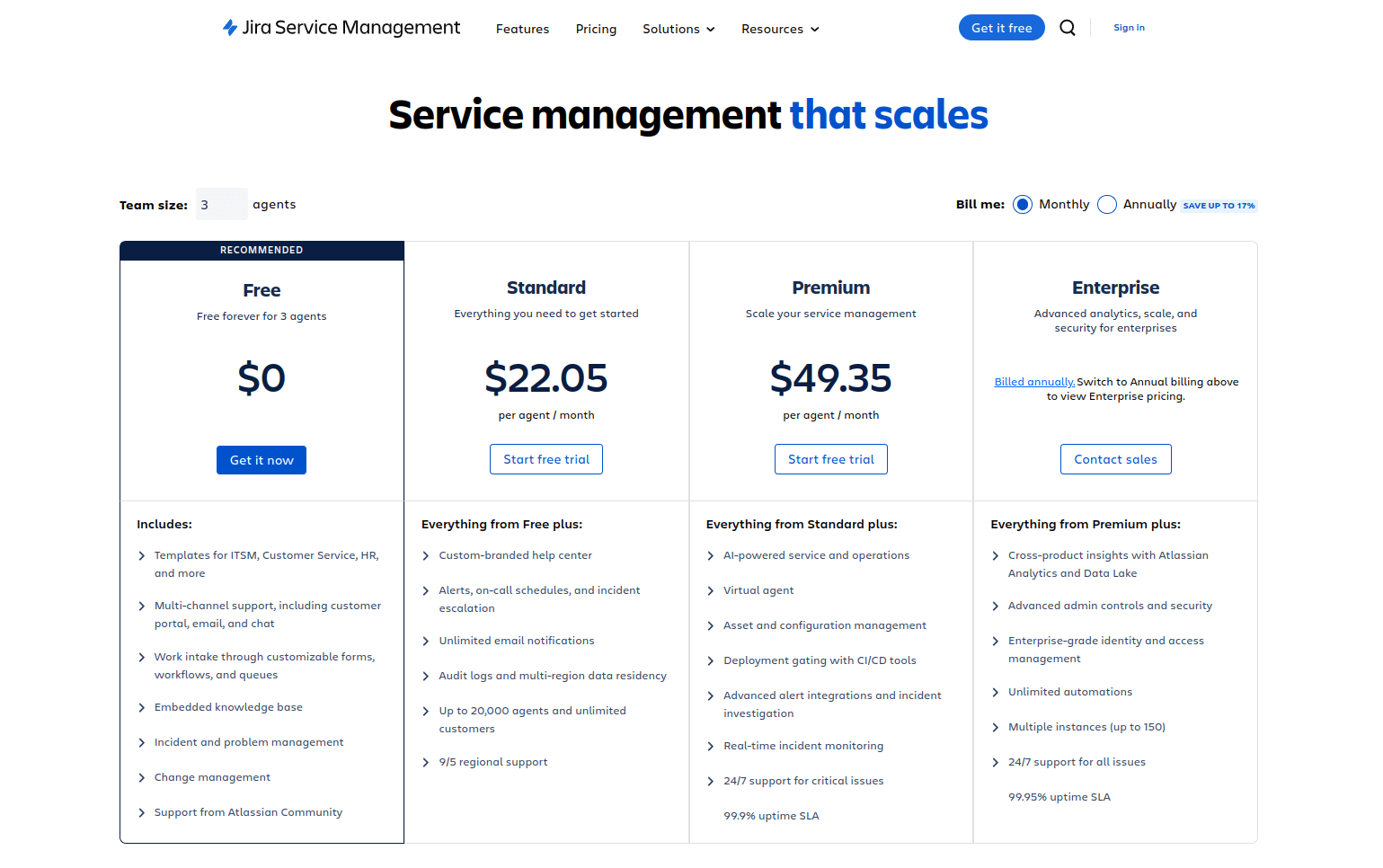
Source: Atlassian
Freshservice or Jira Service Management: Which is better?
As you might have guessed, there’s no definite answer as to whether Jira Service Management or Freshservice is better. It depends on your particular case, so let’s look at each of the service desk platforms for specific needs.
Use case scenarios for Freshservice
Freshworks boasts a global user base exceeding 60,000 across various industries, spanning from e-commerce and healthcare to education.
Initially, Freshservice appears to be a versatile IT service desk solution, capable of addressing a wide array of ITSM needs, including service request, incident, problem, change, and asset management. However, its pricing model, which is solely based on the number of user seats, may not be suitable for organizations with sizable agent teams. However, the Day Passes add-on offers flexibility, allowing teams to scale up or down instantly, making it particularly useful during release cycles.
Use case scenarios for Jira Service Management
Atlassian’s products boast 200,000 active paying clients worldwide. Jira Service Management’s feature set is quite similar to that of Freshservice, and at first glance, it might seem that use case scenarios for both ITSM solutions are the same. But they aren’t.
Jira Service Management shines with its deep integrations with development tools, including other Atlassian products, making it a perfect IT service desk for tech companies. Numbers prove this point: information technology and computer software companies constitute the lion’s share of Jira Service Management’s client base. Besides, companies relying on in-house IT solutions to manage their internal processes can also find Jira Service Management useful.
One more use case for Jira Service Management is companies with large support teams because its pricing model isn’t dependent on the number of agents in your team.
Freshservice and Jira Service Management: Features, pricing, and more
| Feature | Freshservice | Jira Service Management |
| Hosting | Cloud-based | Cloud-based and self-hosted (Data Center) |
| Request Management | Multi-channel requests (portal, email, Slack, Teams, phone); service catalog with approvals | Multi-channel requests (portal, email, Slack, Teams, widget); auto-populating forms |
| Incident Management | Incident workflow with notifications, major-incident workflow, post-incident reports | Same as Freshservice, with additional codebase access for faster resolution |
| Problem Management | Problem identification, root cause analysis, change suggestions, stakeholder updates | Same as Freshservice, plus integration with development tools for deeper analysis |
| Change Management | Structured lifecycle management, change requests, approvals, automated notifications | Same as Freshservice, plus standard, normal, emergency workflows, CD/CI tool integration |
| Asset Management | Comprehensive asset management for hardware/software, lifecycle tracking, 100 assets in lowest tier | Manages technical/non-technical assets, lifecycle tracking, asset management in Premium tier |
| Knowledge Base & Self-Service | Customizable portal, NLP-powered ServiceBot in highest tier | Self-service portal, ML-backed search, AI virtual agent for Slack in Premium/Enterprise |
| Integrations | Native integrations (Slack, Zoom, Jira, G Suite, Zapier), 600+ third-party integrations | 1,000+ apps from Atlassian Marketplace, extensive integrations for software teams |
| User Experience & Interface | Intuitive, real-time dashboard, straightforward experience | Flexible, customizable, requires more configuration |
| Customer Support & Training | 24/7 email, 24/5 phone support, 24/7 chat in higher tiers, Freshworks Academy courses | Business hours support, 24/7 for critical issues in higher tiers, no onboarding courses |
| Security & Compliance | Two-factor authentication, role-based access, encryption, IP restrictions, malware protection | Same as Freshservice, plus Atlassian Access for advanced security features |
| Pricing Plans | Starter ($19/agent/month), Growth ($49/agent/month), Pro ($95/agent/month), Enterprise ($119/agent/month), add-ons available | Free plan for three agents, Standard ($650/year for up to 3 agents), Premium ($49.35/agent/month), Enterprise ($144,000/year for 200-300 agents) |
| Best Use Cases | Versatile ITSM solution for various industries, flexible with Day Passes for scalability | Ideal for tech companies, large support teams, deep integration with development tools |
| Customization Options | High level of customization, user-friendly configuration | Extensive customization, but may require more expertise to set up |
| Reporting & Analytics | Built-in reporting tools, advanced analytics with Freddy Insights in higher tiers | Comprehensive reporting, integration with Jira Software for advanced analytics |
| Onboarding & Implementation | Quick setup, user-friendly onboarding, Freshworks Academy for training | More complex setup, requires time and expertise, community resources for training |
Wrap up
At first glance, Freshservice and Jira Service Management are quite similar to each other in terms of their ITSM capabilities. However, a deeper examination reveals distinct differences. Jira Service Management, with its unique pricing structure and seamless integration with development tools, emerges as the superior choice for large enterprises, tech-focused businesses, and companies relying heavily on native software for their internal processes.
For the rest of the cases, there’s no striking difference between Jira and Freshservice.
FAQs
Freshservice is designed primarily for IT service management, focusing on incident management, service requests, and IT asset management, making it user-friendly for less technical users. Jira, on the other hand, is aimed at project management and issue tracking, particularly in software development and agile project management, offering extensive customization and integration options for technical users and development teams. Freshservice integrates well with ITSM tools and other Freshworks products, while Jira integrates within the Atlassian ecosystem and with a wide range of third-party applications.
Freshservice's IT service management (ITSM) and Jira's project management capabilities cater to different needs and user bases. Freshservice is optimized for IT support and service management, offering features like incident management, service request fulfillment, IT asset management, change management, and built-in ITIL processes. Its user interface is designed to be intuitive for IT service teams, providing a straightforward setup and ease of use for managing IT operations and support tasks.
Jira, in contrast, excels in project management, especially for software development teams. It supports agile methodologies with features like Scrum and Kanban boards, detailed issue tracking, sprint planning, and extensive reporting. Jira is highly customizable, allowing teams to tailor workflows, permissions, and integrations to fit their specific project management needs. Its integration capabilities within the Atlassian ecosystem and with third-party applications make it a robust tool for comprehensive project tracking and collaboration.
Jira's issue tracking features are highly customizable and versatile, matching Freshservice's ticketing system capabilities. However, Freshservice is specifically tailored for IT service management, offering a more user-friendly interface and built-in ITSM features like change management and knowledge base support.
Freshservice typically offers subscription-based pricing with tiered plans, while Jira typically follows a per-user subscription model with variations based on deployment options and feature sets.
Jira Service Management provides extensive customization options through its flexible workflow configuration, customizable issue types, fields, and screens, and powerful automation rules. Users can tailor the platform to match their specific processes and workflows, making it highly adaptable to various use cases beyond IT service management. Additionally, Jira's ecosystem of apps and integrations further extends its customization capabilities.
While offering some customization options, Freshservice is more focused on providing out-of-the-box IT service management features with predefined workflows. While users can customize fields and forms to some extent, the level of customization may be more limited compared to Jira Service Management. However, Freshservice prioritizes ease of use and simplicity, which may be preferable for some organizations with less complex customization needs.
Both Freshservice and Jira Service Management facilitate team collaboration and communication within their respective platforms. Freshservice allows internal notes within tickets and includes a knowledge base for sharing information. Jira Service Management offers comments on issues and @mentions for targeted communication, along with integrations with tools like Confluence and Slack for seamless collaboration across platforms.
When considering Freshservice and Jira Service Management, it's important to note some potential limitations:
Freshservice:
- Freshservice may offer less extensive customization compared to Jira Service Management, potentially limiting adaptability to unique workflows.
- Designed primarily for IT service management, Freshservice may lack some functionalities required for broader project management needs.
- While it integrates well with common ITSM tools, its integration options beyond the Freshworks ecosystem may be more limited.
Jira Service Management:
- Jira Service Management's rich feature set and customization options may lead to a steeper learning curve for users, especially those new to the platform.
- Setting up and configuring Jira Service Management can be complex, potentially requiring more time and resources for implementation and maintenance.
- The pricing structure of Jira Service Management may be higher, particularly for larger teams or organizations needing advanced features, potentially affecting budgetary considerations.
Both Freshservice and Jira Service Management enable automation to streamline tasks. Freshservice offers automation through workflow, business rule, and SLA automations. Workflow automation handles repetitive tasks within ticket workflows, while business rule automation allows users to define conditions and actions for tasks like ticket assignment. SLA automations ensure compliance with service level agreements.
On the other hand, Jira Service Management employs Jira Automation, a robust engine for automating actions across various Jira issues, projects, and boards. Users can create rules based on triggers, conditions, and actions, automating processes such as issue assignment and status transitions. Jira Automation integrates seamlessly with Jira's functionalities, offering extensive customization and automation options.
Freshservice and Jira Service Management prioritize data security and privacy to ensure the safety and confidentiality of their users' information. They implement robust security measures such as encryption protocols, access controls, and regular security audits to safeguard data against unauthorized access or breaches. Additionally, both platforms adhere to industry standards and compliance regulations, regularly updating their security practices to address emerging threats and vulnerabilities.
Freshservice and Jira Service Management offer comprehensive reporting and analytics features to help organizations monitor and optimize their service desk operations.
Freshservice provides customizable dashboards and reports, allowing users to track key performance indicators (KPIs) like ticket resolution times, customer satisfaction, and agent productivity. Its advanced analytics capabilities enable trend analysis and the identification of bottlenecks, helping teams make data-driven decisions. Freshservice also includes pre-built templates for common reports and supports the creation of custom reports to meet specific business needs.
Jira Service Management similarly offers robust reporting tools with customizable dashboards and detailed reports. Users can monitor metrics such as service level agreement (SLA) compliance, ticket volumes, and customer feedback. Jira’s integration with Jira Query Language (JQL) allows for sophisticated querying and filtering of data, providing deep insights into service desk performance. Additionally, its integration with other Atlassian products enhances its reporting capabilities, offering a unified view of project and service management metrics.
Freshservice and Jira Service Management both offer robust customer feedback mechanisms.
- Freshservice uses satisfaction surveys automatically sent after ticket resolution, customizable survey questions, and trend analysis to help improve service quality.
- Jira Service Management also employs satisfaction surveys and integrates with other tools to collect and analyze feedback, providing detailed insights into customer sentiments.
Both ITSM platforms make feedback accessible through dashboards and reports, enabling continuous service improvement.



