The natural follow-up question is why is it important to properly handle one? Well, four out of five customers will drop a brand they’ve been loyal to after only three or fewer bad customer experiences. One in five will be out the door after only one unsatisfactory experience.
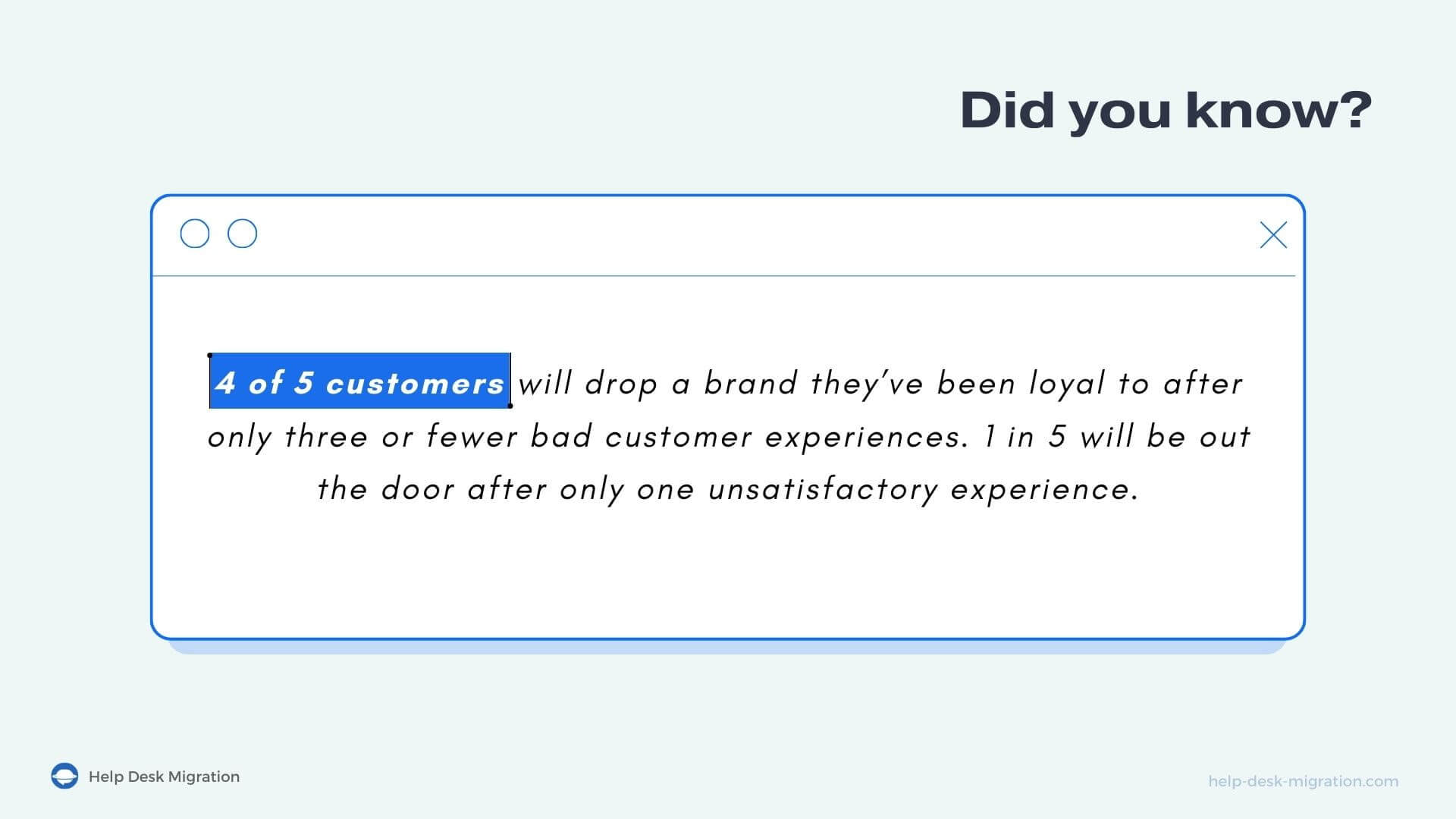
Don’t make the mistake of going through the long and expensive process of acquiring customers only to lose them. Make sure you’re retaining your clients with top-notch support operations. One major way to ensure this is by effectively managing support tickets.
We’re going to show you the impact of support tickets on your service quality. Let’s take a closer look at what support tickets are, where they come from, how agents use them, and the key elements customer support tickets include.
What is a support ticket
A support ticket formally documents an inquiry or issue that your support team must address. One is created when prospects or existing customers contact your business and are logged into a help desk system, also known as a ticketing system.
How do support agents use tickets
Agents can use the ticket to track the progress of resolution, ensuring they’re effectively addressing the issue or query. Here's how they typically use tickets:
- Receive and review: Agents get a notification when a ticket is created. They review the ticket details, including the customer's contact information, issue description, and any attachments.
- Categorize and prioritize: Agents categorize tickets based on their issue type (e.g., billing, technical support) and prioritize them by urgency and importance. This helps them manage workflow effectively.
- Investigate and troubleshoot: Agents investigate the issue by reviewing the customer's account history, previous tickets, and any provided information. They may ask the customer for additional details to better understand the problem.
- Collaborate: If the issue requires more expertise or input from other departments, agents escalate the ticket or consult with colleagues.
- Respond and resolve: Agents communicate with the customer, providing updates and solutions. This can involve multiple interactions to ensure the issue is fully resolved.
- Document actions: Agents document all actions taken, including communication with the customer, troubleshooting steps, and resolutions. This creates a clear record for future reference.
- Close ticket: Once the issue is resolved, agents close the ticket and mark it as resolved. Some systems also allow agents to follow up to ensure the solution is effective.
- Analyze and improve: Agents and support teams periodically review closed tickets to identify trends, common issues, and areas for improvement. This helps refine processes and improve overall customer support.
The anatomy of a customer service ticket
A customer service ticket is more than just a record of an inquiry. It's a dynamic tool that evolves throughout the support process. Typically, a ticket includes the following:
- Ticket ID. The ticketing system assigns each issue a unique identifier, allowing customers to reference them and agents to track them.
- Customer information. The ticket introduces the identity of the customer with profile information, such as their name, contact details, and account information.
- Issue description. This part contains the problem or query as described by the customer. It should give agents a good idea of what the ticket is about and how they should approach it.
- Priority level. Some issues are more urgent and must be prioritized accordingly. Your tickets must indicate the ticket’s level of urgency, with labels like low, normal, high, and critical.
- Status. To make it easy for agents to track their progress, tickets must show their current standing with status labels, such as: open, pending, in-progress, overdue, closed, and canceled.
- Assigned agent. Tickets should also show the team members responsible for handling them. This way, you’ll know just who to hold accountable for their resolution.
- Communication history. Tickets include a log of previous interactions, such as incoming calls and chats from the customer and attempts at resolution from the agents’ side.
- Resolution details. The ticketing service software must record the steps taken to solve the issue and detail the final outcome. This way, you’ll have data that provides actionable insights and learning lessons.
Maximize the benefits of your tickets by ensuring they have all these key features. This will also help establish why the tickets are coming in.
Where customer support tickets come from
Support tickets come from various sources. Businesses often allow customers to reach them via the following channels:
- Email: Customers send emails to a dedicated support address, which automatically generates a support ticket.
- Phone calls: Support agents log calls from customers into the ticketing system, creating tickets for each issue.
- Live chat: Interactions through live chat on the company's website or app are converted into support tickets.
- Contact forms: Submissions from contact forms on the company’s website generate support tickets.
- Social media: Customer inquiries or complaints made through social media platforms (e.g., LinkedIn, WhatsApp, X, Facebook) are converted into tickets.
- Customer portals: Customers log issues directly into the help desk system via a self-service portal.
- In-app support: Issues reported through in-app support features create tickets.
- Automated systems: System-generated alerts or notifications (e.g., from monitoring tools) create tickets automatically.
- SMS/text messages: Support requests sent via SMS or text messages can be turned into tickets.
- Community forums: Issues raised in community forums or discussion boards can be flagged and turned into support tickets.
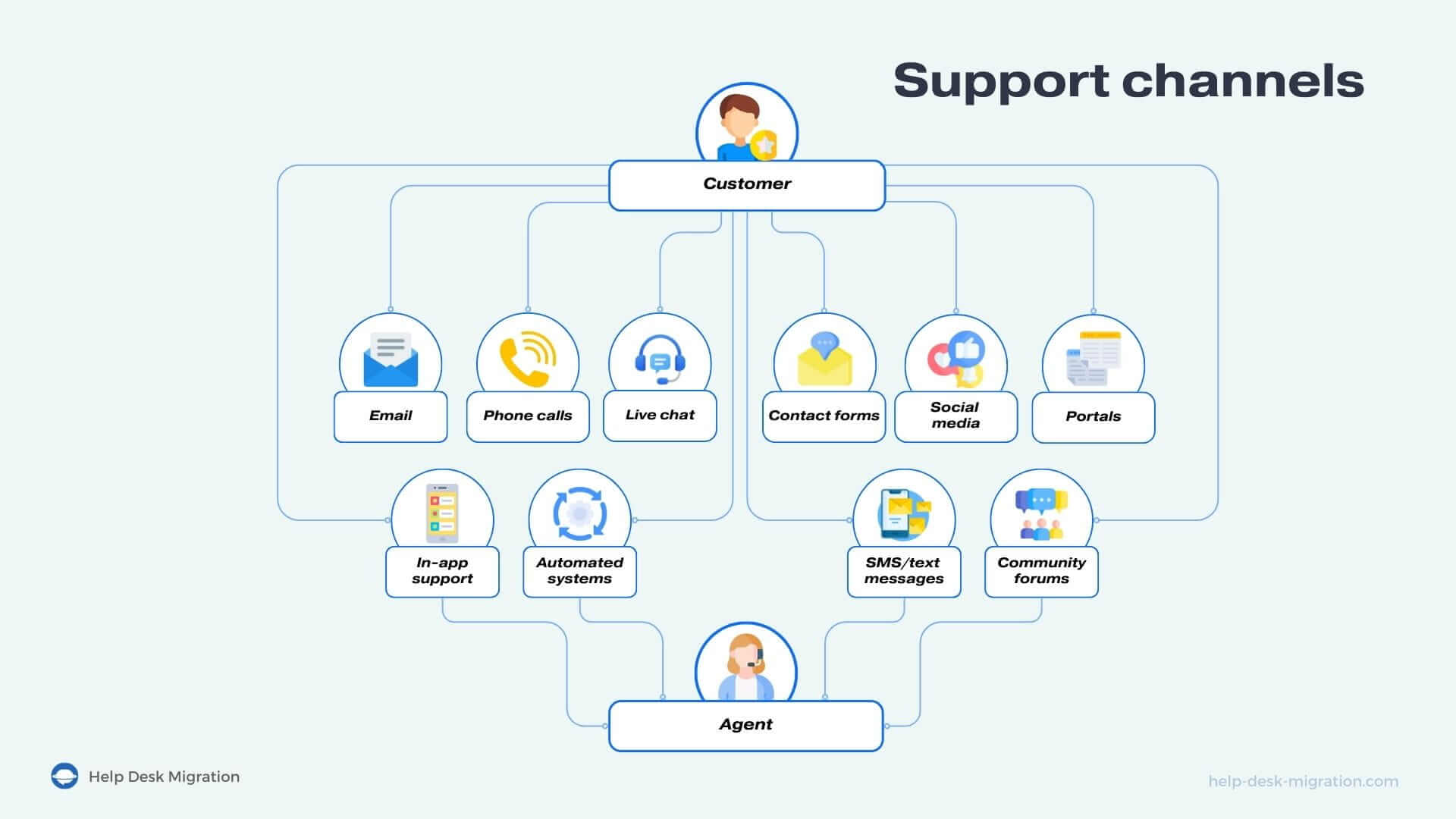
A good help desk channels all customer inquiries into a single location, helping your customer service reps view and categorize all support tickets into different types. We’ll share the main types with you in the next section.
What are the types of support tickets
When everything is classified and easy to find, this brings something satisfying into place. Organizing support tickets based on their nature is no different. In this way, businesses can ensure that each customer request is addressed by the right team, in the right way, at the right time.
Let's take a look at the most common types of support tickets, their purpose, and actual examples.
Technical Support Tickets
Technical support tickets are the first type you should pay attention to. They arise when customers experience technical issues with a business's product or service. Technical support tickets require a deep understanding of the product to troubleshoot and resolve the issue as quickly as possible. It often leads to ticket escalation to get passed to someone with more expertise and authority.
The purpose & example of technical support tickets:
- Troubleshooting software bugs and errors
- Assistance with software installation, configuration, and updates
- Recovering lost or damaged data
- Resolving connection problems and other network issues
- Proactive diagnostics of potential problems and implementation of functionality improvement proposals
Technical support tickets provide a direct connection between customers and the support team but require prompt attention. It directly affects the level of customer loyalty and satisfaction.
Billing and Payment Support Tickets
Billing and payment support tickets are intended to resolve any matters related to financial transactions between a company and its customers. It can often take longer to resolve them than other ticket types due to payment processing and third-party interaction (banks or other financial institutions). The important thing is to keep the customer informed of the status of their financial issue to avoid frustration and demonstrate that their request is being processed.
The purpose & example of billing and payment support tickets:
- Fixing incorrect or incomplete data in invoices
- Resolving issues related to refunds or compensation
- Renew or cancel customer subscription, switch pricing plan, or change payment methods
- Providing details on the status of payment processing
- Advising on payment options, packages, and terms
This ticket type ensures that your customers' financial concerns are resolved quickly and accurately. As a result, businesses maintain customer trust and prevent revenue loss.
Sales Support Tickets
Sales support tickets track customer interactions throughout the entire sales process. These tickets help potential customers by providing up-to-date details about the company's service or product, optimizing the distribution process, and ensuring the high-quality customer experience.
The purpose & example of sales support tickets:
- Answering requests for product features, special deals, and availability
- Helping customers choose the most suitable option for their needs
- Processing orders, tracking their status, and resolving possible purchase issues
- Creating individual offers or quotes
- Gathering feedback about the quality of products or services
Effective handling of sales support tickets drives sales and creates long-term relationships with the brand.
HR Support Tickets
HR support tickets address concerns related to human resources processes, company policies, professional development, and working conditions. Unlike other types of tickets, these ones are about the interaction within the company. HR support tickets help employees quickly get the information or support they need, which increases their satisfaction and ensures compliance with all internal company policies.
The purpose & example of HR support tickets:
- Addressing requests for professional development
- Resolving issues related to the onboarding of new employees
- Advising on internal company policies
- Providing employees with the required resources for work
- Handling employee disputes and providing support in resolving them
HR support tickets secure stable internal communication so employees can focus on their roles within the company.
What are the key elements of support tickets
The key elements of support tickets help businesses deliver high-quality service, quick resolution, and a positive user experience. Structured and informative tickets give customer support teams a better understanding of customer needs. This is important not only for ticket resolution but also for building long-term relationships with customers based on trust and a committed approach.
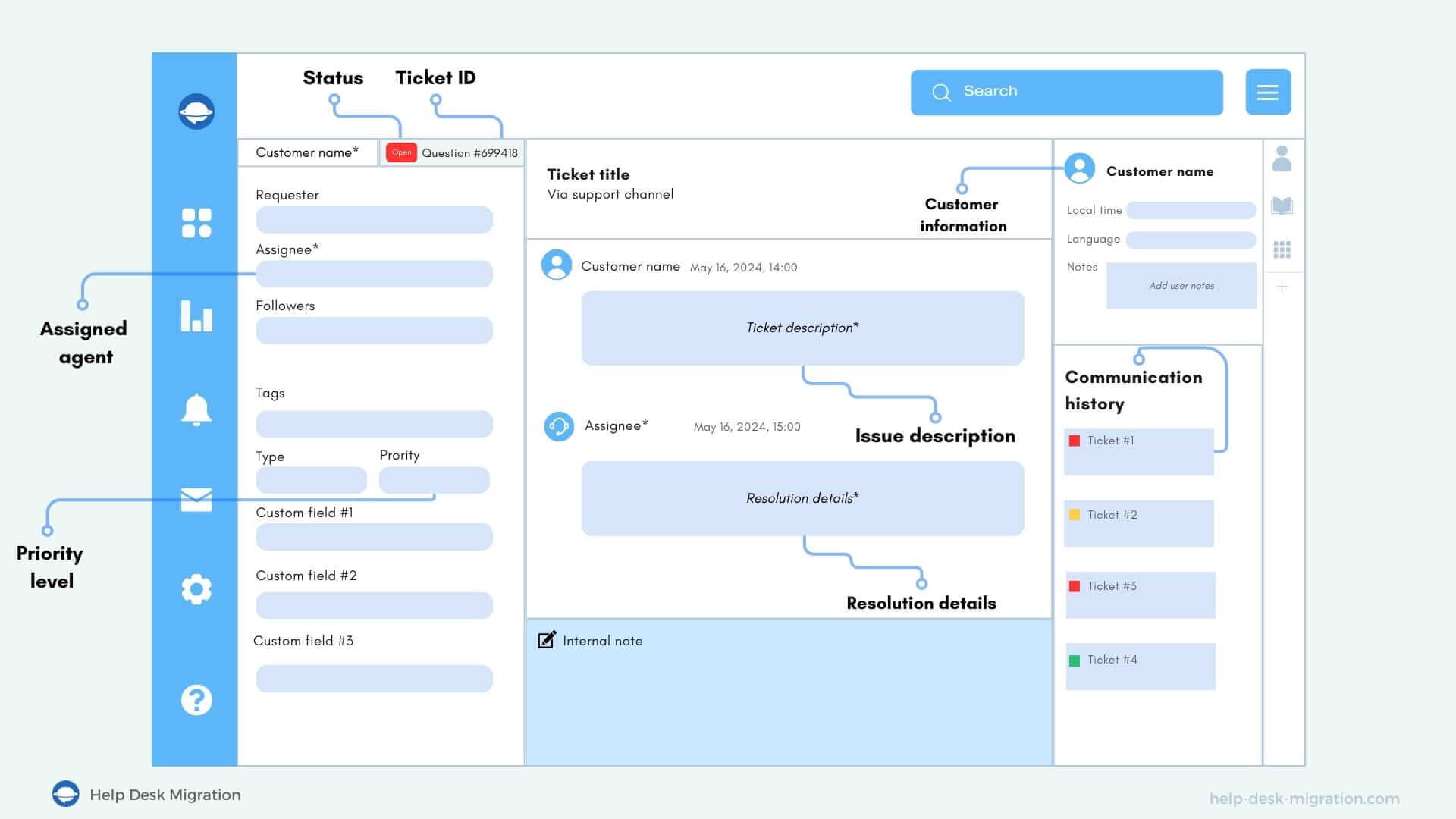
Let's take a look at the key elements of support tickets that will make the interaction history consistent, structured, and personalized.
1. Unique Ticket Number
A unique ticket number identifies each request, among others. It simplifies searching and monitoring the status of a ticket so agents can manage requests efficiently.
This number also ensures that customers can track the request without explaining the details each time—all they have to do is provide the number, and the agent will have access to the entire interaction history.
2. Customer Information
Customer information includes contact details, name, and other important details that help to identify the customer. This way, agents can quickly tailor communication to meet the customer's needs. It also helps to verify the customer and link the request to a specific person.
3. Issue Summary
A brief overview of the support tickets provides a quick summary before examining it in detail. The goal is to ensure that it reflects the main point of the request.
A clear and accurate issue summary helps agents sort and prioritize tickets so they can get to the urgent tickets faster.
4. Issue Description
A detailed issue description provides all the necessary information about the customer's request, along with details that can help the agent with the resolution. The more details included, the easier it is for the agent to navigate the issue and find a suitable solution.
This field is essential, especially when dealing with complex cases where the agent needs to have all the facts to make the right decision.
5. Priority Level
Priority level indicates the urgency of the support ticket. It helps the customer service team to define which requests require a response first. Setting a clear level of priority ensures that critical tickets are resolved quickly.
The priority level also enables managers to direct resources and coordinate teams effectively to achieve maximum impact. The most common priority levels are low, medium, high, and urgent.
6. Category or Type
Category or type gives agents a clear picture of the problem based on its nature. This way, customer reps can find a solution faster. For example, it can be a technical request, a payment issue, or a sales question.
Another advantage of categorizing a ticket is an opportunity to assign it to the right team immediately.
7. Attachments
Attached files, such as screenshots or documents, can significantly simplify the problem diagnosis. Agents can understand the issue more quickly and avoid asking customers unnecessary questions.
8. Due Date or Service Level Agreement (SLA)
A due date or SLA sets a time frame for ticket resolution to prevent delays. This helps ensure that every ticket gets processed within the expected time.
Clear deadlines create a sense of responsibility among reps and increase customer satisfaction.
9. Status
The status of a ticket indicates its current stage. Typical statuses include open, pending, in progress, or completed. It provides customers and agents with real-time progress tracking and helps them see if a resolution is on track.
It also assists in monitoring team performance and taking timely action in case of delays.
10. Assigned Agent or Group
Details on the assigned agent or group indicate who is responsible for resolving a particular customer ticket.
It also simplifies the company's internal processes and makes it possible to manage the workload of the customer support team clearly.
11. Communication Log
The communication log contains all interactions related to a ticket so agents can quickly review the history of customer communications. This prevents agents from asking the customer the same questions and ensures consistency in service.
Also, a clear communication history gives multiple agents the opportunity to work on a particular ticket without losing important details.
12. Resolution Details
Resolution details contain a summary of the solution, indicating a precise result. This field helps to resolve further requests on the same topic more quickly.
Moreover, completed tickets with a detailed description of the solution can be used as further knowledge base articles and as a self-service option.
Bottom line
After reviewing all the whats and whys of a support ticket, the conclusion is simple: every properly filed support ticket is an opportunity to solve a customer's problem and to build trust in your company. That's why each ticket must contain all the necessary details to ensure the resolution process is quick and accurate. After all, a satisfied customer who receives a quick and high-quality solution via a support ticket will become your best ambassador, increasing loyalty and attracting new consumers.
FAQs
To manage support tickets effectively:
- Centralize all incoming requests from different channels (email, chat, social media) into a single ticketing system.
- Ensure each ticket includes all necessary details for resolution.
- Assign tickets to the right team members based on expertise.
- Set priorities and track progress to ensure timely responses.
- Use automated tools for ticket categorization & routing to streamline the process.
The most important things that should be included in every support ticket are:
- Unique Ticket Number – Easy to track, search, and monitor requests to follow the ticket’s progress.
- Customer Information – Details like the customer’s name and contact information help agents personalize communication and verify the customer’s identity.
- Due Date – Sets a clear time frame for resolving the support ticket, ensures timely responses, and helps agents prioritize their workload.
- Detailed Issue Description – Including all relevant details and context helps agents quickly understand the problem and find an effective solution.
- Priority Level – Indicates how urgent the issue is and helps support teams prioritize tickets.
The customer support ticket handling process typically includes follows these stages:
1. Ticket creation
Customer submits a request through a preferred communication channel.
2. Ticket categorization & prioritization
The ticket is categorized based on the type of issue (technical, billing, etc.) and assigned a priority level based on its urgency.
3. Assignment to an agent
The ticket is assigned to a support agent or team specialized in handling the specific type of request.
4. Agent review and initial response
The assigned agent reviews the ticket details, reaches out to the customer for confirmation or additional information if needed, and begins working on the resolution.
5. Resolution & communication
The agent provides a solution and communicates it clearly to the customer, ensuring that all necessary details are covered.
6. Ticket Closure
Once the customer’s issue is resolved and confirmed, the ticket is marked as closed.
A support ticket system organizes and helps to manage requests across channels. Here’s why you should use a support ticket system:
- Centralized Tracking: Keeps all requests in one place for easy access and management.
- Faster Response Times: Prioritization and automation help agents quickly address urgent issues.
- Better Customer Experience: Agents can see a full interaction history for more personalized responses.
- AI and Bot Integration: Automates common queries with chatbots and AI, reducing agent workload and giving customers instant answers.
- Insightful Analytics: Reports and metrics track performance and help identify areas for improvement.
- Clear Accountability: Each ticket is assigned, ensuring timely follow-ups.



