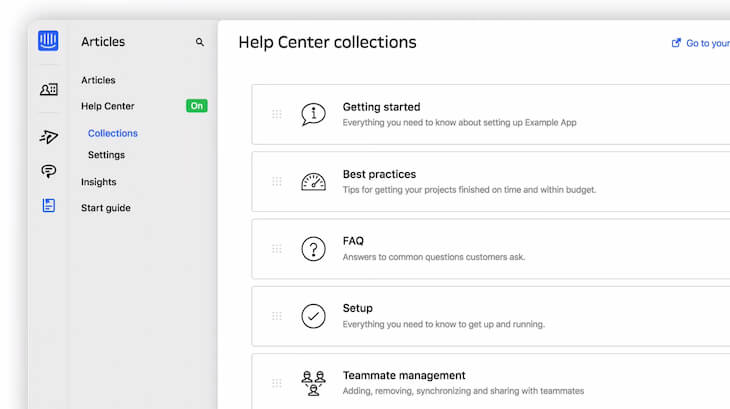New help desk tools are frequently introduced, each claiming remarkable benefits at competitive prices. Some of you might explore these options, while others may skip them. We see these tools as an opportunity to provide you with a comprehensive comparison. Our goal? To simplify your decision-making process.
Today, we’ll compare two dedicated ticketing systems: Kustomer vs Intercom.We'll dive into their features, user interfaces, and pricing. Additionally, we’ll examine their integration options, which are increasingly important. Let’s get started with our comparison of Intercom vs Kustomer.
Intercom vs Kustomer: The Ultimate Showdown
In the ever-evolving world of customer communication tools, choosing the right platform can feel like navigating a labyrinth. Both Intercom and Kustomer offer powerful features to enhance customer interactions, but they cater to different needs and preferences.
Whether you’re looking for real-time engagement or a comprehensive omnichannel experience, understanding the nuances of each tool can help you make an informed decision. To compare Intercom and Kustomer isn’t so easy. Either way, let’s dive into what sets Intercom and Kustomer apart, so you can find the perfect fit for your business.
What Is Intercom?
Picture this: you’re at a bustling marketplace, and amidst the noise, you spot a friendly vendor who greets you by name, knows what you’re looking for, and offers tailored advice. That’s Intercom for you but in the digital realm.
Intercom is all about transforming how businesses connect with their customers. Imagine a Swiss Army knife of customer communication—live chat, automation, and analytics all neatly packed into one platform. Here’s what makes Intercom stand out:
- Live Chat: Intercom’s live chat is like having a friendly assistant always ready to help. It’s sleek, customizable, and makes real-time conversations a breeze. Whether you’re handling a quick question or a more complex issue, Intercom’s chat feature keeps the conversation flowing smoothly.
- Automated Messaging: Think of Intercom’s automation as your personal assistant who never sleeps. It sends out personalized messages, follows up on interactions, and even re-engages customers, all based on their behavior and preferences. It’s like having a supercharged marketing team that works around the clock.
- User Segmentation: Not all customers are created equal, and Intercom gets that. You can segment your audience based on their actions, demographics, and history, ensuring that your messages hit the right people at the right time. It’s precision-targeted communication at its finest.
- Help Desk: Intercom’s help desk features are designed to keep support running smoothly. With a ticketing system that integrates with other tools, managing customer queries becomes a well-oiled machine.
- Analytics and Reporting: Dive into the data with Intercom’s powerful analytics. Track how well your communications are performing, understand customer engagement, and tweak your strategies to perfection. It’s all about turning insights into action.
Intercom is ideal for businesses that thrive on real-time, personalized interactions. Its blend of chat, automation, and data-driven insights helps you stay ahead of the curve and keep your customers delighted.
What Is Kustomer?
Now, let’s turn our attention to Kustomer. If Intercom is your go-to for dynamic, real-time interactions, Kustomer is your master of holistic, omnichannel support. Imagine having a 360-degree view of every customer’s journey, no matter where they’ve reached out from.
Kustomer’s brilliance lies in its ability to pull together all your customer interactions into one tidy package. Here’s what makes Kustomer a standout player:
- Omnichannel Magic: Kustomer brings together all your customer conversations—be it email, chat, social media, or phone—into one seamless experience. No more hopping between different platforms; everything you need is in one place.
- CRM Integration: Think of Kustomer’s CRM as your customer’s personal scrapbook. It keeps track of every interaction, preference, and detail, helping you provide support that feels personal and informed.
- Automated Workflows: Automation with Kustomer is like having a super-efficient team member who handles the routine tasks so your team can focus on what truly matters. From automated replies to task management, it streamlines your operations.
- Advanced Reporting: Get ready to dive deep into analytics with Kustomer. It offers rich insights into customer behavior, support effectiveness, and overall satisfaction. It’s all about understanding your customer’s world and optimizing your support accordingly.
- Customizable Interface: Kustomer’s platform is as flexible as you need it to be. Customize the interface, workflows, and data fields to fit your unique business needs. It’s like having a tailor-made suit for your support operations.
Kustomer excels in delivering a unified, comprehensive view of customer interactions. If your business operates across multiple channels and values a cohesive support experience, Kustomer might just be your perfect match.
Kustomer vs Intercom: Features Comparison
As always, we’ll kick things off with a deep dive into the features of Intercom vs Kustomer comparison—the building blocks that make each tool unique. To make this comparison more engaging and easier to digest, we’ve put together a handy table. Let’s see how these features stack up!
| Kustomer | Intercom | ||
|---|---|---|---|
| AI-Based Sentiment | This feature lets you track your customers' sentiments, helping your agents choose the best approach. By focusing on key metrics, you can prioritize and engage in conversations more effectively, making every interaction count. | Customizable bots | One standout feature of Intercom is its customizable bots. These bots work around the clock, tirelessly handling tasks without a salary. They can initiate conversations, gather extra details, and identify potential leads, all while you focus on other important aspects of your business. |
| Team Pulse | This feature allows you to monitor your agents' actions in real-time, helping to avoid overlaps and ensuring that the right agent handles each case. | Automated answers | The core of this feature is to provide your customers with precise, automated responses. It pulls solutions from your knowledge base and historical data to deliver immediate, accurate answers to common issues. This means your service remains operational and effective, even when you're not available. |
| Context Cards | This feature, designed to support your agents, enables you to set up context cards that streamline decision-making. By consolidating key information on a single screen, your agents can avoid switching between pages or programs, saving time and enhancing the quality of their responses. | Product Tours | If your business involves products, this feature lets you create an interactive page showcasing your offerings prominently. You can highlight various sections and incorporate dynamic content elements, making your page engaging and informative. |
| Custom Reporting | Though it may seem straightforward, this module packs a lot of tech behind the scenes. Whether you need a custom-built report or a basic download, this feature handles it all. From team performance metrics to sales charts and satisfaction rates, it delivers everything you need with impressive speed and efficiency. | Targeted Messages | This feature lets you send personalized messages directly to your customers. It tracks their interactions and delivers targeted communications based on their behavior. For instance, if a lead views a specific product, they might automatically receive a tailored discount offer, such as 5% off. Additionally, this feature supports running comprehensive campaigns and extending their reach to social media platforms. |
Intercom vs Kustomer: User Interface
Now that we’ve covered the features, let’s evaluate the overall experience. What are the differences between Kustomer and Intercom tools? Both boast intuitive UIs and high levels of accessibility—let’s see if Kustomer vs Intercom live up to these promises.
Kustomer UI
When you first encounter Kustomer’s UI, you might think, "This looks a lot like Zendesk," especially if you're familiar with Zendesk's interface. And you'd be right—the tools are quite similar in this regard. However, the layout of features differs, so there’s a bit of a learning curve.
Kustomer includes the familiar elements: a sidebar, a main content area with data, and a profile icon at the top right corner. What sets it apart is how these features function. Everything is modular and designed to guide you to what you need. For instance, when you open a ticket, you’ll find various buttons offering additional information, such as customer details and relevant knowledge base articles. This thoughtful design highlights Kustomer’s commitment to a seamless user experience. Overall, using the tool was a positive experience. There are a few rough edges, but they don’t detract from the overall functionality.
Intercom UI
Intercom shares similarities with Kustomer in terms of user experience, but it stands out by resembling an email system more than a traditional help desk. Intercom’s focus on messaging is clear in its UI and features. The main interface feels like an email client, with contact information, text, and action buttons (such as open and close) centrally located. On the right side, you’ll find a list of messages, while customer details are displayed on the left. This design approach gives Intercom a distinct email-like feel.
What sets Intercom apart is the top portion of the menu. On the top left, you'll find standard elements like the notification bell and profile menu. To the left, there are the People and Conversation menus, providing quick access to essential submenus. The overall design is straightforward, which some might find simplistic. However, navigation is intuitive, so users shouldn’t face any difficulties finding their way around.
Kustomer vs Intercom: Communication Channels
Effective communication is crucial in business, yet it's often lacking. That’s why most help desk solutions emphasize delivering seamless interactions across all channels. Let’s find out the difference between Intercom and Kustomer.
Kustomer Communication Channels
To start, Kustomer offers robust cross-channel communication. This feature consolidates all communication silos into a single hub, providing a complete view of interactions. Whether it's your customer timeline or social media platforms, Kustomer integrates everything into a threaded conversation, similar to a mobile messaging app.
With this module, you can seamlessly switch between channels, pick up conversations where you left off, and send notifications through popular apps like WhatsApp, Facebook Messenger, and X. This system is solid on its own and can be further enhanced with marketing automation tools and additional integrations.
Intercom Communication Channels
Intercom, with its focus on messaging, naturally includes a cross-communication module. However, unlike its competitor, it is implemented in a more granular fashion. While Intercom connects to social media platforms, it does not provide a centralized hub to view all these connections in one place. Instead, the feature is integrated system-wide, meaning you benefit from cross-communication, but it lacks the unified interface of a central hub.
Despite this, Intercom’s communication tool remains powerful. It effectively tracks, sells, and supports users throughout the crucial stages of the funnel. Both tools offer robust social media connectivity and conversation tracking, so you’ll find solid performance with either option.
Intercom vs Kustomer: Integrations
Integrations are often underestimated but are crucial for seamless functionality. Adapting a system to work with different platforms can be challenging. Fortunately, we compare Kustomer vs Intercom integrations. Generally, both Intercom and Kustomer offer a wide range of native integration options. Let’s examine each system individually.
Intercom Integrations
Intercom excels in integrations, offering connections with a wide range of platforms. Some are straightforward one-click sign-ins, while others may require configuration or the use of the API system. You can integrate with up to 62 different platforms, including popular ones like Salesforce, Zapier, Zendesk, Front, Slack, and GitHub. This list isn’t exhaustive, and we expect more platforms to be added in the future.
Kustomer Integrations
Next, Kustomer also offers robust integration capabilities, similar to Intercom. It supports numerous BI and analytics platforms, as well as various eCommerce sites. The integration list includes 49 platforms, with popular connections such as Gmail, Shopify, WhatsApp, Jira, Magento, Olark, Facebook Messenger, and Twilio.
Kustomer vs Intercom: Pricing Policy Checkup
Finally, let’s discuss pricing, a crucial factor for many decision-makers. We’ll focus on the top-tier plans, as they best represent each system's full capabilities. Let’s determine which tool offers the best value for your investment.
Kustomer: Ultimate Plan ($139 per month, per user)
- Enhanced Routing
- Live Agent Auditing
- Real-time Dashboards
- Unlimited Collaboration Users
- Sandbox Access
- SAML Single Sign-On
- Extended API Rate Limit
Intercom: Expert Plan ($139 per month, per seat)
- Automate multi-touch campaigns
- Rules and automation
- Control who can chat with you
- Mobile SDKs
- Office hours
- Auto and manual messages
- Permissions
If we had to choose, Kustomer would be the pick. It offers more sophisticated features, despite its somewhat higher price tag. This isn’t to say that Intercom falls short—it’s just that it has an additional tier available. Intercom does offer a personalized plan without a fixed price, which we didn’t include here. Pricing for this plan is based on the number of features you need, so if you require a highly customized solution, that option is available.

Should You Choose Kustomer vs Intercom as Your Next Help Desk?
That wraps up our analysis of Kustomer vs. Intercom. It was a tough decision, as both systems offer great features. We recommend trying out both platforms for yourself, as they each offer demo or trial plans with no risk. If you’ve already decided and need assistance with migration, we’re here to help. Just send us a message, and we’ll get you started. Thanks for joining us—see you next time!
Intercom vs Kustomer FAQs
- Intercom vs Kustomer: Focus and Features
- Intercom: Intercom shines with its focus on real-time customer engagement. It provides a suite of tools including live chat, chatbots, and email campaigns, all designed to facilitate direct communication with customers. Known for its user ratings and intuitive interface, Intercom delivers a seamless interactive support experience, making it ideal for businesses that prioritize immediate, responsive support.
- Kustomer: Kustomer offers a robust platform with a comprehensive CRM-centric approach. It integrates multiple communication channels—such as email, chat, and social media—into a single omnichannel platform. This centralized platform helps manage and track customer interactions effectively, leveraging automation and AI to enhance operational efficiency. Detailed user profiles allow for a more personalized and context-rich customer experience.
- Kustomer vs Intercom—Integration and Customization:
- Intercom: Renowned for its extensive integration capabilities with third-party platforms, Intercom connects easily with a variety of applications. Its flexible APIs and pre-built integrations make it a versatile choice, allowing businesses to tailor the platform to their specific needs and enhance their customer engagement strategies.
- Kustomer: While Kustomer also provides robust integration options, its strength lies in its CRM functionality. The platform focuses on integrating customer service interactions into a comprehensive CRM framework, offering deep insights and a unified view of customer data through its centralized platform.
- Intercom vs Kustomer—User Experience and Interface:
- Intercom: Features a modern and user-friendly interface designed for ease of use. Its real-time messaging capabilities are complemented by a streamlined design, making it simple for teams to engage with customers quickly and effectively.
- Kustomer: Delivers a CRM-focused interface that provides a detailed view of customer histories and interactions. This approach supports a structured method for managing customer relationships, leveraging the comprehensive insights available through detailed user profiles.
- Intercom is ideal if your priority is real-time customer engagement with a focus on live chat and chatbots. Its user-friendly design and extensive integrations with third-party platforms make it a strong choice for dynamic, interactive customer support.
- Kustomer is better suited for those seeking a robust CRM with integrated communication channels and advanced automation. Its focus on providing a unified, single omnichannel platform and centralized customer data can enhance long-term management and personalization.
- Real-Time Engagement: Intercom excels in delivering immediate customer interactions through live chat and chatbots. This capability is perfect for businesses that need to provide quick, responsive support and achieve high user ratings for customer satisfaction.
- Ease of Use: With its intuitive interface and straightforward setup, Intercom is accessible to teams of all technical levels. Its wide range of integrations with third-party platforms further enhances its flexibility.
- Automation and Personalization: Intercom’s automation tools, including custom bots and automated messaging, streamline workflows and offer tailored customer experiences, supporting effective customer engagement.
- Unified Customer View: Kustomer’s key strength is its ability to consolidate customer interactions across various channels into a single omnichannel platform. This centralized platform supports more effective management of customer relationships through detailed user profiles.
- Advanced Automation and AI: Kustomer leverages automation and AI to optimize workflows and provide personalized service at scale, enhancing overall efficiency and engagement.
- CRM Integration: By integrating CRM features with customer service tools, Kustomer provides a comprehensive approach to managing customer relationships, ensuring a robust platform for effective service delivery.