In this blog post, we will provide a direct comparison of Zendesk vs Intercom, two leading help desk solutions for customer support. If you’re trying to choose between them, you’re not alone - many businesses face this decision. The best choice depends on your company’s unique industry, size, goals, support requirements, budget, and more.
Customer service is at the heart of every brand, and the way it’s delivered can shape customer perception. That’s where customer support software comes in—it acts like a digital extension of your support team. Think of it as an online hub where both customers and staff can communicate efficiently. These tools are designed to handle massive volumes of messages, whether it’s thousands of customer inquiries or internal issues across your organization. Since no human team can manage that scale alone, help desk software ensures every request is routed correctly, preventing gaps in your support operations.
As service desks, both Zendesk and Intercom seem to provide the same solutions to problems most businesses face, all to meet customer expectations. However, what’s inside their hoods is different. Although some of the features of Zendesk over Intercom may look the same, the methods used to solve your problems will be different. As both their approaches will vary, you may prefer one method over the other. We’ll look at several tools that businesses need, such as ticketing systems, team messaging, customer communication channels, and more. So, let’s compare Intercom versus Zendesk and vice versa!
Moving away from Intercom? Make your transition seamless with Help Desk Migration. Now, tickets and conversations are imported as a single ticket entity on your new help desk.
Keep all messages, support requests, and conversation details in one place. This ensures your team has full context from day one, improved workflows, and uninterrupted customer support.
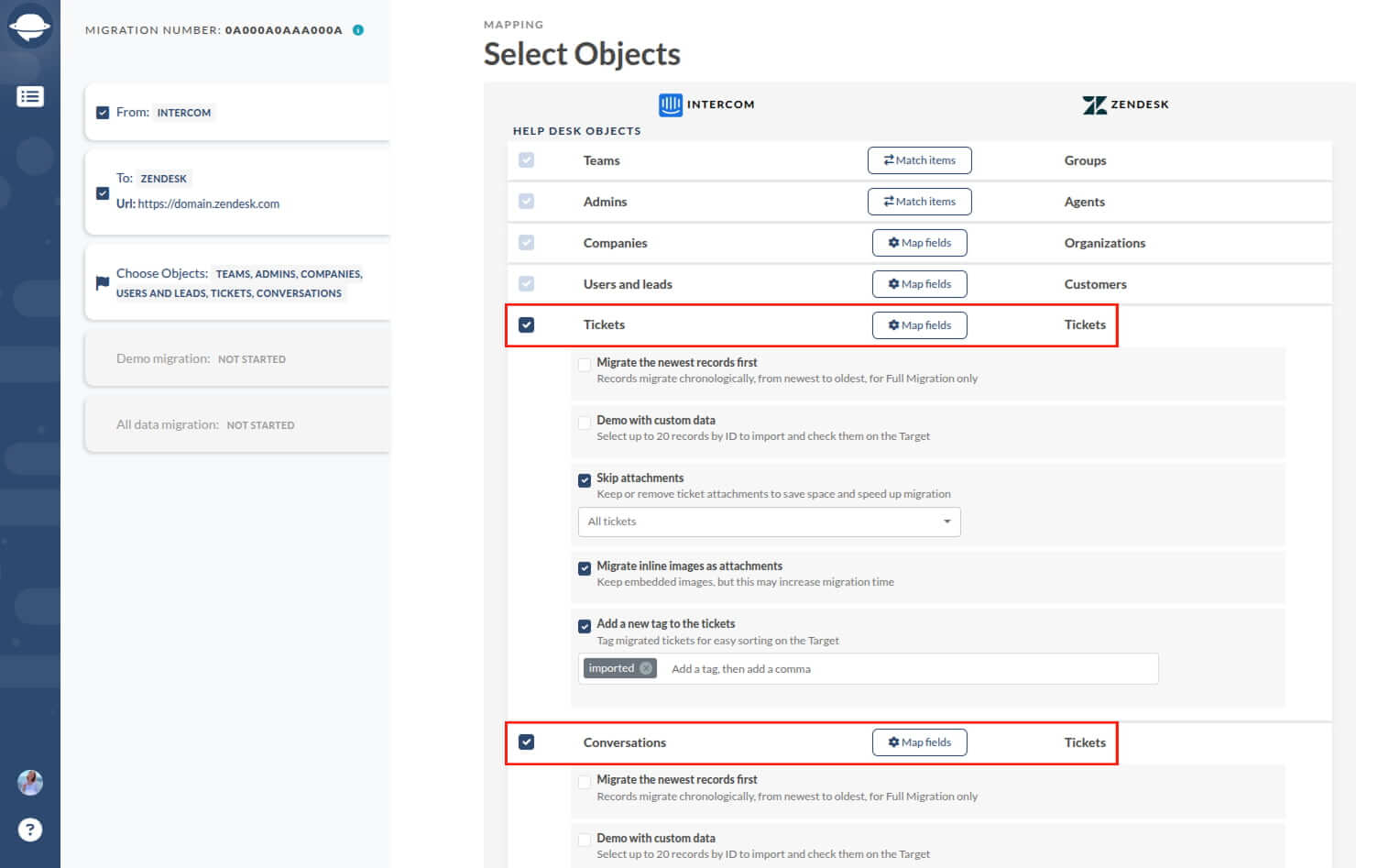
And because Help Desk Migration automates the process, you skip the manual work, avoid errors, and save time. Whether switching platforms to scale your support operations or unlock new functionality, this migration feature makes it simple and stress-free.
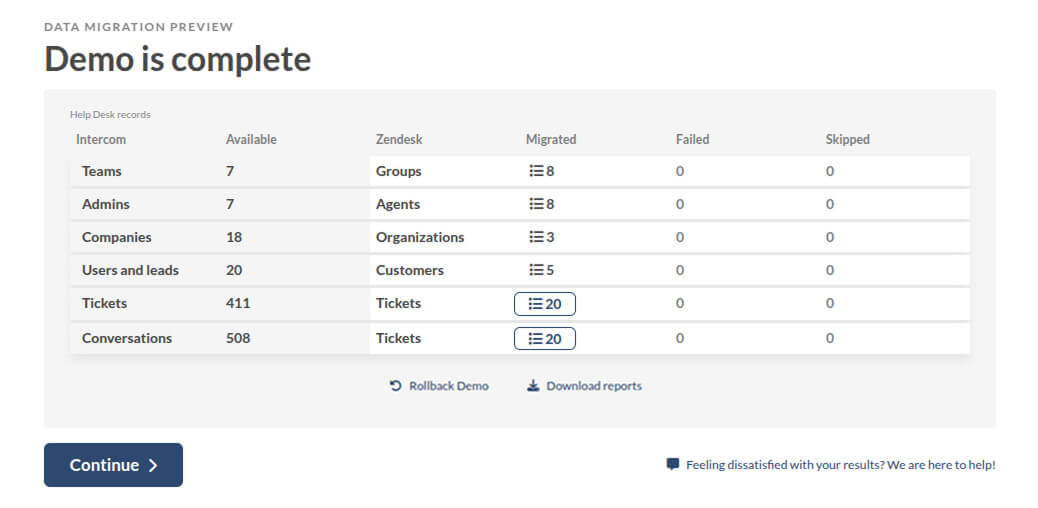
Want to see how it works? Try our free Demo Migration and move your Intercom data with zero loss.
Intercom vs Zendesk – The Rundown
Comparing Zendesk vs Intercom isn’t straightforward, as the two platforms differ significantly in functionality, pricing, and target use cases. Both vendors follow a flexible approach, offering their services as standalone add-ons or as part of an all-in-one customer service solution. Intercom has Messages, Inbox, and Articles. So, all Intercom is a package of all offered tools. On its side, Zendesk offers Guide (self-support), Chat (live chat), Talk (call center), Connect (campaigns), Explore (analytics and reporting), and Sell (sales force automation) add-ons that you can buy separately or add to Zendesk Support (ticketing software).
Both Zendesk and Intercom provide a campaign tool, live chat, and a knowledge base. But what are the differences between Intercom and Zendesk? We will compare those customer service solutions in terms of functionality and price. The odes to the “clean and modern user interface” are omitted.
Zendesk vs Intercom: Product Feature Comparison
Intercom offers a more conversational and engagement-focused experience, while Zendesk is designed for efficient, structured customer support within a help desk system. Let’s compare Zendesk vs. Intercom using the help desk features they have.
Chatting in Zendesk and Intercom
Most businesses rely on live chat as their primary customer communication channel because it’s convenient for both sides—customers can easily reach support teams through a chat widget directly on the website. Zendesk chat vs Intercom offer many similar features, but there are some key differences. Regardless of which you choose, both provide robust and versatile chat capabilities to support your customer communication needs.
Zendesk chat vs Intercom offers similar chat features but still has a couple of differences. In any case, whether you choose Zendesk or Intercom, you have wide chatting possibilities.
Intercom
This software is no slouch as it offers several chat tools. Apart from a live chat, it has a feature called ‘Business Messenger’ that comes with its own AI chatbot. The AI chatbot can work 24/7, awaiting customer requests. Moreover, Intercom bots can converse naturally with customers by using conversation starters, respond with self-help, and knowledge base articles. In a way, this is similar to Zendesk chat tools. However, if you compare Zendesk vs Intercom chat in ease of use, the letter wins. Intercom Messenger is easy to customize and install. Create a chatbot with minimal coding and customize it to your heart’s content.
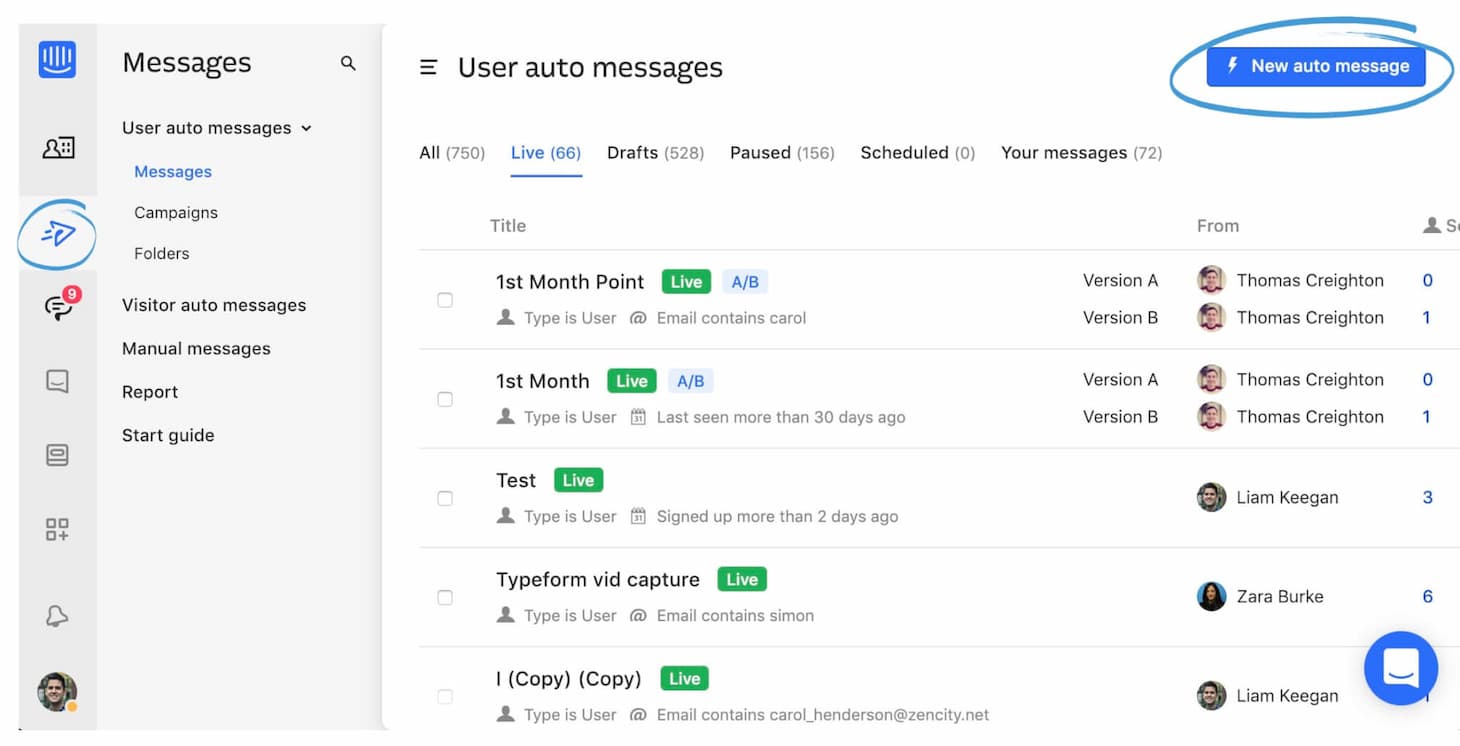
Zendesk
As a conversational relationship platform, Zendesk gives you the option of live chatting with customers via your website, mobile, and messaging. Though, if you compare Zendesk chat vs Intercom, the plugin is a bit hard to use as reviewed by customers. Installing it may require some technical expertise, and even after setup, occasional glitches or issues may still occur. Still, the Chatbot of Zendesk Message is a powerful one. It uses artificial intelligence (AI) to assist customers through self-help options or access to the relevant articles before connecting them to your team. And this, undoubtedly, leaves your customer support agents free to solve urgent matters.
Live chat add-on provides you with personal customer communication (via the web, mobile, and conversational messaging) without interrupting their experience. Once you add live chat to your website, your visitors will be able to reach you through the chat widget. Zendesk chat tools are available with four price tiers.
- Lite, which delivers one concurrent chat, pre-chat and offline forms, chat tags, conversation rating, and 30-day chat history.
- Team, which offers Lite + unlimited chats and agents, two triggers and two teams, widget customization, file sending, Zendesk Message (add Facebook Messenger and LINE), and public apps integration (on a condition you have Zendesk Support.)
- Professional, which comes with Team + unlimited triggers and departments, operating hours and conversation tracking, reporting on conversations and support agents, and private apps integration (on a condition you have Zendesk Support).
- Enterprise, which includes the Professional plan + roles and permissions, skill-based routing, AI chatbots, web SDK, and widget branding.
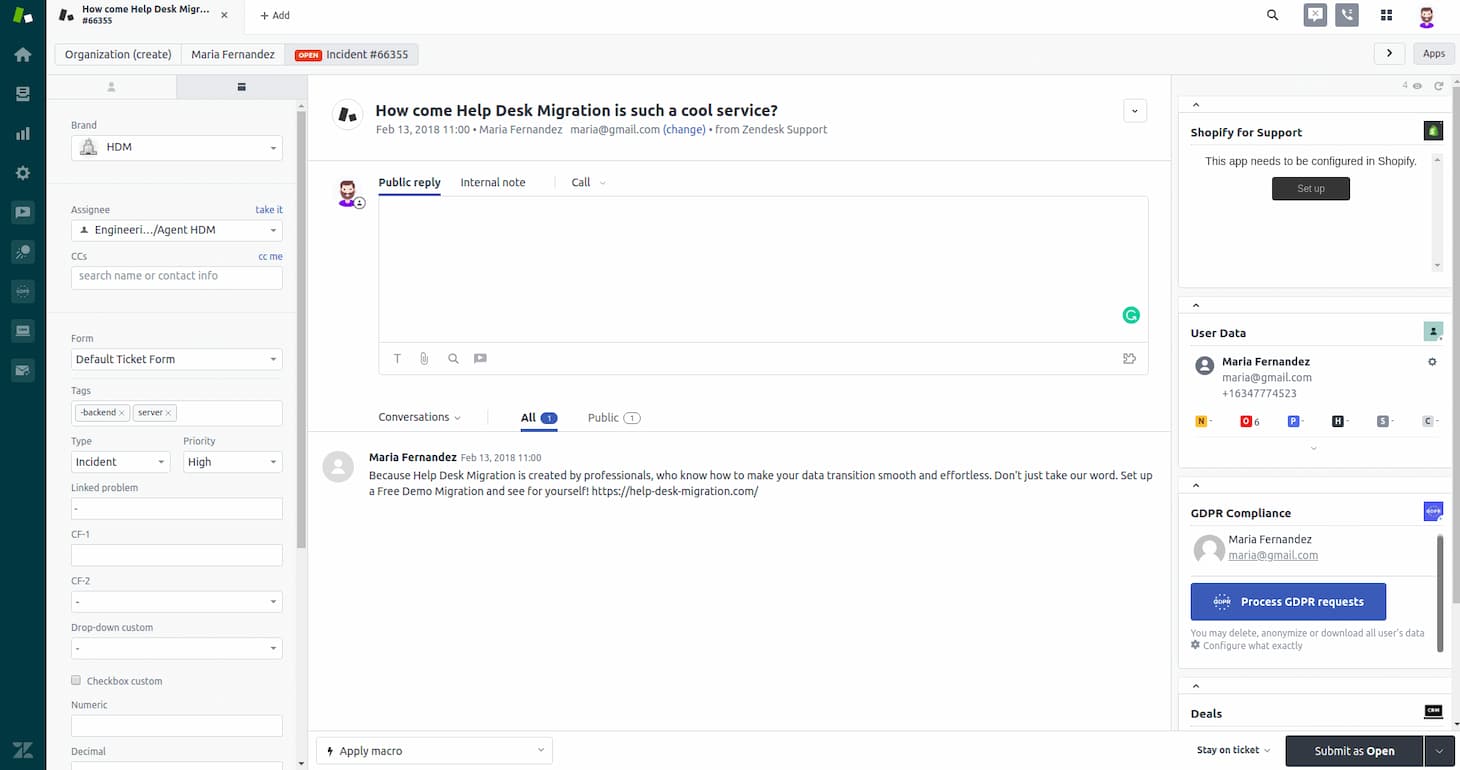
Zendesk vs. Intercom: Inbox
Shared inbox is a valuable tool for support teams to communicate. Apart from team conversations, it integrates with the ticketing system. Thus, the inbox is used to refer tickets to other customer service agents who can solve them. Therefore, a helpdesk with a good inbox can make your team efficient in solving problems.
Opposing Intercom vs. Zendesk inbox tools is a bit complicated. Intercom Inbox has customer support features that vaguely remind Zendesk Support, but the offered package Acquire customer (Messages and Inbox) is more paralleled with Zendesk Support + Chat.
Intercom
The team inbox of Intercom has the same features as most help desk inboxes. However, it takes things a step further by streamlining their inbox with chatbots and Articles integration. It has a threefold price: a base plan + a number of seats (support agents) + a number of active people.
- Essential plan includes live chat, email, and mobile apps. Your customer service teams will have an inbox, canned replies, office hours, message triggers, and scheduling. Also, they can assign/snooze conversations, use private notes, and @mentions. Reporting is delivered to the dashboards, article search analytics, and message insights. Also, you can do CSV export.
- Pro plan provides you with the features from Essential, plus you can set pages where the messenger is shown. The automation is applied to scheduling demos and lead qualification. Here the assignment rules and permissions, custom domain and email templates, task bot, and basic A/B testing are available. Within integration capabilities, you can connect Facebook, X, Zendesk, GitHub, and basic Salesforce.
- Premium plan does not only include the Pro set, but also provides you with advanced features like branding and customization options, SLA, custom bots, revenue, and sales performance reports.
Also, this software offers a feature called ‘Business Messenger’ that comes with its own AI chatbot. It can work 24/7, awaiting the query of a customer. Moreover, Intercom bots can converse naturally with customers by using conversation starters, and respond with self-help, and knowledge base articles.
Intercom comes as a messaging platform with an in-app messenger. If your business has an app, in-app messaging can be used to send messages to customers. You can use this with the push notification of the app to keep your customers in the loop of possible promos, rewards, and more.
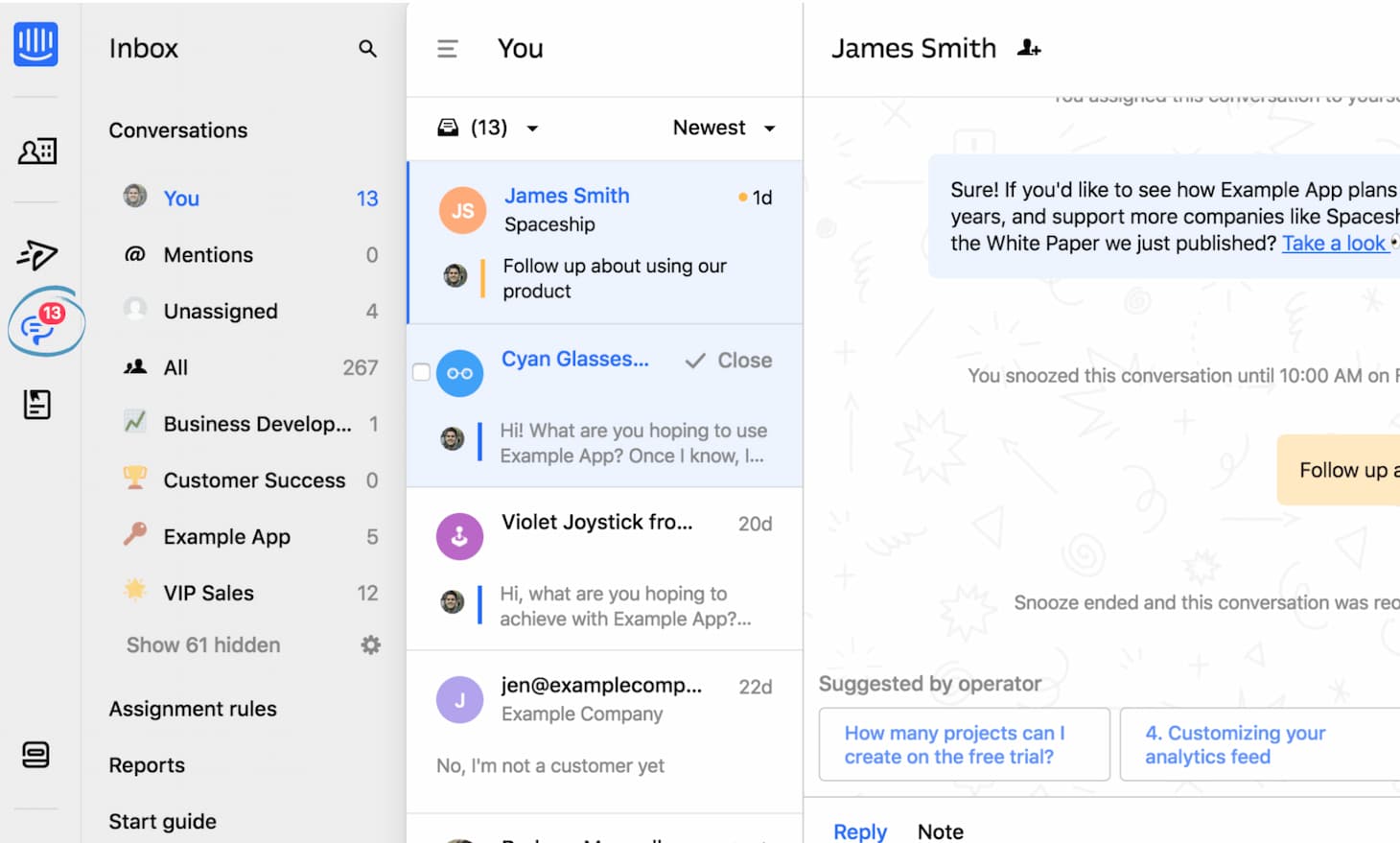
Zendesk
It delivers a multi-channel support system with customer service automation. You can set business rules, SLA, and ticket routing based on the agent's skills, language, and expertise. Zendesk also enables the integration of public and private apps. It provides a shared inbox across its many features. Each message will have identifiers so that they will be easy to recognize at a glance. As a result, you’ll be able to see the sender, anyone who replied, and the dates of their interaction. As well as Intercom, it allows sharing of private notes with other support agents. There are five price tiers.
- Essential plan. Here agents get options of predefined responses and translated interface. Contacts, ticket history, and contact forms enhance customer data management. The overview report shows the key data metrics.
- Team plan differs from the Essential one by setting such features as custom and group ticket views, preconfigured and custom triggers, and automations. Also, you can add custom fields to user and organization fields. In addition within reporting, the performance dashboards show ticket volume, customer satisfaction, and agent performance with KPI. This price tier enables a single sign-on for web and mobile.
- Professional plan adds to the Team set by adding SLA management, multilanguage placeholders in forms, CSAT, and follow-up surveys. Zendesk Explore powers the reporting. Also, this tier allows the integration of private apps. If needed, you can buy add-ons: multiple support request forms, light agents, or Pathfinder apps.
- Enterprise plan. It strengthens the Professional toolset with skill-based routing and a free pathfinder app. This price tier supports multiple ticket forms, business hours, custom roles, and permissions. Here is also available a fancy feature of satisfaction prediction, machine learning model, your team can enter customer conversations with more context.
- Elite plan. This price tier adds to the Enterprise 99.9% Uptime SLA, a disaster recovery program, and has only monthly billing.
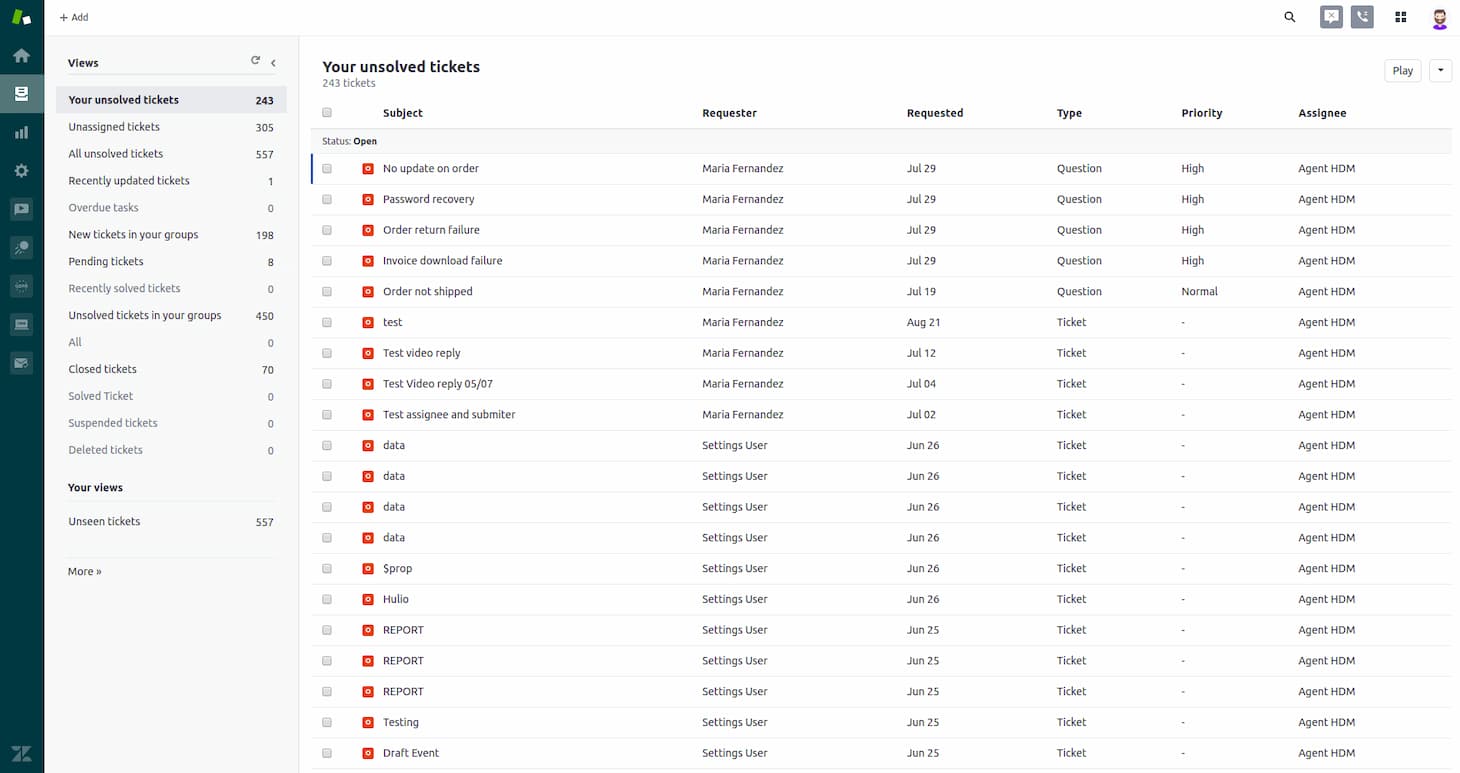
Zendesk vs Intercom: Knowledge Base Solutions
Knowledge Base is one of the self-service sections that includes articles or documents providing technical help to customers and employees. It is like an online encyclopedia of support articles. To make a comparison of Zendesk vs Intercom knowledge base features is quite tricky. So, Intercom Articles will be opposed to Zendesk Suite - in that way the contrast is (more or less) fair.
Intercom
Intercom has Articles as a knowledge base solution for self-support, as well as internal support. This feature is available on all the channels your customers use to get in touch with your brand.
Moreover, it also comes with a bot called Operator. The bot feeds customers and employees the relevant articles upon making a query. The main difference is its connectivity with the Intercom Team Inbox. This makes things faster for support teams to access information without bothering other users. Also, a customer experience form can be found at the end of each article. The answers are analyzed to help streamline the AI and can also be collated into a report for your perusal.
Support customers (Inbox and Articles) has a twofold price: a base plan + a number of seats.
- Essential plan. Within the conversation, you get live chat, email, mobile apps, and SDKs. Then, as for the workflow, there are lead and customer profiles, email collector, task bots, and automated article suggestions. The agents also get inboxes, private notes, and mentions, office hours, and canned responses. Reporting is delivered to the dashboards (i.e., summary, leads, team performance), article search analytics, and message insights. Also, you can do CSV export.
- Pro plan features include outbound email and in-app messaging, push notifications, custom bots, banners, and messaging campaigns.
- Within the Premium plan, you can take advantage of Salesforce, Clearbit Reveal & Marketo integrations, test messages on performance using control groups, and view message history.
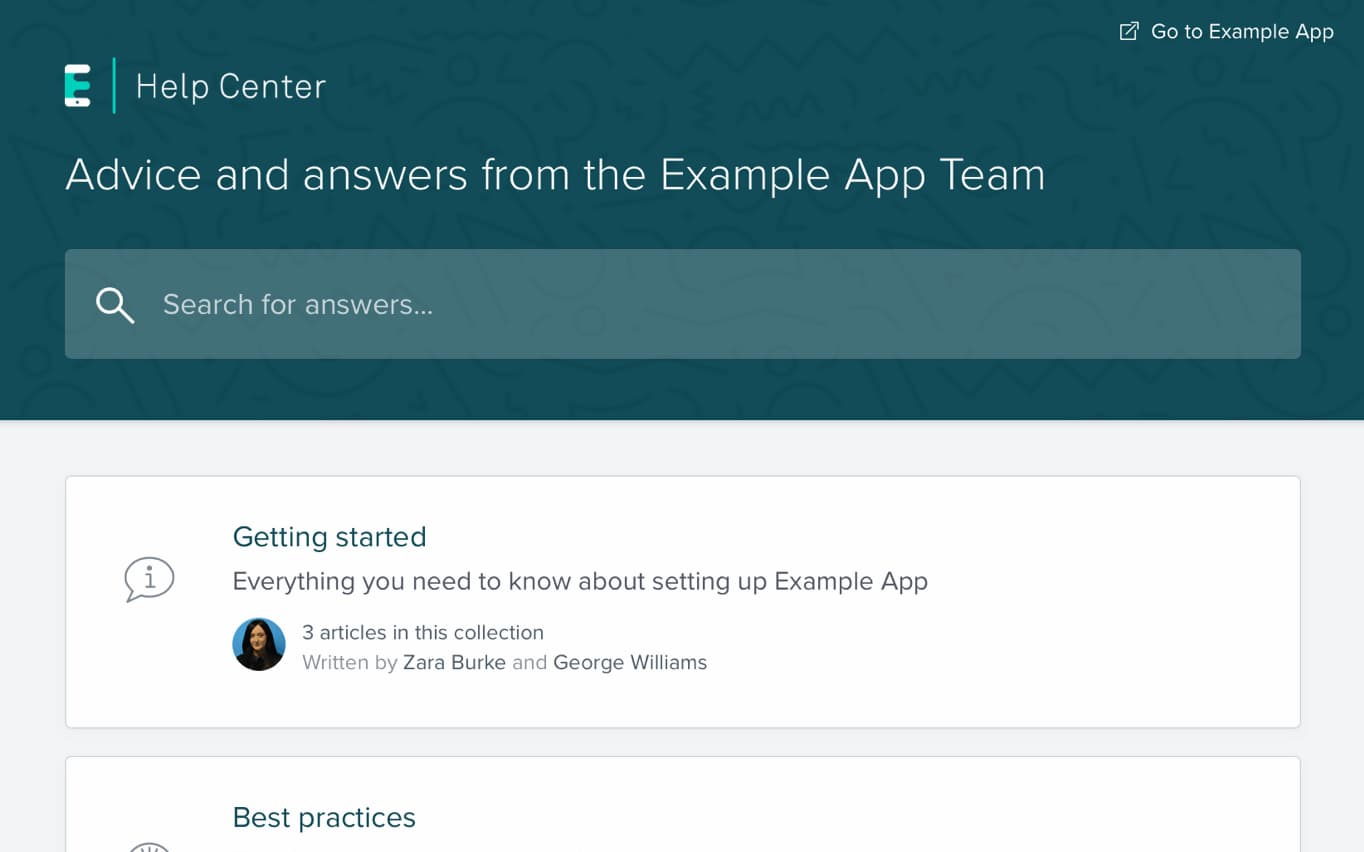
Zendesk
Zendesk Suite includes such services as Support, Guide, Chat, and Talk.
The knowledge base called Guide is a powerful feature. What makes it different from other help desk tools is the Answer Bot. This is an AI assistant that will help anyone navigate Guide by providing results as you type your query. The bot also ensures that the customer or employee will find the right article before contacting an agent. Thus, it leaves your team to solve more important customer requests.
It also comes at two pricing tiers.
- Professional plan. In the Support section, you get the email and social channels, web widgets, mobile SDK, reports and dashboards, and private custom apps and integrations. Then, the Guide section delivers a community with a collaboration forum, a knowledge base for agents, Knowledge Capture App, reports and dashboards, and multilingual content (if the Support price tier offers that.) Lastly, the chat add-on offers unlimited chats, triggers and departments, widget customization, conversation tracking, chat and agent reports, operating hours, and integration with public or private apps. Intercom doesn't provide phone support, but Zendesk Suite has one. For instance, it enables automatic ticket creation, call recording and voicemail transcription, IVR phone trees, call monitoring and barging, a callback from a queue, and real-time dashboards and reporting.
- Enterprise plan adds to Professional the following: support has multiple ticket forms, business rules analysis, custom roles and permissions, multi-brand, guided mode (for new agents), and customer satisfaction prediction. The Guide is enabled with article lifecycle management, content cues to identify knowledge gaps, and multiple help centers. Chat can be branded, and you get real-time dashboards, web SDK, roles and permissions, and skills-based routing. Within Talk, the tier adds monthly diagnostics and 99.95% SLA.
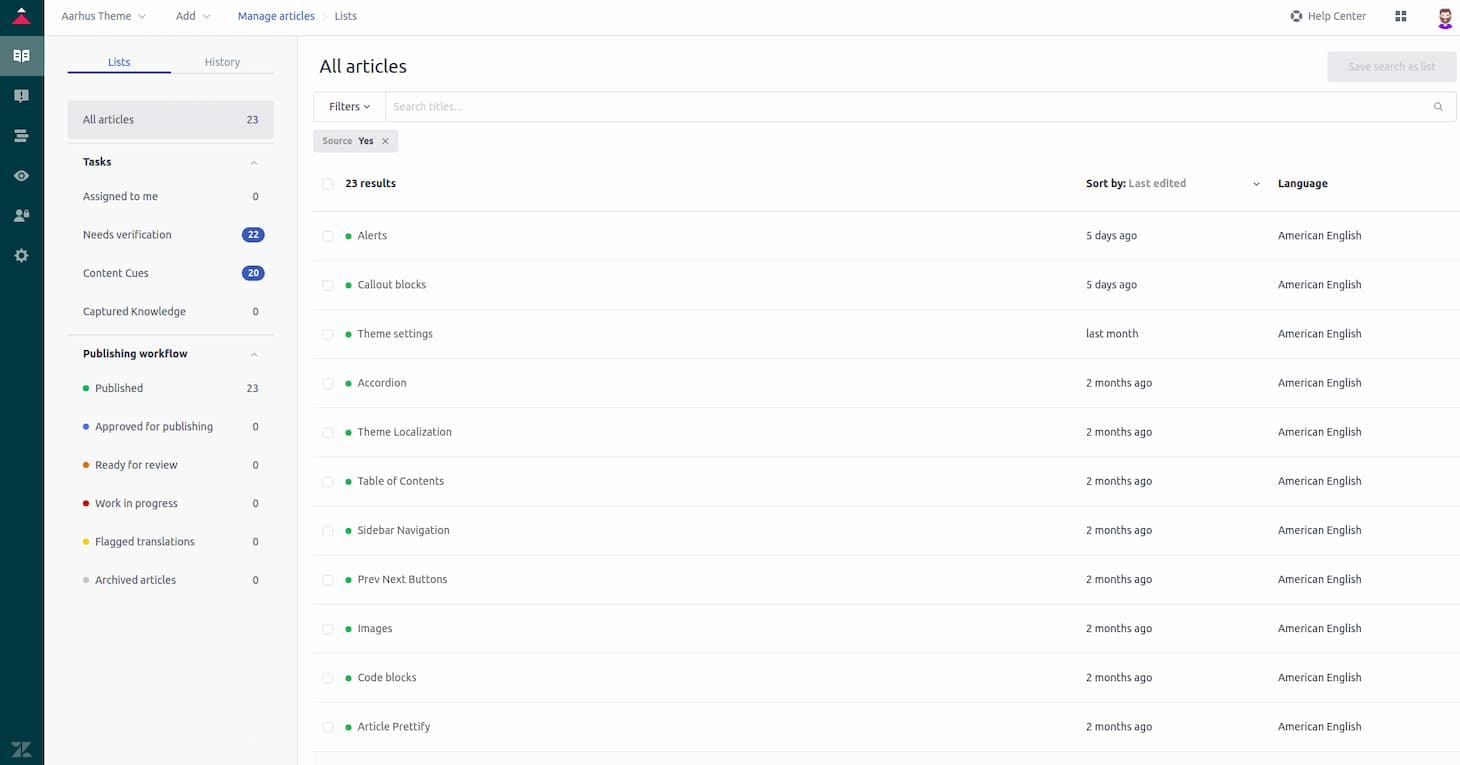
Email Marketing in Zendesk and Intercom
Email remains one of the most effective channels for customer engagement, and Zendesk vs Intercom offer tools to help businesses communicate via email, though with different strengths and use cases.
Intercom
Intercom excels in email marketing and customer engagement automation. It offers a built-in suite for sending behavior-based emails, targeted campaigns, and automated follow-ups. With powerful audience segmentation, A/B testing, and in-app message coordination, Intercom is ideal for creating personalized customer journeys that span email, chat, and product messaging.
Zendesk
Zendesk is primarily focused on support email management rather than outbound marketing. While it supports ticketing via email and offers tools to manage email threads efficiently within support workflows, email marketing capabilities are not built into the core product. To run marketing campaigns, businesses often integrate Zendesk with external tools like Mailchimp, HubSpot, or ActiveCampaign.
Zendesk vs. Intercom: Call Center Tools
One study found that 67% of customers prefer calling an agent to help solve their queries. Some help desk software provides call center tools as one of customer communication channels. So, let's explore the difference between Zendesk and Intercom call center tools.
Intercom
Intercom offers call center features for your business via add-ons. Services such as CallHippo, Ozonetel, Toky, Aircall Now are just a few of many more add-ons in lieu of call center tools built into the help desk software.
Zendesk
The platform offers Zendesk Talk as its call center solution to keep up with other help desks. This feature is browser-based, so you don’t need additional software or hardware.
Analytics in Zendesk мі Intercom
Data-driven insights are crucial for improving customer support performance. Both Zendesk vs Intercom have analytics capabilities, but they take very different approaches when it comes to tracking and reporting on customer interactions.
Intercom
Intercom’s analytics are primarily powered through integrations and third-party add-ons. Tools like Google Analytics, Statbot, Microsoft Teams, and others can be connected to provide performance metrics, engagement tracking, and user behavior insights. While flexible, this approach often requires some customization and setup to get comprehensive reports.
Zendesk
Zendesk takes a more robust and native approach with its built-in analytics tool, Zendesk Explore (formerly known as Insights). Explore offers real-time dashboards, customizable reports, and deep analytics on ticket volume, agent performance, resolution time, customer satisfaction (CSAT), and more. It's a powerful solution for businesses that need detailed visibility into their support operations without relying on external tools.
Zendesk vs Intercom: Automation & AI Capabilities
Intercom Fin AI
Intercom has made significant strides in AI, especially with its Fin AI chatbot, designed to resolve common queries autonomously. Built on GPT-4, Fin delivers accurate, conversational answers and integrates seamlessly with help centers to pull relevant knowledge base content. It supports multiple languages and continuously learns from interactions, making it ideal for businesses aiming to scale support without growing headcount.
Key capabilities:
- No-code workspace to train, test, and deploy AI with ease
- Analyze performance with deep insights and AI-driven suggestions
- Train behavior, tone, and actions to match your brand
- Test answer quality before going live
- Deploy across all support channels with smart targeting
Zendesk AI Tools
Zendesk offers a robust suite of AI and automation features, including intelligent triage, AI-powered ticket classification, and macro suggestions for agents. Its AI-powered bots handle FAQs, route tickets to the right departments, and reduce resolution time. While not as advanced conversationally as Intercom's Fin, Zendesk excels in structured workflows and ticketing automation.
User Interface & Onboarding
Intercom
Intercom features a modern, user-friendly interface tailored for real-time communication. The onboarding experience is smooth, with guided tours, proactive messaging, and automation that helps new users get up and running quickly. Its Messenger widget is highly customizable and blends seamlessly into websites and apps.
Zendesk
Zendesk’s UI is more traditional but highly functional for support teams managing high volumes of tickets. The onboarding process can be complex due to the platform’s extensive capabilities, but guided setup tools and a vast knowledge base help streamline the experience for admins and agents alike.
CRM & Sales Tools Integration
Intercom
Intercom stands out for seamlessly combining customer support with sales. It offers built-in tools for capturing leads, nurturing relationships, and qualifying prospects—all in one platform. With CRM-like features such as user segmentation, message targeting, and automation workflows, Intercom helps sales and support teams stay aligned.
Zendesk
While Zendesk is primarily focused on support, it offers CRM and sales capabilities via Zendesk Sell, a separate but integrated tool. Businesses can track customer interactions, manage pipelines, and sync data across tools. However, sales and CRM functionality aren’t as deeply embedded in the core interface as with Intercom.
Intercom vs Zendesk comparison table
| Feature | Intercom | Zendesk |
| AI & Automation | Fin AI chatbot (GPT-4), real-time support, multilingual, pulls from help center content | AI-powered ticket routing, triage, macro suggestions, structured automation |
| Onboarding | Intuitive setup, guided tours, proactive support, customizable messenger | Extensive setup options, guided onboarding tools, and strong documentation |
| User Interface | Modern, conversational, designed for live chat and messaging | Classic UI, optimized for ticketing workflows and agent productivity |
| CRM & Sales Tools | Built-in CRM-like features, lead capture, user segmentation, sales messaging | CRM and sales via Zendesk Sell, integrated but not deeply embedded |
| Best For | SaaS, startups, and companies focused on conversational support & engagement | Enterprise-level support, structured ticketing, and complex workflows |
Intercom vs. Zendesk are powerful customer support platforms, but they serve different purposes. Intercom is best suited for startups and SaaS companies looking to engage customers through conversational support, real-time messaging, and integrated sales tools. In contrast, Zendesk is ideal for larger organizations that need a scalable, structured ticketing system with advanced automation and support workflows. The right choice ultimately depends on your team’s priorities—whether it's personalized engagement or robust support infrastructure.
Pricing – Zendesk vs Intercom
This is where Intercom vs. Zendesk starts to differ more noticeably, especially in terms of pricing. While both platforms offer all-in-one packages, their pricing structures reflect the value-added services and feature sets included at each tier. For businesses that only need specific capabilities, both vendors provide subscription plans that range from basic to advanced.
To get a more accurate picture of what each platform truly offers, it's essential to compare Intercom’s pricing packages side by side with Zendesk’s plans. This way, you can better understand the functionality available at each level and make an informed decision, especially if you're considering switching from one platform to the other.
Intercom vs Zendesk Pricing in a Table
Intercom calculates the price based on the number of seats (users) you request. Depending on the seat type (subscription plan), users get access to different features. For example, the Messaging feature is not available in the Support plan, while Articles aren’t available in the Engage and Conver plans. Unfortunately, you can’t calculate the price by yourself since Intercom hid its pricing table. Though, you can sum up the price together with the Intercom sales team accurately if you contact them.
As for Zendesk, you can check the prices below and add them on your own. The only thing we can compare clearly is the considerable difference in the Zendesk vs Intercom pricing is the basic package price.
| Intercom | Zendesk | |
|---|---|---|
| Free Trial | 14 days | 30 days |
| Starting Prices | $ 65 | $ 19 |
| Basic Packages | $65/mo for 1 year (all features for select customers) |
$19/mo per agent (annual billing) Free: Zendesk Chat Lite |
| Subscription Packages |
|
Zendesk Support (annual subscription)
Zendesk Chat (annual subscription)
Zendesk Talk (annual subscription)
Zendesk Guide (annual subscription)
|
Besides providing feature-rich products, Zendesk offers Professional Services to help you launch, reconfigure, tune-up integrations, or consolidate your Zendesk instances. And, while this offer saves up time and resources, it costs a small fortune: at least $8K per setting up 1 instance.
But, if you just need a secure and quick data transfer, opt for Help Desk Migration. Pricing starts at $39 and varies based on the number of records you want to migrate. Our team is experienced in consolidating Zendesk instances and merging instances of other help desk and service desk systems.
Which Platform Offers Better Value for Startups?
For startups, Intercom often provides better value, especially if your focus is on growth and customer engagement. Its modern interface, real-time chat, and built-in lead tools make it ideal for fast-moving teams. Intercom also offers a startup program with discounted pricing, which can be a big advantage in the early stages.
However, Zendesk may be the better choice if your priority is structured customer support at scale. Its strong ticketing system, knowledge base, and automation tools are built for efficiency and long-term support needs. While it might require more setup, it can be more cost-effective in the long run as your support team grows.
- Choose Intercom if you need fast, conversational support and customer engagement tools.
- Go with Zendesk if you want a robust help desk system to manage support efficiently from day one.
Both platforms offer value in different ways: Intercom for fast-moving, product-led teams, and Zendesk for startups building a long-term support foundation.
Reviews – Intercom vs Zendesk
Zendesk and Intercom are closely matched in user ratings across major review platforms like G2, Capterra, and FinancesOnline. In fact, they score similarly in most key categories, making the decision between them even more nuanced. To help you make an informed choice, we’ve analyzed dozens of reviews to provide a balanced comparison of their features and overall performance.
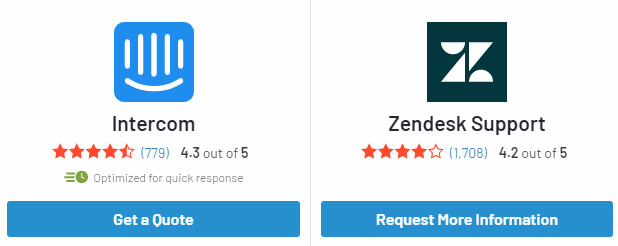
Intercom Reviews
Intercom generally receives positive reviews, with users frequently highlighting its intuitive interface, ease of use, and smooth deployment. However, some users note that initial setup may require developer support to avoid potential issues down the line. One standout feature is the Intercom Messenger, which is often praised as more modern and effective compared to Zendesk’s messaging solution.
Fin is Intercom’s advanced AI support agent, built to resolve the majority of customer queries instantly. It's designed specifically for customer service—delivering fast, high-quality answers and seamlessly handing off to human agents when needed.
Fin integrates with any help desk (Zendesk, Salesforce, HubSpot, and more), works natively with Intercom’s Help Desk Suite for a fully connected AI + human support system that improves continuously with every interaction.
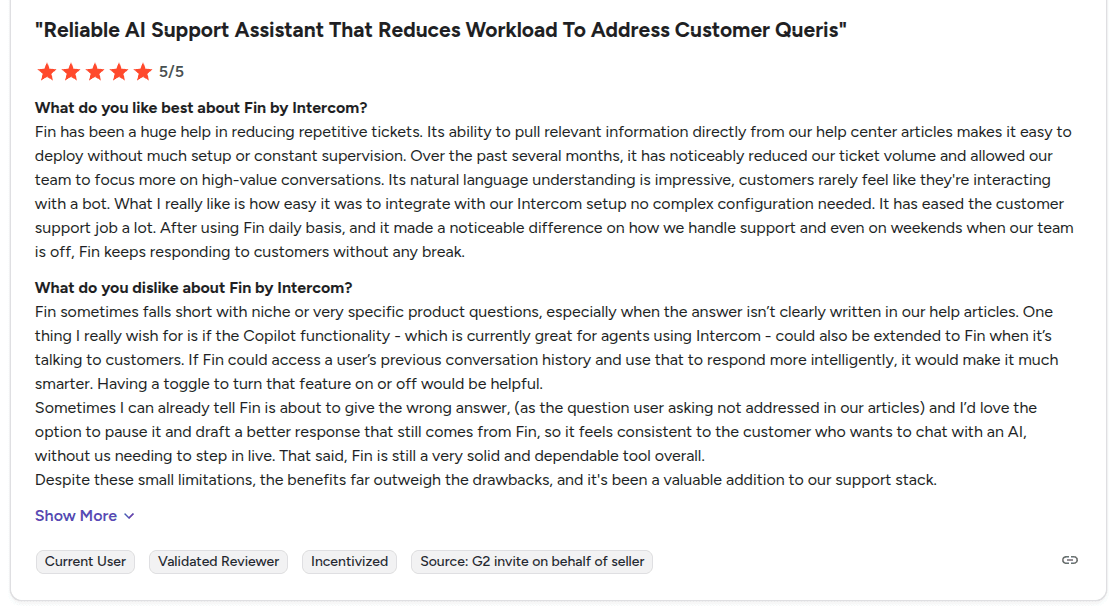
Zendesk Reviews
Users and businesses typically appreciate Zendesk for its powerful omnichannel integration. The unified agent workspace lets support agents handle email, live chat, phone calls, social media messages, and knowledge base articles all in one place without switching tools. Conversations can easily continue across channels with the full history kept in a single ticket. Zendesk also offers strong automation features to streamline workflows and reduce manual work. Plus, its reporting and analytics tool, Zendesk Explore, provides detailed insights on metrics like agent response times, customer satisfaction scores, and common support requests.
While Zendesk is a powerful and scalable platform, some common complaints include its cost and the complexity of initial setup.
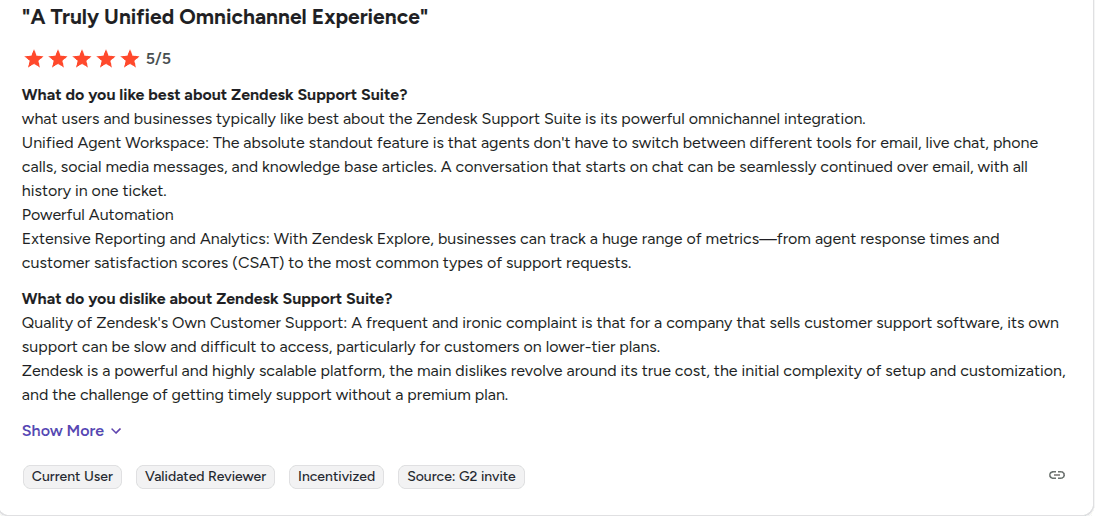
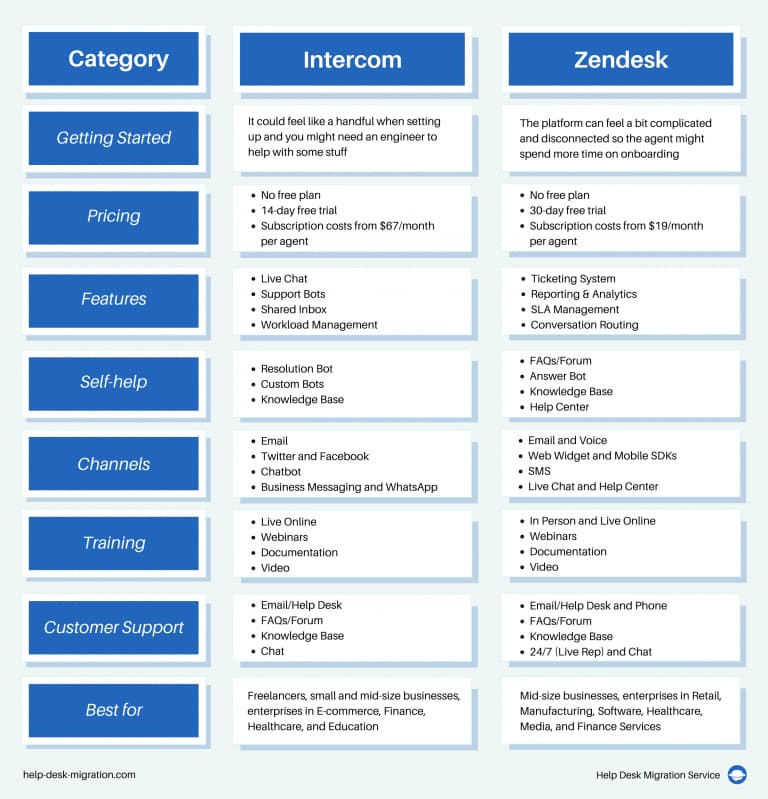
Zendesk and Intercom: What's the Verdict?
Choosing between Zendesk vs Intercom isn’t simple—it depends heavily on your business needs, priorities, and budget. While many businesses wonder if Intercom can replace Zendesk, the reality is more nuanced.
Zendesk offers a wider range of features and more advanced support capabilities across its pricing tiers. This makes it a strong choice for businesses with complex workflows or high volumes of customer inquiries.
On the other hand, Intercom vs Zendesk excels in real-time messaging, automation, and customer engagement, making it a top choice for product-led businesses and rapidly growing SaaS companies focused on personalized user experiences.
Both platforms offer distinct advantages, and the best choice depends on your priorities. Whether you're looking to streamline support, boost customer engagement, or scale your communication efforts, your decision should align with your business goals.
Frequently Asked Questions
Zendesk stands out as a champion of delivering personalized customer support due to its easy-to-use work-frame, many useful add-ons, and features in all tiers.
You can integrate your Intercom and Zendesk accounts. So it will transmit the live data on the users and what they are doing in your app. You can convert the Intercom conversations into Zendesk tickets. This option is useful for those who are looking for a smooth switch from Zendesk to Intercom.
Sure, Intercom allows you to create articles and deliver a bot that answers customer questions with specific articles and resolves issues faster.
They have similar features, but Intercom has lots of features and tools that better integrate each other. However, Zendesk has more advanced support capabilities.
Yes, you can replace Zendesk with Intercom as both customer support platforms have a rich set of features and integrations. Both Zendesk and Intercom are targeting large enterprises.
Intercom is better designed for smaller companies and teams, while Zendesk is suitable for large companies to skyrocket customer support. In addition, Intercom offers omnichannel inbox, robust reporting, and automated workflows.
Zendesk offers a more comprehensive suite of tools, including advanced call center features with Zendesk Talk and modular add-ons like Guide, Chat, and Explore for enhanced customization. It provides versatile communication channels, supporting web, mobile, and messaging, with robust AI-powered chatbots for improved efficiency. Additionally, Zendesk's extensive analytics and reporting capabilities help businesses tailor their services to elevate customer service experience and increase customer satisfaction. Overall, Zendesk’s extensive features and customization options make it a powerful choice for diverse business requirements.
While Intercom offers a user-friendly interface and solid chat features, it may lack the comprehensive, modular capabilities provided by Zendesk. Intercom's tools are packaged together, limiting customization and potentially leading to higher costs if you need only specific features. Additionally, Intercom's call center and advanced analytics rely on third-party integrations, whereas Zendesk offers solutions like Zendesk Sell, Talk and Explore. If you need a highly customizable, all-in-one platform with extensive built-in features, Zendesk may be the better choice.
Yes, Zendesk offers an integration with Intercom available through the Zendesk Marketplace. This integration enables you to access live customer data from Intercom within Zendesk, customize the information displayed, and sync user tags between the two platforms. Additionally, you can forward Intercom conversations to Zendesk as tickets.
Yes, you can use Intercom on the front end for customer communication and Zendesk on the back end for managing support tickets and workflows. This setup allows you to leverage Intercom's real-time messaging and customer engagement features for direct interaction with customers, while using Zendesk's robust ticketing system and backend tools for efficient support management and resolution. This combination maximizes the strengths of both help desk platforms, providing a seamless experience for managing customer accounts from initial interaction to issue resolution.



