Often, companies underestimate the amount of work they pose on themselves. Migration is a complex process that involves a ton of head work in advance. As a matter of fact, it is hard to even find a start as there are so many things to consider. And this is where HDM comes into play. We, as migration experts, find it only natural to help you with your move to Help Scout.
In this article, we will cover the basics of migration, including data preparation, instance preparation, some general tips in regards to management, and much more. Thus, grab yourself a pen and piece of paper, cause we’re about to get started with your Help Scout migration plan!
The Many Stages of Migration
As we already noted in our intro, migration is complex. It’s so complex in fact, that doing it in one day at your first attempt is practically impossible. Your entire project is full of prep work and multiple decision-making phases.
Let’s take a look at each in detail to get a better understanding of the work.
Phase #1 - Preparing Data
This is perhaps the most important aspect of your migration as it impacts two things at a time, namely time and quality. Essentially, in this phase, you need to open your current help desk platform (or email system) and sort your data. See if you have information that is outdated or data that you haven’t used to years.
Also, look for duplicates and broken records. Why? All of this is not essential and can be classified as a paperweight. If you haven’t used things for more than a year, you won’t use them again. Cleaning out the closet will also speed up the migration as the fewer records you move, the faster the process will be.
The best way to find out what you need and what not is to use the filtering capabilities of your platform. Sort the data by date and see what you can remove and once done, try and look if your current platform offers a “Last modified” filter. This will show you data that you don’t use at all.
Phase #2 - Preparing Instances
Unless you are moving from Help Scout to Help Scout (why would you though?), you absolutely need to make sure that Help Scout has all the necessary fields and agent profiles as your old system. This is critical to the accuracy of your migration plan. If you lack proper fields and agent profiles, you won’t be able to map them which renders your migration project ineffective.
But how do you do this correctly? Some of you might wonder. Well, this is a tricky one. You need to prepare both of your platforms for the upcoming migration but doing so can be hard as you need to pick a date where you least need the systems. The best way would be to settle on a firm cut-off date. By having a deadline, both your customers and your employees will know when to finish their work and what task to close faster.
This step will also make sure that both parties are on the same page, meaning that you won’t get as many angry customers (there still will be some to a degree) and overwhelmed staff.
Phase #3 Management Work
And last but certainly not least, management work. This isn’t exactly a phase but the way you divide work is important. You can’t possibly know all the nitty-gritty details about the data your agents use, meaning you can’t perform a fast qualitative analysis of what you need and what you can get rid of. Let that work be done by the people that use that data on a daily basis. They will know exactly what entities can be left behind.
Similarly, it is best that you leave the migration process to someone who is aware of how both instances work. If you have a team of engineers, that’ll be a good idea to leave the technical side of things on them. However, do keep in mind the fact that if your software engineers have to learn everything from scratch, it will take a while. If you are in a hurry or don’t have the technical expertise to do it on your own, consider using our custom solution.
Using Our Service
As we already mentioned, if you don’t have the manpower to do the migration on your own, consider using our migration wizard. It is a fully automated, highly configurable system that will help you move all your records in one go. The way it works is also pretty straightforward, all you need to do is the following:
1. Visit the migration page and register.
2. Select the platform you are moving from in the “Source” field and Help Scout in the “Target” field.
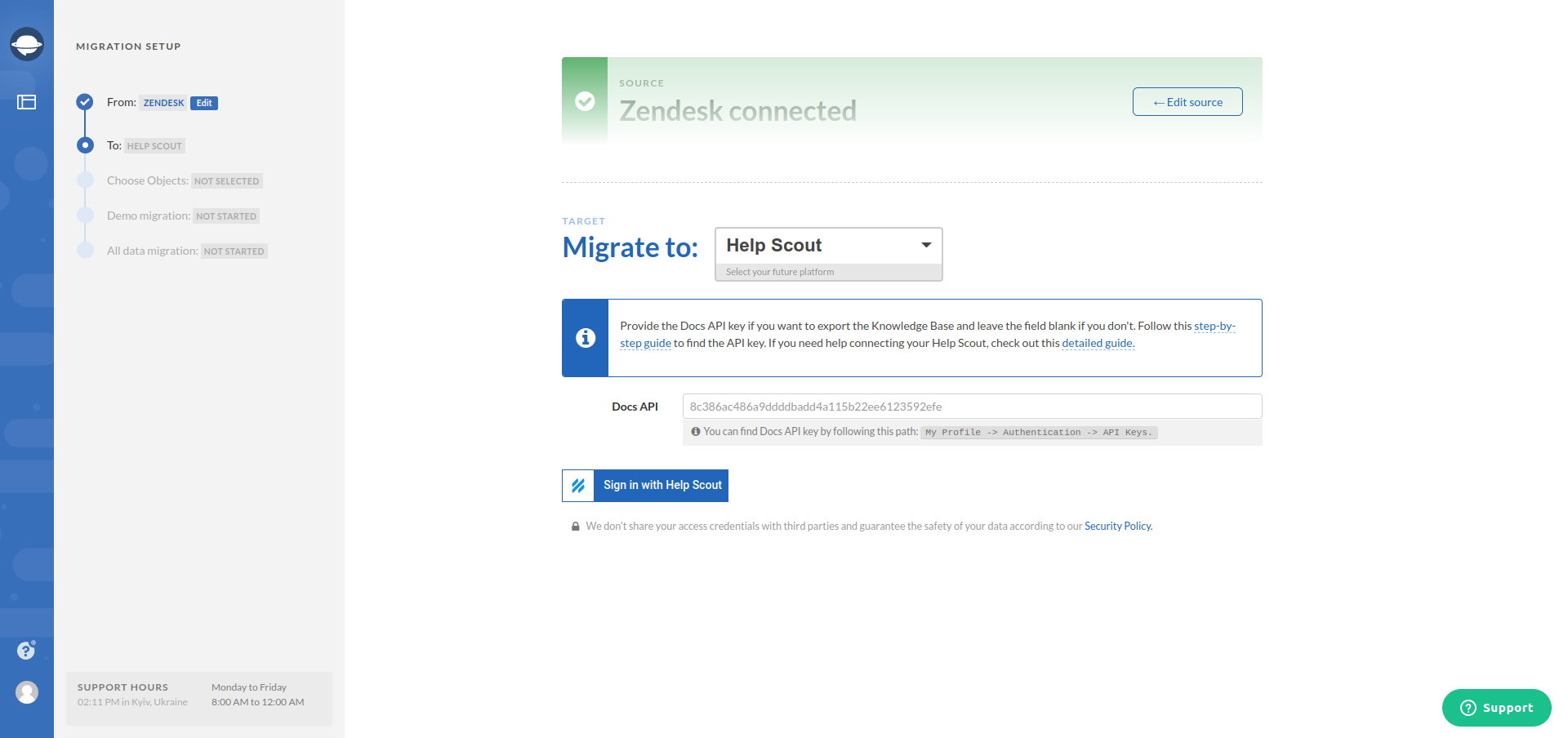
3. In-put all the necessary credentials (this is needed to establish a connection between the two systems, without them, migration is impossible as access will be blocked).
4. Pick what data you need to move and match the groups and users.
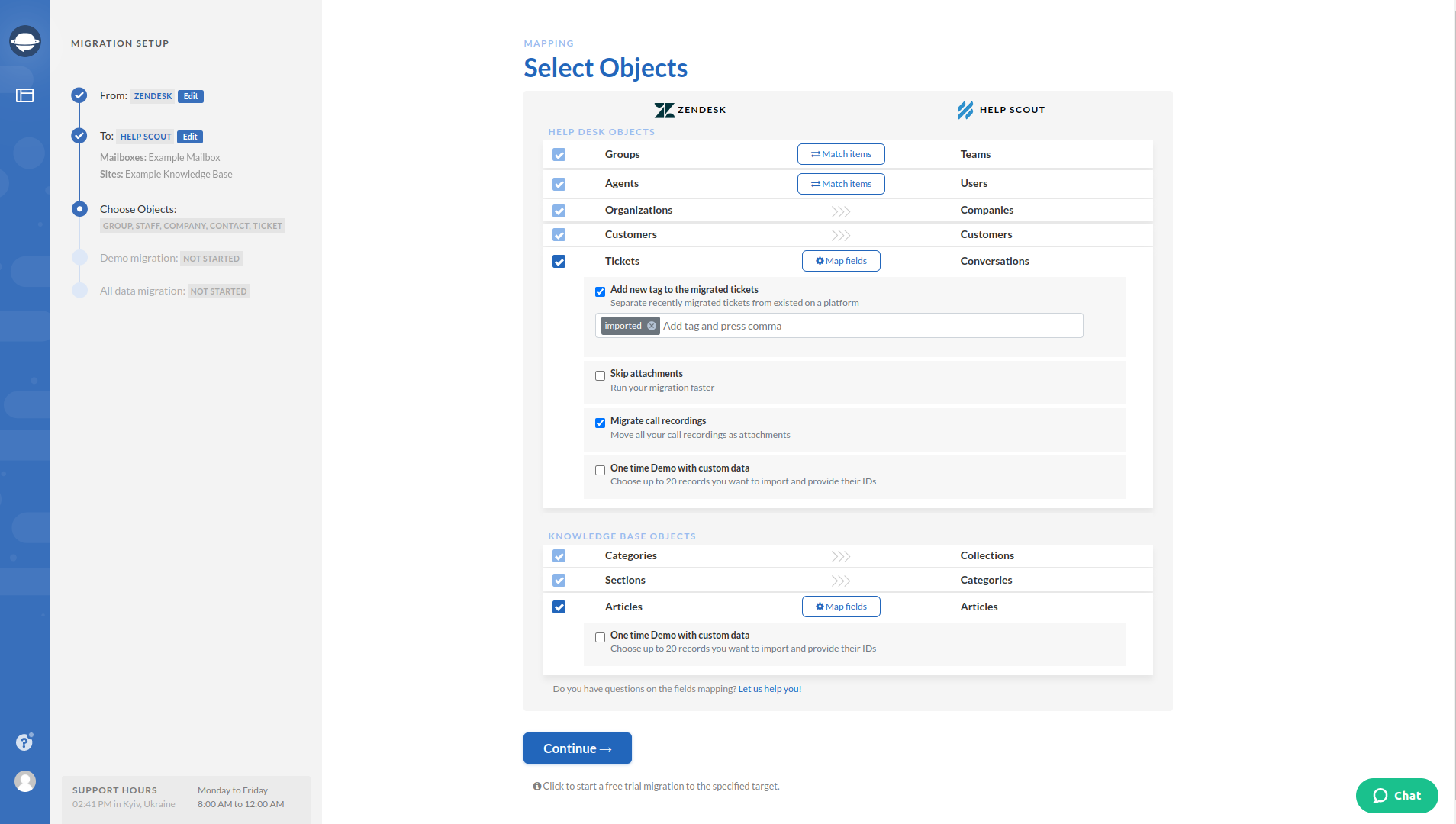
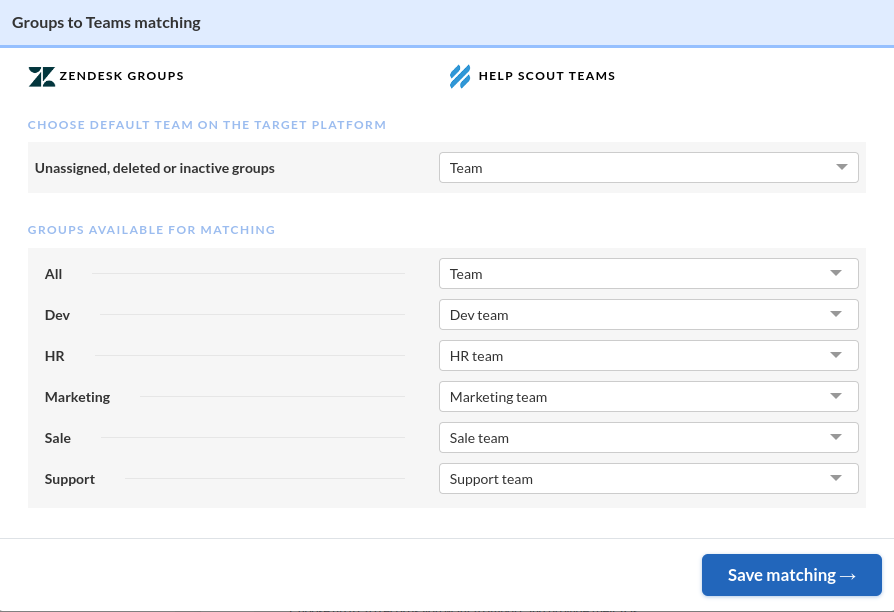
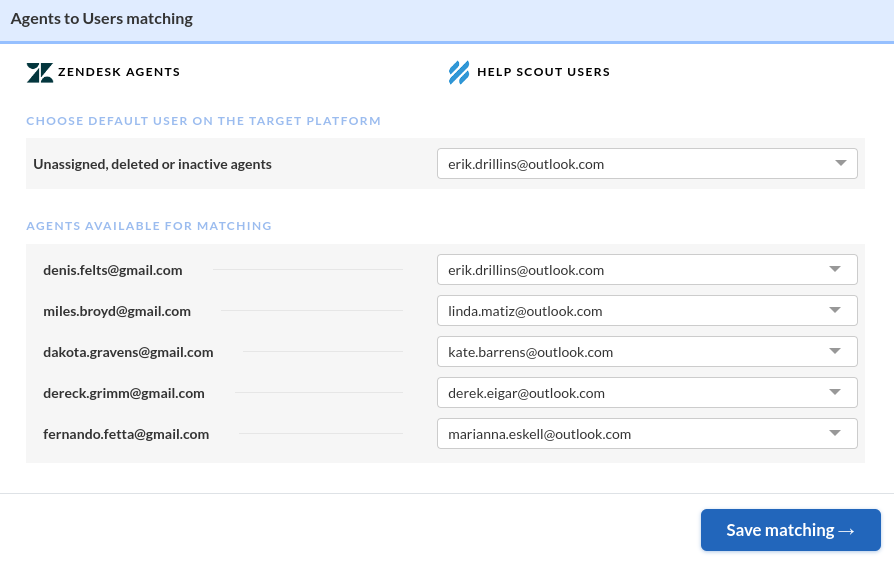
5. Map the ticket fields if needed.
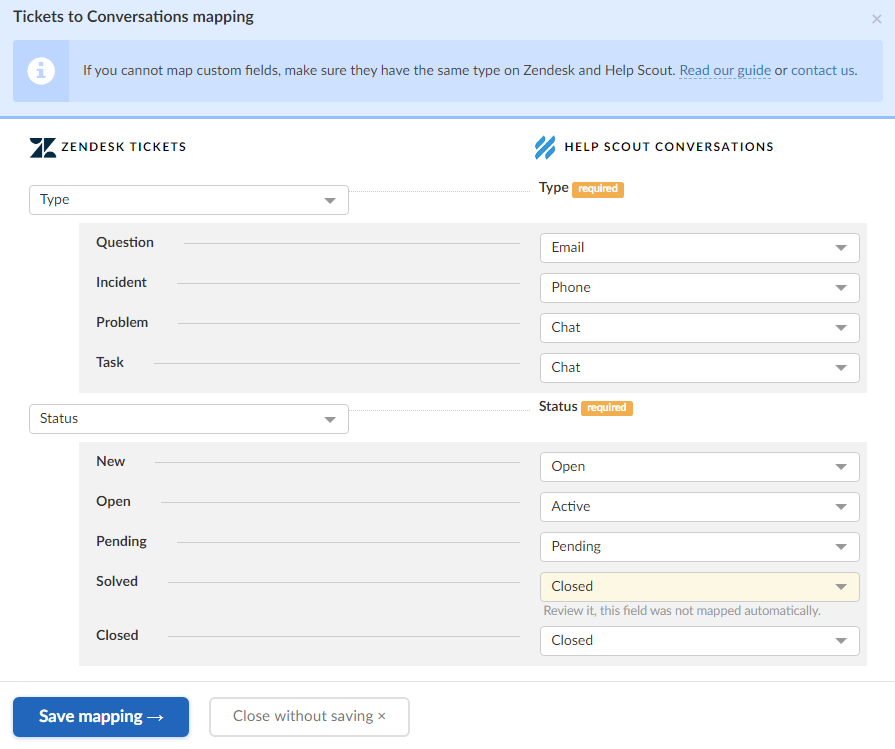
6. A demo migration will be carried out.
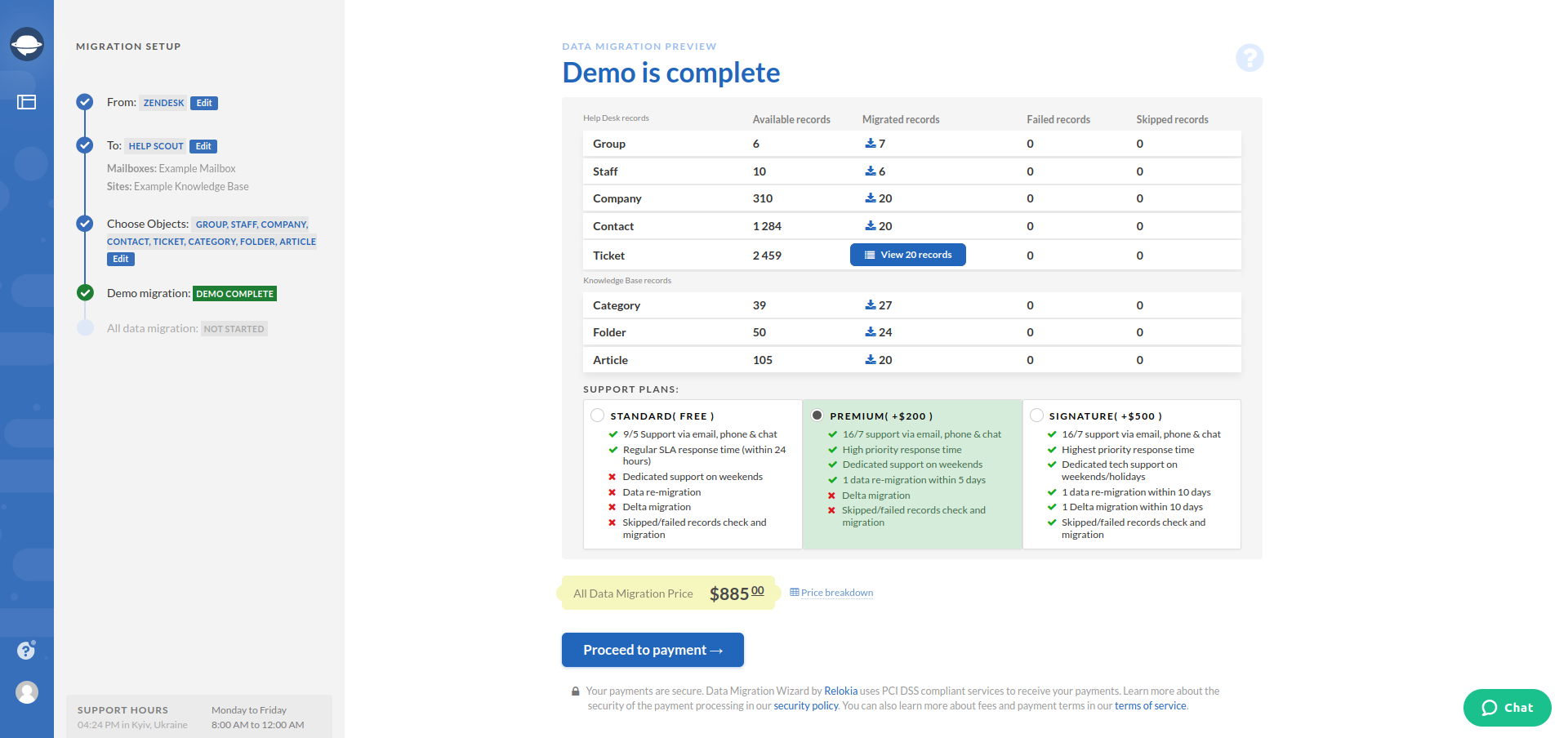
7. If all is good, you can opt for the full migration process.
And that’s all. Some of you might wonder what Demo migration is? Our system takes a small chunk of your data, copies it, and tires to migrate it to the target. This is done to ensure that the migration process is possible and that no errors will pop-up. Moreover, it will help you identify whether your records aren’t mismatched.
Benefits You Get With Us
Outside of getting a fully automated migration service, our customers can expect a lot of nice benefits too. For starters, throughout the entire migration process, our experts will be on your side. If things go south, you won’t have to worry that you are left alone to deal with the unknown.
Another benefit we offer stems from the pricing system we employ. We don’t charge our customers for the work we’ve done. You only pay for the number of records you moved, nothing more, nothing less. Finally, with us, you don’t have to develop any custom solutions or hire a developer and can have a piece of mind knowing that you will hit all your deadlines.
Let’s Migrate Together
If you need help with your Help Scout migration plan, or maybe you want to learn more about our tool, we are just a few clicks away. Just contact us and we’ll send our best people to help solve your migration problem, but for now, thanks for joining and we’ll see you next time.




