Customers are the heart of any business. Without them, no company can survive for long. To better satisfy its customers, Jira Service Management does its best to ensure that every business among its clients has everything necessary to deliver an outstanding customer experience.
So, if you are using Jira Service Management, visit Atlassian Marketplace for applications developed to enhance your help desk customization, streamline resolving customer queries, as well as improve the resolution speed.
Making support multichannel
Existing and soon-to-be users must have discovered that Jira Service Management features built-in multichannel support. This means customer requests are collected via the help desk software, a customer portal, or email.
Yet customers use more channels to contact you, like various social media or even requests from inside the product. Collecting info from all the channels is a challenge for support teams, as they should stay on top of all customer requests. In the Atlassian Marketplace, you will find a couple of apps to facilitate the management of multiple channels for your support agents.
Requirements of social media as a channel
J.D. Power customer care performance study (in which 23000 involved online customers have participated) shows that 70% of clients used organizations’ social media profiles to get support. Nevertheless, despite its popularity and ease of reach, this channel has certain challenges:
- high expectations for fast/immediate response
- most interactions are public and visible to nearly everyone on the Internet
- urgent issues and inquiries may fall unseen by the right support agent at the right time
- the requests, report bugs, or feedback aren’t categorized (i.e., by priority, assignee, type of request, etc.)
It all may boil down to an important missing issue or failing to get the expected resolution fast enough. In addition, it may take a while before the request gets to the right person or team, increasing the risk of delays.
1 8×8 ContactNow
8×8 ContactNow comes as another option at the Atlassian marketplace for making and receiving calls. It also allows one to perform a search for customer tickets, track interactions with customers, and make calls right from a customer’s ticket.
2 Microsoft 365 for Jira
On the flip side, Microsoft 365 for Jira to add Microsoft 365 functionality to Jira. View Outlook emails, start Microsoft Teams chats or channel conversations, schedule meetings, and integrate your calendar with Jira.
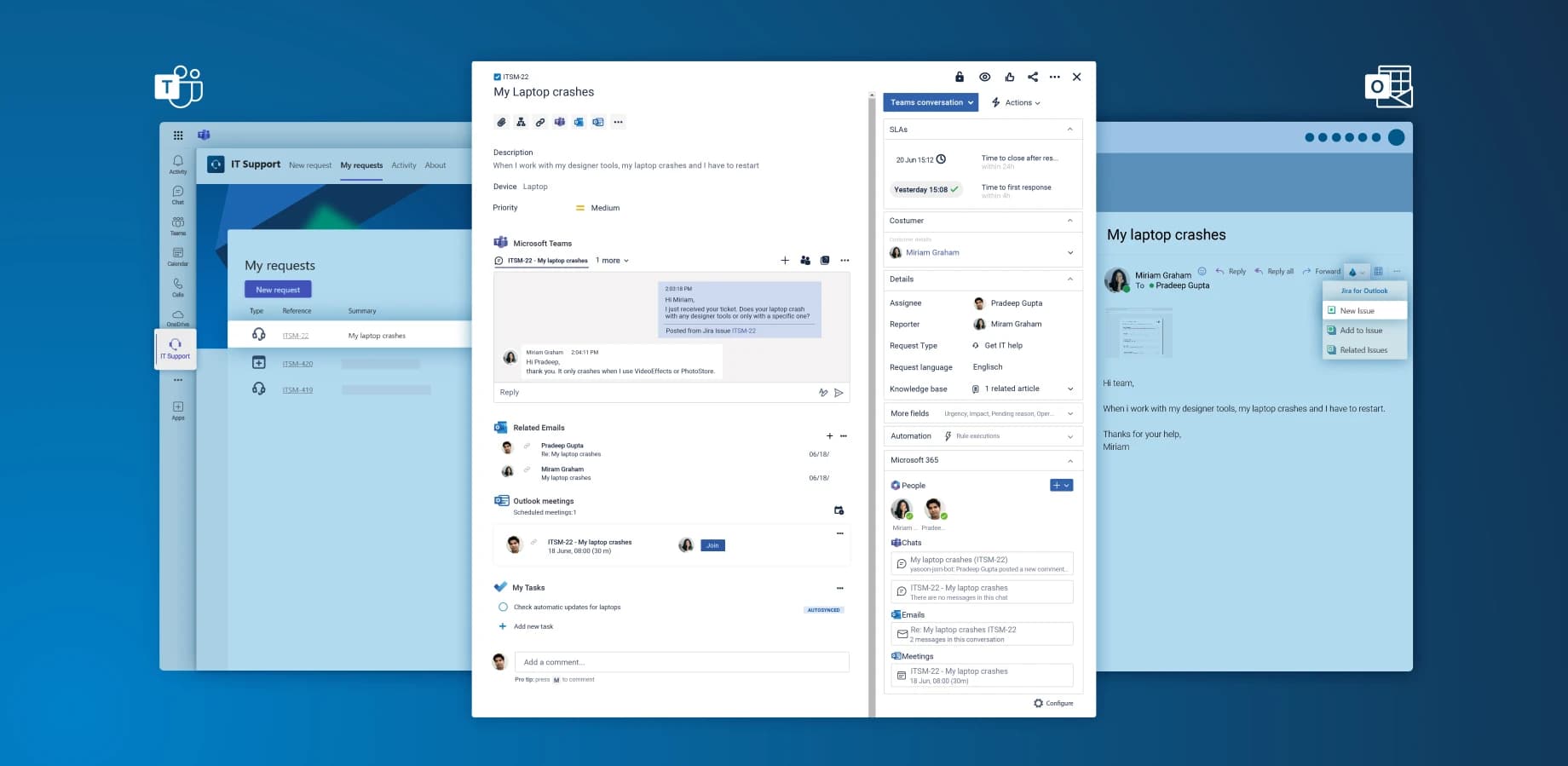
3 Email This Issue
Alternatively, Email This Issue adds advanced email features to Jira. Send and receive emails with external users and manage communication directly within Jira Service Management.
Collect customer feedback & measure NPS
With Jira Service Management, you can get a customer satisfaction rating and gather feedback after the ticket has been resolved. Nevertheless, there are many other ways of checking and improving the level of satisfaction with the customer experience you provide. Net Promoter Score (NPS) measures customer attitude towards a business. You can apply it to better understand how your customers feel about the products or services you offer and the quality of your support service.
4 NPS for Jira
NPS for Jira will help you collect customer feedback and discover how loyal your customers are to your product or brand. The support and management teams can use this data to reduce ticket volume and improve product and service quality.
5 Surveys for Jira
By contrast, Surveys for Jira is designed to let you customize your surveys completely—add HTML formatting, set trigger conditions, and style custom questions. You can set various conditions for specific projects to optimize your data.
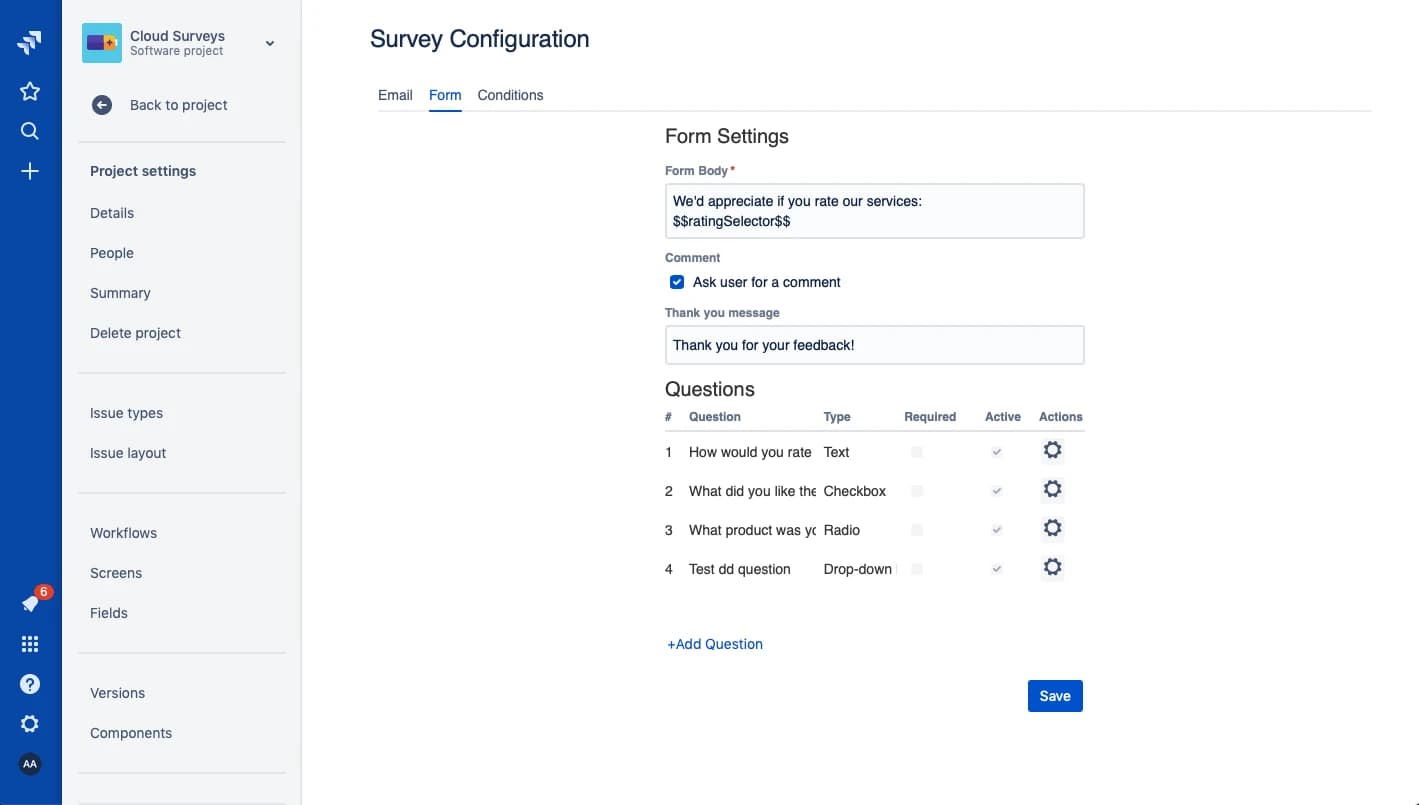
An added value of creating customer communities
Clients appreciate customer forums for an opportunity to share their experiences or find a solution to a problem offered by peers.
6 Customer case
Customer case app allows you to create a forum where customers can comment on and upvote issues. Using it, you can kill two birds with one stone: encourage customers to contribute and keep the team updated on the most frequent problems.
Getting the context with CRM integration
When working on critical customer requests, support agents often lack information to see the best way to solve the problem. So here is where the service team aims to get tickets attached to external customer databases (typically, company CRMs).
7 CRM for Jira Cloud
CRM for Jira Cloud will help you connect Jira Service Management Cloud and Jira Software Cloud to your CRM. That way, you can acquire a complete view of all customer interactions, tickets, and feedback under one roof. Visit the Atlassian marketplace to find out what CRM integrations are supported and learn about other integration possibilities.
8 Atlas CRM
Jira Service Management enables its clients to group their customers by organization. With the Atlas CRM app, your team can enrich companies’ profiles with billing addresses and contact information directly from Jira Service Management.
9 Database Adapter
Let’s say your organization has no CRM but an internal customer database. Database Adapter will help to connect it to Jira. So, the support agents can access important data about a specific customer (i.e., how long they have been with your company, what product or service they use, the plan they are subscribed to, etc.) and deliver a more refined customer experience.
Powering up the team’s productivity
Frequent switching between Slack and Jira Service Management can disrupt your support team’s focus and slow down progress.
10 Slack Integration+ for Jira
Slack Integration+ for Jira bridges the two tools through two-way sync so your team can minimize context-switching and simplify workflows. You can view and update Jira issues via Slack. Or create Slack channels to discuss specific tickets.
11 Canned Responses Pro Templates for Jira
On the other hand, you can enhance your agent productivity by introducing macros and canned responses. Canned Responses Pro Templates for Jira enhance resolution times with reusable templates for recurring inquiries. You can also use project data to create standardized response signatures. Bring your templates to life with various attachment formats like images, GIFs, videos, and PDFs for more detailed instructions.
12 Queues for Jira & JSM
If you have multiple Jira projects, Queues for Jira & JSM lets you organize issues from all in one place. This app minimizes ticket backlog and filters issues by assignees, priority, or other factors. By doing that, you can spot urgent inquiries and plan your workflow accordingly.
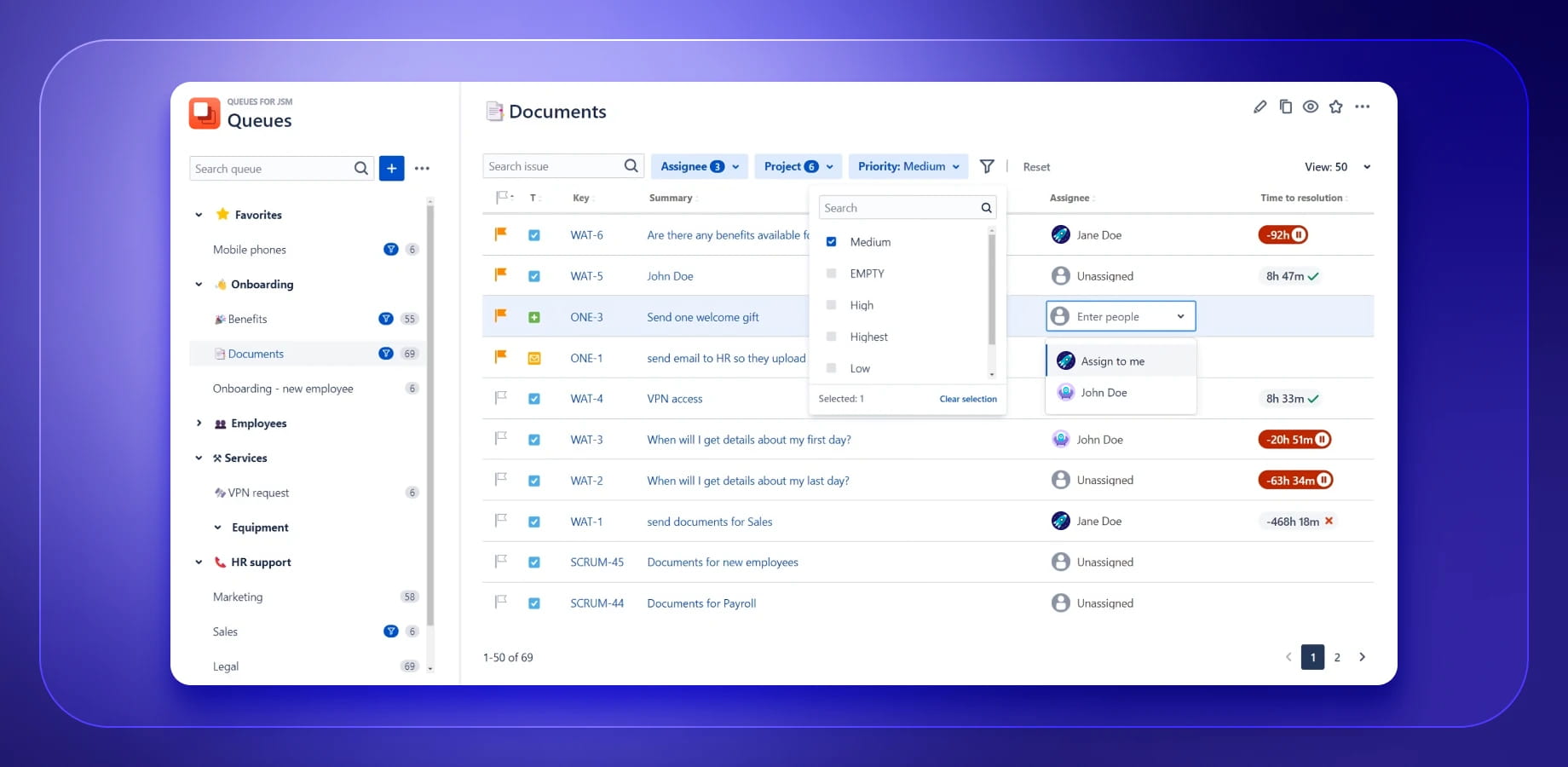
13 Pivot Report
With insights into project progress, issue priority, and team workload, admins can make strategic decisions to boost productivity or improve customer service. Pivot Report visualizes service desk performance, showing request types, individual workloads, support needs, and solutions to reduce request volume.
Customizing the customer portal
A consistent look across your websites reassures customers they're interacting with the same company.
14 Refined for JSM DC
Refined for JSM DC lets you customize your Jira SM's themes, layouts, and categories to match your brand. With built-in search and easy links to Jira and Confluence, customers can quickly self-serve without any coding.
15 Chat for Jira Service Management
Similarly, Chat for Jira Service Management takes the guesswork out of setting up a live chat for your customer portal or website. Embed a chat widget to instantly convert conversations into linked Service Desk requests. You can then respond to users either via issue comments or directly in the chat window from a dedicated view.
Managing your agents’ time
Time tracking in Jira Service Management helps you monitor time spent on issues and projects.
16 Timesheets by Tempo
If you want to identify long-running issues or need to log work events, Timesheets by Tempo is the app to go for. This application syncs Jira Service Management with your company's Google Calendar, Slack, and Office365. Besides, staff can log time entries with a single click, while automation ensures compliance and simplifies tracking.
17 Reminder for Jira
Reminder for Jira lets you ensure that your support reps focus on the necessary tickets at the right time. This third-party app helps you create email reminders for anyone on any issue or set up group reminders. If you have a recurring task, you can add the periodicity.
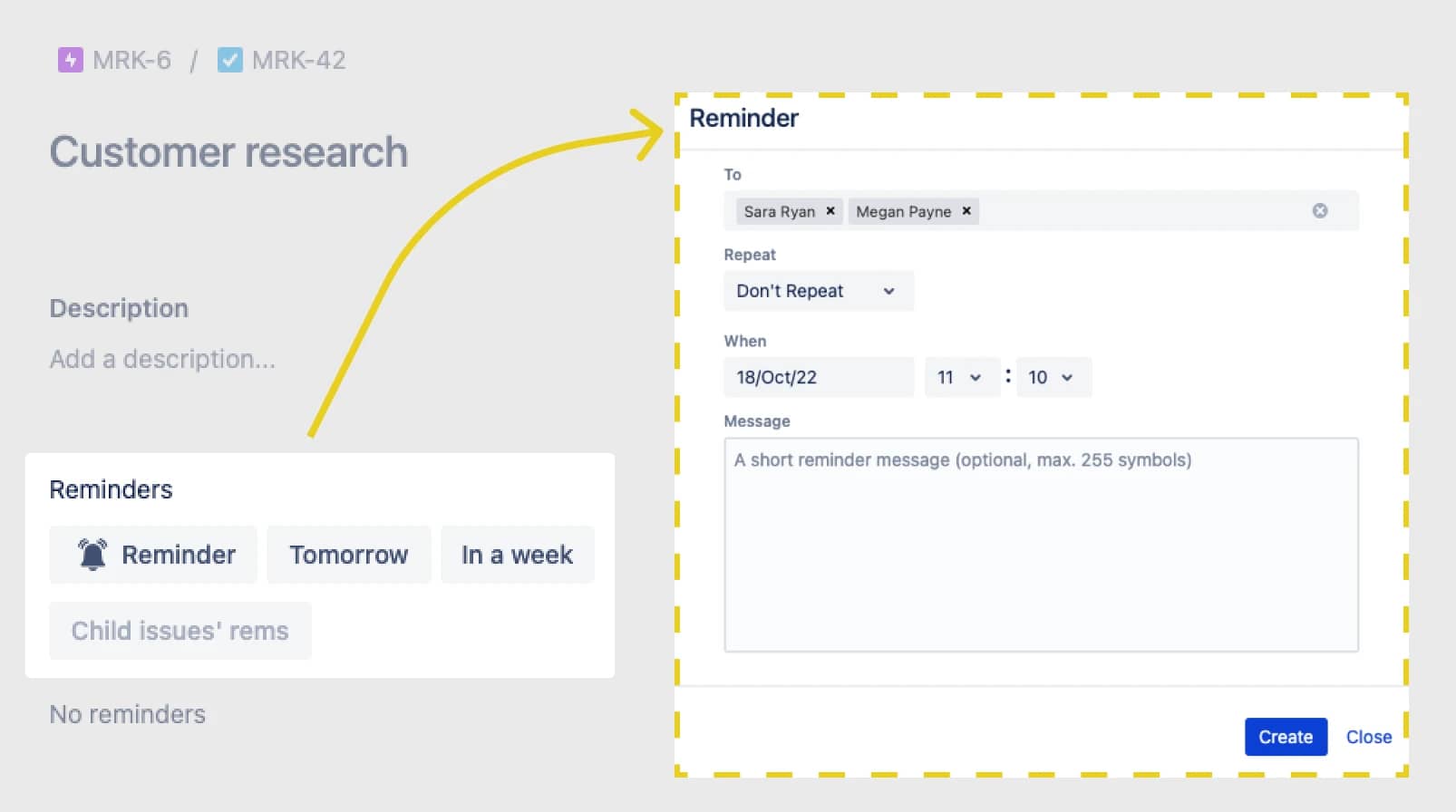
18 Time to SLA
In addition, Time to SLA is ideal if you need to define and track SLAs in just a few minutes. You can start or end your SLAs based on custom fields, statuses, or comments. Moreover, this application allows you to differentiate SLAs by priority or refine the scope with JQL functions.
Localization for customer service teams
Regardless of the native language, culture, or location, customers want to experience the best of your products and services.
19 ITSM Language Translation for JSM
With ITSM Language Translation for JSM, you can automatically translate tickets and agent replies. Plus, this app lets you auto-assign requests to an agent who is native or fluent in that language.
20 Issue translation for Jira
Even so, you can integrate Issue translation for Jira to translate comments into over 100 languages. You can also proofread translations to ensure readability in your preferred language.
21 Translated Fields for Jira & JSM
But that’s not all; Translated Fields for Jira & JSM lets you create custom field types with options that can be translated into any language supported by Jira. Use translated fields in portal forms and manage portal-raised fields efficiently through a dedicated panel for agents in the Issue View.
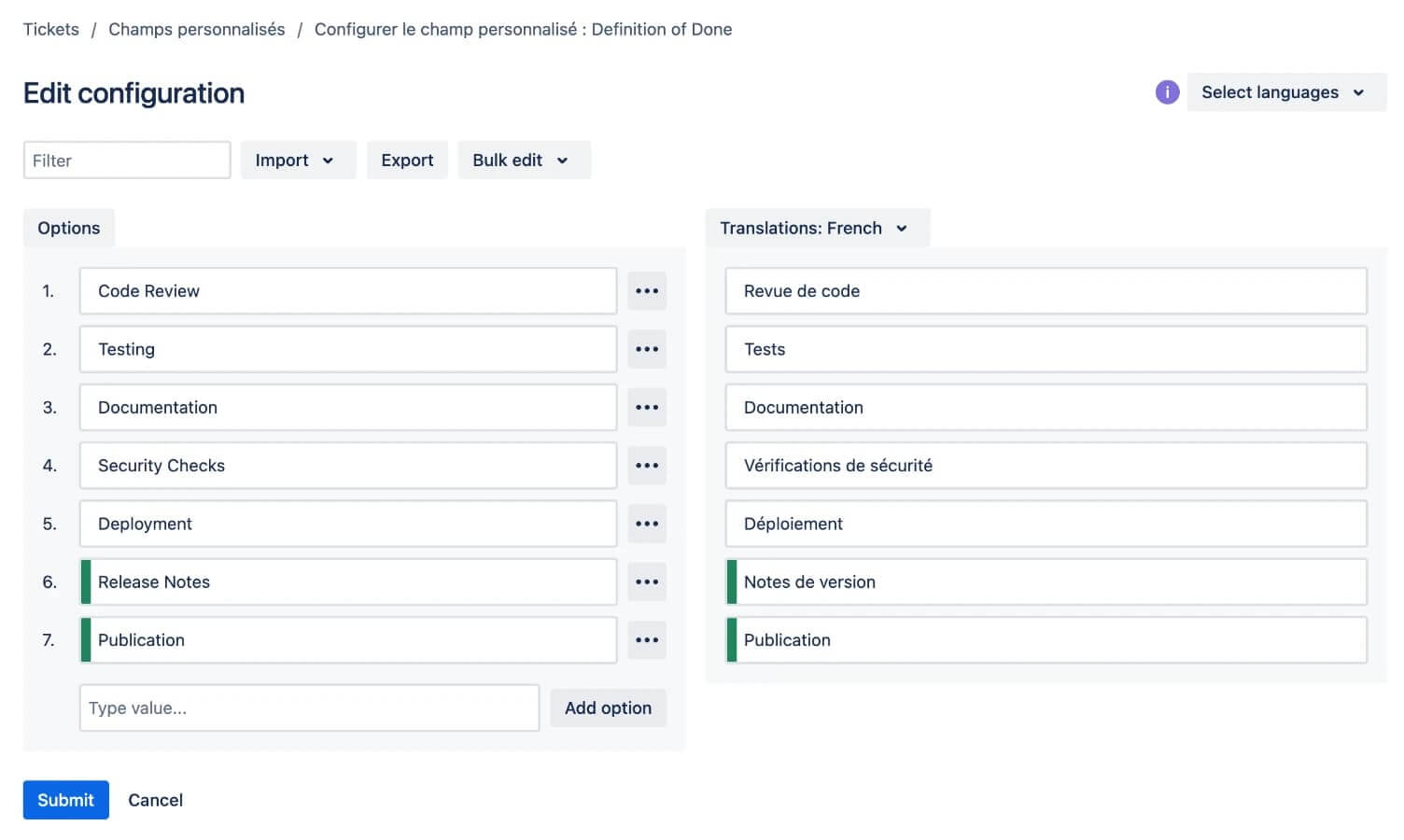
Running reports and analytics to get insights
Summarizing and visualizing your data with reporting apps provides valuable insights into business performance, helping you identify areas for improvement and bottlenecks.
22 Reports - Charts and Graphs for Jira Dashboard
For instance, Reports - Charts and Graphs for Jira Dashboard can help you generate flexible and custom reports, charts, and graphs. You can also group your data in any field, such as Assignee, Component, Status, Sprint, or Project.

23 Power BI Jira Connector
Likewise, Power BI Jira Connector is a simple app integration for building and sharing powerful analytics and reports. This application allows merging with other data sources like databases or Excel. You can also schedule data refreshes or share reports with team members. Using a single connector URL and various JQL statements, you can create unlimited data sets with standard and custom fields.
Instead of a conclusion
Your business needs may vary, and you may require other apps to boost their performance. However, you can check out the Atlassian Marketplace to find suitable customer service applications that will benefit your business.



