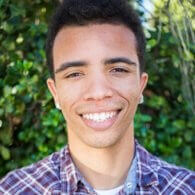2010
founded
304
employees
USA
location
Data migrated
- Tickets
- Contacts
- Agents
- Companies
- Attachments
- Notes
- Knowledge base
Industry: Food & Beverages
Location: Redwood City, CA
Type of migration: Desk.com to Zendesk
The objective: Migrate the customer service data to Zendesk, maintaining the structure and integrity.
The outcome: The client migrated their tickets and knowledge base articles to Zendesk keeping the accurate history of customer interactions.
The process was incredibly straightforward and simple to do, just connect the two systems and run the demo, ensuring that the fields are matched up properly.
Why did you decide to migrate data and not start from scratch?
Many of our customers have been with us for more than 5 years. It was therefore extremely important that we have a complete picture of a person's ticketing history to provide the most personalized support experience.
What expectations/requirements did you have when planning to migrate your data?
When we implemented Zendesk, we thought they would provide resources or vendor partner recommendations for us to pursue, as part of their onboarding process. Beyond that, we didn't know what to expect as none of us had ever done a support platform migration.
Why did you decide to use an automated tool and not run the migration by yourself?
What was most important in the data was preserving the relationship between the different objects, which is to say ensure the correct tickets were assigned to the correct people and aligned with the correct agent. Doing it manually meant a potential risk of providing an inferior support experience if, for example, while speaking with a customer we referenced or drew conclusions from a ticket that was improperly manually migrated.
Customers enjoy feeling cared for and erroneously referencing a ticket belonging to another customer sends the opposite message that we don't care enough to keep accurate history.
How did you like our service? Was the process confusing at any point?
The process was incredibly straightforward and simple to do, just connect the two systems and run the demo, ensuring that the fields are matched up properly. Additionally, the fact that this service also migrates out articles/FAQ/knowledge-base as part of the migration was icing on the cake.
Additionally, the fact that this service also migrates out articles/FAQ/knowledge-base as part of the migration was the icing on the cake.
What are the tips you would like to share with those who also need to migrate their data?
It's important to ensure the data is accurate during the demo, and definitely, don't hesitate to work with an HDM consultant who can recommend the best approach for the migration. It's also useful to request the support platform increase their API limits temporarily to accommodate the amount of data being transferred.