How to Migrate Agents with Different Status from/to Zoho Desk?
To migrate agents from or to Zoho Desk, you need to match your source and target agents. However, you can match only the active staff: agents and admin.
You can’t match Light agents, Not confirmed and Deactivated agents won’t be listed in the matching window.
If you want to see and match those types of agents, you need:
-
a) Activate Deactivated agents.
b) Confirm the email for Not confirmed agents.
c) Change Light agents to agents.
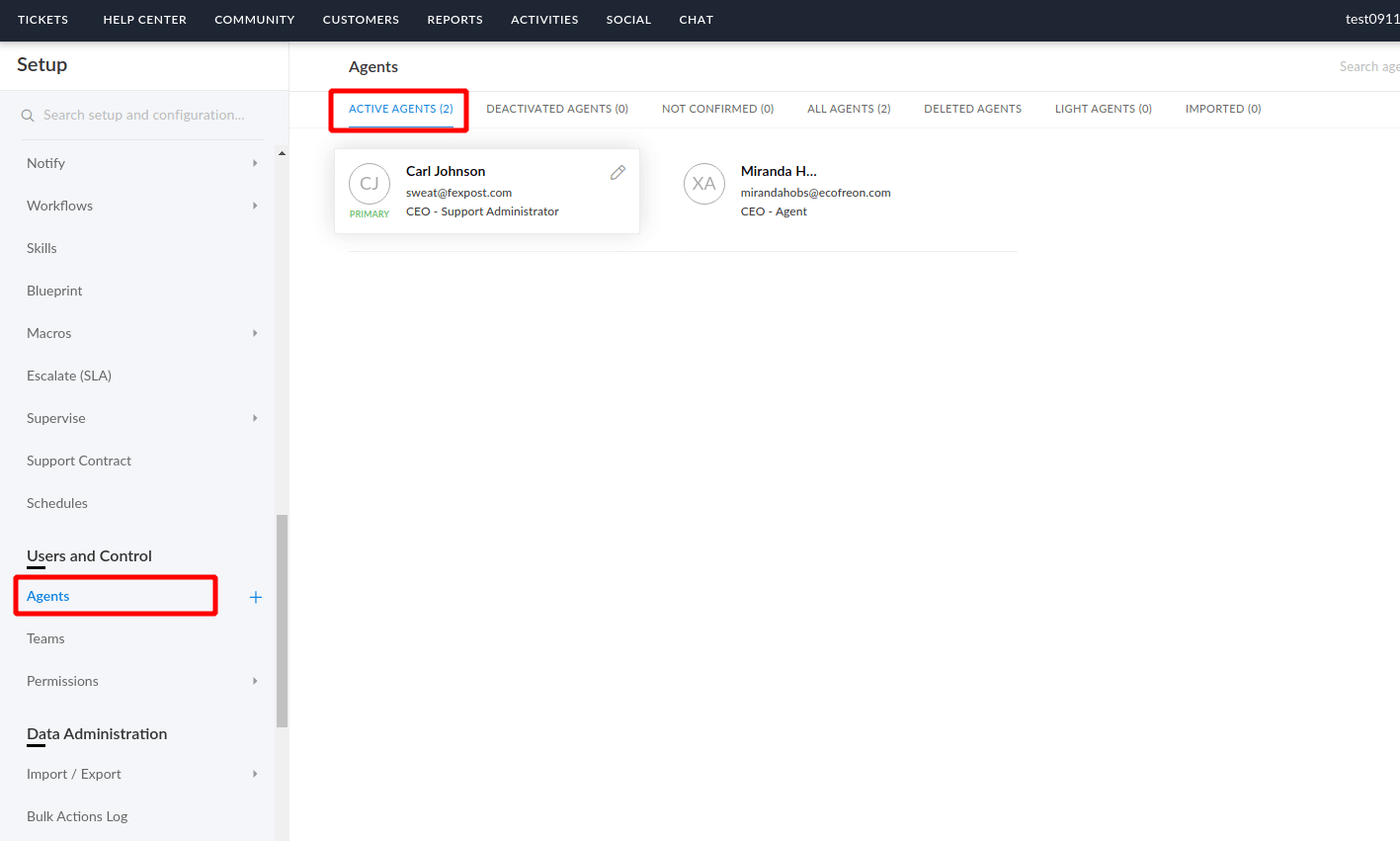
Got any questions? Contact our support team for assistance.