How to Merge Freshdesk Accounts [+Video]
The Help Desk Migration service allows you to merge two and more Freshdesk accounts. In this guide we will be talking about the things you need to take care of, setting up your migration.
Preparing for the migration
First off, to connect both Freshdesk accounts, you will need to get the API key for each of them. Follow these steps to obtain your Freshdesk API key.
Then, you need to go to your target Freshdesk account and disable a number of automations. This is necessary so that end-customers don’t receive notifications during the migration. We have a guide with all the steps you need to follow to disable automations in Freshdesk.
Now you can move on to the migration.
Merging your Freshdesk accounts
Go to the Migration Wizard and create an account, if you haven’t already. Begin setting up the migration. Select Freshdesk as your source platform specifying the credentials of the account you want to migrate from.
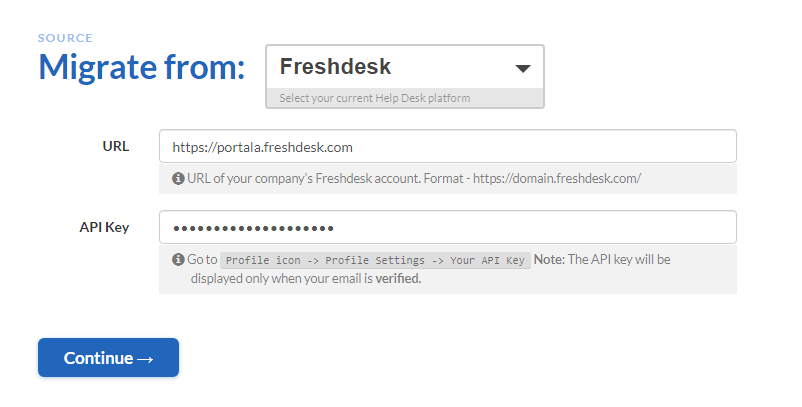
Click Continue and move to the next step. Now you need to connect your target Freshdesk account. Specify the credentials and click Continue once done.
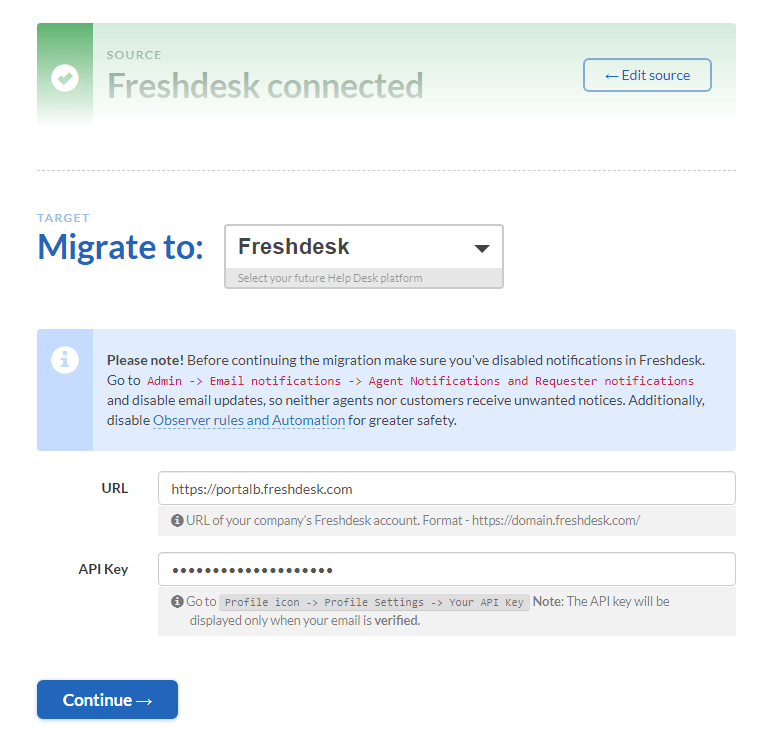
Next, you will be able to choose the records you want to migrate, match up ticket fields and trial the migration for free.
If you have any questions about data mapping or need help, drop us a message in the live chat.
Customizing your data migration
Our team can help migrate data the best way possible. For example, we can reassign tickets between agents, filter tickets in a number of ways, create a custom ticket field mapping and more!
Leave us a message in the live chat if you want to order a custom migration. Include all the details so our manager can understand your needs and wants.

