How to enable REST API in Awesome Support (+Video)
To migrate from Awesome Support you will need to enable the REST API. Here’s how to do it.
1. Log into your WordPress account.
2. On the left side of the screen find the Tickets tab. Click it and then select Settings.
3. Among the settings find REST API and tick the Enable the Awesome Support API
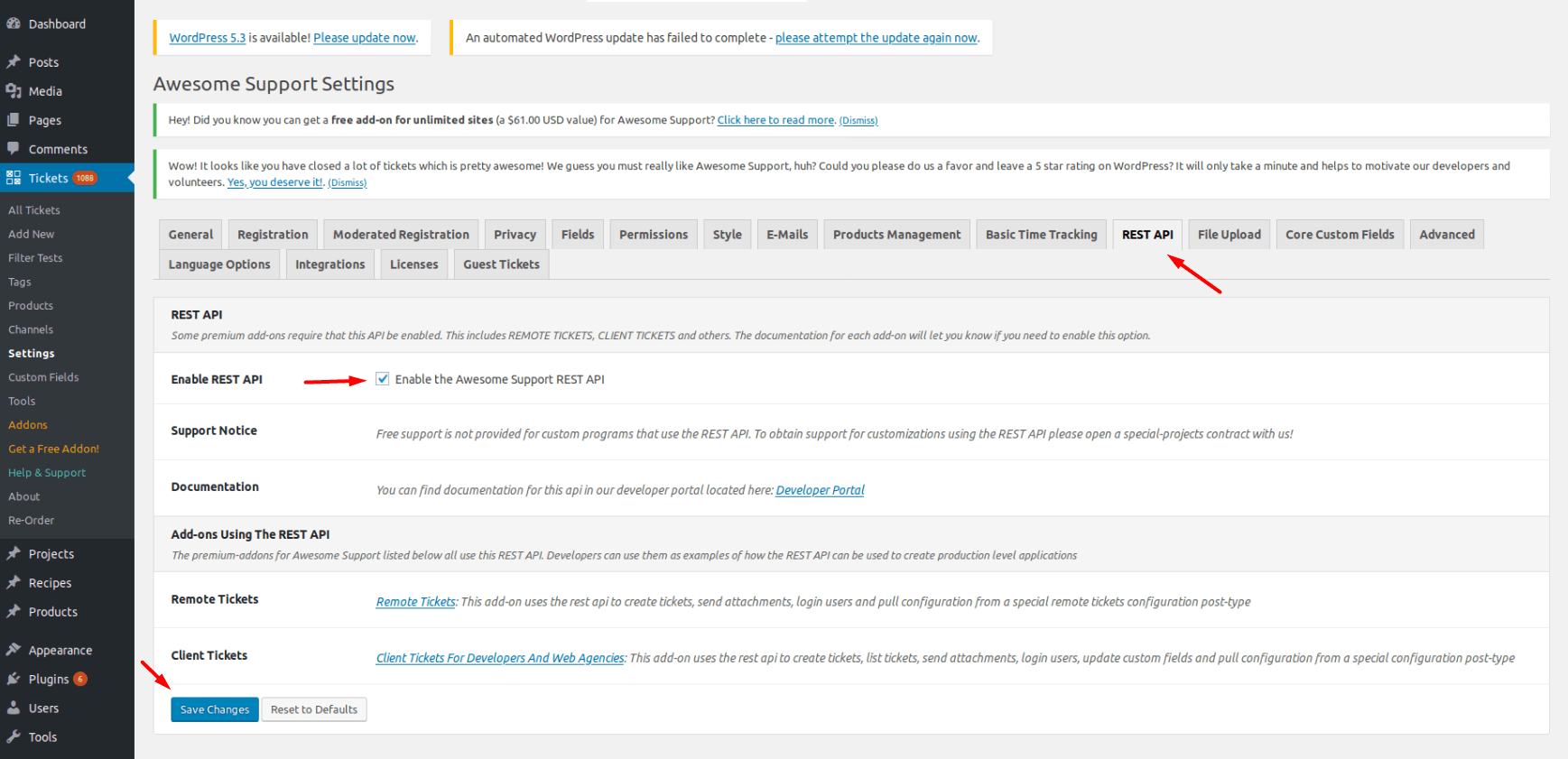
4. Save changes and begin your migration.
