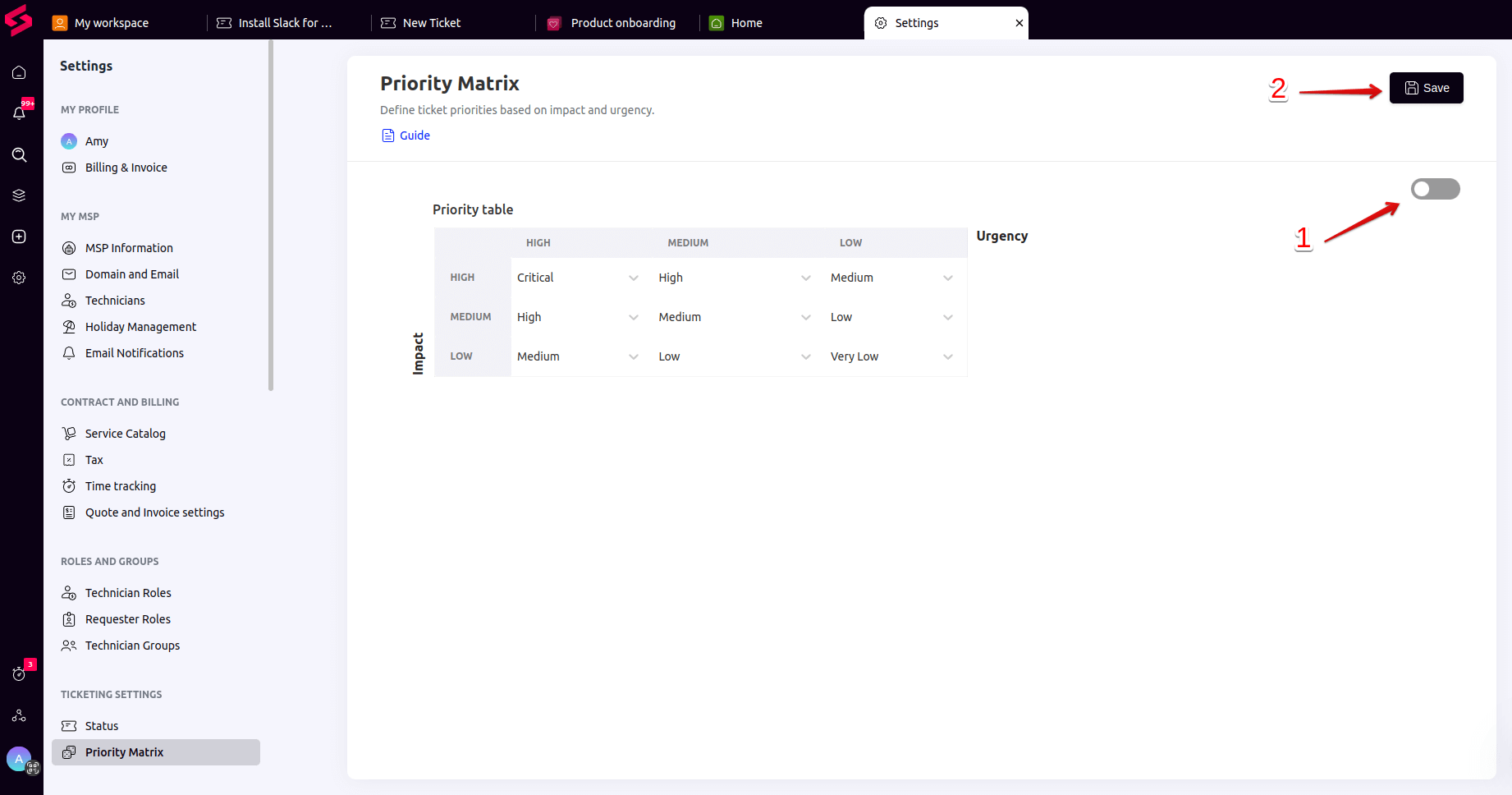How to Disable Priority Matrix in SuperOps?
To keep the priorities as they were in the source platform, you need to disable the Priority Matrix in your SuperOps. Here’s how you can do this.
1. Log in to your SuperOps account.
2. Go to Settings and select the 'Priority Matrix' option.
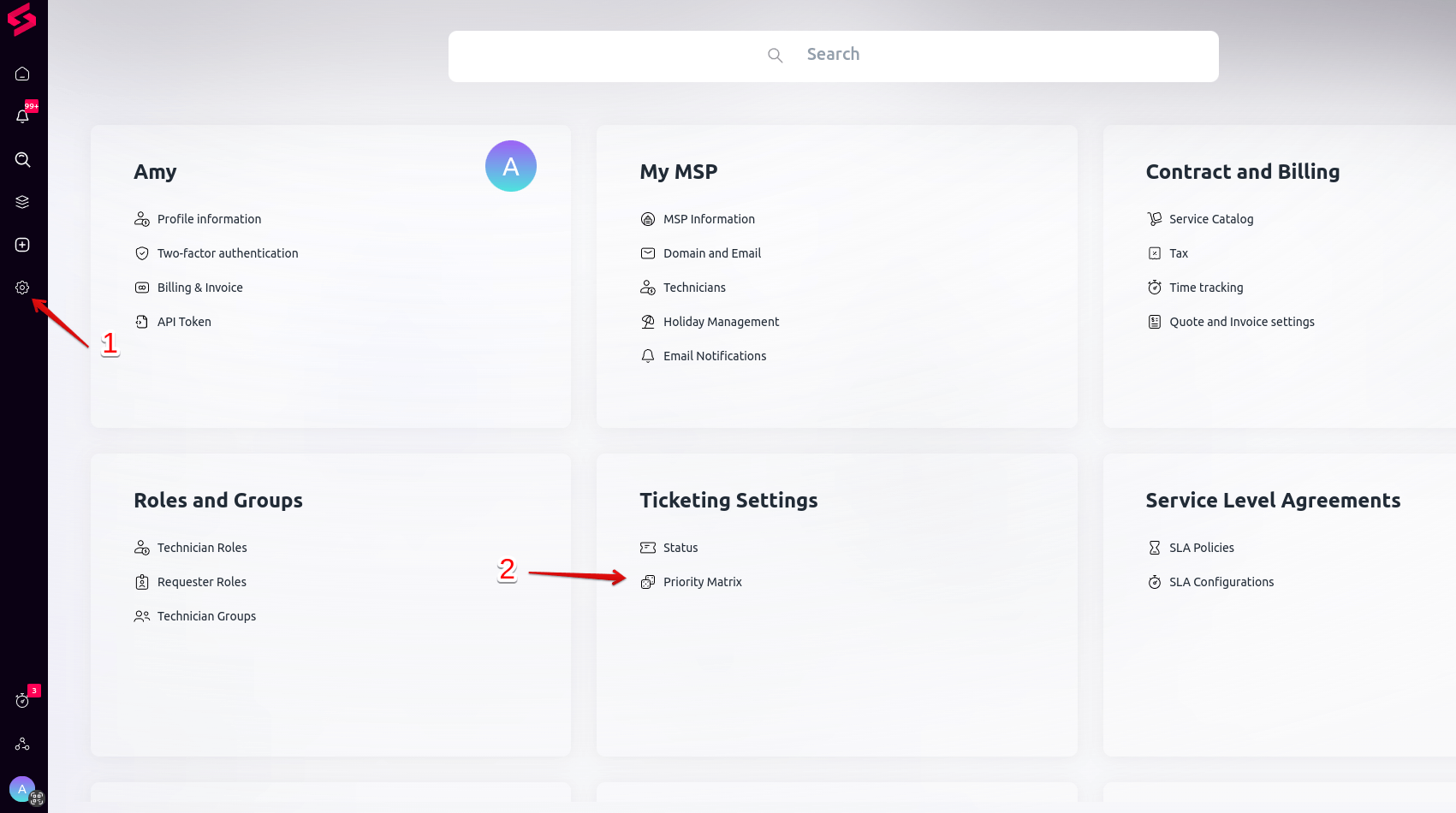
3. At the 'Priority assignment matrix' settings, click the green toggle to turn it grey. Make sure the toggle is grey and click 'Save.'