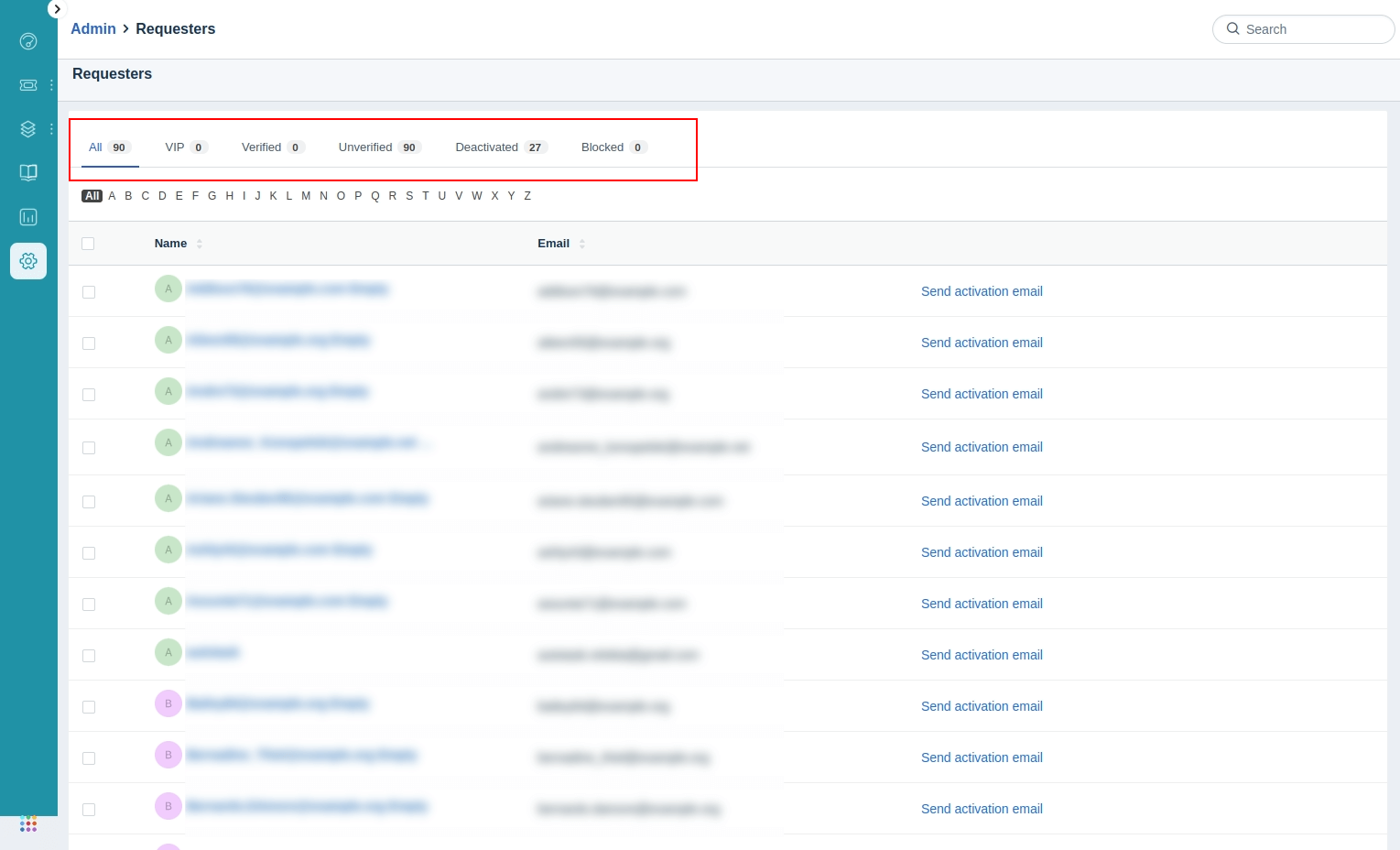How to calculate contacts in Freshservice?
Freshservice automatically calculates the number of all your contacts (requesters) and breaks them down into groups, such as Verified, Unverified, Deactivated, and Blocked.
1. Open the Admin settings on the sidebar.
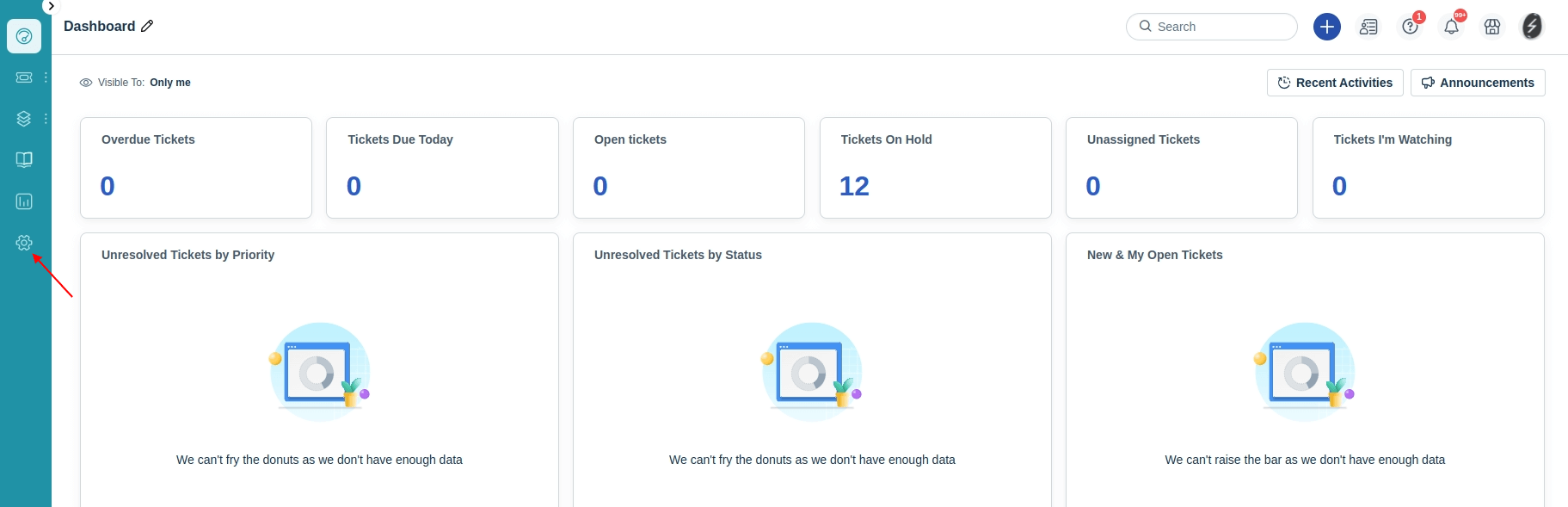
2. Choose Requesters in the User Management section.
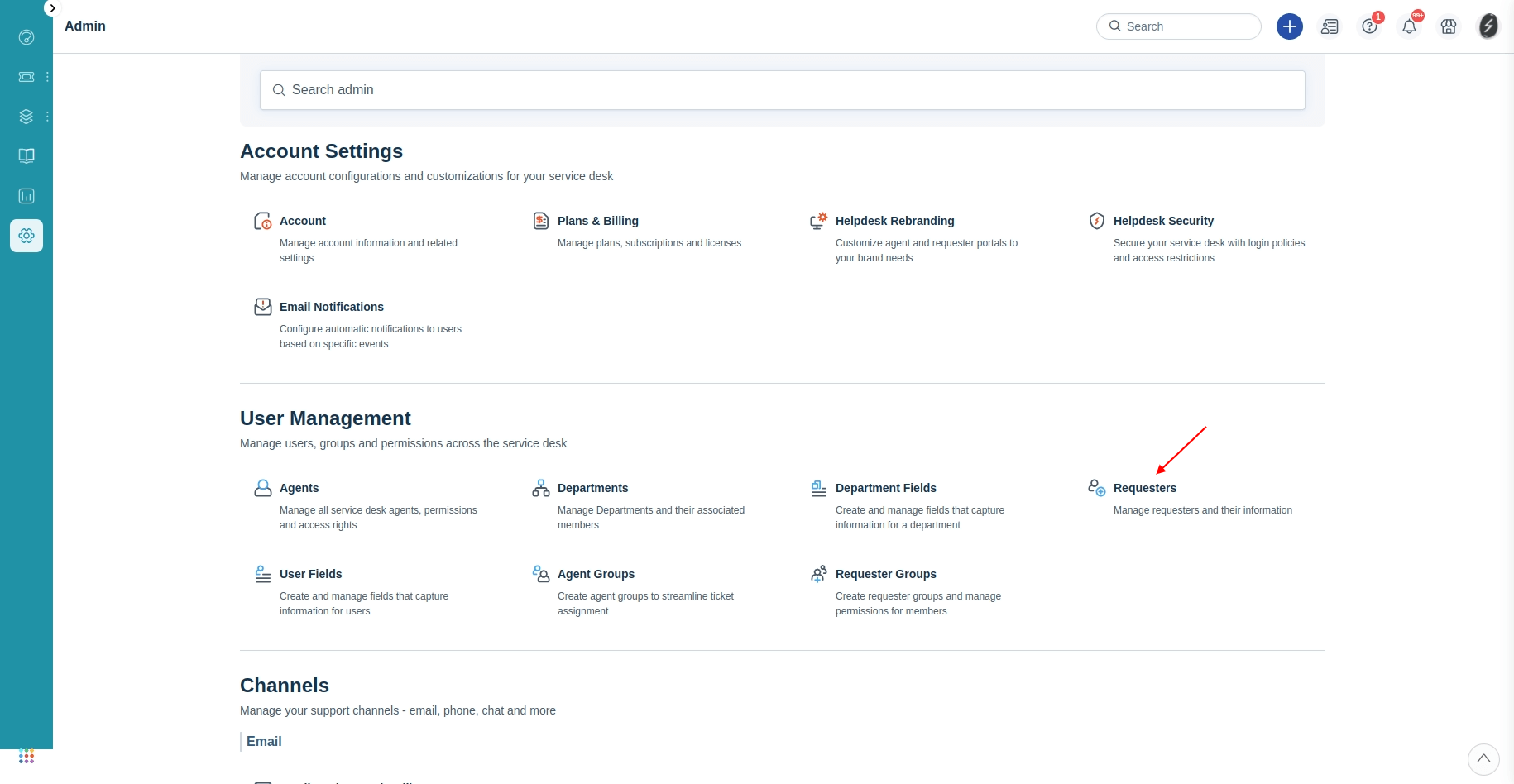
3. Check the number of contacts next to each contact group. You can sort contacts by name and email.