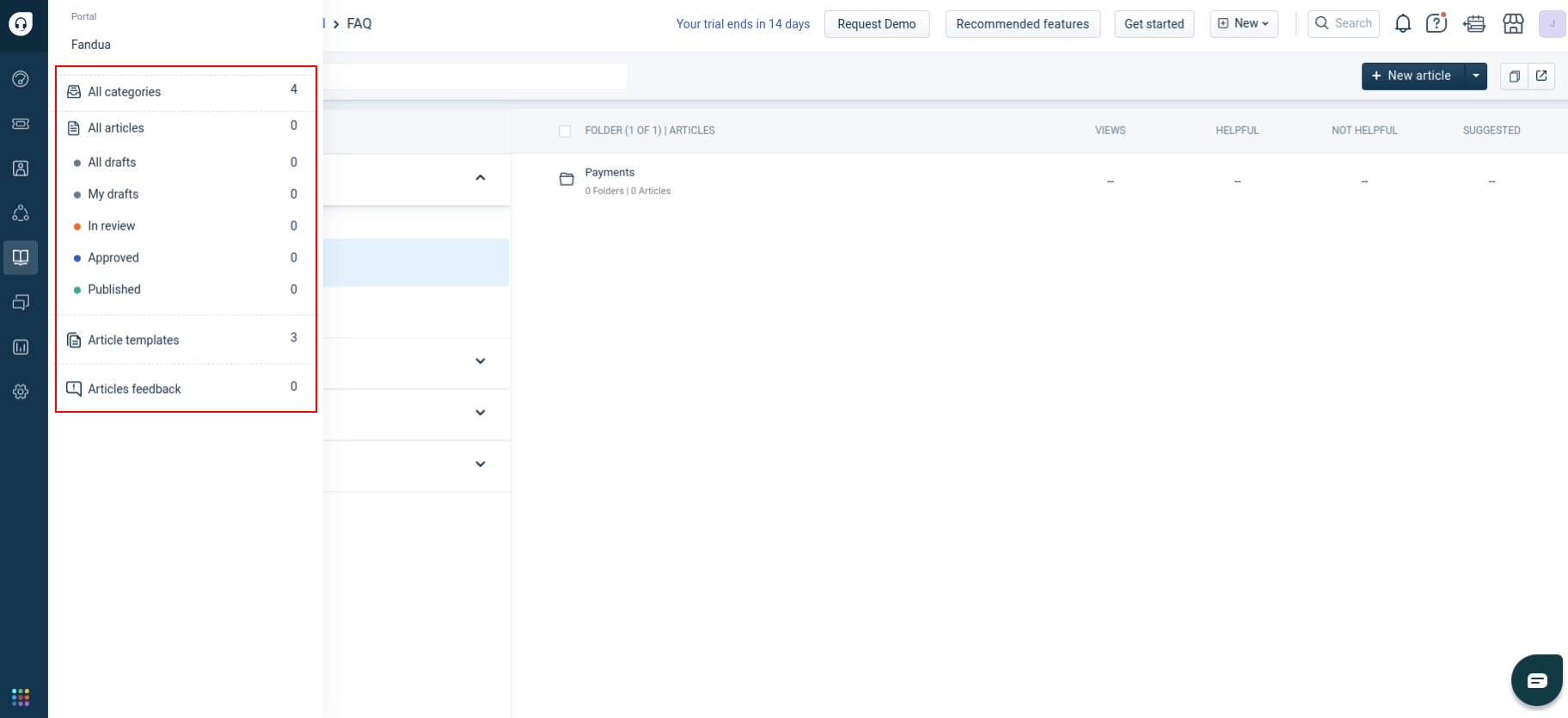How to calculate knowledge base articles in Freshdesk?
FreshDesk automatically calculates the number of knowledge base articles of each category. To find this information, do the following steps.
1. Open the Solutions tab on the sidebar.
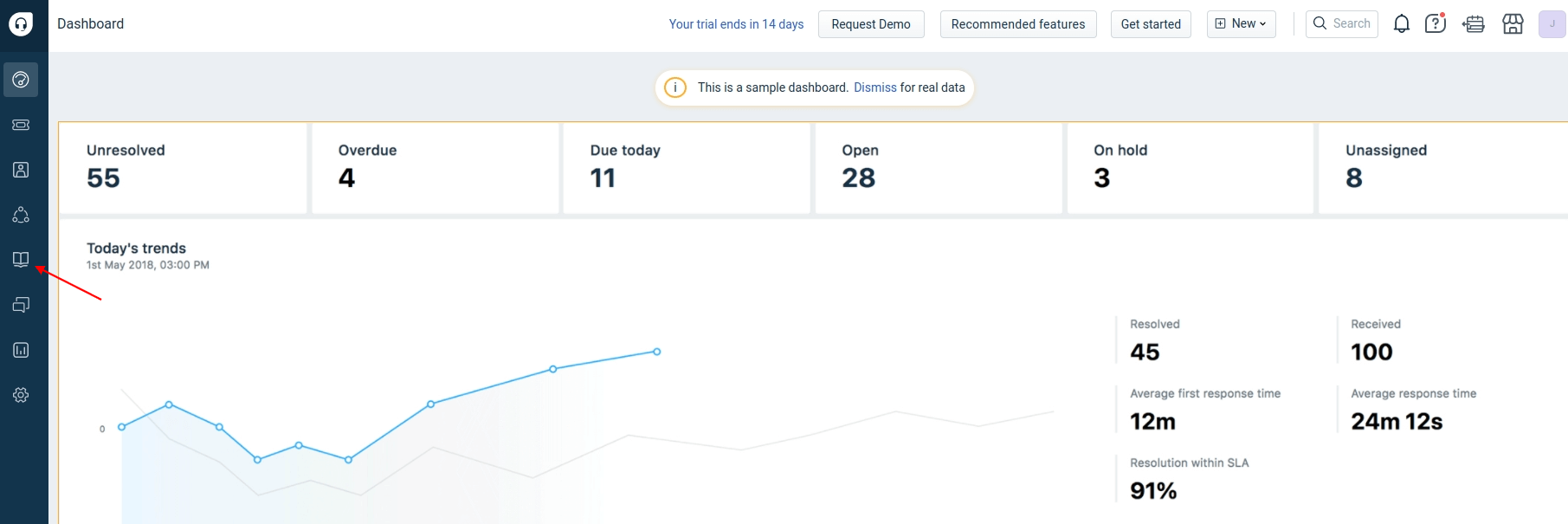
2. Here, you can check the number of Freshdesk articles in each knowledge base category. Click the filter button to check the number of all articles related to specific groups like Drafts or Approved, etc.
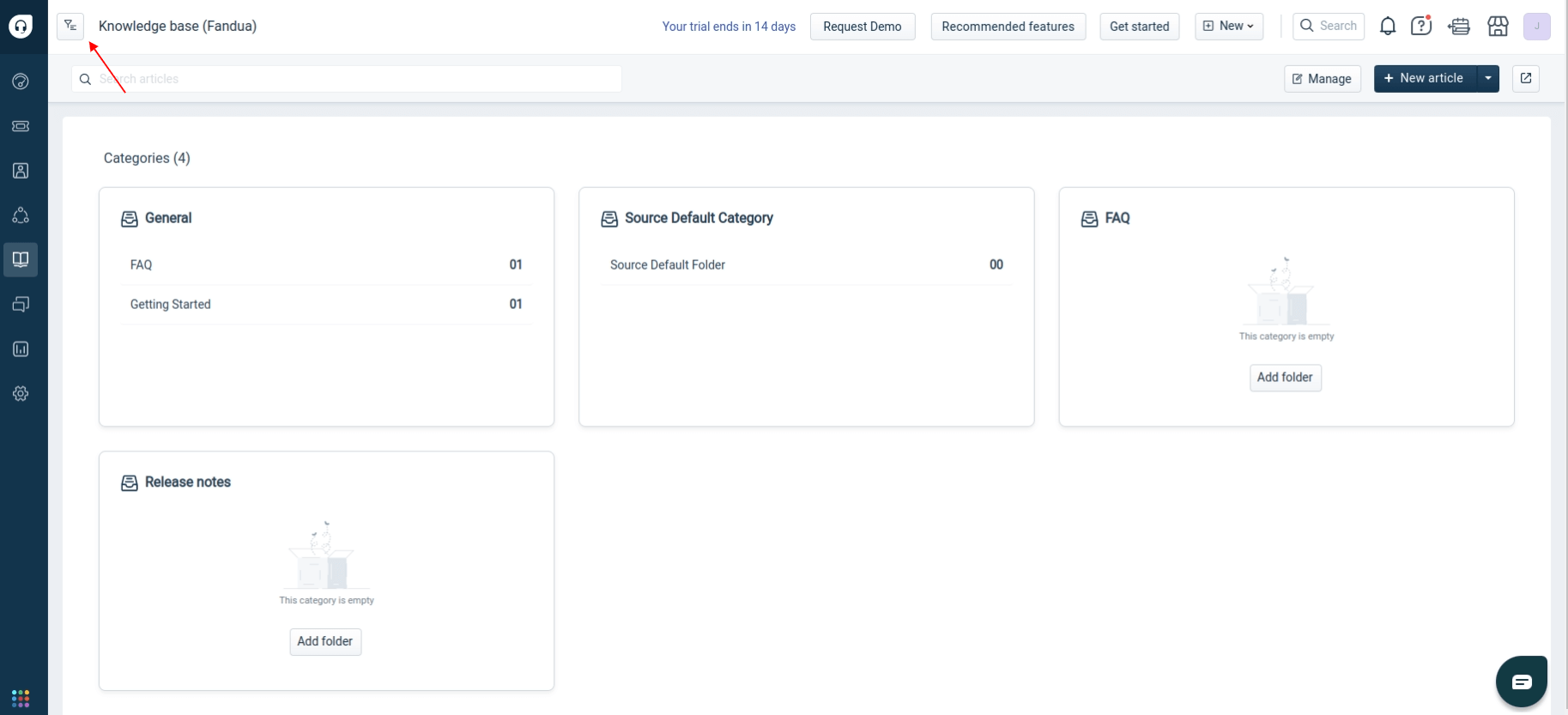
3. You will find the number of articles next to each group.