How to Activate Help Desk Migration App in ServiceNow?
To migrate to ServiceNow using the Help Desk Migration app, check the settings first. If you haven’t chosen the application scope, you can’t proceed with the migration setup. So, you need to activate the Help Desk Migration app in ServiceNow.
Here’s how to enable the app:
1. Go to your ServiceNow instance.
2. Press the System Settings icon in the right corner of the screen.
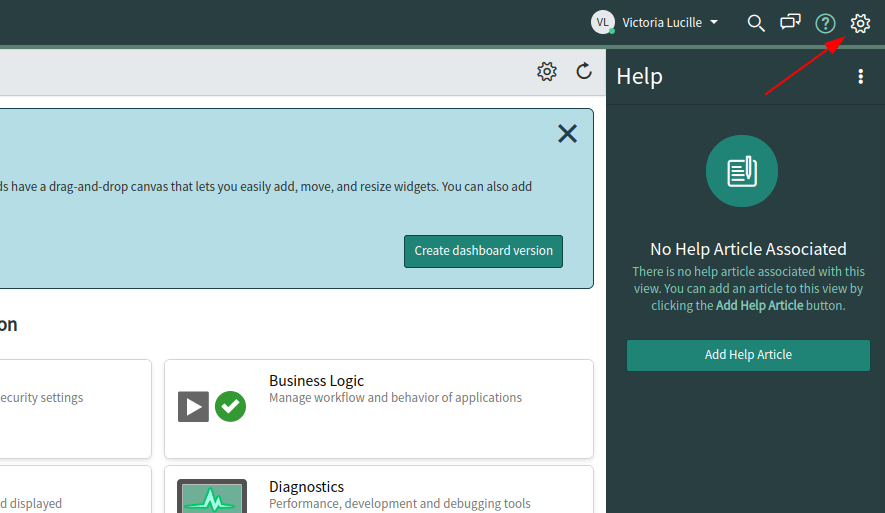
3. Under the System Settings, choose Developer.
4. Open the Application drop-down on the Developer page.
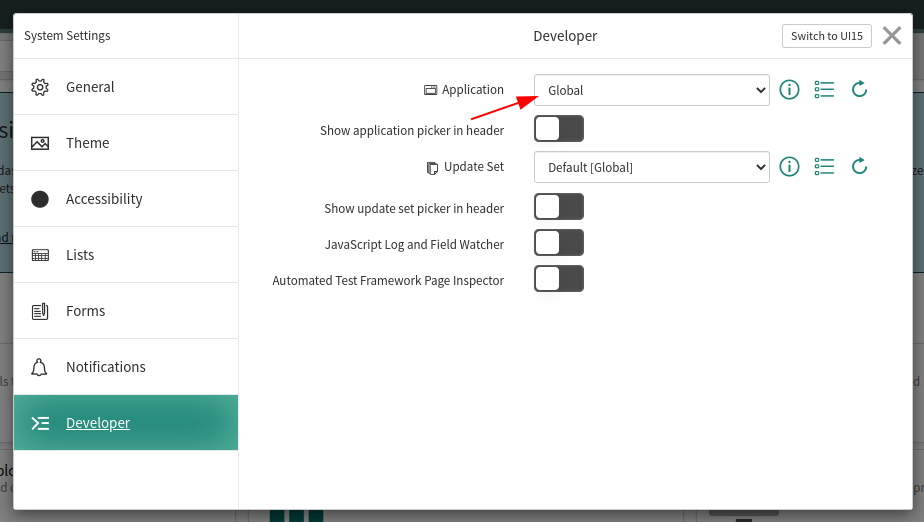
5. Pick Help Desk Migration from the list of applications.
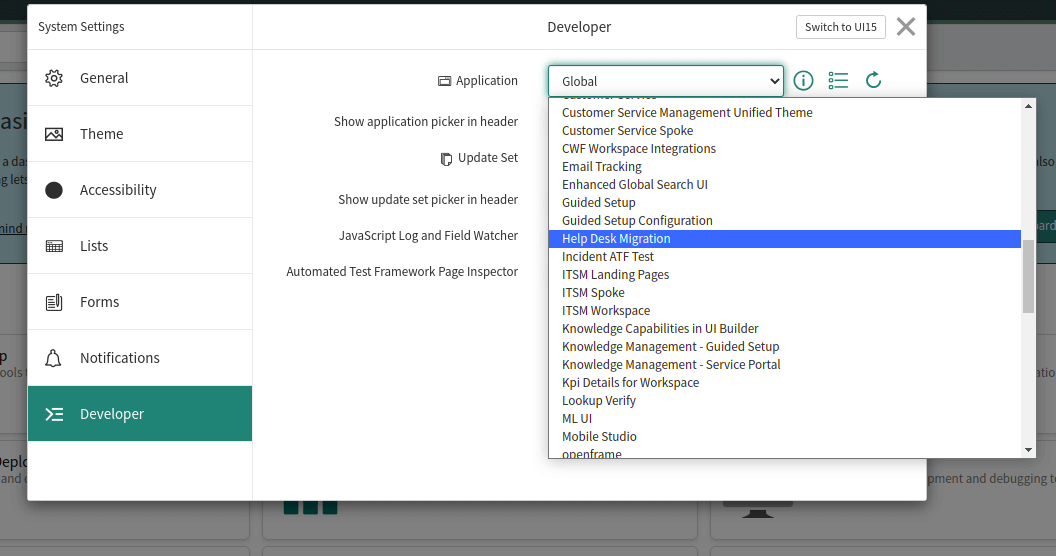
6. Check if Update Set changes to [Default] Help Desk Migration.
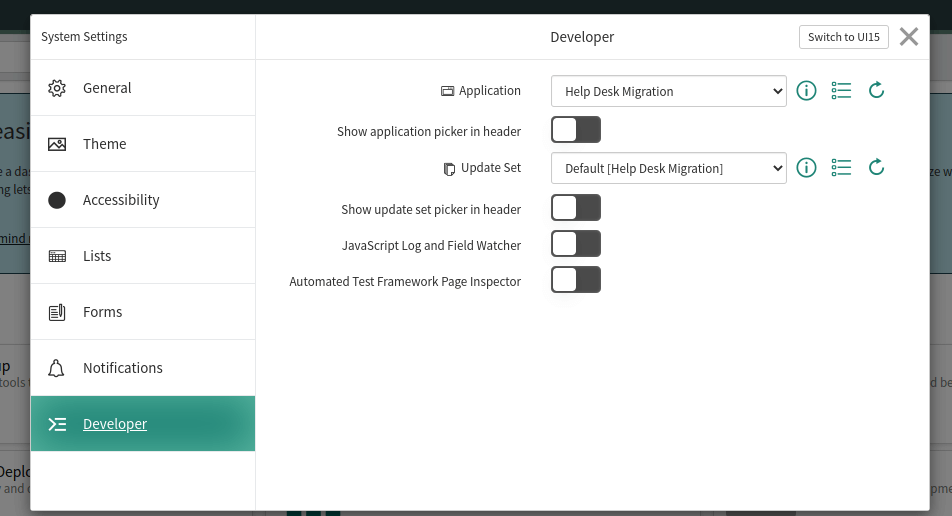
7. Now, you can proceed with the migration setup.
Got more questions? Contact our migration experts.