How to Connect Zendesk to Migration Wizard
To migrate from or to Zendesk you will need:
- the URL of company's Zendesk account;
- the email and password you use to log in Zendesk;
Since we use OAuth for Zendesk migrations, enter the URL to your help desk in the appropriate field. Then click on the Sign in with Zendesk button:
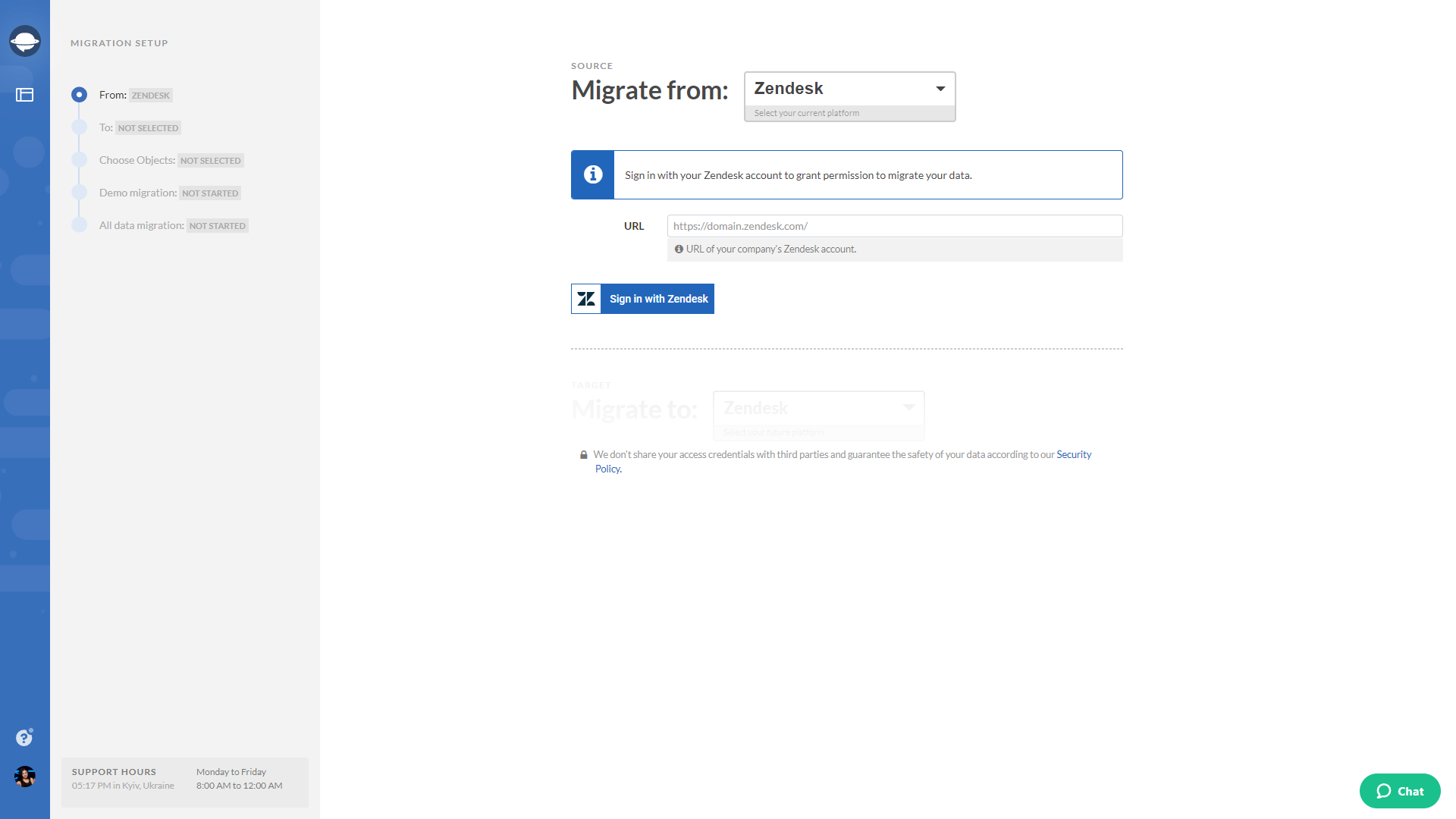
This redirects you to a new tab with a Zendesk log in form. Sign in your Zendesk as you normally would and continue setting up Demo Migration.