The Most Intuitive and Problem-free Gmail to Freshservice Data Import App You'll Discover
Companies among various areas trust us






How Gmail to Freshservice Data Migration Works
Our automated migration solution allows you import and export records in a few simple steps. If you’re dealing with a complex data structure, feel free to select our tailored method. We’re ready to satisfy your special requirements.
Step 1. Start by linking your Gmail and Freshservice platforms
Step 2. Pick the information you need to import from Gmail to Freshservice or vice versa
Step 3. Make sure the record fields align and fix up if required
Step 4. Initiate a Free Demo to preview how your data will look after the export
Step 5. If everything is good, go your Full Data Migration
Step 1. Get in touch with us concerning custom help desk data import
Step 2. Allow Help Desk Migration professionals adjust on data import that corresponds your specific data structure
Step 3. Carry out Demo Migration to look at what your historic records will be after the migration
Step 4. Go ahead with Full Migration if a fresh setup is good to you
Help Desk Migration Runs the Gmail to Freshservice Import and Export Easy and Painless
Fix on your core goals. We'll take the heavy lifting
Whether you’re moving from Gmail to Freshservice, make use of our automated migration service. It will allow you to import or export all your data to a targeted platform in just a few clicks. Thus, you will have your migration finished quickly without putting pivotal projects without putting it off.


Data migration with security standards
The Migration Wizard will take care of your data security during all phases of the migration process. To assure the maximal security of your records whether they are in migration or at rest, we implement valid procedures. These contain running constant security audits, reserving our servers safe, following several regulations, and more.
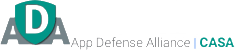
We're delighted to announce the successful completion of a Cloud Application Security Assessment (CASA), confirming that our Gmail app has fully complied with CASA's application security standards. By meeting these assessment criteria, Gmail for Help Desk Migration has been officially verified to fulfill the CASA Tier 2 requirements.
Choose the migration tool that clients praise
Myriads of efficient data import and exports and lots of awards and gratifying mentions can assure the value of our migration service. And our aspiration for excellence does not hold there. Following Help Desk Migration's goal is to encompass most of your data import needs, we remain advancing our service and regularly add to it with useful capabilities.

Apply comprehensive mapping to cover all your needs
Our solution will spare you from copy-pasting records or creating nonexistent record types at the time of Gmail to Freshservice migration. Our service empowers you map record fields and modify your data import. You get to preserve the structure of your data with slight effort.
Choose a suitable time for data import
Choose the most suitable time to start the help desk migration workflow. Start by importing historical records and then go for the Delta migration opportunity to import your currently updated tickets. Then, relax and let our solution handle the rest.


Contact to our proficient support team
Don't fret about dealing with tasks while doing your Supported Platform data import. Our customer support pros is all set to guide you with any problems. With years of accomplished data migration expertise, they can find an answer to any hardship associated with your help desk data import or even deliver help throughout the entire data migration.
What Kind of Entities Can You Import from Gmail to Freshservice ?
With our Migration service, you can simply import or export big volumes of differing data types to or from Gmail to Freshservice. Take a look the list of data types you can import or export using automated service without any assistance from tech experts.
Do you have exclusive Gmail to Freshservice migration requirements?
Let's discuss your requirements for a customized data migration.
| Gmail objects | Freshservice objects | |
|---|---|---|
| Help Desk | ||
| Users | Agents | |
| Contacts | Requesters | |
| Emails | Tickets | |

Find out the way to prepare for Freshservice data migration
Prepare for Freshservice data migration by checking an in-depth step-by-step guide
Boost Your Gmail to Freshservice Migrate with These Features
Choose a extra tag to the migrated tickets
Are you going to run a current help desk tool during migration? To avoid mistakes, apply tags to the migrated tickets to mark out them from the left ones.
How much does Gmail to Freshservice data migration cost?
How much will you need to invest in the switch from Gmail to Freshservice? The cost will mostly build upon the business data volume you need to migrate, the complexity of your demands, and the features you’ll select or custom work you’ll ask for. Set a Free Demo to check the Migration Wizard work and find out how much your migration will cost.
Run a Demo to get the priceYour Help Desk Data Import is Protected at Each and Every Step
Applying Help Desk Migration service, you’ll never have to worry about safety of business records. We constantly scan all systems and make improvements, so that your data is shielded according to the up-to-date requirements.
We apply a strict two-factor access policy
Help Desk Migration Wizard shields your records from unauthorized accessing with 2FA authentication. Additionally, only users with admin access rights can import your Gmail records. Together, these safety measures avoid the dangers of data leakage.
We use Three-layer
We provide 3 layers of business records safety: physical (we secure our data hosting equipment against physical and logical intrusion), network (we take care of our networks against digital attacks), and app (we take care of your business records within our importing solution against unsanctioned access).
Meet security regulations
Our Help Desk Migration service accomplishes to top security principles, providing maximum protection for your data. We correspond to HIPAA, CCPA, PCI DSS Level 1, GDPR, and other essential data safety principles. And our extensive compliance portfolio is getting large.
Feedback encourages us improve our solution: Several thoughts from Help Desk Migration customers
All-packed Gmail to Freshservice Import in a Few Clicks
More useful guides about data migration
Interested to get more? Our resources is full of information on support service improvement and help desk records import and export. Check it out!
Enhance Your Customer Support: A Comprehensive Guide to Intercom Alternatives
When it comes to satisfying your customers, there's no doubt that Intercom s ...
Best Free Help Desk Software: Reviews, Features, Pricing in 2024
Discover the power of the best free help desk software, empowering businesses to ...
List of the Freshdesk Alternatives Worth Looking At
The competition continues to grow as more help desk tools are released. We ...




 Gauthier Escorbiac
Gauthier Escorbiac Chantelle Viani
Chantelle Viani Nicola Mustone
Nicola Mustone
 Ionut Birzu
Ionut Birzu
 Steve Milligan
Steve Milligan
 Paul McCabe
Paul McCabe
 Andrew Cassano
Andrew Cassano
 Tom Doulos
Tom Doulos
 Noga Edelstein
Noga Edelstein

