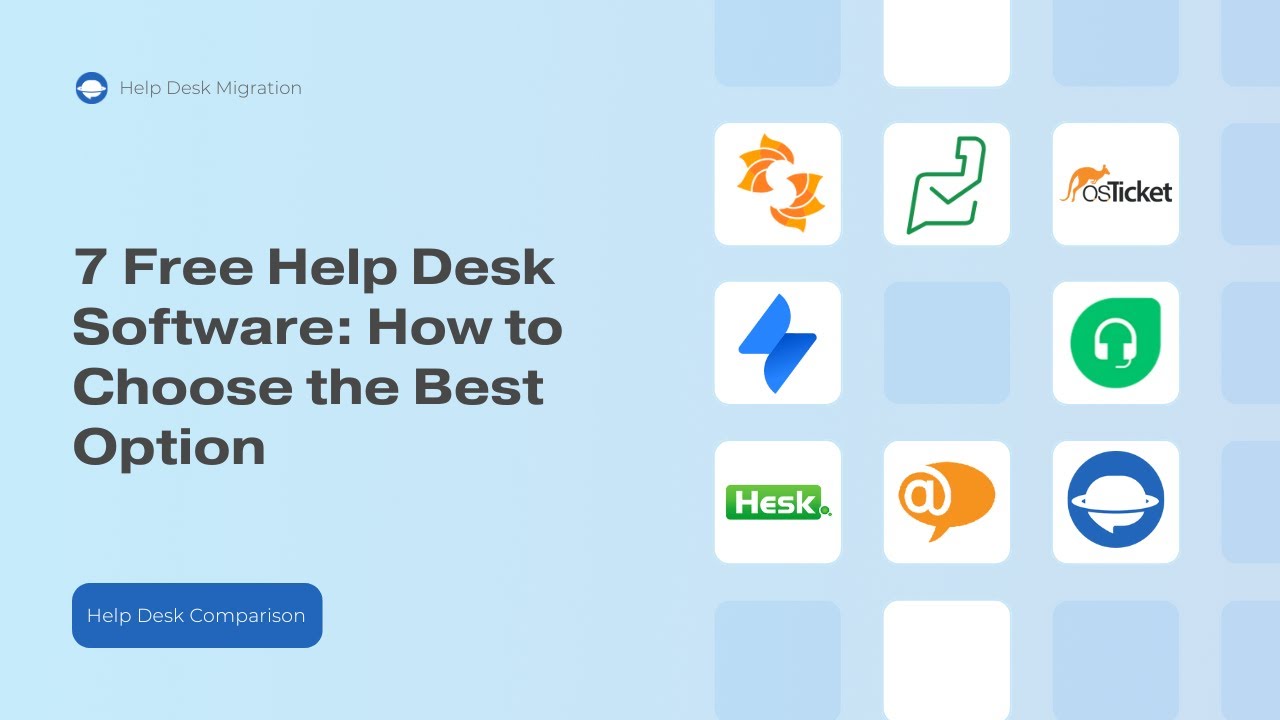Discover the power of the best free help desk software, empowering businesses to provide exceptional customer support and improve overall efficiency.
If you started a company and need a bespoke solution to all your customer requests, chances are you’ve heard about a tool called a help desk ticketing system. These ethereal but amazing tools have proven to be very practical and helpful in handling complex and simple tasks. And with so many paid options out there, you must think, which one should you try? We suggest giving the free help desk software market a try.
Yes, you’ve heard us right, there is a whole ecosystem of free, open-source help desk systems that are waiting to be explored. And what’s more, some have free tiers. Thus, we decided that it is high time to look at freemium apps and see if they are worth your time and effort.
What Is a Help Desk? What Are the Key Features?
What exactly is a help desk, you may ask? Well, think of it as the hub where incoming service requests are skillfully distributed among team members. Its primary purpose is to empower them to efficiently handle follow-ups, particularly on those tricky, long-term cases.
Now, when we talk about Help Desk Software, we're talking about a toolkit with some nifty features. Picture this:
- Knowledge Base: A treasure trove of self-help resources about a product, service, or any topic. Customers can dive in, troubleshoot issues, and find answers without needing to contact a customer service rep.
- Ticket Management: A streamlined system for handling customer support requests. It's like a control center where you can receive, assign, track progress, and escalate issues when needed. Priority, status, and severity – you can organize tickets based on these factors.
- Ticket Automation: Ever wish certain tasks could just handle themselves? Ticket automation lets you set up triggers and rules for automatic ticket assignments, notifications, and other actions. It's all about efficiency and creating a better customer experience.
- Ticket Escalation: Sometimes, an issue needs a superhero. Ticket escalation is the process of moving a support ticket from a regular rep to a higher-level pro or manager. The goal? Ensure high-priority issues get the attention they deserve.
- Ticket Distribution: Streamline ticket distribution by automatically sending them to the right rep based on skills, availability, or workload. Managers can monitor this process, reallocate tickets when needed, and keep their team's workload balanced.
- Multiple Contact Options: Communication is key, and help desk software knows that. It offers customers various ways to get in touch – from the classic phone and email to live chat and conversational bots. It's all about meeting customer needs and boosting satisfaction.
- Customer Support Analytics: Ever wondered how well your customer service is doing? Analytics can give you the lowdown. Track metrics like knowledge base usage, ticket volumes, response times, and customer feedback. It's not just data; it's your roadmap to improvement.
So, in a nutshell, a help desk is like the conductor orchestrating a seamless symphony of customer support. It's not just about solving issues; it's about doing it in style and with a touch of finesse.
The article covers the basics of each free help desk and ticketing system, as well as what they offer in terms of reliability and flexibility. For this analysis, we’ve picked a couple of free options for you to choose from. Thus, without any delays, let’s get started!
Zoho Desk
The first one on our free help desk tool list is Zoho Desk, and some of you might be wondering, isn’t this a paid solution? It is, but, on the other hand, it’s not. The company offers a freemium option that you can use with their other products (more than 40 apps, mind you) to get a more fine-tuned experience.
So, what do you get with Zoho Desk as a free help desk? It's a pretty solid package. First, you get three free agents with access to a dedicated customer ticket management system, email ticketing, a macros feature, and even SLAs (although they are predefined). Outside, you will also get a private knowledge base (perfect for teaching new agents) and a help center. Pack all this up with multi-language support, and you get a pretty solid option.
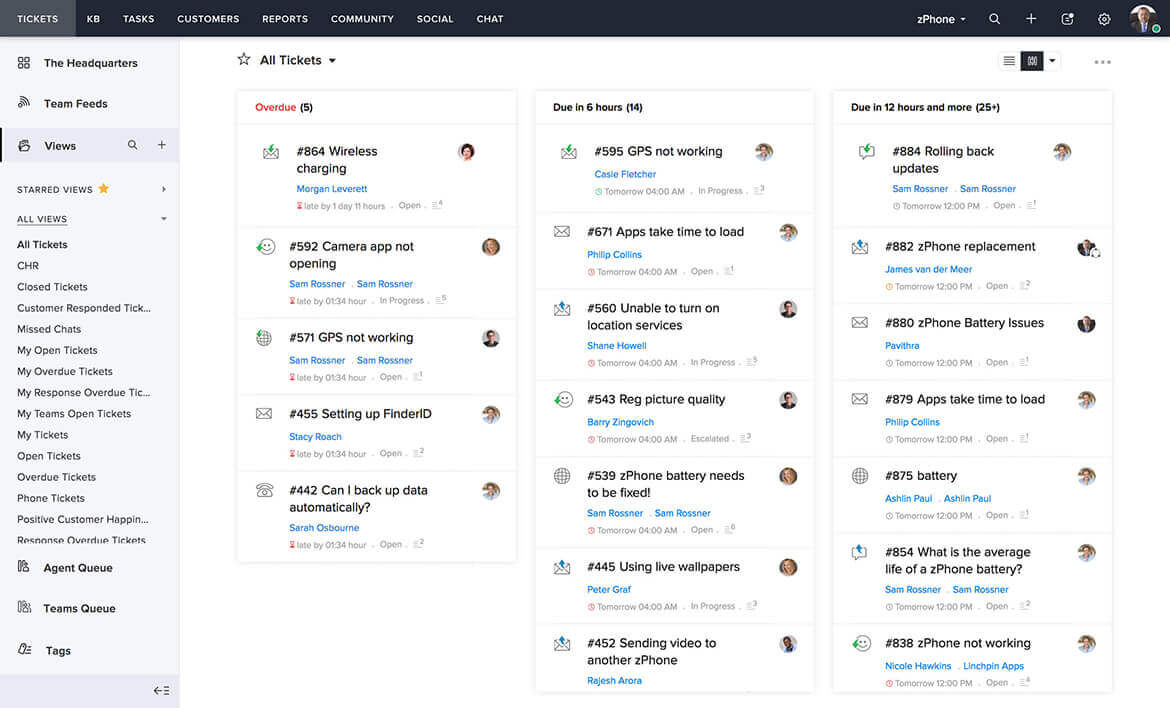
Zoho Desk home screen shows all the available ticket views as well as stages of their resolution. Source: Zoho
Generally, Zoho Desk is pretty straightforward in design, but it takes some time to get used to. Not everything is immediately obvious, but you'll be fine after a week or so. Each feature works as intended, and you can hook it up with other Zoho products, makes it a compelling option.
Spiceworks
Next is Spiceworks. This is perhaps the most popular free help desk software option as it delivers on the promise and is being constantly worked on. It was designed and built by IT professionals specifically for tech teams. Those who opt to use Spiceworks will gain access to a top-tier network monitoring system, an automation suite, a dedicated ticketing system, and even an inventory management tool.
Another benefit the tool includes is the ability to use it via the cloud or on-premise, which will prove invaluable for many of you. Then, there’s the social media tracking system that you can use to monitor what your customers like. Overall, the tool works as a free help desk software and a service desk. This highly capable system can outperform even some paid solutions regarding the quality of functions.
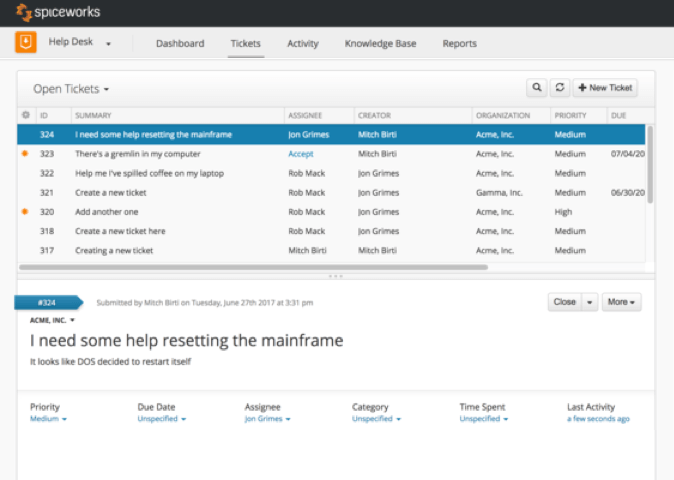
The customer requests organization and viewing of separate ticket data. Source: Spiceworks
The only downside (more of a nitpick) is that the UI/UX could be improved. You can tell it was made by tech-savvy people, and some things aren’t as obvious as they might seem. In terms of speed, it is fast and works well under load.
LiveAgent
LiveAgent is the #1 rated and most reviewed freemium help desk solution on the market. The free plan comprises a powerful version of LiveAgent with unlimited agent seats, a 7-day ticket search history, live chat, call-center functionality, and advanced ticket management features (merge tickets, split tickets, ticket mass actions, internal tickets, custom mail templates, and more.)
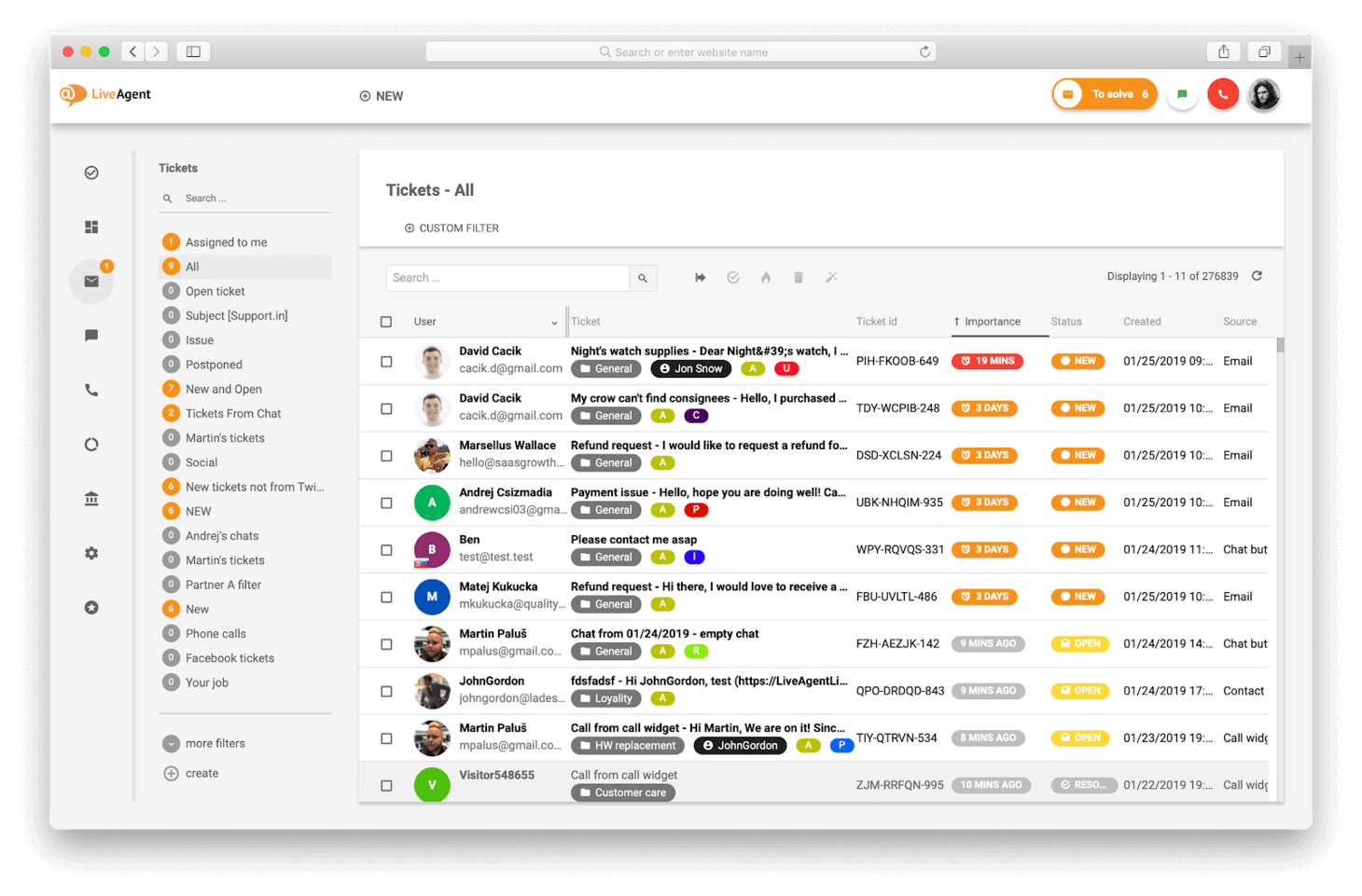
Merge, split, and do mass actions with tickets - all in a row. Source: LiveAgent
In addition, LiveAgent’s free plan enables users to build fully customizable knowledge bases and customer portals and access LiveAgent’s Android and iOS apps for customer service on the go.
Because of LiveAgent’s advanced functionality, getting familiar with all the features can initially be a little challenging. However, LiveAgent provides a step-by-step ‘Getting Started’ guide inside your LiveAgent dashboard that walks you through all the steps to set up your help desk solution. In addition, LiveAgent offers a thorough customer portal with knowledge-based articles, how-to videos, and 24/7 support should you have any questions.
Freshdesk
Freshdesk is not new to the market and has already made a name for itself. Freshdesk is slowly becoming the best help desk solution designed with speed and performance. It helps businesses build trustworthy relationships with their customers through specific tools. Their free plan encapsulates a lot of good features.
And it’s not just about reach; you can engage with them the way you want. Whether it's the web, email, phone, or live chat, you can access all these functions in the free plan. Then there is the Ticket dispatch that can automatically assign tickets to appropriate agents using keywords. this free help desk version is packed to the brim with the good stuff. Yet, the best part is that Freshdesk ensures its features do exactly what they should.

Ticket properties, customer account details, and actions you can do with it are what you see in a standard ticket menu in Freshdesk. Source: Freshdesk
Outside of what was already mentioned, the tool offers access to a collaboration tool. It will allow you to work with people both in and out of your company, all in the name of haste. You can also set up a Ticket Trend Report monitoring tool that will automatically see how your team handles the requests. Lastly, you get a dedicated mobile app that closely replicates the desktop experience.
Generally speaking, the UI is great, and it’s snappy. Some things are still rough and lack the expected polish, but they are mostly of cosmetic character and can easily be overlooked. If you are searching for a performer, then there is no question that Freshdesk delivers.
osTicket
As an open-source tool, osTicket is a customer service tool maintained by the community. It allows its users to seamlessly route incoming requests using emails, phones, web forms, and even live chats. It is a very simple tool in terms of UI, and it works very well due to its flexibility.
One of the free help desk system's key advantages is that it comes packed with an advanced agent system. What it does is it allows you to auto-assign, auto-respond, and auto-route tickets to agents based on profile info. Say some of your staff understands certain aspects of your service/product better than others; the system will identify this and act accordingly. You can also add custom fields to the ticket to further enhance accuracy. The help desk tool is great, and more features are being added, but do not expect pinpoint accuracy paid options provided.
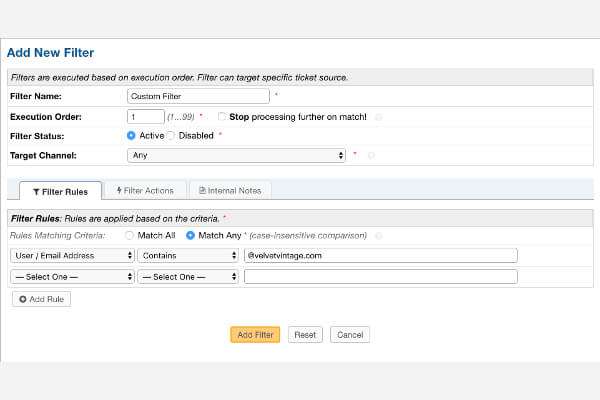
Automate ticket creation, rerouting, and many more actions using custom filters, fields, and queues. Source: osTicket
This is a community effort; it only gets updated when volunteers decide to correct it. This means that you won’t see new functionality often. The UI is also not the best we’ve seen; some things are hidden behind menus and whatnot. If you are willing to sacrifice accessibility in the name of features, this is still a good option.
Jira Service Management
Jira needs no introduction. It is one of the best service desk tools out there. But did you know it also had a freemium plan? Yes, up to three agents, you can use Jira Service Management as a project management tool free of charge. And one of the best things about their free plan is that it is not limited.

Create projects and assign issues in Jira Service Management to unify your development, support, and operations teams. Source: Atlassian
Yes, you get access to all major Jira Service Management functions out of the box. Everything is there from the start, whether it's apps and integrations, SLA management, or Email and embeddable widget support. Your only limitation is that only three agents can use these features. And if that wasn’t enough for you, the Atlassian Marketplace will be your best friend for all things add-ons.
The customer service system is highly flexible, and the user interface won’t trouble you. The performance is great, and we are hard-pressed to find any cons to this tool. Just give it a ride and see for yourself.
Bottom Line
And that’s about free help desk platforms. There are many more support service tools we haven’t touched, but the ones we’ve listed will be more than enough to get you started. We see no harm in trying each one of them. These free help desks, and each has a unique feature that spices the deal. If you’ve already decided what customer support tool to use, we can help you migrate your data to the new help desk platform effortlessly and automatedly. Just leave us a message, and our specialist will contact you in no time!